Getting the link to your Facebook Fan Page is crucial for promoting your brand, business, or community online. Whether you want to share it on other social media platforms, embed it on your website, or include it in your email signature, having a direct link makes it easy for people to find and connect with you on Facebook.
Finding Your Facebook Fan Page Link
Locating your Facebook Page link is a simple process. Here’s a step-by-step guide:
- Log in to Facebook: Go to facebook.com and log in to your personal Facebook account.
- Navigate to your Page: On the left-hand side of your News Feed, you’ll see a list of your Pages under “Manage Page.” Click on the Page you want to get the link for.
- Go to your Page’s profile: Once you’re on your Page, look at the address bar of your browser. The URL displayed there is your Facebook Page link.
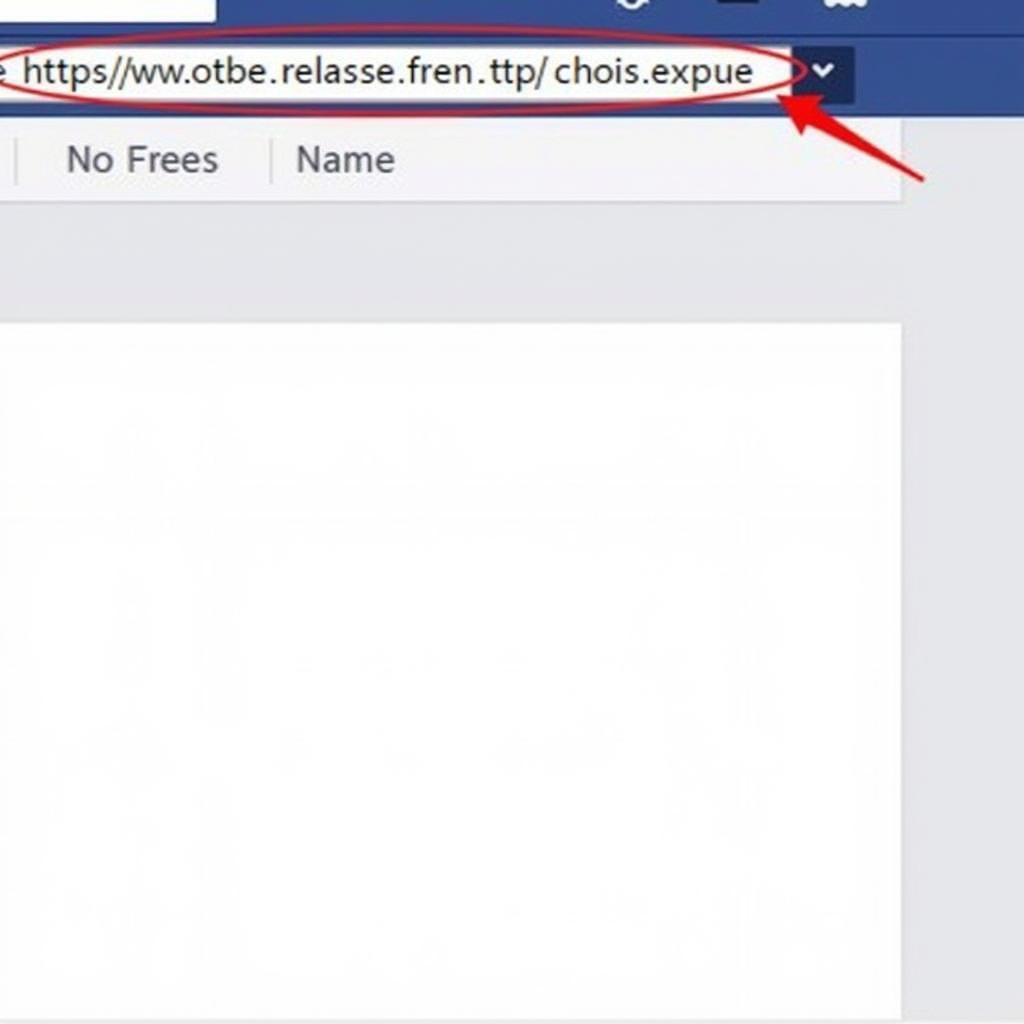 How to find your Facebook Page link
How to find your Facebook Page link
Different Ways to Share Your Facebook Page Link
Now that you have your Facebook Page link, let’s explore the various ways you can share it and maximize your reach.
1. Sharing on Social Media Platforms
Sharing your Facebook Page link on other social media platforms is a great way to cross-promote your content and attract a wider audience.
- Directly Paste the Link: The simplest way is to copy and paste the link directly into your posts or bio sections on platforms like Twitter, Instagram, LinkedIn, and Pinterest.
- Use the “Share” Button: Most social media platforms have a “Share” button or option when you’re creating a post. This allows you to share your Facebook Page link directly from your Page.
 Sharing your Facebook Page link on social media
Sharing your Facebook Page link on social media
2. Embedding on Your Website
Embedding your Facebook Page link on your website is an effective way to drive traffic to your Page and encourage visitors to engage with your brand on social media.
- Use the Facebook Page Plugin: Facebook offers a customizable Page plugin that you can easily embed on your website. This plugin displays a like button, your Page’s profile picture, and a feed of your recent posts.
- Create a “Follow Us” Section: Dedicate a section on your website’s footer or sidebar for social media links. Include a visually appealing Facebook icon with a clear call to action, such as “Follow us on Facebook”.
3. Including in Email Signatures
Adding your Facebook Page link to your email signature is a subtle yet effective way to promote your Page with every email you send.
- Use a URL Shortener: To make the link less obtrusive, consider using a URL shortener like Bitly to create a shorter, cleaner version of your Facebook Page link.
- Add a Call to Action: Encourage recipients to click on the link by using a clear call to action, such as “Connect with us on Facebook” or “Like our Page for updates.”
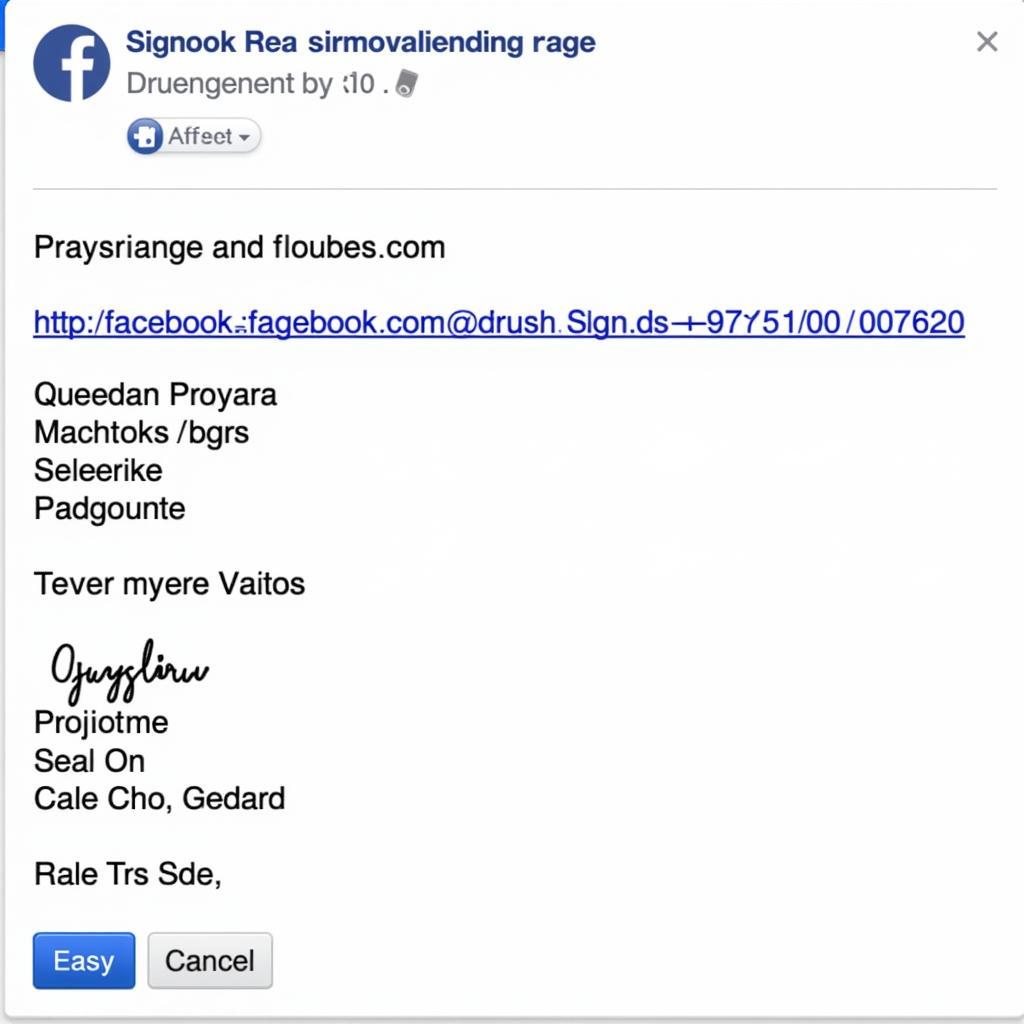 Adding Facebook Page link to email signature
Adding Facebook Page link to email signature
Troubleshooting Common Issues
While getting your Facebook Page link is generally straightforward, you might encounter a few common issues. Here’s how to troubleshoot them:
- Can’t Find Your Page in the List: Double-check that you’re logged into the correct Facebook account. If you manage multiple Pages, use the search bar at the top of your Facebook page to search for the specific Page you’re looking for.
- Link Not Working: Ensure that you’ve copied the entire URL from the address bar. Test the link by pasting it into a new browser window to confirm it directs to your Page.
Conclusion
Getting the link to your Facebook Fan Page is a fundamental step in promoting your online presence and connecting with your target audience. By following the simple steps outlined in this guide, you can easily find, share, and leverage your Page link to grow your community and achieve your social media goals.


