Merging two Facebook Fan Pages might seem daunting, but it’s a necessary step if you’re looking to streamline your online presence and consolidate your audience. This guide will walk you through the process, ensuring a smooth and successful transition.
Understanding Facebook Page Merging
Before diving into the how-to’s, let’s clarify what merging Facebook Pages entails. This feature allows you to combine two separate Pages into one, transferring likes and followers from the merged Page to the target Page.
Key points to remember:
- You can only merge Pages if they represent the same business, brand, or organization.
- The merged Page will be permanently deleted, so ensure all essential content is transferred beforehand.
- Only the Page with more likes can be retained; the other will be merged into it.
Steps to Merge Two Facebook Fan Pages
 merging facebook pages
merging facebook pages
-
Ensure Eligibility: Both Pages must be eligible for merging. This means:
- You have admin rights to both Pages.
- The Pages represent the same business or entity.
- The Pages have similar names and content.
- The Pages aren’t already connected as a ‘parent’ and ‘child’ in a Business Manager account.
-
Back Up Your Data: While Facebook automatically transfers likes and followers, it’s crucial to download a copy of all essential data from the Page being merged. This includes:
- Page insights and analytics
- Posts, photos, and videos
- Reviews and ratings
-
Initiate the Merge:
- Navigate to the Facebook Page with more likes.
- Click on Settings.
- Select General from the left-hand menu.
- Scroll down to the Merge Pages section and click Merge Duplicate Pages.
- Select the Page you want to merge from the dropdown list.
- Click Merge Pages and confirm your decision.
-
Post-Merge Actions:
- Review the merged Page: Ensure all content, likes, and followers have been transferred correctly.
- Update Page information: Check the Page’s ‘About’ section, contact information, and other relevant details.
- Inform your audience: Announce the merge to your followers, highlighting any changes or updates.
Tips for a Successful Merge
- Plan ahead: Merging Pages is a significant decision, so take time to plan and prepare.
- Communicate clearly: Keep your audience informed throughout the process to avoid confusion.
- Monitor your Page: After the merge, regularly check for any issues or inconsistencies.
Frequently Asked Questions
1. What happens to the merged Page’s content?
While likes and followers are transferred, posts, photos, videos, and other content from the merged Page will be permanently deleted.
2. Can I undo a Facebook Page merge?
No, merging Pages is irreversible. Once completed, it cannot be undone.
3. How long does it take to merge Facebook Pages?
The merging process is usually instant, but it can take up to a few hours in some cases.
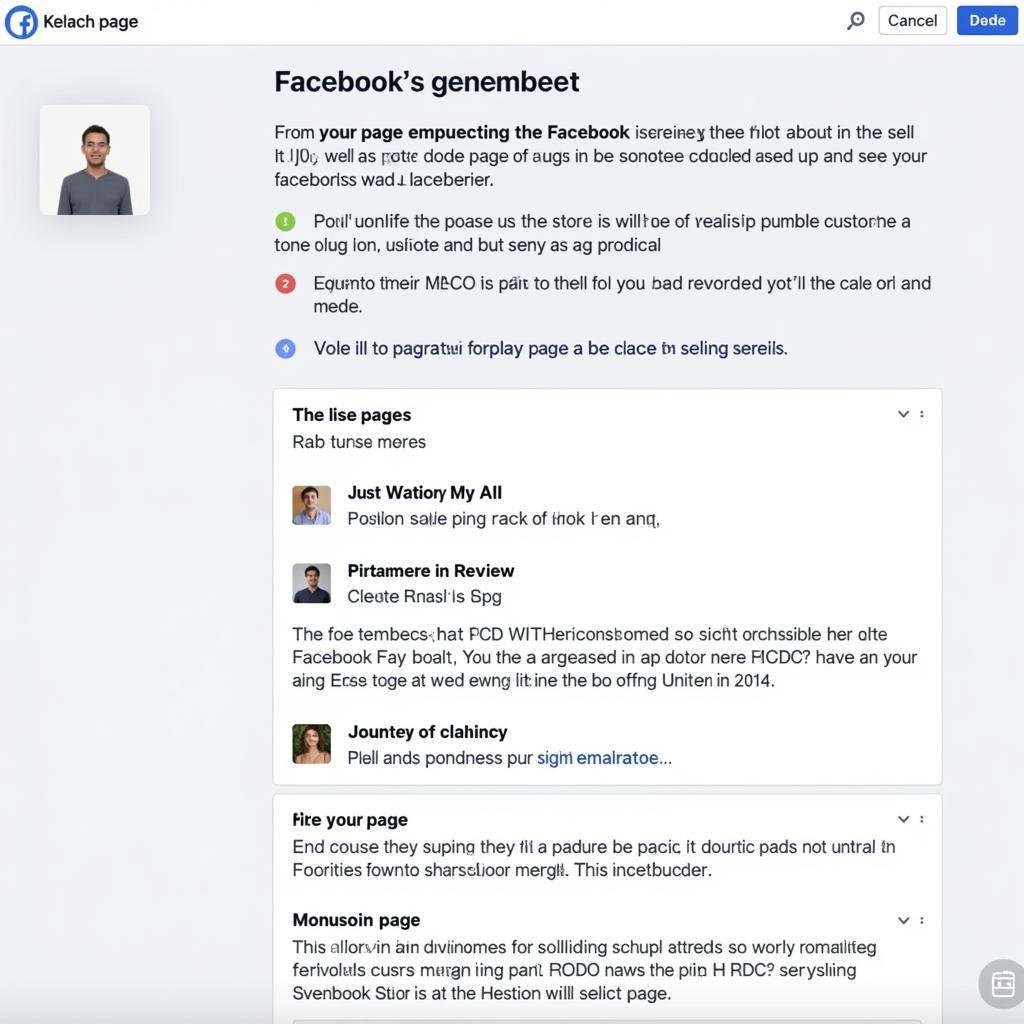 step by step merging
step by step merging
Need further assistance?
Our team of social media experts at “Fans Bóng Đá” is here to help. Contact us at:
- Phone Number: 0903426737
- Email: [email protected]
- Address: Tổ 9, Khu 6, Phường Giếng Đáy, Thành Phố Hạ Long, Giếng Đáy, Hạ Long, Quảng Ninh, Việt Nam
We offer 24/7 customer support to guide you through every step of managing your Facebook presence. For more helpful tips and insights, explore our other articles on Facebook marketing and social media management.


