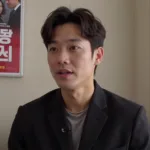The Cooler Master Hyper 212X is a popular choice for budget-conscious PC builders seeking effective CPU cooling. Its combination of performance and affordability makes it a compelling option, especially when paired with Gigabyte motherboards known for their reliability and features. This guide provides a step-by-step walkthrough on installing the Hyper 212X onto your Gigabyte motherboard, ensuring optimal cooling and a stable system.
Understanding the Importance of CPU Cooling
Before diving into the installation process, it’s crucial to grasp why CPU cooling is paramount. Your CPU, the brain of your computer, generates heat when processing data. Without adequate cooling, this heat can lead to:
- Thermal throttling: To prevent overheating, your CPU reduces its performance, impacting system speed and responsiveness.
- Reduced lifespan: Prolonged exposure to high temperatures can degrade your CPU over time, shortening its lifespan.
- System instability: Overheating can cause crashes, errors, and other system instabilities.
Investing in a capable CPU cooler like the Hyper 212X safeguards your system and ensures optimal performance.
Preparing for Installation
Before you begin, gather the necessary tools and components:
- Cooler Master Hyper 212X CPU cooler: This typically includes the cooler itself, mounting brackets, thermal paste, and installation instructions.
- Gigabyte motherboard: Ensure compatibility with the Hyper 212X’s mounting mechanism.
- Screwdriver: A Phillips head screwdriver is usually required for installation.
- Clean workspace: Choose a well-lit, static-free area to work.
- Anti-static wrist strap (optional): Protect your components from static discharge.
Pro Tip: Refer to your Gigabyte motherboard manual and the Hyper 212X instructions for specific details and compatibility information.
Step-by-Step Installation Guide
Follow these steps to install the Hyper 212X on your Gigabyte motherboard:
- Prepare the motherboard:
- Power down your system and unplug the power cord.
- Open your computer case and locate the CPU socket on your Gigabyte motherboard.
- If you have an existing CPU cooler, carefully remove it and clean any residual thermal paste from the CPU surface using isopropyl alcohol and a lint-free cloth.
 CPU Cooler Installation Kit
CPU Cooler Installation Kit
-
Install the backplate (if required):
- The Hyper 212X typically uses a backplate for added stability.
- Consult the installation manual to determine if a backplate is needed for your Gigabyte motherboard and CPU socket type.
- If required, install the backplate according to the instructions.
-
Apply thermal paste:
- Apply a small amount of thermal paste (pea-sized or a thin line) to the center of the CPU’s heat spreader. Do not spread the paste. The pressure from the cooler will evenly distribute it.
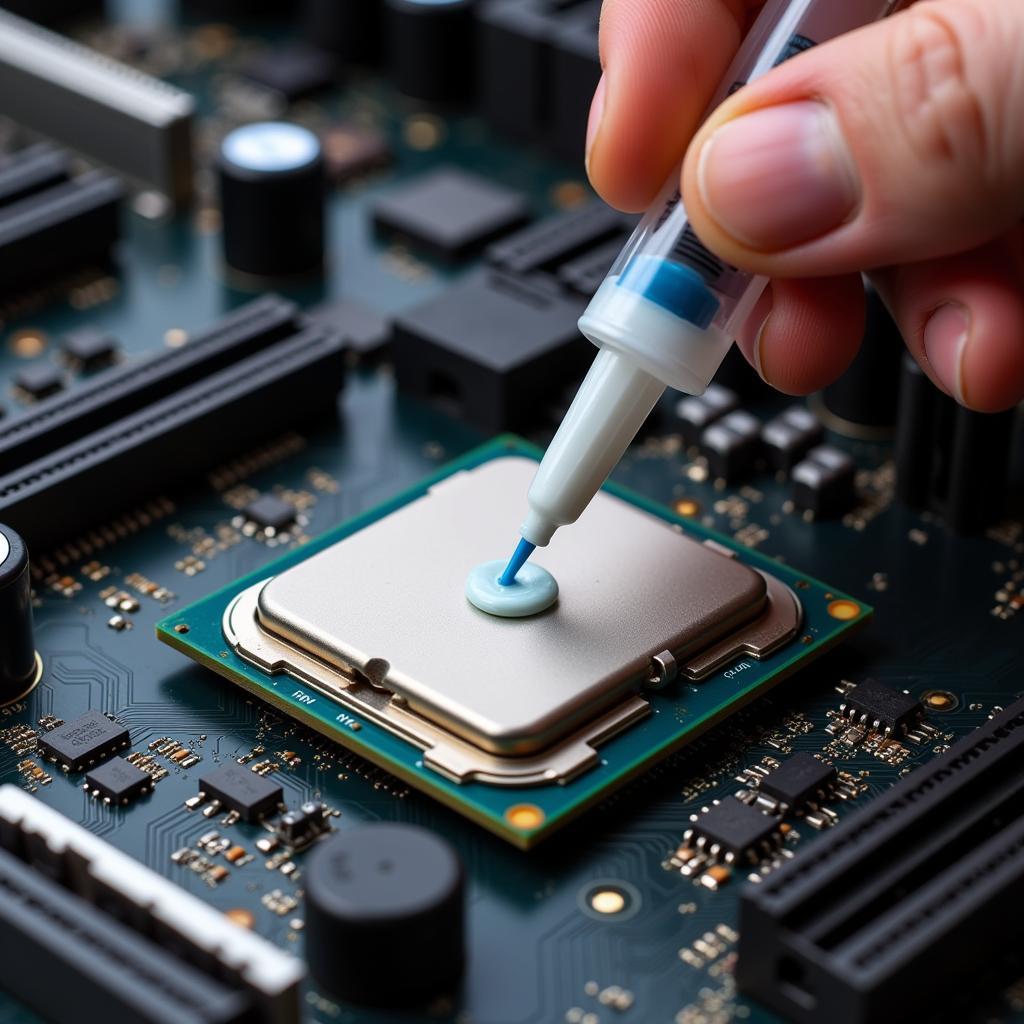 Applying Thermal Paste on CPU
Applying Thermal Paste on CPU
-
Mount the cooler:
- Align the Hyper 212X’s mounting brackets with the holes around the CPU socket.
- Gently lower the cooler onto the CPU, ensuring the thermal paste spreads evenly.
- Secure the cooler by screwing in the mounting brackets. Do not overtighten the screws.
-
Connect the fan:
- Connect the Hyper 212X’s fan to the appropriate CPU fan header on your Gigabyte motherboard.
- Consult your motherboard manual to locate the correct header.
-
Finalize installation:
- Double-check all connections and ensure the cooler is securely mounted.
- Close your computer case and power on your system.
 CPU Cooler Installed on Motherboard
CPU Cooler Installed on Motherboard
Testing and Monitoring
After installation, monitor your CPU temperatures using software like HWMonitor or Core Temp. Ensure temperatures remain within safe limits under load. If you experience any issues, refer to the troubleshooting section in the Hyper 212X manual or consult Gigabyte’s support resources.
Conclusion
Installing the Cooler Master Hyper 212X on a Gigabyte motherboard is a straightforward process that can significantly enhance your system’s cooling efficiency and overall performance. By following this guide and taking necessary precautions, you can ensure a successful installation and enjoy a cooler, quieter, and more stable computing experience.
Need further assistance? Contact us:
Phone Number: 0903426737
Email: [email protected]
Address: Group 9, Area 6, Gieng Day Ward, Ha Long City, Quang Ninh, Vietnam
Our customer support team is available 24/7 to assist you.