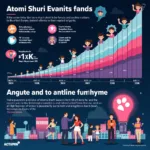The Gigabyte GTX 960 is a powerful graphics card, but some users like to take things a step further with forced fan settings. This can help to improve cooling and potentially boost performance. This article will explore the ins and outs of forced fan settings on a Gigabyte GTX 960, covering everything from the benefits and risks to how to set it up safely and effectively.
What is a Forced Fan Setup for the Gigabyte GTX 960?
In simple terms, forced fan refers to manually setting your graphics card fan to run at a specific speed, or percentage of its maximum capacity. By default, your Gigabyte GTX 960 relies on a passive cooling system, where the fan speed automatically adjusts based on the GPU temperature. However, by taking manual control with forced fan settings, you can potentially:
- Lower GPU Temperatures: A constantly running fan can help to dissipate heat more effectively, especially during demanding tasks like gaming or video editing.
- Increase Performance: Lower temperatures can sometimes lead to higher clock speeds, as the GPU doesn’t need to throttle itself back as much to avoid overheating.
- Reduce Noise: While it seems counterintuitive, a consistently running fan at a moderate speed can actually be quieter than the fan constantly ramping up and down in response to temperature fluctuations.
Risks and Considerations Before Forcing Your Fan
While a forced fan setup on your Gigabyte GTX 960 might sound appealing, it’s important to weigh the potential downsides:
- Fan Lifespan: Constantly running your fans at high speeds can shorten their lifespan.
- Increased Noise: While a consistent fan speed can be quieter, running at 100% all the time will definitely be louder than the default settings.
- Voided Warranty: In some cases, manually adjusting fan settings beyond the manufacturer’s specifications could potentially void your warranty. Check your Gigabyte GTX 960 documentation for specifics.
How to Set Up a Forced Fan on Your Gigabyte GTX 960
There are a few different methods for enabling and controlling a forced fan setup on your Gigabyte GTX 960. Here’s a breakdown of the most common approaches:
- Gigabyte AORUS Engine: Gigabyte’s own software allows you to control various aspects of your graphics card, including fan speed. Look for the fan control section and experiment with different curves and profiles.
- Third-Party Software: Popular options like MSI Afterburner and EVGA Precision XOC offer robust fan control options and are compatible with most graphics cards, including the Gigabyte GTX 960.
- BIOS (Not Recommended): Some motherboards might allow you to control fan speeds through the BIOS settings. However, this is generally not recommended unless you have a very specific reason and are comfortable navigating BIOS settings.
Finding the Right Fan Curve for Your Gigabyte GTX 960
The key to an effective forced fan setup is finding the right balance between cooling and noise. A good starting point is to aim for a fan curve that keeps your GPU temperature under 75°C (167°F) under load while minimizing noise when the system is idle or under light loads. You can use monitoring software to track your temperatures as you experiment with different settings.
Tips for a Successful Forced Fan Setup
Here are some additional tips for a successful forced fan setup on your Gigabyte GTX 960:
- Start Slow: Begin with conservative fan speed increases and gradually adjust them based on your system’s temperatures and your tolerance for noise.
- Monitor Temperatures: Keep a close eye on your GPU temperature using monitoring software to ensure that your fan settings are effectively keeping things cool.
- Consider Your Case Airflow: A well-ventilated case with good airflow will contribute significantly to better cooling, reducing the need for aggressive fan settings.
- Don’t Be Afraid to Experiment: Finding the perfect fan curve for your Gigabyte GTX 960 might take some trial and error. Experiment with different settings and monitor the results to find the optimal balance for your needs.
Conclusion
Implementing a forced fan setup on your Gigabyte GTX 960 can be a good way to potentially improve cooling, enhance performance, and even reduce noise. However, it’s essential to proceed with caution and make adjustments gradually while monitoring your system closely. With the right approach, you can find the sweet spot that maximizes your Gigabyte GTX 960’s potential while keeping it running cool and quiet.