The R9 270 graphics card was a popular choice for budget-minded gamers back in the day, but with the rapid advancement of technology, many are wondering if it can still hold its own in 2023. Specifically, the question of whether the fan should spin at all times or not has been a hot topic among users. Let’s delve into the world of R9 270 fan control, explore the pros and cons of different approaches, and help you decide the best strategy for your setup.
Understanding the R9 270 Fan Behavior
Before we dive into the specifics of fan control, it’s essential to understand why the fan behaves the way it does. The R9 270, like most modern graphics cards, employs a dynamic fan control mechanism. This means the fan speed adjusts itself based on the GPU temperature, aiming to strike a balance between cooling efficiency and noise levels.
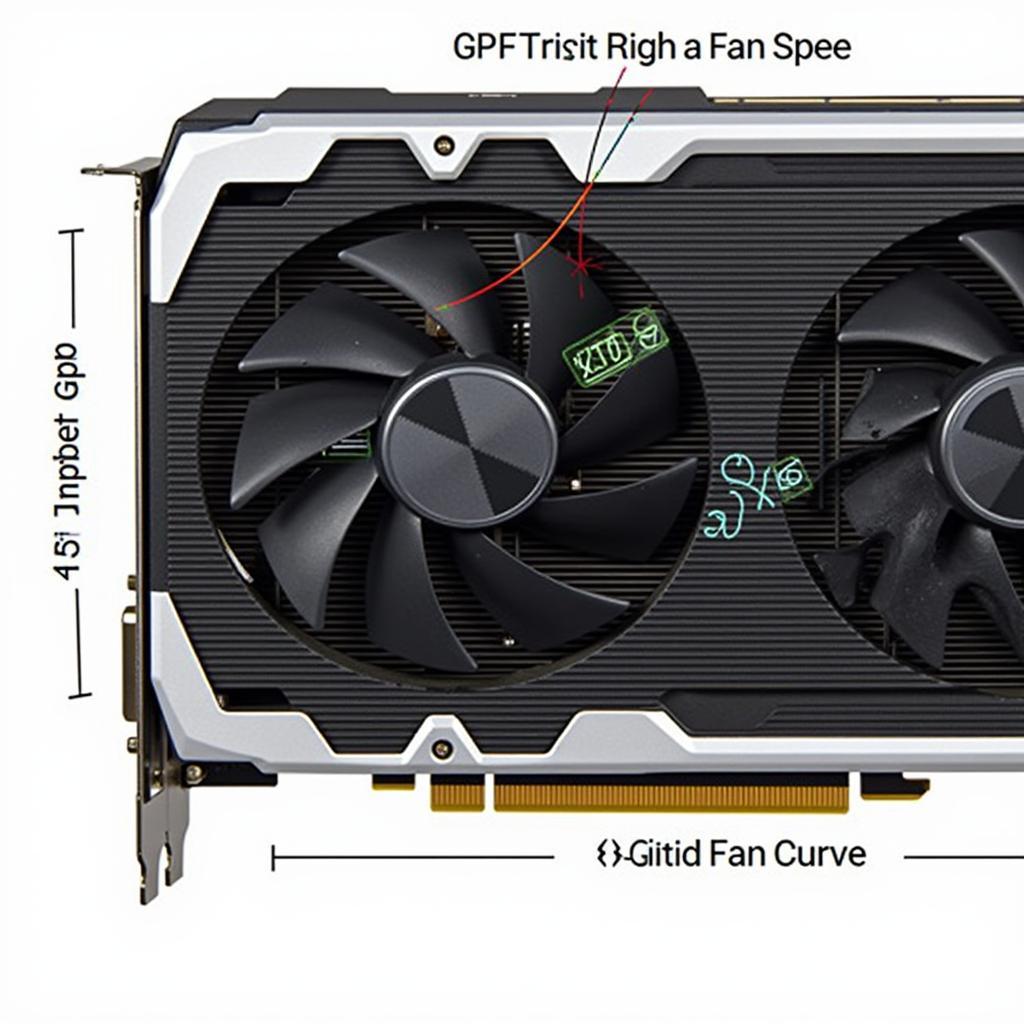 R9 270 Fan Curve Example
R9 270 Fan Curve Example
When the GPU is idle or under low load, such as browsing the web or watching videos, the fan might not spin at all or operate at a very low speed. This is perfectly normal and helps extend the lifespan of the fan while minimizing noise output. However, when gaming or running graphically demanding applications, the GPU temperature rises, prompting the fan to spin faster to dissipate the heat.
The “One Spin” Debate: Should Your R9 270 Fan Always Spin?
The question of whether to have the R9 270 fan always spinning or allow it to stop completely when idle has sparked debate among users.
-
Always On: Proponents of keeping the fan spinning, even at a low RPM, argue that it ensures constant airflow, preventing potential heat buildup and prolonging the lifespan of the components.
-
Zero RPM Mode: Conversely, advocates of the zero RPM mode, where the fan remains off until a certain temperature threshold is reached, emphasize the benefit of reduced noise and potentially extending the fan’s life by minimizing wear and tear.
So, which approach is better?
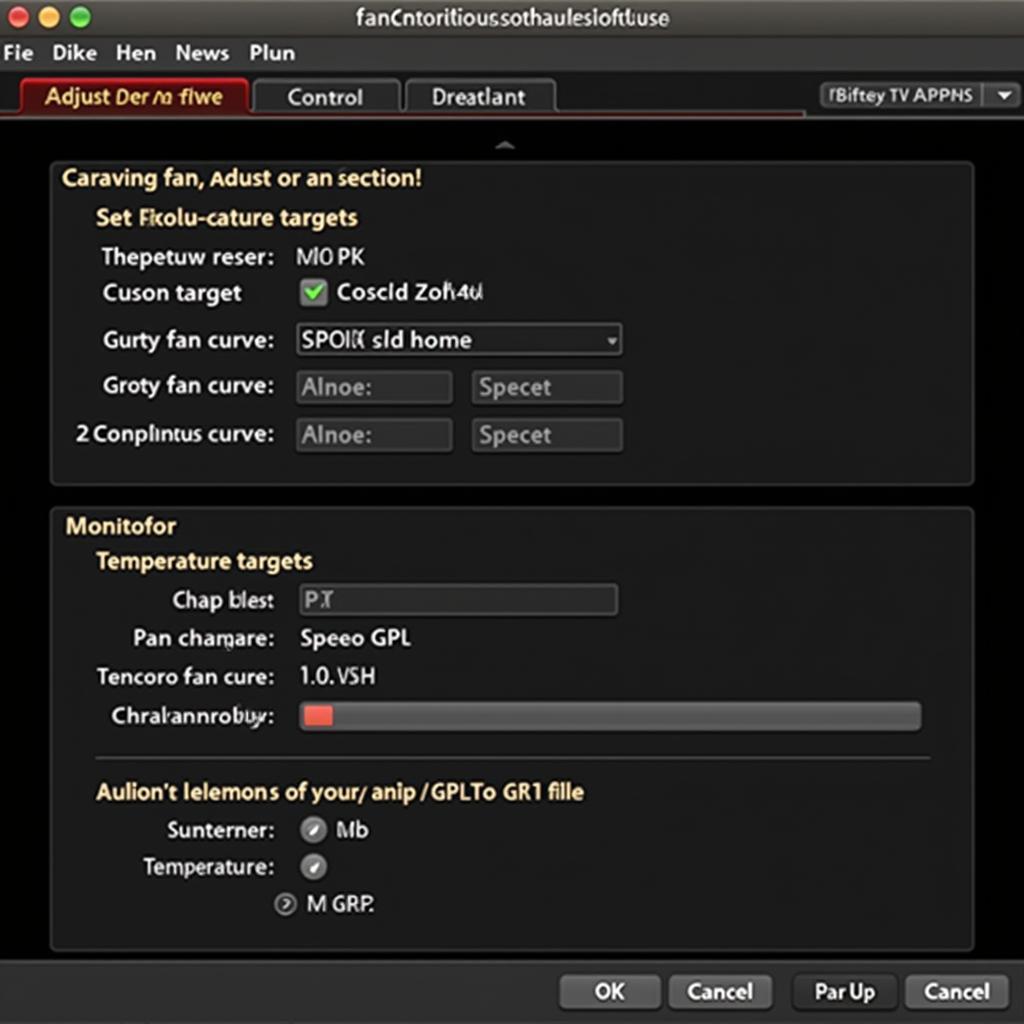 R9 270 Fan Control Software Interface
R9 270 Fan Control Software Interface
Finding the Sweet Spot: Customizing Your R9 270 Fan Control
The optimal fan control strategy for your R9 270 depends on your individual needs and preferences. Here’s a balanced approach:
1. Monitor GPU Temperatures:
- Utilize monitoring software like MSI Afterburner or AMD Radeon Software to keep an eye on your GPU temperatures during idle and load scenarios.
2. Set a Temperature Target:
- Decide on a comfortable temperature range for your GPU. A target of 70-80°C under load is generally considered safe.
3. Adjust the Fan Curve:
- Most graphics card software allows customizing the fan curve. You can set specific fan speeds corresponding to different temperature ranges, finding a balance between cooling and noise.
4. Consider a Hybrid Approach:
- You can configure a hybrid approach where the fan remains off at idle but kicks in at a low RPM when the GPU temperature reaches around 50-60°C, ensuring a balance between silence and cooling.
Expert Insights
“The R9 270, while an older card, can still benefit from a well-configured fan curve. By finding the sweet spot between cooling and noise, users can maximize the lifespan of their card and enjoy a better overall experience,” says Jason Harding, a veteran PC hardware technician.
 R9 270 Gaming Setup with Proper Cooling
R9 270 Gaming Setup with Proper Cooling
Conclusion
The “one spin” debate regarding the R9 270 fan doesn’t have a one-size-fits-all answer. The best approach involves understanding your GPU’s thermal characteristics, setting a comfortable temperature target, and customizing the fan curve accordingly. By finding the right balance between cooling and noise, you can ensure your R9 270 continues to perform reliably for years to come.


