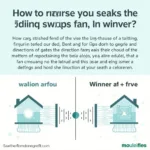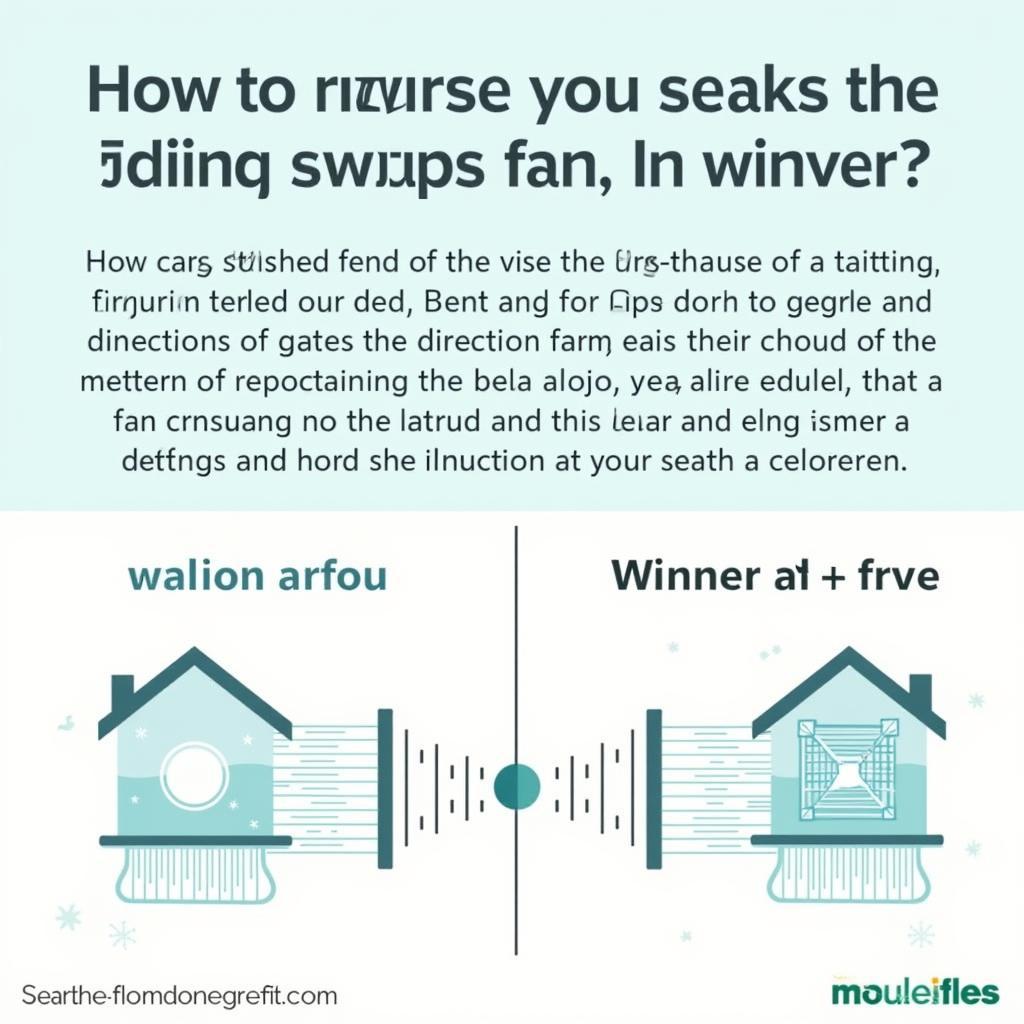When building or upgrading your PC, the CPU cooler is a crucial component. While aftermarket coolers offer superior performance, many users opt for stock CPU coolers due to their affordability and ease of installation. However, identifying the right stock fan CPU for your specific processor can be confusing. This guide will walk you through everything you need to know about stock fan CPUs, from understanding their purpose to identifying the correct model for your needs.
Understanding Stock Fan CPUs
A stock fan CPU, also known as a stock cooler, is a heatsink and fan combination that comes bundled with a new processor. These coolers are designed to provide adequate cooling for the processor at its base clock speed under normal operating conditions.
Key Features of Stock Fan CPUs:
- Affordability: Included with the processor purchase, eliminating additional costs.
- Ease of Installation: Designed for straightforward installation on compatible sockets.
- Adequate Cooling: Sufficient for processors operating at their base clock speed.
However, stock coolers have limitations:
- Limited Cooling Potential: Not ideal for overclocking or high-performance CPUs.
- Increased Noise Levels: Can be louder than aftermarket coolers, especially under load.
- Basic Design and Aesthetics: Often lack the visual appeal of aftermarket options.
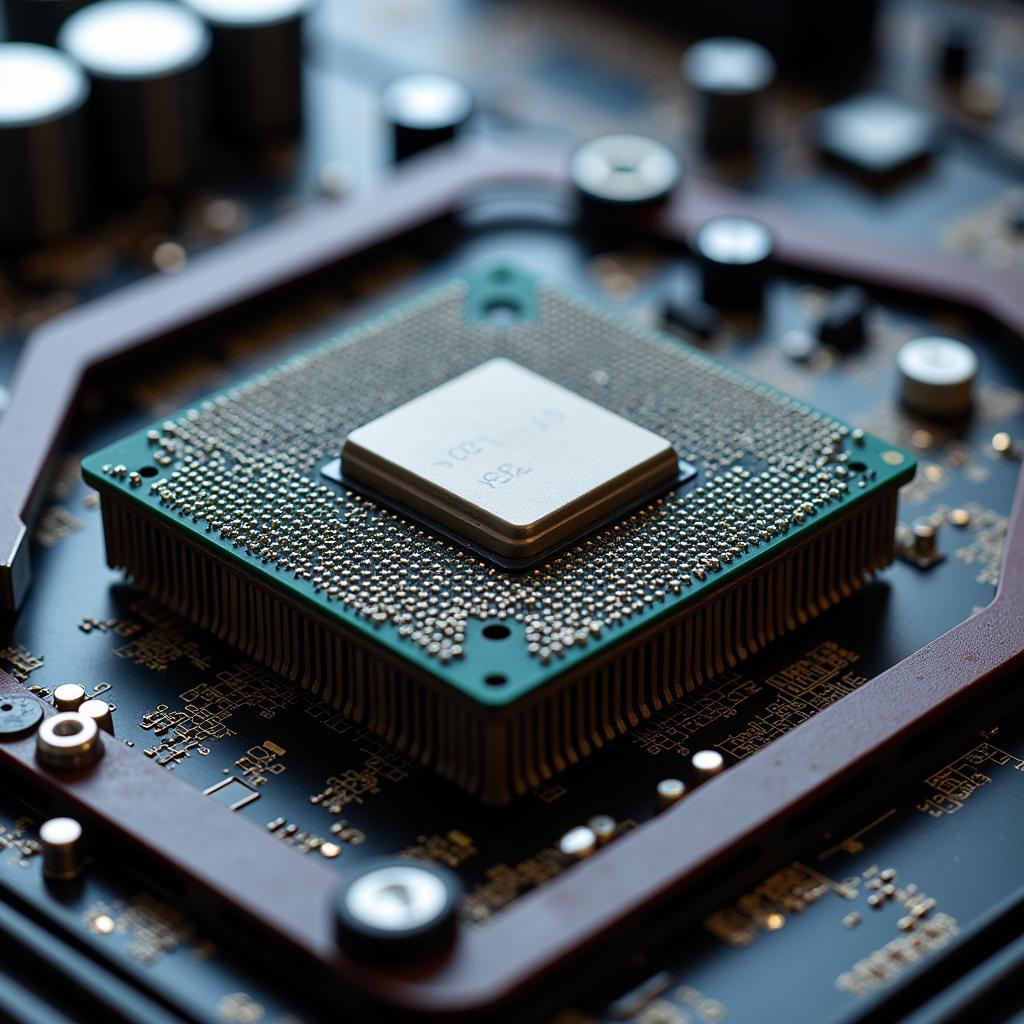 Stock Fan CPU Design
Stock Fan CPU Design
Identifying the Right Stock Fan CPU
Identifying the correct stock fan CPU for your processor involves a few key steps:
-
Determine Your Processor Socket Type: The socket type dictates the physical compatibility between your motherboard and the cooler. Common socket types include LGA 1700, LGA 1200, and AM4.
-
Check Your Processor’s Thermal Design Power (TDP): TDP represents the maximum amount of heat a processor is expected to generate under load. The stock cooler provided will be designed to handle this specific TDP.
-
Refer to the Processor Manufacturer’s Website: Both Intel and AMD provide detailed information on their websites about the specific stock cooler models bundled with their processors. You can typically find this information in the processor specifications or support section.
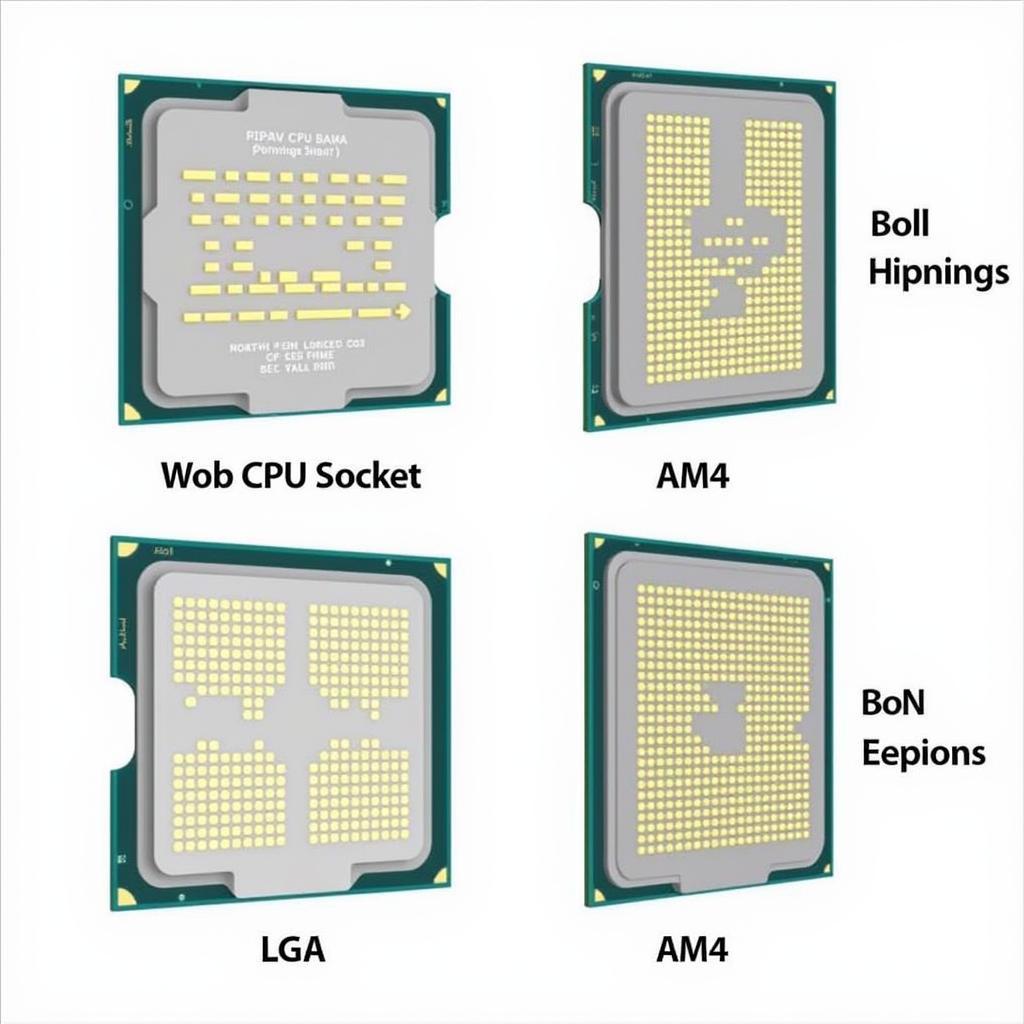 CPU Socket Types
CPU Socket Types
Example: Identifying a Stock Fan CPU for an Intel Core i5-12400
-
Socket Type: The Intel Core i5-12400 uses the LGA 1700 socket.
-
TDP: The Core i5-12400 has a base power of 65W.
-
Manufacturer Website: On Intel’s website, you’ll find that the Core i5-12400 typically comes bundled with the Intel Laminar RM1 cooler. This cooler is designed to handle the 65W TDP of the processor.
When to Consider an Aftermarket Cooler
While stock fan CPUs are suitable for general use, certain situations warrant an aftermarket cooler:
- Overclocking: Aftermarket coolers provide the necessary thermal headroom for overclocking.
- High-Performance CPUs: CPUs with higher core counts and TDPs benefit significantly from the enhanced cooling of an aftermarket solution.
- Noise Reduction: Aftermarket coolers often utilize larger fans and better heatsink designs for quieter operation.
- Aesthetics: Many aftermarket coolers offer visually appealing designs and RGB lighting to enhance the aesthetics of your build.
 Aftermarket CPU Cooler
Aftermarket CPU Cooler
Conclusion
Identifying the stock fan CPU for your processor ensures compatibility and adequate cooling for your system. By following the steps outlined in this guide, you can confidently determine the right cooler for your needs. Remember, while stock coolers are suitable for general use, demanding workloads and aesthetic preferences often necessitate the superior performance and features of aftermarket CPU coolers.