Aigo fans are a popular choice for computer enthusiasts looking to improve their system’s cooling performance. Whether you’re building a new PC or upgrading an existing one, installing Aigo fans is a relatively simple process that can be done with a few basic tools. This comprehensive guide will provide you with a step-by-step walkthrough, ensuring a smooth and successful installation.
Understanding Aigo Fans and Their Benefits
Before we delve into the installation process, it’s essential to understand what Aigo fans are and why you might consider them for your computer. Aigo is a reputable brand known for producing high-performance cooling solutions, including a wide range of case fans.
Aigo fans are designed to efficiently move air through your computer case, dissipating heat generated by components like the CPU, GPU, and motherboard. Effective cooling is crucial for maintaining optimal performance, preventing overheating issues, and extending the lifespan of your valuable hardware.
Gathering the Necessary Tools
Before you begin the installation, gather the following tools to ensure a smooth process:
- Phillips head screwdriver: Most Aigo fans are secured using standard screws.
- Anti-static wrist strap: Protects your components from static electricity discharge.
- Zip ties or cable ties (optional): For cable management.
- Aigo fan(s): Ensure you have the correct size and type for your case and cooling needs.
Step 1: Preparing Your Computer Case
- Power down your computer and unplug it from the power source.
- Open your computer case. The method for opening the case varies depending on the model. Refer to your case’s manual for specific instructions.
- Ground yourself using an anti-static wrist strap to prevent static electricity from damaging your components.
- Identify the fan mounting locations. Most cases have designated spots for fans, typically on the front, rear, top, or even side panels.
 Aigo Fan Mounting Locations
Aigo Fan Mounting Locations
Step 2: Installing the Aigo Fan
- Align the fan with the mounting holes inside your case, ensuring the airflow direction is correct. Aigo fans usually have arrows indicating the direction of airflow.
- Secure the fan to the case using the provided screws. Do not overtighten the screws, as this could damage the fan or case.
 Securing Aigo Fan to Case
Securing Aigo Fan to Case
Step 3: Connecting the Fan to Your Motherboard
- Locate the fan header on your motherboard. The fan header is a small group of pins labeled “SYS_FAN” or similar.
- Connect the fan’s connector to the appropriate fan header. Ensure the connector is properly aligned and securely inserted.
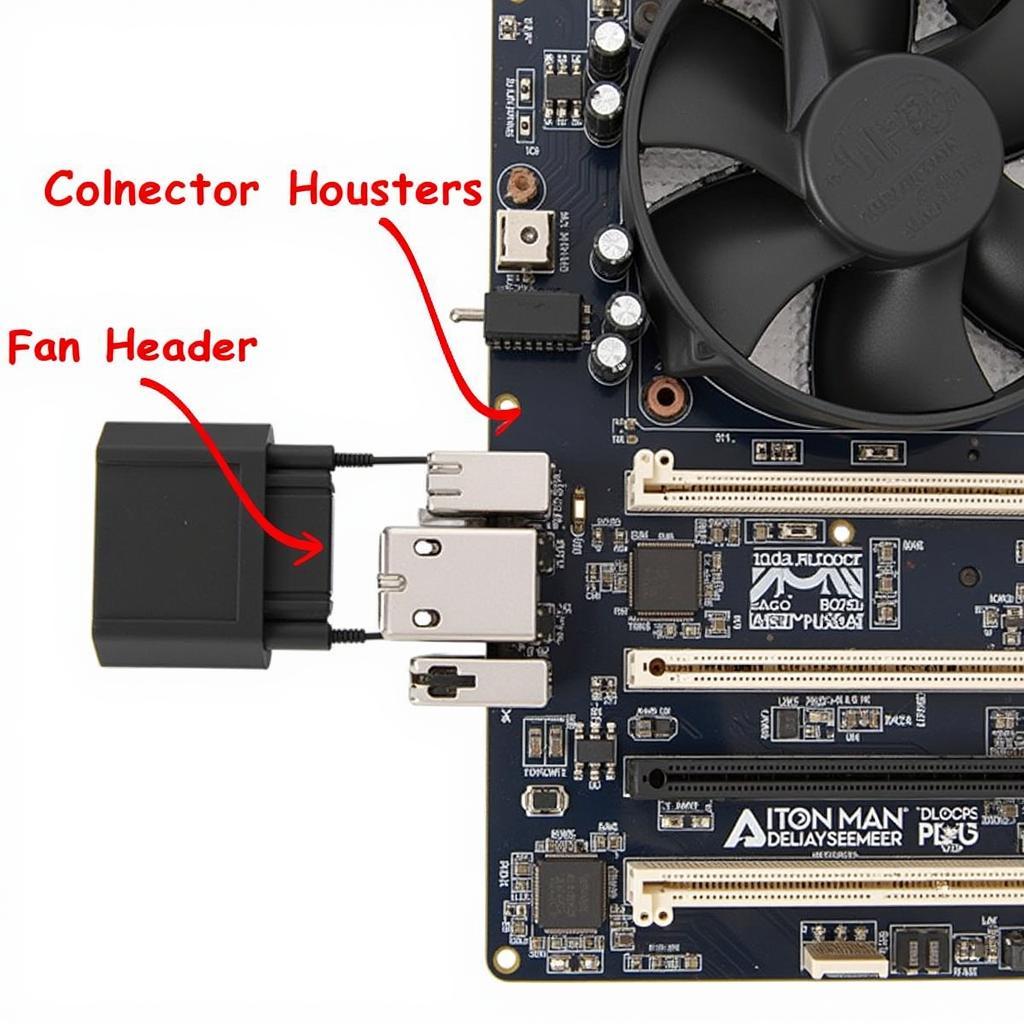 Connecting Aigo Fan to Motherboard
Connecting Aigo Fan to Motherboard
Step 4: Cable Management and Final Touches
- Neatly route the fan’s cable to avoid obstructing airflow. Use zip ties or cable ties to secure the cable if needed.
- Close your computer case and reconnect all cables.
- Power on your computer and enter the BIOS settings to verify the fan is spinning correctly.
Conclusion
Installing Aigo fans is a straightforward process that can significantly improve your computer’s cooling performance. By following the steps outlined in this guide, you can easily install your new fans and enjoy a cooler, quieter, and more efficient system. Remember to consult your motherboard and case manuals for specific instructions related to your hardware.
FAQ
Q: How many fans do I need for my computer?
A: The number of fans needed varies depending on factors like case size, hardware components, and cooling requirements. A good starting point is two fans—one intake and one exhaust—to create positive airflow.
Q: Can I connect multiple fans to a single header?
A: Yes, you can use a fan splitter to connect multiple fans to one header. However, ensure the combined power draw of the fans doesn’t exceed the header’s limit.
Q: What is PWM fan control?
A: Pulse Width Modulation (PWM) allows for dynamic fan speed control based on temperature readings. This ensures optimal cooling while minimizing noise levels.
Q: How often should I clean my Aigo fans?
A: It’s recommended to clean your fans every 3-6 months to prevent dust buildup, which can hinder airflow and reduce cooling efficiency.
Q: My Aigo fan is making noise. What should I do?
A: Noise could indicate a loose screw, cable interference, or a failing fan bearing. Check for any obstructions and ensure the fan is securely mounted. If the noise persists, consider replacing the fan.


