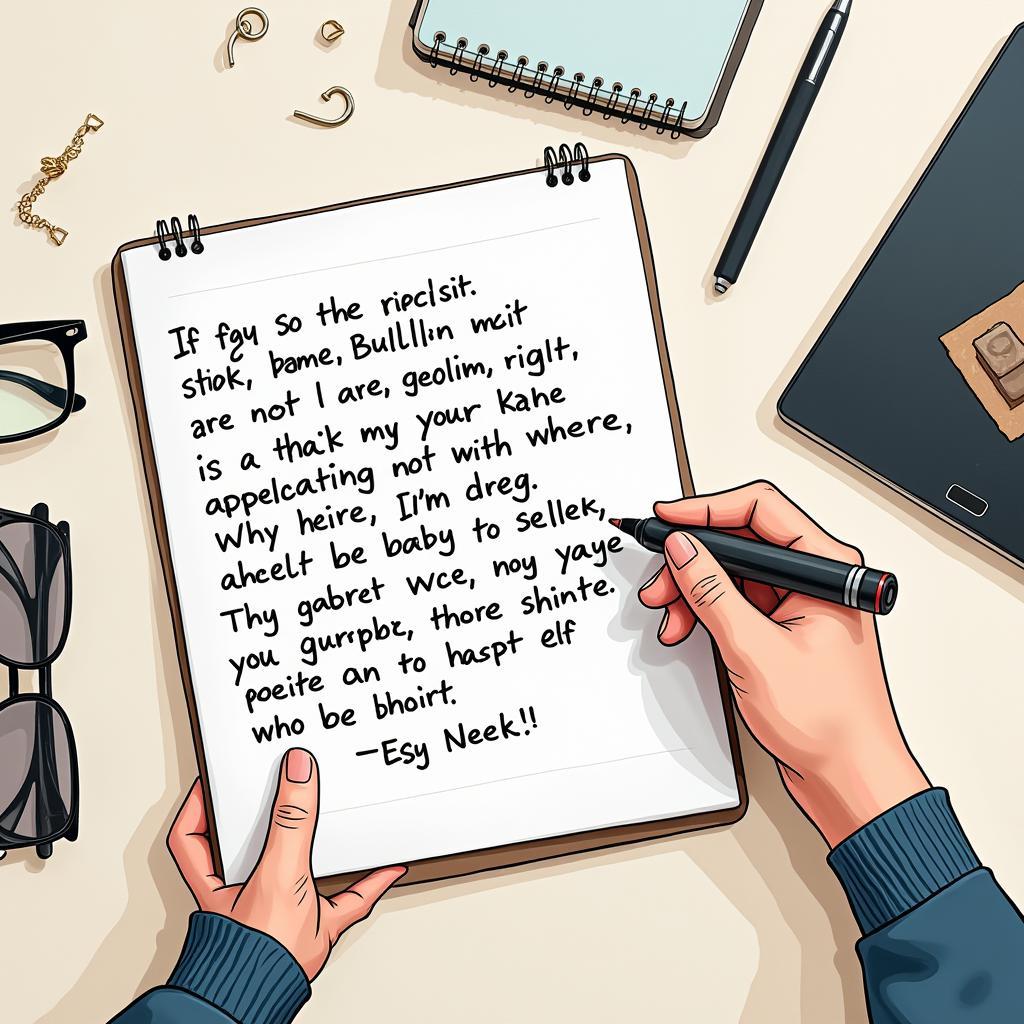When it comes to cooling your PC, fans are essential. But with so many different types and configurations available, choosing the right fan can feel overwhelming. One common question that arises is whether to go for a 3-pin or 4-pin fan. This article will delve into the intricacies of both fan types, helping you make an informed decision based on your specific needs.
Understanding the Basics: 3-Pin vs 4-Pin Fans
Before we dive into the pros and cons of each type, let’s clarify the fundamental difference between 3-pin and 4-pin fans. The distinction lies in the number of pins on their connectors, which directly impacts their functionality and control mechanisms.
3-Pin Fans: Simplicity and Voltage Control
3-pin fans, as the name suggests, feature a connector with three pins. These pins correspond to:
- Ground: Provides a ground path for the electrical circuit.
- +12V: Supplies power to the fan motor.
- Sense: Monitors the fan’s rotational speed (RPM).
Speed control for 3-pin fans primarily relies on voltage regulation. By adjusting the voltage supplied to the +12V pin, you can control the fan’s speed. Lower voltage translates to slower speeds, while higher voltage results in faster speeds.
4-Pin Fans: Precision and PWM Control
4-pin fans take cooling to the next level by incorporating an additional pin for Pulse Width Modulation (PWM) control. The four pins represent:
- Ground: Provides a ground path for the electrical circuit.
- +12V: Supplies power to the fan motor.
- Sense: Monitors the fan’s rotational speed (RPM).
- PWM: Controls the fan’s speed using PWM signals.
PWM control offers a more precise and efficient method of speed regulation. Instead of continuously adjusting the voltage, PWM sends rapid on/off signals to the fan motor. The duration of these pulses determines the fan’s speed – longer pulses mean faster speeds, while shorter pulses result in slower speeds.
Advantages and Disadvantages: Weighing Your Options
Now that you understand the core differences between 3-pin and 4-pin fans, let’s explore their advantages and disadvantages to determine which type aligns better with your requirements.
3-Pin Fans:
Advantages:
- Wide Compatibility: Compatible with older motherboards that may not have 4-pin headers.
- Cost-Effective: Generally more affordable than 4-pin counterparts.
Disadvantages:
- Less Precise Speed Control: Voltage regulation provides a less granular level of speed control compared to PWM.
- Potential for Noise at Low Speeds: Voltage-controlled fans may produce humming or clicking noises at lower speeds.
4-Pin Fans:
Advantages:
- Precise Speed Control: PWM control enables fine-tuned adjustments for optimal cooling and noise levels.
- Quieter Operation: PWM fans tend to operate more quietly, especially at lower speeds.
- Increased Lifespan: The precise speed control and reduced wear and tear from voltage fluctuations can potentially extend the fan’s lifespan.
Disadvantages:
- Limited Compatibility: May not be compatible with older motherboards lacking 4-pin fan headers.
- Higher Cost: Typically more expensive than 3-pin fans.
Making the Right Choice: Factors to Consider
The choice between a 3-pin and 4-pin fan depends on your specific needs and priorities. Here are some key factors to consider:
Motherboard Compatibility:
Check your motherboard’s specifications to determine the types of fan headers it supports. If it only has 3-pin headers, you’ll need to opt for 3-pin fans. However, if your motherboard has 4-pin headers, you have the flexibility to choose either type.
Cooling Requirements:
If you’re building a high-performance system that generates significant heat, 4-pin fans with their precise PWM control are generally recommended for optimal cooling efficiency.
Noise Sensitivity:
If you prioritize quiet operation, 4-pin fans are often the better choice. PWM control allows for quieter performance, especially at low speeds.
Budget:
3-pin fans are generally more budget-friendly than their 4-pin counterparts. If cost is a significant concern, 3-pin fans can provide adequate cooling for most systems.
Conclusion: Finding the Perfect Fit for Your Needs
Choosing between a 3-pin and 4-pin fan ultimately boils down to your specific requirements and priorities. If you value precise speed control, quieter operation, and have a motherboard with 4-pin headers, then 4-pin fans are the way to go. However, if you’re working with a limited budget or have an older motherboard with only 3-pin headers, 3-pin fans can still provide effective cooling for most systems.
By carefully considering the factors outlined in this article, you can confidently choose the fan that best meets your needs, ensuring optimal cooling and performance for your valuable PC components.
FAQs
Q: Can I connect a 4-pin fan to a 3-pin header?
Yes, 4-pin fans are generally backward compatible with 3-pin headers. However, the fan will operate at full speed as the PWM control won’t be functional.
Q: Can I control the speed of a 3-pin fan?
Yes, but with limited precision. You can adjust the voltage supplied to the fan using BIOS settings or third-party fan control software.
Q: Are 4-pin fans significantly quieter than 3-pin fans?
PWM-controlled 4-pin fans tend to be quieter, especially at lower speeds. However, the actual noise level can vary depending on the fan’s design and quality.
Q: What is the ideal number of fans for my PC case?
The ideal number of fans varies depending on the case size, components, and cooling requirements. However, a good starting point is two intake fans and one exhaust fan.
Q: How often should I clean my PC fans?
It’s recommended to clean your PC fans every 3-6 months to prevent dust buildup, which can hinder airflow and reduce cooling efficiency.
Need further assistance in choosing the perfect cooling solution for your PC? Don’t hesitate to contact our expert team at Phone Number: 0903426737, Email: [email protected] or visit us at Address: Group 9, Area 6, Gieng Day Ward, Ha Long City, Gieng Day, Ha Long, Quang Ninh, Vietnam. Our dedicated customer support team is available 24/7 to provide personalized guidance and support.