Fan speed control is a crucial aspect of optimizing your computer’s cooling and noise levels. It allows you to adjust the speed at which your fans operate, striking a balance between efficient heat dissipation and a quieter computing experience. This guide delves into the intricacies of fan speed control, exploring its importance, methods, and benefits.
Why is Fan Speed Control Important?
Modern computers generate a significant amount of heat, especially during demanding tasks like gaming or video editing. Without proper cooling, this heat can lead to performance throttling, system instability, and even hardware damage. Fans play a vital role in dissipating this heat, drawing cool air into the case and expelling hot air. However, constantly running fans at full speed can create unnecessary noise pollution.
This is where fan speed control comes in. By adjusting fan speeds based on system temperature, you can ensure optimal cooling only when needed, reducing noise levels when the system is idle or under low load.
Methods of Fan Speed Control
There are several ways to control fan speeds:
1. BIOS/UEFI Settings
Most motherboards offer basic fan control options within their BIOS or UEFI settings. These settings typically allow you to:
- Enable or disable fan control: Some motherboards may have fan control disabled by default.
- Set fan speed curves: This defines how fan speed changes in relation to temperature.
- Choose temperature sources: You might be able to select which component’s temperature (CPU, GPU, system) the fan speed is based on.
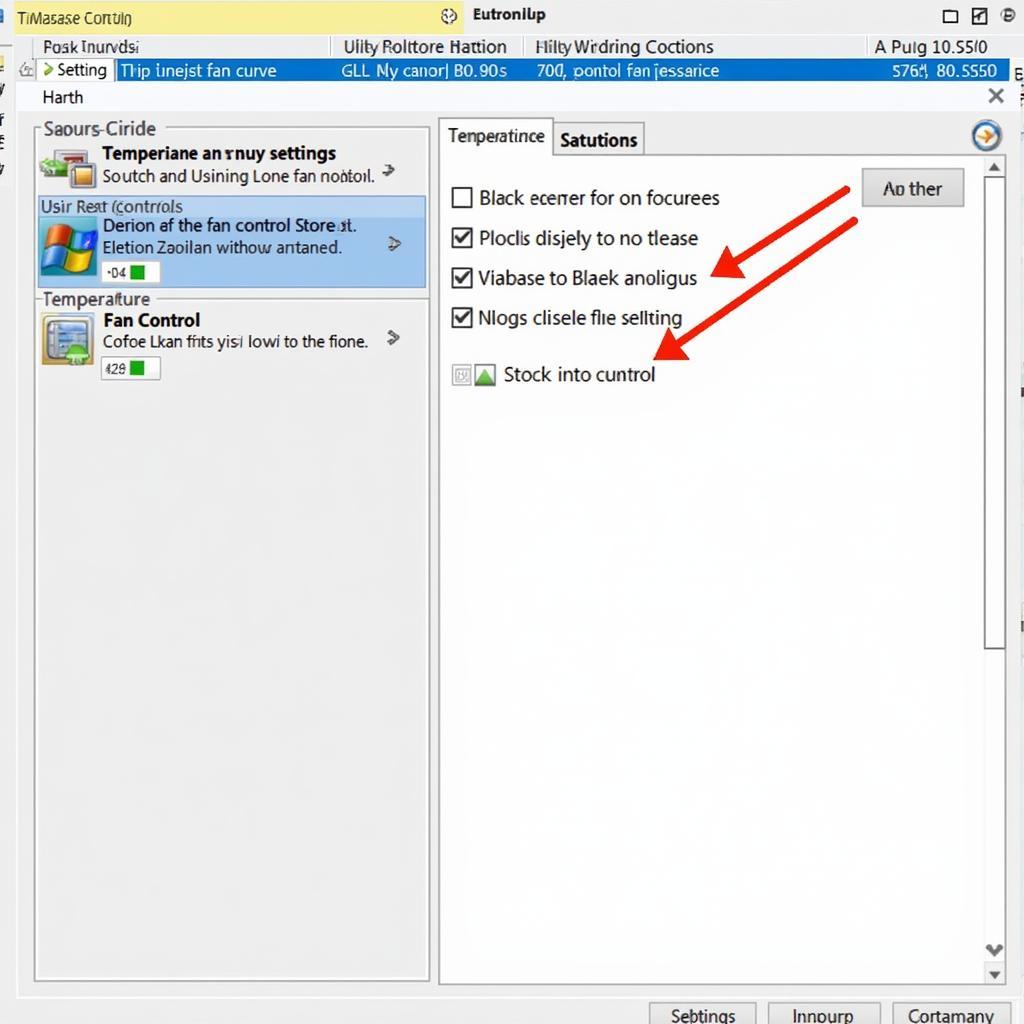 Fan Control Settings in BIOS
Fan Control Settings in BIOS
2. Fan Controller Software
For more advanced control and monitoring, dedicated fan controller software provides a user-friendly interface. Popular options include:
- SpeedFan: A powerful and versatile tool offering manual and automatic fan control, temperature monitoring, and voltage adjustments.
- Argus Monitor: Focuses on monitoring system health, including fan speeds, temperatures, and hard drive health.
- HWMonitor: A lightweight utility that displays real-time sensor data, including fan speeds, temperatures, and voltages.
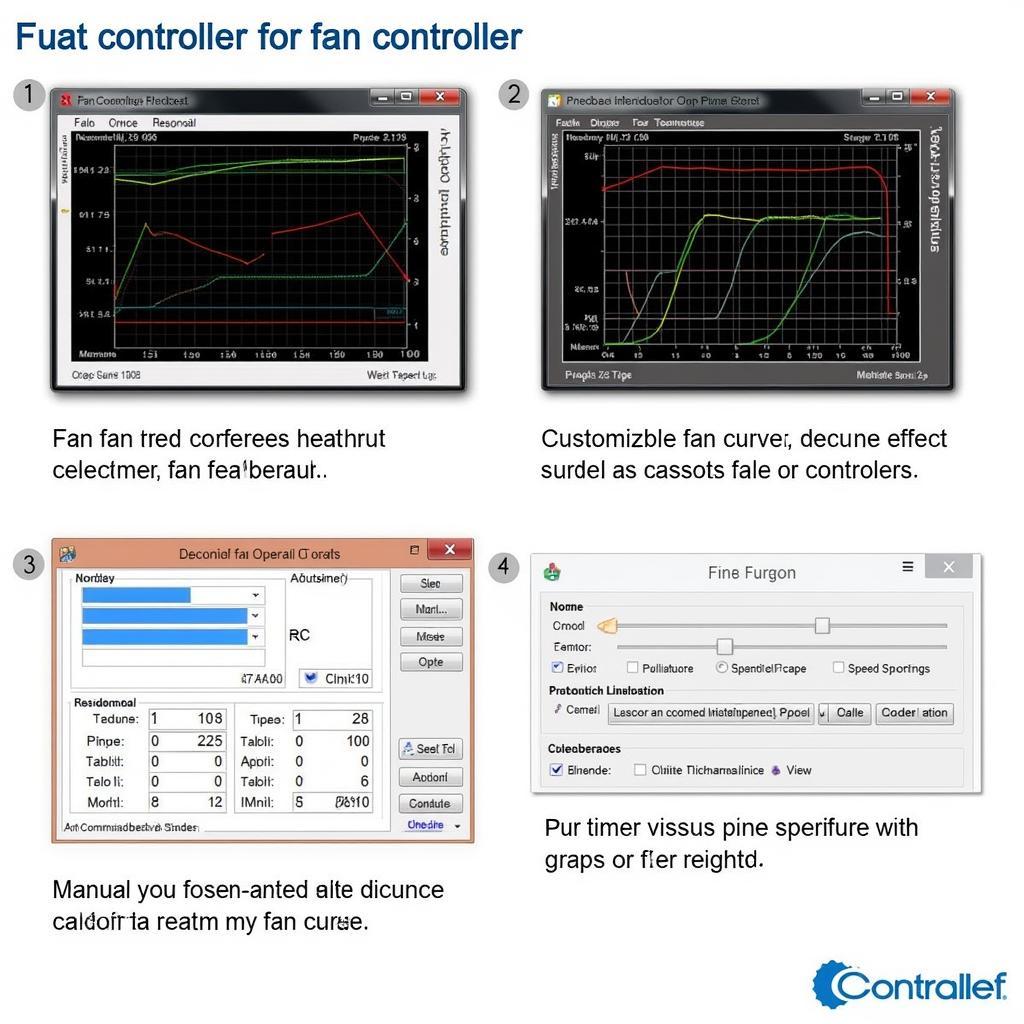 Fan Control Software Interface
Fan Control Software Interface
3. Hardware Fan Controllers
Hardware fan controllers are physical devices installed in your computer case. They offer:
- Dedicated controls: Knobs or buttons on the device allow for on-the-fly fan speed adjustments.
- Multiple fan channels: Connect and control multiple fans independently.
- Visual feedback: Often include displays showing fan speeds and temperatures.
 Hardware Fan Controller Installed in PC Case
Hardware Fan Controller Installed in PC Case
Benefits of Effective Fan Speed Control
Implementing proper fan speed control offers numerous advantages:
- Reduced Noise Levels: Lower fan speeds result in quieter operation, creating a more pleasant computing environment.
- Increased Fan Lifespan: Running fans at lower speeds reduces wear and tear, potentially extending their lifespan.
- Lower Power Consumption: Reduced fan speeds consume less power, contributing to energy savings.
- Improved Cooling Efficiency: Dynamically adjusting fan speeds ensures optimal cooling only when necessary.
Conclusion
Mastering fan speed control is essential for any PC enthusiast seeking a balance between performance, noise levels, and component longevity. Whether through BIOS settings, software solutions, or hardware controllers, taking control of your fans allows you to fine-tune your system’s cooling and create a more enjoyable computing experience.


