Losing access to your Facebook business page is a nightmare scenario for any marketer. And yet, it’s a surprisingly common problem, often stemming from issues related to running Facebook Ads. But don’t worry, it doesn’t have to be a game-over situation. This article will guide you through the potential pitfalls and show you how to run successful Facebook ad campaigns without jeopardizing your precious fan page.
Understanding the Risks: Why Do Facebook Pages Get Restricted?
Before diving into the solutions, let’s shed light on why Facebook pages get restricted in the first place. Facebook has strict advertising policies in place to maintain a safe and trustworthy platform for users and businesses alike. Violating these policies, even unintentionally, can lead to various consequences, including ad account restrictions or even page removal. Some common reasons include:
- Suspicious Payment Activity: Using payment methods that don’t match your account information or exhibit unusual transaction patterns can raise red flags.
- Policy Violations in Ads: Ads promoting prohibited products or services (like firearms, tobacco, or get-rich-quick schemes), using misleading or deceptive content, or targeting users based on sensitive attributes (like race or religion) are likely to get flagged.
- Low-Quality Landing Pages: Directing users from your ads to landing pages that don’t align with the ad’s message, lack clear contact information, or contain disruptive pop-ups can result in penalties.
- High Ad Frequency and Negative Feedback: Bombarding your audience with the same ad repeatedly can lead to ad fatigue and negative feedback, signaling to Facebook that your ad isn’t resonating well.
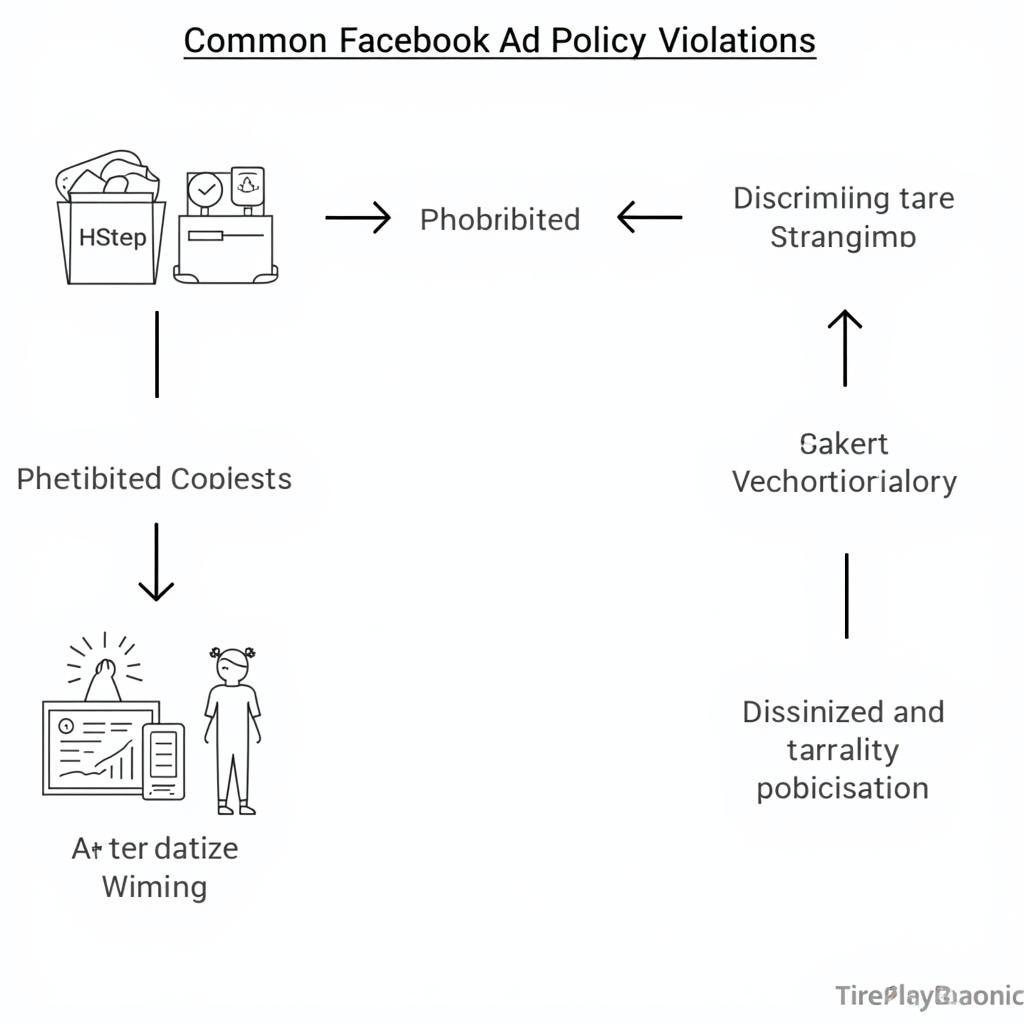 Common Facebook Ad Policy Violations
Common Facebook Ad Policy Violations
Proactive Steps to Safeguard Your Fan Page
Now that you’re aware of the potential risks, let’s focus on how you can run Facebook Ads safely and effectively:
1. Familiarize Yourself with Facebook’s Advertising Policies
Knowledge is your best defense. Take the time to thoroughly review Facebook’s Advertising Policies. Pay close attention to the sections on prohibited content, community standards, and ad guidelines.
2. Secure Your Account with Two-Factor Authentication
Two-Factor Authentication (2FA) adds an extra layer of security to your Facebook account. It requires you to enter a unique code from your phone or email in addition to your password, making it much harder for unauthorized users to gain access.
3. Use a Business Manager Account
Managing your Facebook Ads through a Business Manager account offers several advantages. It allows you to keep your personal profile separate from your business activities, grants you access to more advanced advertising features, and simplifies collaboration with team members.
 Setting Up Your Facebook Business Manager
Setting Up Your Facebook Business Manager
4. Maintain a Healthy Ad Account History
Building a positive track record with Facebook is crucial. Avoid running ads that are likely to be disapproved or receive negative feedback. Focus on creating high-quality ads that provide value to your target audience.
5. Monitor Your Ad Performance Regularly
Keep a close eye on your ad campaigns’ performance metrics, such as click-through rate (CTR), conversion rate, and cost-per-click (CPC). Sudden drops in performance or a high volume of negative feedback can be early warning signs of potential issues that need addressing.
What to Do If Your Facebook Page Gets Restricted
Despite your best efforts, there’s always a chance that your Facebook Page might face restrictions. Here’s what you can do:
- Don’t Panic: Stay calm and avoid making hasty decisions that could worsen the situation.
- Review Facebook’s Notifications: Check your email and Facebook notifications for specific details about the restriction. Facebook usually provides information on the reason for the action and the steps you need to take.
- Appeal the Decision: If you believe the restriction was in error, Facebook allows you to appeal their decision. Provide any supporting documentation you have to strengthen your case.
- Contact Facebook Support: If you’re unable to resolve the issue through the appeal process, consider reaching out to Facebook Support directly. Be prepared to provide detailed information about your account and the situation.
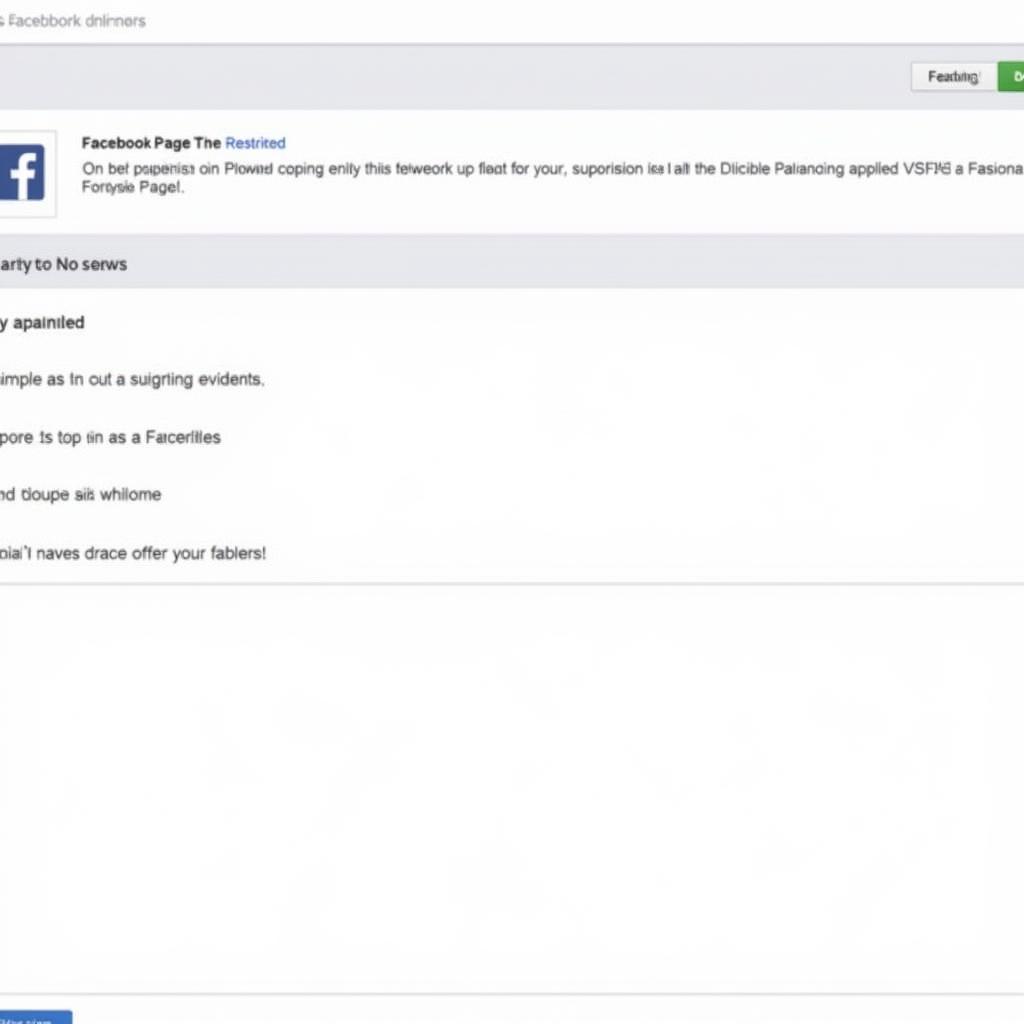 Submitting an Appeal for a Restricted Facebook Page
Submitting an Appeal for a Restricted Facebook Page
Final Thoughts: Navigating Facebook Ads with Confidence
Running Facebook Ads without encountering any bumps in the road is possible with careful planning and adherence to best practices. By understanding and proactively addressing the potential risks, you can leverage the platform’s advertising power while safeguarding your valuable Facebook fan page.




