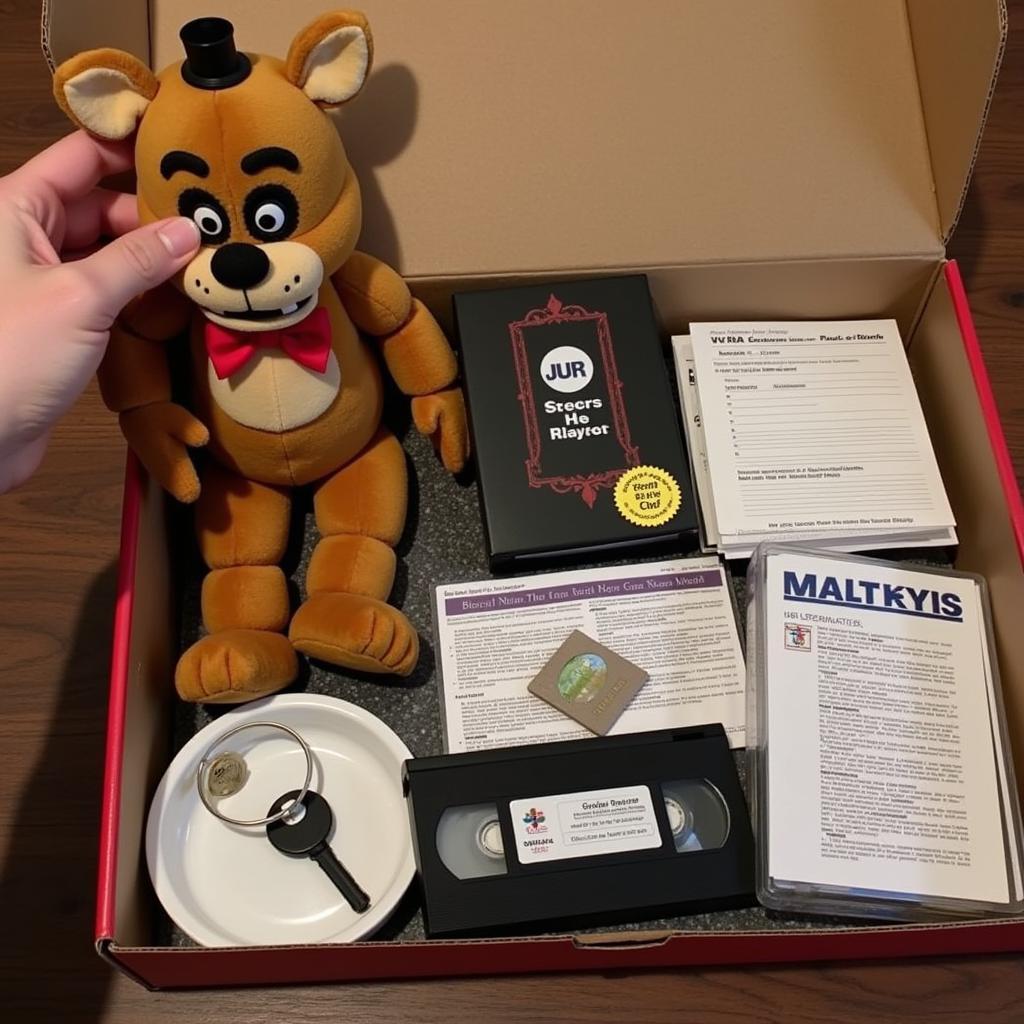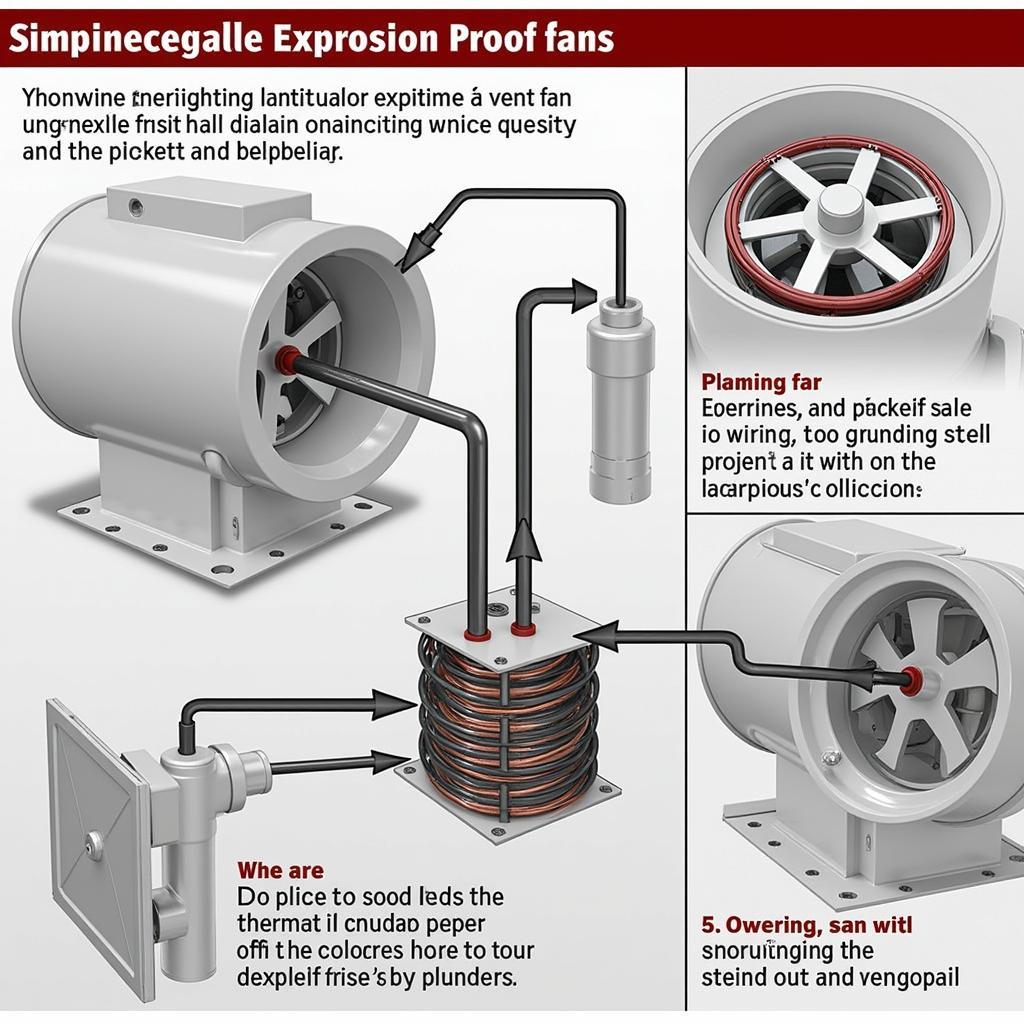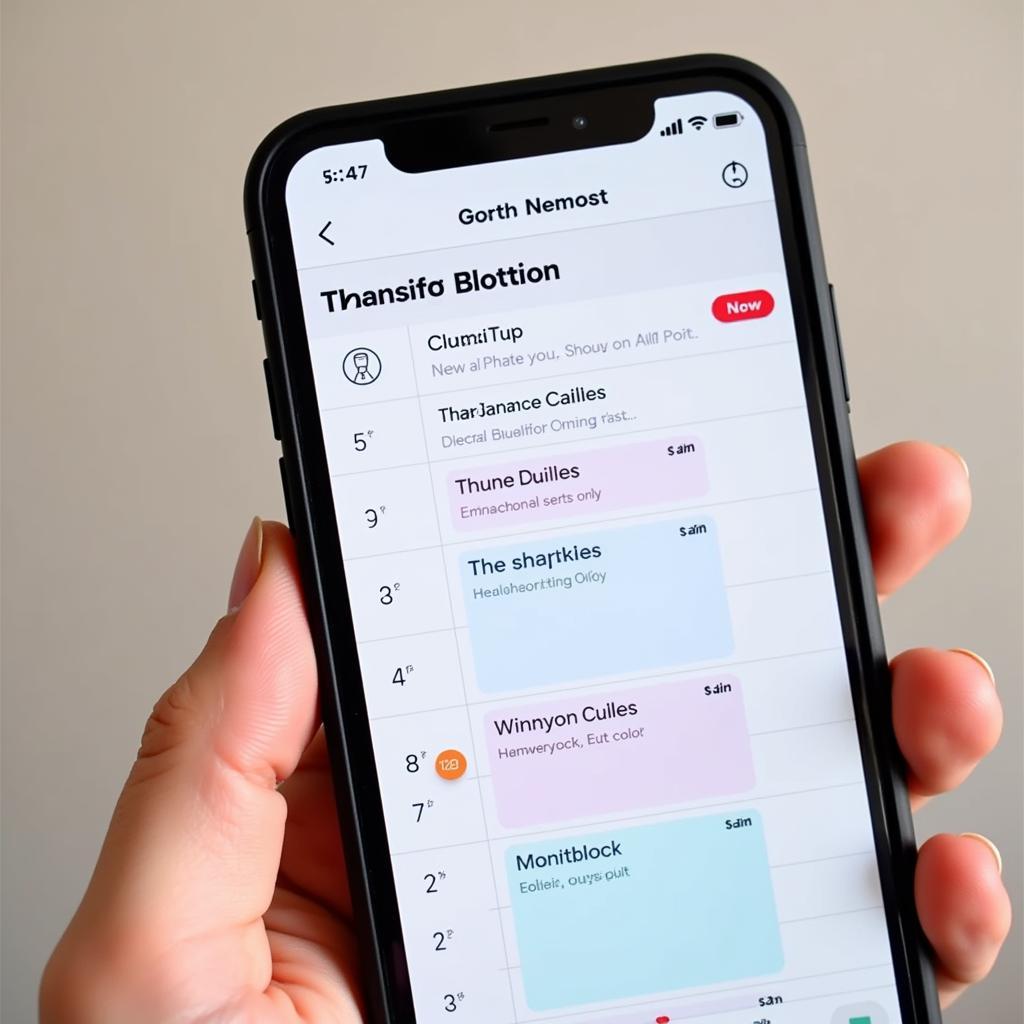The Intel Pentium G4400 CPU is a popular choice for budget PC builds, but what about the fan? Choosing the right fan for your G4400 processor is crucial for maintaining optimal temperatures and ensuring long-term performance. This guide will cover everything you need to know about Intel Pentium G4400 fans, from understanding compatibility to selecting the best option for your needs.
Understanding CPU Fan Compatibility with the Intel Pentium G4400
Before diving into specific fan recommendations, it’s important to understand how to determine compatibility. The Intel Pentium G4400 uses the LGA1151 socket type. This means any CPU cooler designed for LGA1151 sockets will be compatible with your processor.
Key Compatibility Factors:
- Socket Type: Ensure the cooler explicitly states LGA1151 compatibility.
- TDP (Thermal Design Power): The G4400 has a TDP of 54W. Choose a cooler with a TDP rating equal to or higher than this.
- Case Clearance: Consider the dimensions of the cooler and ensure it fits within your PC case.
Types of CPU Coolers
CPU coolers come in various forms, each with its own pros and cons:
- Stock Cooler: The Intel Pentium G4400 comes bundled with a stock cooler. While sufficient for basic use, it may not be ideal for heavy workloads or overclocking.
- Air Coolers: These coolers use heatsinks and fans to dissipate heat. They are affordable, widely available, and offer a good balance between performance and noise.
- Liquid Coolers: These utilize a closed-loop system with a pump, radiator, and fans. Liquid coolers provide superior cooling capacity, often at the expense of higher cost and complexity.
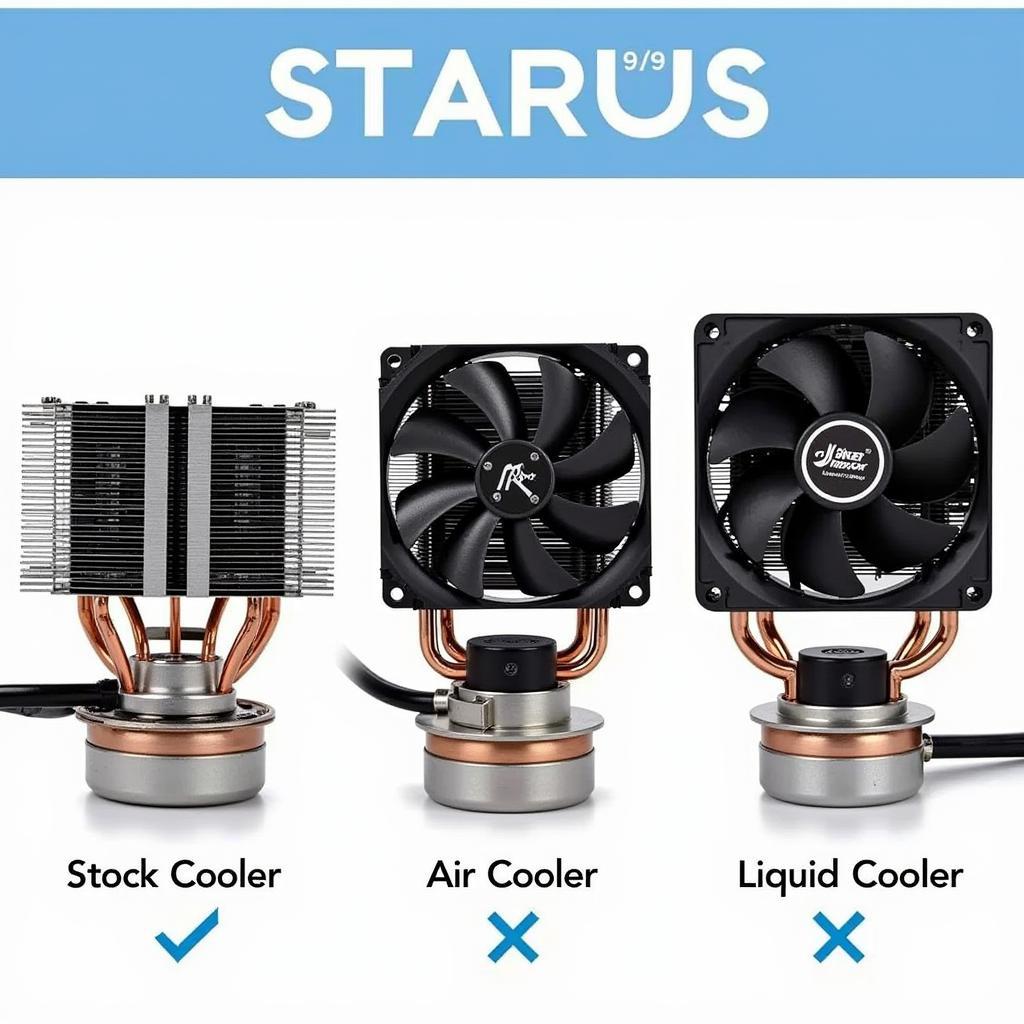 Types of CPU Coolers
Types of CPU Coolers
Choosing the Right Fan for Your Needs
The ideal fan for your Intel Pentium G4400 depends on your specific requirements:
- Casual Use: If you primarily use your PC for web browsing, light office work, and media consumption, the stock cooler might suffice.
- Gaming: For moderate gaming, a budget-friendly air cooler with a larger heatsink and a quieter fan would be a worthwhile upgrade.
- Overclocking & Heavy Workloads: If you plan on overclocking your G4400 or running demanding applications like video editing or 3D rendering, a high-performance air cooler or a liquid cooler would be necessary to handle the increased heat output.
Top Fan Recommendations for the Intel Pentium G4400
Here are a few recommended fan options based on different use cases:
Budget-Friendly:
- Cooler Master Hyper 212 EVO: A classic air cooler known for its excellent price-to-performance ratio.
- Arctic Freezer 34 eSports DUO: Another solid option with dual fans for enhanced cooling.
High-Performance:
- Noctua NH-D15: A premium air cooler with exceptional cooling capacity, albeit at a higher price point.
- Corsair iCUE H100i RGB PRO XT: A powerful liquid cooler that delivers excellent performance and aesthetics.
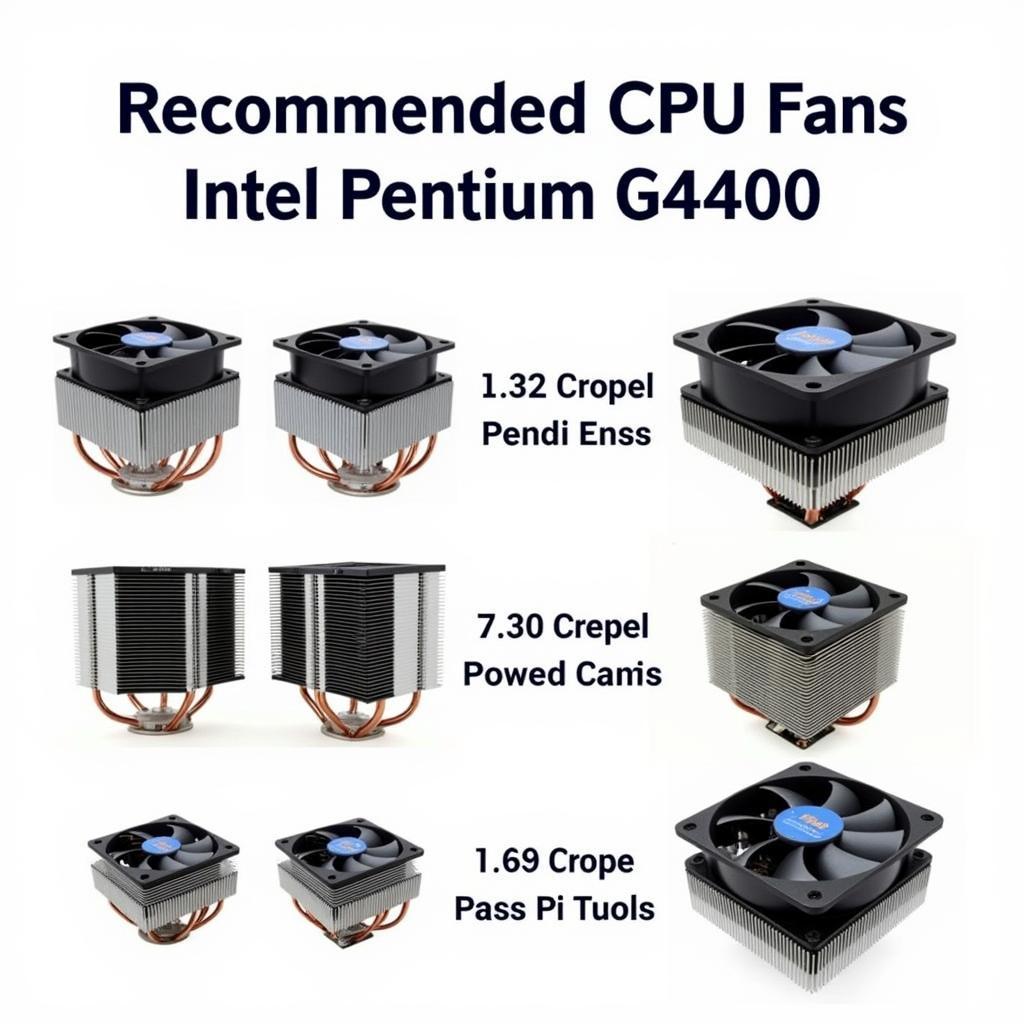 Recommended CPU Fans for Intel Pentium G4400
Recommended CPU Fans for Intel Pentium G4400
Installation Tips
- Apply Thermal Paste: Always apply a small amount of thermal paste between the CPU and the cooler’s base for optimal heat transfer.
- Secure Mounting: Ensure the cooler is securely mounted to the motherboard to prevent any movement or damage.
- Cable Management: Route the fan cables neatly to avoid obstructing airflow within the case.
Conclusion
Choosing the right fan for your Intel Pentium G4400 is crucial for ensuring optimal performance and longevity. By understanding the factors involved and considering your specific needs, you can select a fan that keeps your system cool and stable, allowing you to enjoy your PC to its fullest potential. Remember to prioritize compatibility, cooling performance, and noise levels when making your decision.
FAQs
1. Can I use a liquid cooler with the Intel Pentium G4400?
Yes, liquid coolers are compatible with the G4400 as long as they support the LGA1151 socket.
2. Do I need to replace the stock cooler?
The stock cooler is sufficient for basic tasks. However, an upgrade is recommended for improved cooling and quieter operation, especially for gaming or demanding workloads.
3. How often should I clean my CPU cooler?
It’s advisable to clean your CPU cooler every 3-6 months to remove dust buildup, which can hinder cooling efficiency.
4. What happens if my CPU overheats?
Overheating can lead to performance throttling, system instability, and even permanent damage to your CPU.
5. Can I install the CPU cooler myself?
Yes, installing a CPU cooler is a relatively straightforward process. However, refer to your motherboard and cooler manuals for specific instructions.
Need More Help?
For further assistance in choosing the perfect fan for your Intel Pentium G4400 build or any other tech-related queries, feel free to contact our expert team at Phone Number: 0903426737, Email: [email protected]. Or visit us at our address: Group 9, Area 6, Gieng Day Ward, Ha Long City, Gieng Day, Ha Long, Quang Ninh, Vietnam. We have a dedicated customer support team available 24/7 to assist you.