Changing your Facebook fan page name might seem daunting, but it’s actually a straightforward process. Whether you’re rebranding, merging pages, or simply correcting a typo, Facebook allows you to update your page name with a few simple steps. This guide will walk you through the process of changing your Facebook fan page name, ensuring a smooth transition and minimal disruption to your online presence.
Understanding Facebook Page Name Change Guidelines
Before diving into the steps, it’s crucial to familiarize yourself with Facebook’s guidelines for page name changes. These guidelines are in place to maintain the platform’s integrity and prevent misleading or confusing page names.
Here are some key points to keep in mind:
- Accuracy: Your new page name should accurately reflect your brand or organization.
- Clarity: Choose a name that is easy to understand and remember for your audience.
- Relevance: The name should be relevant to the content and purpose of your page.
- Availability: Ensure the desired name is not already taken by another page.
- Restrictions: Avoid using generic terms, misleading descriptions, or violating intellectual property rights.
Step-by-Step Guide to Changing Your Fan Page Name
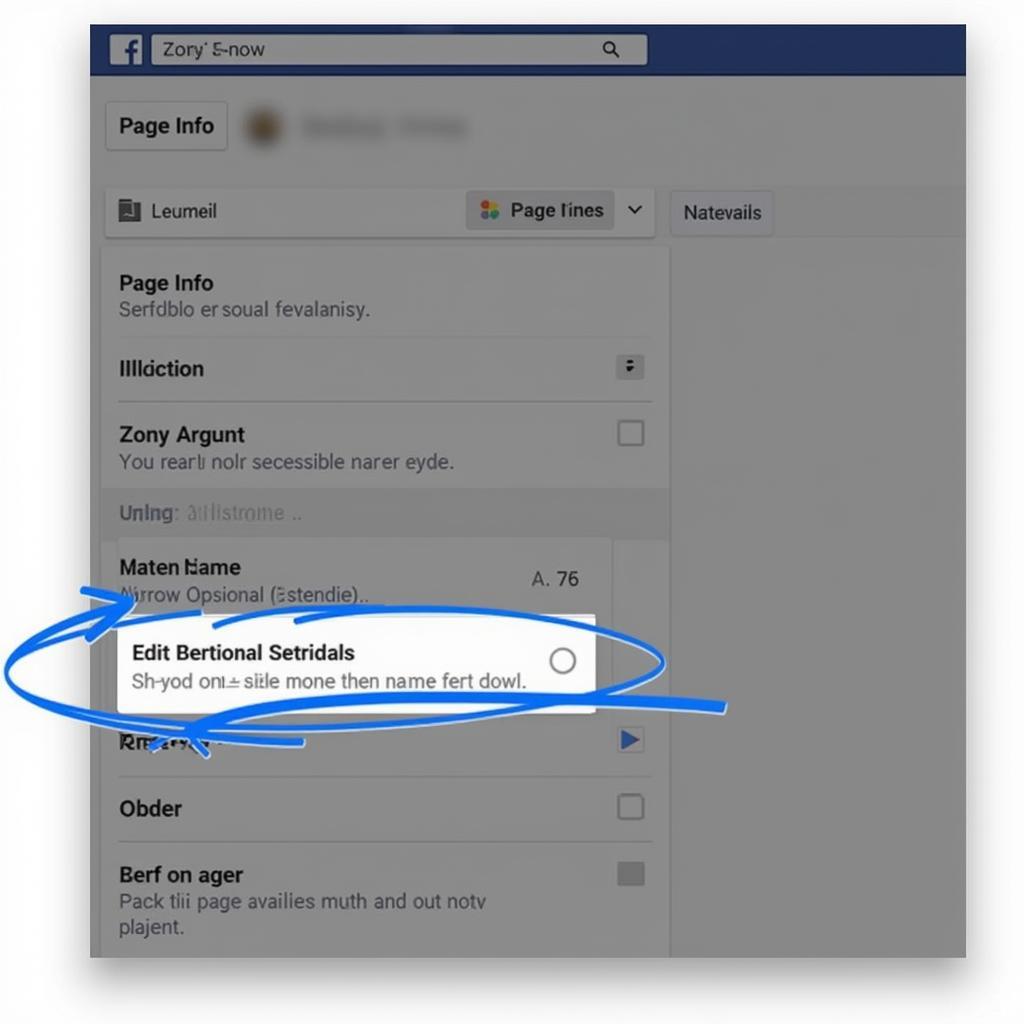 Accessing Facebook Page Settings
Accessing Facebook Page Settings
- Access Your Page: Log in to your Facebook account and navigate to the fan page you want to rename.
- Go to Settings: On the left-hand side menu, click on “Settings.”
- Navigate to Page Info: From the settings menu, select “Page Info” in the left sidebar.
- Edit Page Name: Click on the “Name” field, which displays your current page name.
- Enter New Name: Type in the new name you want for your fan page.
- Review and Confirm: Double-check the new name for any errors. Facebook will also show you a preview of how the name will appear.
- Submit for Review: Once you’re satisfied, click “Request Change.”
Facebook will then review your request, which may take a few days. You’ll receive a notification once the change is approved or if any further information is needed.
Tips for a Successful Name Change
 Submitting a Facebook Page Name Change Request
Submitting a Facebook Page Name Change Request
- Inform Your Audience: Before changing your name, give your followers a heads-up to avoid confusion.
- Update Other Platforms: Maintain consistency by updating your page name on your website, Instagram, Twitter, and other social media accounts.
- Monitor Insights: After the change, track your page insights to see if there are any changes in engagement or reach.
Frequently Asked Questions (FAQs)
Can I change my fan page name at any time?
While you can request a name change at any time, Facebook has guidelines and limitations in place. Frequent changes or changes that violate their policies might not be approved.
How long does it take for a Facebook page name change to be approved?
It typically takes a few days for Facebook to review and approve a name change request. In some cases, it might take longer.
What happens if my requested name is rejected?
If your request is rejected, you’ll receive a notification from Facebook explaining the reason. You can then submit a new request with a different name.
Can I revert back to my old fan page name?
It’s not always guaranteed that you can revert back to your old name. It’s best to be certain about your new page name before submitting the request.
What if I see a page using a name similar to my brand?
If you believe another page is infringing on your brand name or intellectual property rights, you can report it to Facebook.
Need Help with Your Facebook Fan Page?
how to set up admin cho fan page in facebookl
Changing your Facebook fan page name is an important step in maintaining a strong online presence. By following the guidelines outlined above and communicating effectively with your audience, you can ensure a seamless transition and continue building a thriving community around your brand.
add instagram link to facebook fan page
Need further assistance? Contact us at Phone Number: 0903426737, Email: [email protected] Or visit us at: Group 9, Zone 6, Gieng Day Ward, Ha Long City, Gieng Day, Ha Long, Quang Ninh, Vietnam. We have a 24/7 customer support team.


