Molex connectors are ubiquitous in the world of electronics, especially within computers. These connectors provide power to various internal components like hard drives, fans, and optical drives. As your PC setup grows, you might find yourself needing more power connectors than your power supply offers. A 1 to 3 Molex splitter cable can be a simple and effective solution in such scenarios. This guide delves into the intricacies of these cables, explaining their functionality, usage, and safety precautions.
What is a 1 to 3 Molex Splitter Cable?
A 1 to 3 Molex splitter cable, as the name suggests, allows you to split the power from one Molex connector into three separate connectors. This is particularly useful when you need to power multiple devices from a single power supply rail.
 Molex 1 to 3 splitter cable
Molex 1 to 3 splitter cable
When Do You Need a 1 to 3 Molex Splitter Cable?
Several situations might warrant the use of a 1 to 3 Molex splitter cable:
- Adding More Drives: If you’re adding more hard drives or optical drives to your computer, you might need additional Molex connectors to power them.
- Connecting Case Fans: Many case fans, especially older models, use Molex connectors for power. If you’re adding extra fans for better cooling, a splitter cable can come in handy.
- Powering Older Peripherals: Some legacy peripherals, such as certain sound cards or fan controllers, might require Molex power connectors.
Choosing the Right 1 to 3 Molex Splitter Cable
Not all Molex splitter cables are created equal. When choosing a cable, consider the following factors:
- Wire Gauge: Thicker wires (lower gauge number) can carry more current safely. Look for cables with at least 18 AWG or thicker wires.
- Connector Quality: High-quality connectors will have a secure fit and resist corrosion over time.
- Cable Length: Choose a cable length that’s appropriate for your needs. Avoid excessively long cables, as they can introduce voltage drop and increase resistance.
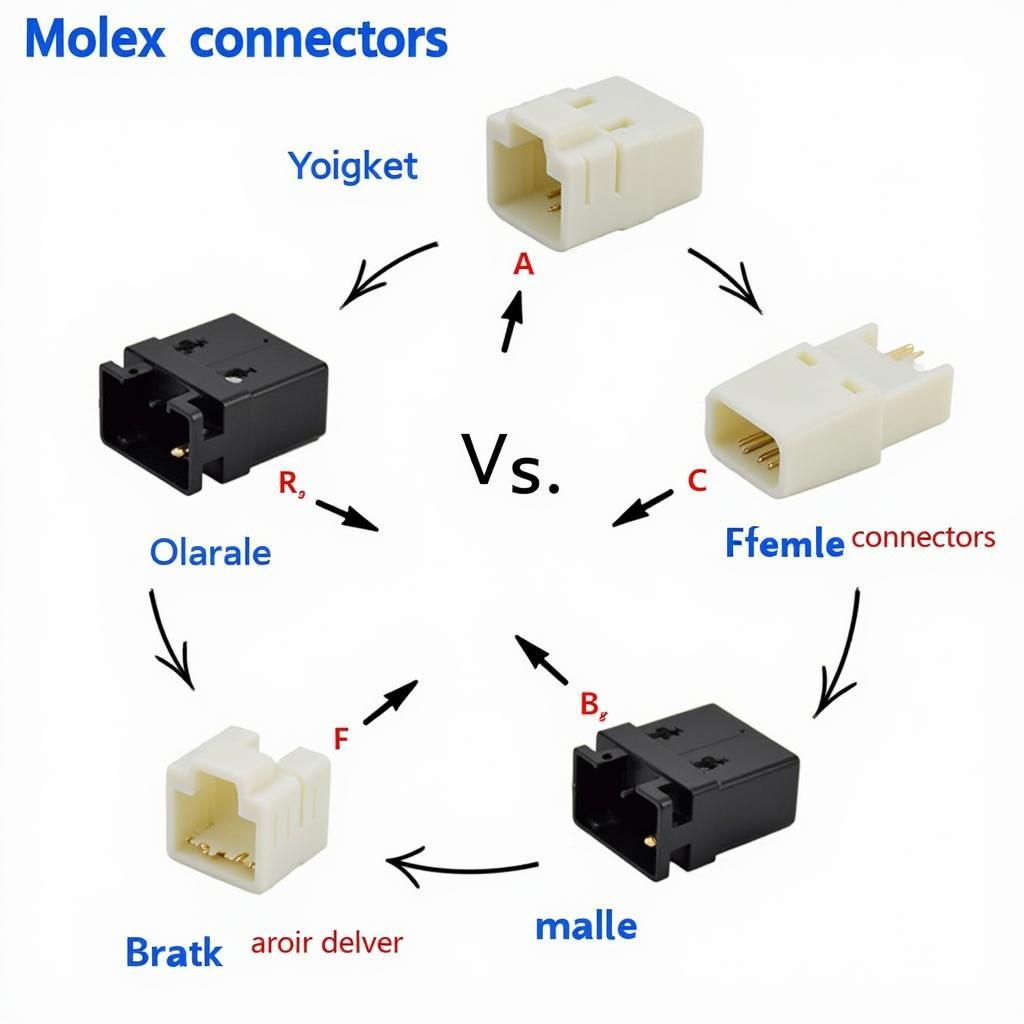 Different types of Molex connectors
Different types of Molex connectors
Safety Precautions When Using Molex Splitter Cables
While Molex splitter cables are generally safe to use, it’s essential to exercise caution:
- Power Supply Capacity: Ensure your power supply has enough wattage to handle the additional load of the devices connected through the splitter. Overloading your power supply can lead to instability and even damage.
- Proper Connection: Double-check that all connections are secure to prevent accidental disconnections and potential short circuits.
- Cable Management: Route the splitter cable carefully to avoid obstructing airflow within your computer case.
Conclusion: Maximizing Your PC’s Power Potential
A 1 to 3 Molex splitter cable can be a valuable tool for expanding the connectivity options within your computer. By understanding their function, selection criteria, and safety considerations, you can confidently use these cables to power your PC components effectively and safely. Remember to prioritize quality when choosing a splitter cable, and always prioritize the safety of your valuable electronics.
