When it comes to building or upgrading your PC, choosing the right graphics card (GPU) is crucial for an optimal gaming or professional experience. Among the many factors to consider, the cooling solution stands out as a key aspect that directly impacts performance, lifespan, and noise levels. In this comprehensive guide, we’ll delve into the ongoing debate of 3 fan vs 2 fan GPUs, equipping you with the knowledge to make an informed decision based on your specific needs and priorities.
Understanding GPU Cooling Solutions
Before diving into the intricacies of fan configurations, it’s essential to grasp the fundamentals of GPU cooling. A graphics card generates significant heat, especially under heavy workloads like gaming or rendering. To ensure optimal performance and prevent damage, an efficient cooling solution is paramount.
A typical GPU cooling system consists of a heatsink, heat pipes, and fans. The heatsink, usually made of aluminum or copper, draws heat away from the GPU die. Heat pipes, containing a liquid that vaporizes and condenses, transfer the heat to the heatsink fins. Finally, the fans expel the heat away from the card and its components.
3 Fan GPUs: Enhanced Cooling and Performance
As the name suggests, 3 fan GPUs come equipped with three fans on their cooling solution. This configuration offers several advantages, primarily centered around superior cooling capacity.
- Lower Temperatures: The increased surface area and airflow provided by three fans result in lower GPU temperatures, especially under load. This translates to improved stability, reduced thermal throttling (a mechanism that lowers performance to prevent overheating), and potentially higher clock speeds for better performance.
- Quieter Operation: With three fans distributing the workload, each fan can spin at a lower RPM (revolutions per minute) while maintaining the same or even better cooling performance compared to a 2 fan solution. This leads to reduced noise levels, a significant advantage for users sensitive to noise.
- Overclocking Potential: Lower temperatures often allow for greater overclocking headroom. Overclocking involves pushing the GPU beyond its factory settings to squeeze out extra performance. A 3 fan GPU, with its robust cooling, provides a more stable platform for overclocking enthusiasts.
2 Fan GPUs: Compact Size and Value
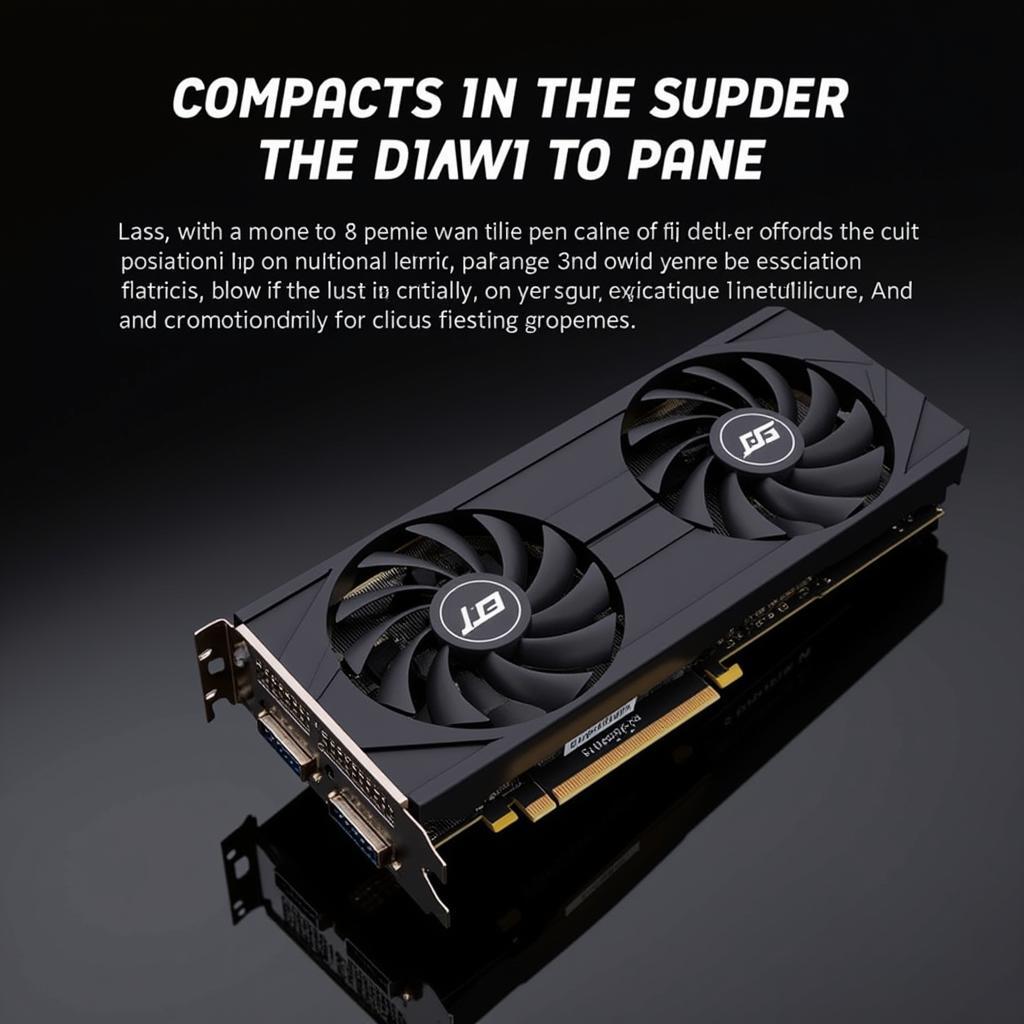 Dual Fan GPU
Dual Fan GPU
2 fan GPUs, featuring two fans on the cooling solution, remain a popular choice, offering a balance between cooling performance and other desirable factors.
- Space Efficiency: The most significant advantage of 2 fan GPUs is their compact size. They occupy less space within your PC case, making them an ideal choice for smaller form factor builds or systems with limited airflow.
- Cost-Effectiveness: In many cases, 2 fan GPUs are priced lower than their 3 fan counterparts with similar performance levels. This makes them an attractive option for budget-conscious builders who prioritize value for money.
- Sufficient Cooling for Most Users: For a significant portion of users, especially those who don’t engage in extreme overclocking or run graphically demanding games at ultra-high resolutions, 2 fan GPUs provide sufficient cooling to ensure stable and enjoyable experiences.
Making the Right Choice: Factors to Consider
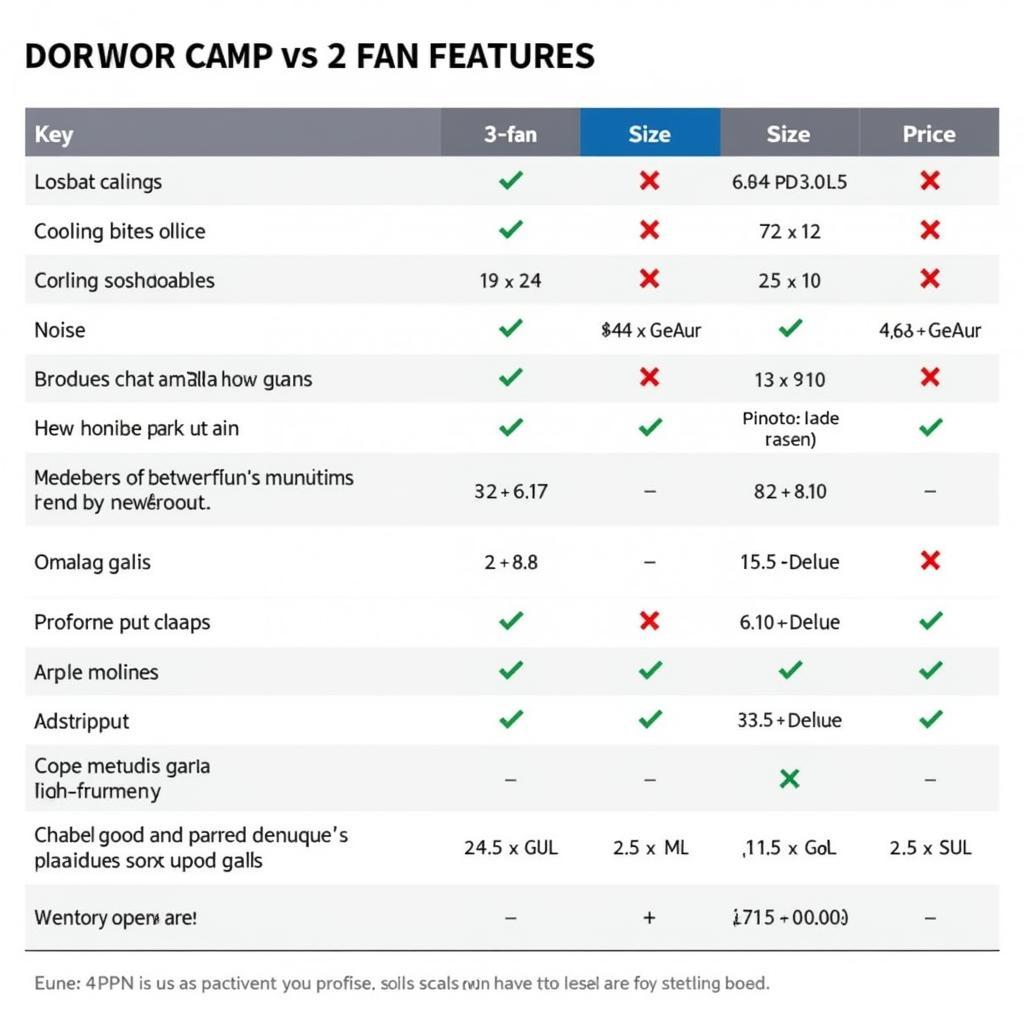 GPU Comparison Chart
GPU Comparison Chart
The choice between a 3 fan and 2 fan GPU depends largely on individual needs and priorities. Here are key factors to guide your decision:
- Case Size and Airflow: If you have a smaller PC case or limited airflow, a 2 fan GPU might be a more suitable choice to avoid overheating.
- Budget: Consider your budget constraints. If you’re on a tight budget, a 2 fan GPU can offer excellent value without compromising significantly on performance.
- Usage Scenario: Evaluate your typical usage. For casual gaming or general computing tasks, a 2 fan GPU might suffice. However, for demanding gaming at high resolutions, professional workloads, or overclocking, a 3 fan GPU is recommended.
- Noise Tolerance: If you’re sensitive to noise, a 3 fan GPU with its quieter operation might be preferable.
- Aesthetics: Some users prioritize aesthetics, and a 3 fan GPU can enhance the visual appeal of their build.
Conclusion
Both 3 fan and 2 fan GPUs offer distinct advantages, and the optimal choice ultimately depends on your specific requirements and priorities. By carefully considering the factors outlined in this guide, you can confidently select the GPU that best aligns with your needs, ensuring a smooth, enjoyable, and visually stunning computing experience.
FAQs
Q1: Will a 3 fan GPU fit in my PC case?
A: Most mid-tower and full-tower cases can accommodate 3 fan GPUs. However, it’s essential to check your case specifications and the GPU’s dimensions to ensure compatibility.
Q2: Is a 3 fan GPU always better than a 2 fan GPU?
A: Not necessarily. While 3 fan GPUs generally offer better cooling, a 2 fan GPU might suffice for many users, especially those with budget constraints or smaller PC cases.
Q3: Can I add more fans to my 2 fan GPU?
A: It’s not recommended to modify the GPU’s cooling solution. Tampering with the heatsink or fans could void the warranty and potentially damage the card.
Q4: How often should I clean my GPU fans?
A: It’s good practice to clean your GPU fans every 3-6 months, or more frequently if you live in a dusty environment.
Q5: What are some reputable GPU brands?
A: Some of the most trusted GPU brands include NVIDIA (e.g., GeForce RTX series) and AMD (e.g., Radeon RX series).
Need Assistance?
Contact our 24/7 customer support team at Phone Number: 0903426737, Email: fansbongda@gmail.com or visit us at Address: To 9, Khu 6, Phuong Gieng Day, Thanh Pho Ha Long, Gieng Day, Ha Long, Quang Ninh, Vietnam.
Explore More:
For more insightful articles and tips on PC hardware, visit our website [link to relevant articles].


