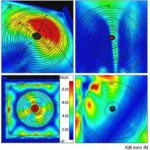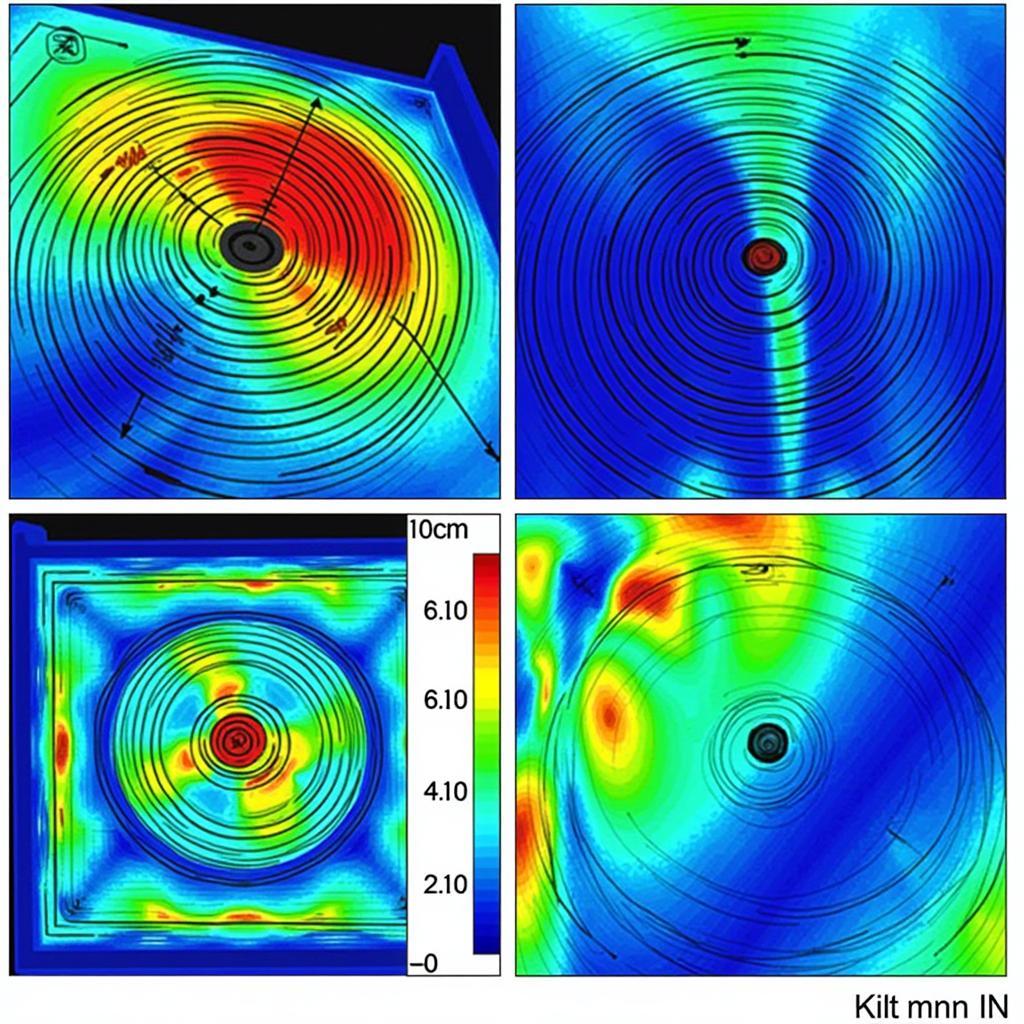A broken box fan can be a real inconvenience, especially during a heatwave. This article provides a comprehensive guide to diagnosing and fixing common box fan issues, helping you get that cool breeze back in no time. From simple cleaning procedures to more complex motor replacements, we’ll cover everything you need to know about troubleshooting a broken box fan.
Common Box Fan Problems and Solutions
Box fans are relatively simple appliances, but they can still encounter a variety of problems. Here are some of the most common issues and how to fix them:
- Fan Not Spinning: This is often caused by a tripped circuit breaker, a blown fuse, or a faulty power cord. Check these first. If the power source is fine, the problem could lie within the fan’s motor.
- Fan Blades Wobbling: Loose screws or a bent blade can cause wobbling, leading to noise and reduced efficiency. Tightening screws or replacing the blade usually solves this issue.
- Fan Making Noise: Noise can be caused by several factors, including dust buildup, dry bearings, or a loose grill. Cleaning the fan, lubricating the motor, and tightening the grill can often resolve noise problems.
- Fan Speed Issues: If your fan only works on certain speeds, the speed control switch might be faulty and need replacing.
Diagnosing the Problem: A Step-by-Step Guide
Before you start taking your fan apart, follow these steps to diagnose the issue:
- Check the Power Supply: Ensure the fan is plugged into a working outlet. Test the outlet with another appliance. Also, check the circuit breaker and fuse box.
- Inspect the Power Cord: Look for any damage or fraying on the power cord. A damaged cord should be replaced immediately.
- Examine the Fan Blades: Check for any bent or broken blades. Loose blades can also create noise and wobble.
- Listen for Unusual Noises: Identify the source of the noise. Is it coming from the motor, the blades, or the grill?
 Troubleshooting a Noisy Box Fan
Troubleshooting a Noisy Box Fan
Fixing a Broken Box Fan: DIY Repairs
Many box fan problems can be fixed with simple DIY repairs:
- Cleaning: Dust and debris can accumulate inside the fan, hindering performance and causing noise. Regularly clean your fan using a vacuum cleaner and a damp cloth.
- Lubrication: Dry bearings can create friction and noise. Apply a few drops of lubricating oil to the motor shaft to reduce friction.
- Tightening Screws: Loose screws can cause wobbling and noise. Tighten any loose screws on the fan blades, grill, and motor housing.
- Replacing Parts: If you identify a faulty part, such as a broken blade or a malfunctioning speed control switch, replace it with a new one.
When to Replace Your Box Fan
While many issues can be fixed, sometimes it’s more cost-effective to replace your box fan. Consider replacing your fan if:
- The motor is burnt out.
- The fan housing is cracked or damaged.
- The cost of repairs exceeds the price of a new fan.
Conclusion
Troubleshooting a broken box fan can often be a simple process. By following the steps outlined in this article, you can identify the problem and potentially fix it yourself. Remember, regular maintenance can prevent many issues and prolong the life of your box fan, keeping you cool and comfortable for years to come. So, before you give up on your trusty box fan, try these troubleshooting tips!
FAQ
- How often should I clean my box fan?
- What type of lubricating oil should I use for my box fan?
- Where can I buy replacement parts for my box fan?
- Is it safe to repair a box fan myself?
- How long do box fans typically last?
- What are the signs of a burnt-out motor?
- Are there energy-efficient box fan options available?
Are you looking for exciting fan creations? Check out these fan craft ideas. For those interested in graphics cards, we have a review on the asus radeon rx 580 8gb dual fan oc. Or maybe you’re a movie enthusiast? Then you might enjoy our article on passionate fan cuong xem phim. Need a new fan? See our post on the ban fan raijintek. We also have information on the older asus gtx 750ti cũ 1 fan.
For further assistance, please contact us at Phone Number: 0903426737, Email: [email protected] Or visit our address: Lot 9, Area 6, Gieng Day Ward, Ha Long City, Gieng Day, Ha Long, Quang Ninh, Vietnam. We have a 24/7 customer support team.