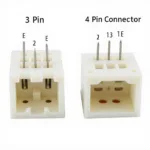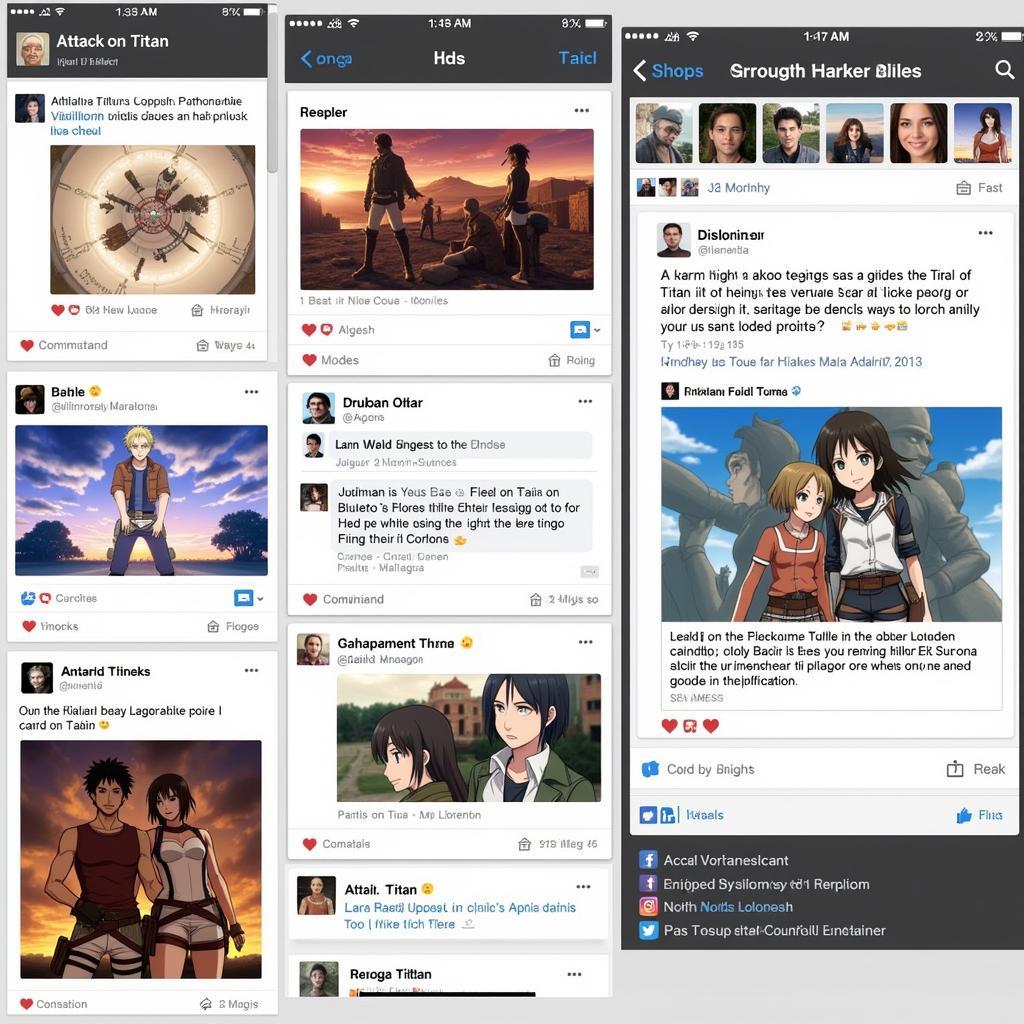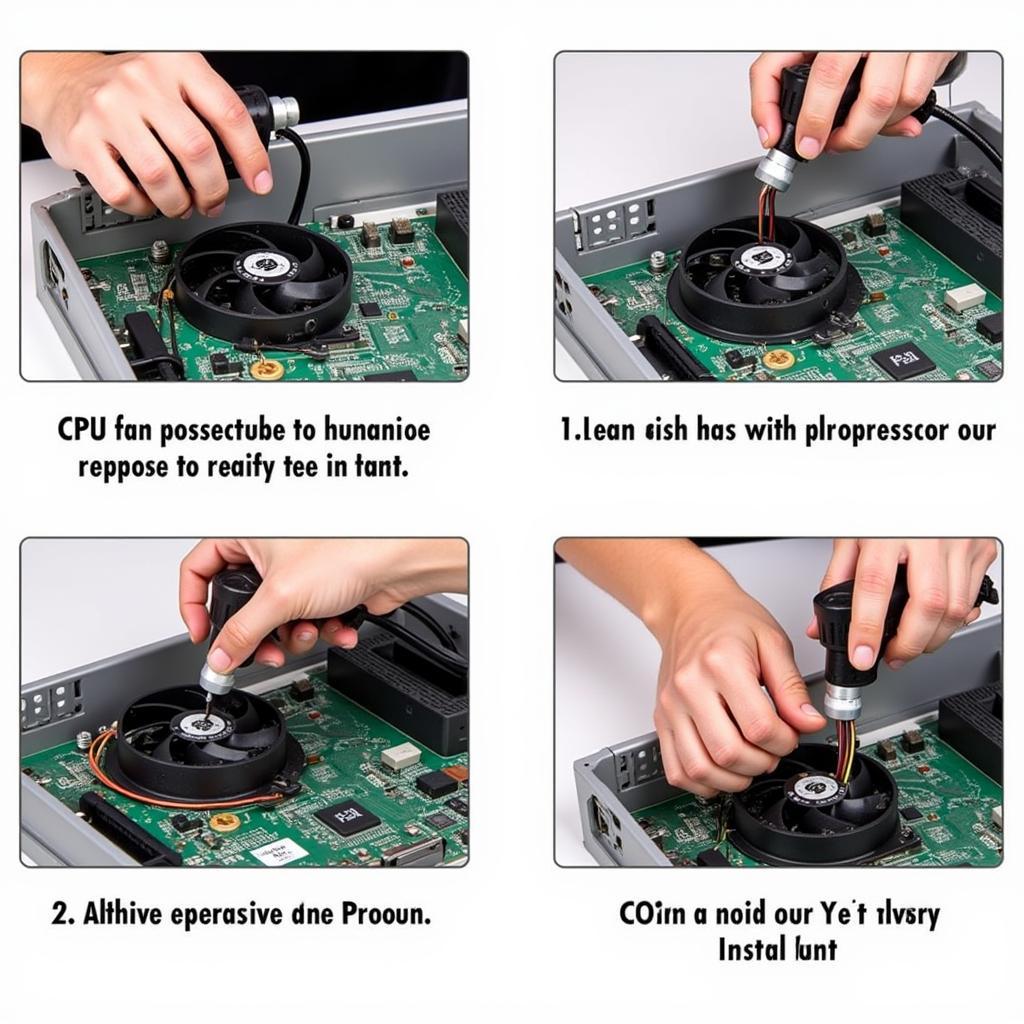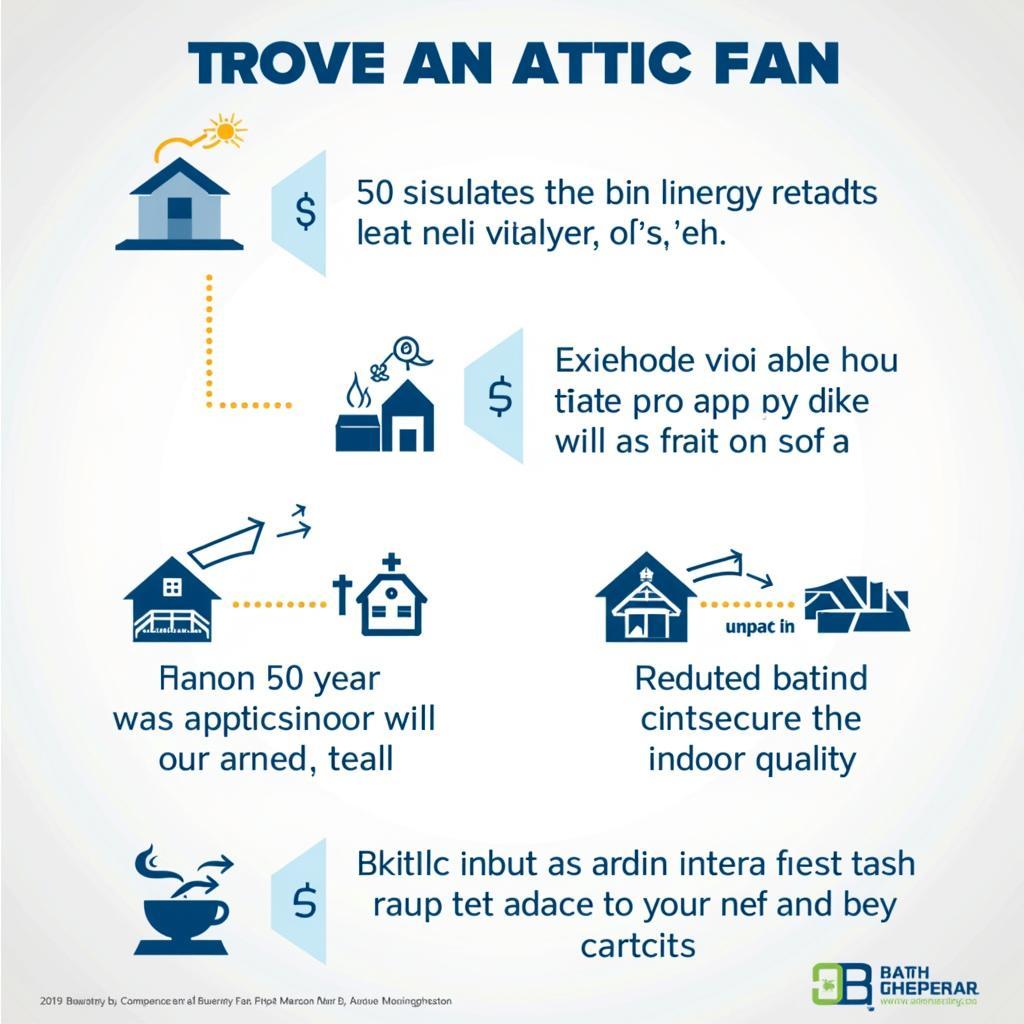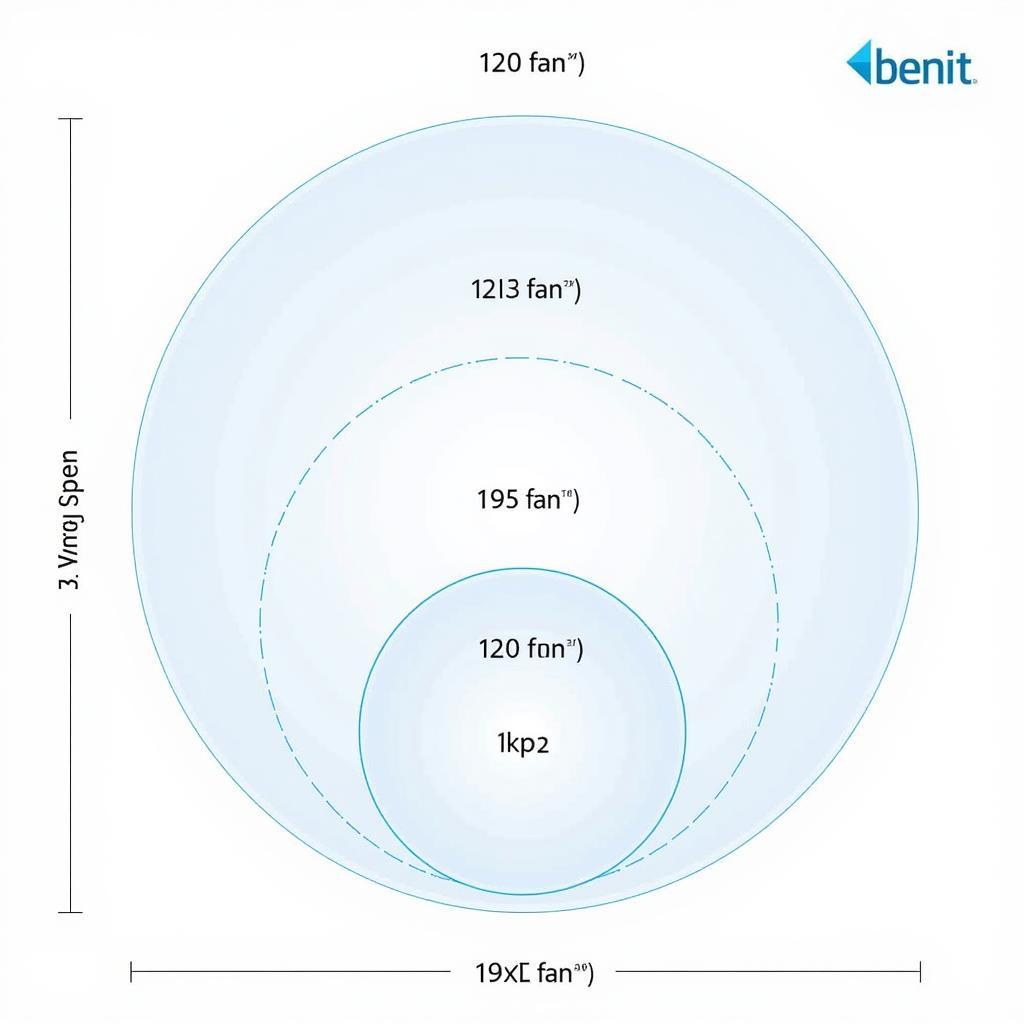Integrating Google Analytics with your Facebook Fan Page is crucial for understanding your audience and optimizing your social media strategy. This allows you to track key metrics, gain insights into user behavior, and ultimately improve your Facebook marketing efforts.
Why Connect Google Analytics to Your Facebook Page?
Connecting Google Analytics offers valuable data that Facebook Insights alone doesn’t provide. You can see how your Facebook page contributes to your overall website traffic, conversions, and business goals. This integration paints a clearer picture of the customer journey, allowing you to refine your content and targeting for better results.
How to Set Up Google Analytics for Your Facebook Fan Page
While direct integration between Google Analytics and Facebook in the traditional sense isn’t possible, there are several effective methods to track your Facebook Page’s impact on your website traffic and conversions.
Tracking Website Clicks from Your Facebook Page
One of the most common and effective methods is using UTM parameters. These are tags added to your website links shared on Facebook. They allow Google Analytics to identify traffic originating from your Facebook Page.
- Create UTM-tagged URLs: Use a UTM builder (available online) to generate links with parameters like
source,medium, andcampaign. For example, a link to your website’s homepage shared on Facebook might look like this:yourwebsite.com/?utm_source=facebook&utm_medium=social&utm_campaign=spring_promotion. - Share the UTM-tagged URLs: Use these tagged links in all your Facebook posts, including updates, ads, and even in your Page’s “About” section.
- Analyze the Data in Google Analytics: Navigate to the “Acquisition” section in Google Analytics to see the traffic attributed to your Facebook Page based on the UTM parameters you set.
Tracking Conversions from Facebook Ads
For more granular data on conversions, leverage Facebook’s own pixel. This allows you to track specific actions users take on your website after clicking on your Facebook ads, such as purchases or form submissions.
- Install the Facebook Pixel: Add the Facebook Pixel code to your website.
- Create Conversion Events: Define specific actions you want to track as conversions within Facebook Ads Manager.
- Analyze Conversion Data: Monitor the performance of your Facebook ad campaigns and their contribution to conversions within Ads Manager and Google Analytics.
“Tracking conversions from Facebook ads provides invaluable insights for optimizing your campaigns and maximizing ROI,” says John Smith, Digital Marketing Strategist at Marketing Solutions Inc.
Utilizing URL Shorteners with Analytics Capabilities
Some URL shorteners, like bit.ly, offer built-in analytics that can provide additional insights into link clicks from your Facebook Page. While not as comprehensive as Google Analytics, they can offer a quick overview of link performance.
Conclusion
Setting up robust tracking for your Facebook Fan Page is essential for any serious marketer. While direct integration with Google Analytics isn’t feasible, utilizing UTM parameters, the Facebook Pixel, and URL shorteners with analytics provides the necessary tools to understand your audience, optimize your content, and achieve your marketing objectives. Implementing these strategies allows you to leverage the power of data-driven decision-making to improve your Facebook marketing ROI.
“Don’t underestimate the power of combining Facebook’s insights with website analytics,” advises Jane Doe, Social Media Consultant at Social Media Experts. “It’s a game-changer for understanding the complete customer journey.”
FAQ
- What are UTM parameters?
- How do I create UTM-tagged URLs?
- What is the Facebook Pixel?
- How do I install the Facebook Pixel on my website?
- What are conversion events?
- Why is tracking website traffic from Facebook important?
- What are the benefits of using a URL shortener with analytics capabilities?
For assistance, contact us at Phone Number: 0903426737, Email: [email protected] or visit our address: Lot 9, Area 6, Gieng Day Ward, Ha Long City, Gieng Day, Ha Long, Quang Ninh, Vietnam. We have a 24/7 customer support team.