Installing case fans correctly is crucial for optimal airflow and cooling in your gaming PC, preventing overheating and ensuring peak performance. This guide provides a comprehensive step-by-step approach to installing case fans, covering everything from choosing the right fans to cable management.
Understanding Case Fan Basics
Before diving into the installation process, let’s cover some fundamentals. Case fans come in various sizes, typically 80mm, 120mm, and 140mm. The size you need depends on your case’s fan mounts. Also, consider airflow direction: intake fans bring cool air in, while exhaust fans expel hot air. A balanced airflow setup is key for efficient cooling.
Choosing the Right Fans for Your Gaming PC
Selecting the right fans involves considering factors like noise levels, airflow (measured in CFM – cubic feet per minute), and static pressure (important for radiators). Higher CFM generally means better cooling, while higher static pressure is crucial for pushing air through restrictive components like heatsinks and radiators.
 Choosing the Right Case Fans
Choosing the Right Case Fans
Preparing for Installation
Gather your tools: a screwdriver (usually a Phillips head), screws (often included with the fans), zip ties or cable clips for cable management, and your PC’s manual. Power down your PC and unplug it from the wall. Open your PC case, referring to your manual if needed.
Installing the Fans: A Step-by-Step Guide
- Identify Fan Mounts: Locate the fan mounts inside your case. These are usually perforated areas designed to accommodate fans.
- Determine Airflow Direction: Decide which fans will be intake and which will be exhaust. Generally, front and bottom fans are intake, while rear and top fans are exhaust.
- Mount the Fans: Align the fan with the mounting holes and secure it using the provided screws. Ensure the fan’s airflow direction aligns with your plan.
- Connect the Fans: Connect the fan’s power cable to the appropriate header on your motherboard. Most fans use a 4-pin connector, but some may use a 3-pin connector.
- Cable Management: Neatly route the fan cables using zip ties or cable clips to avoid obstructing airflow and improve aesthetics.
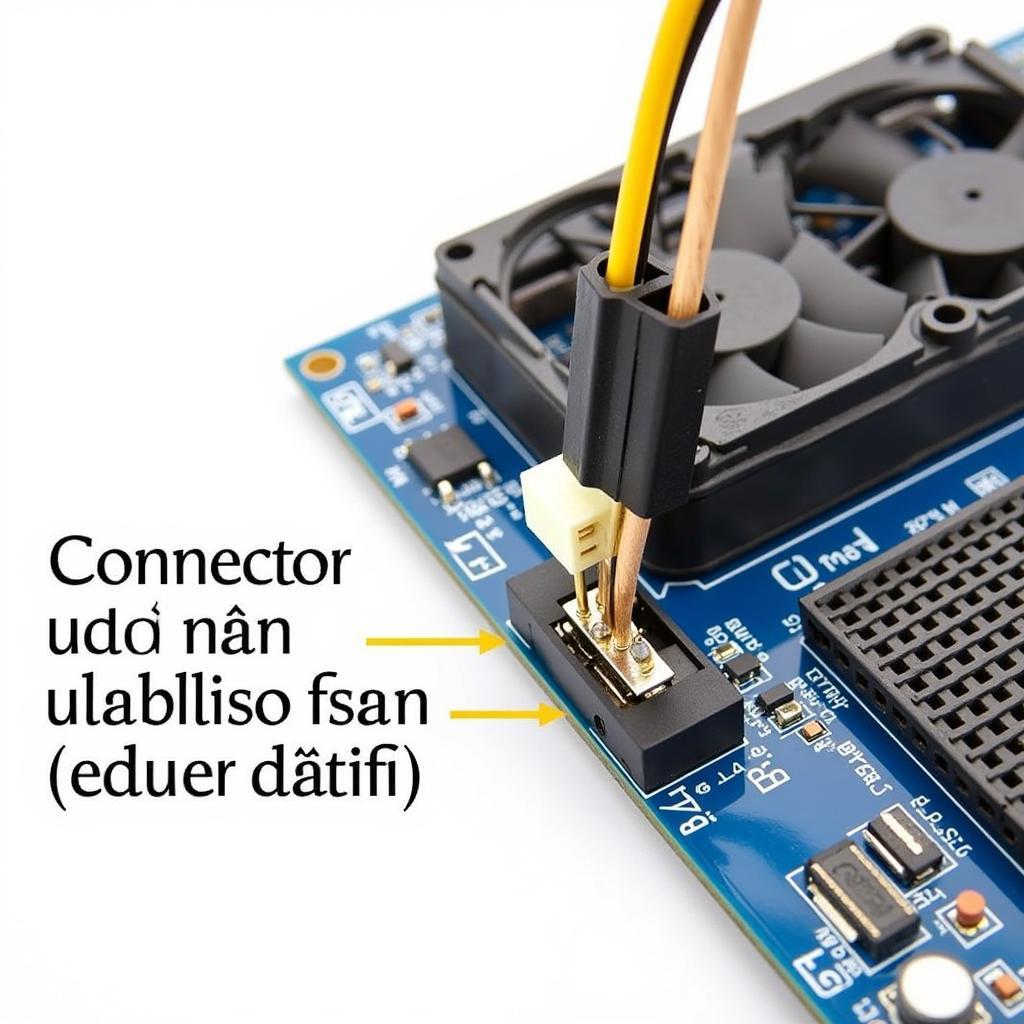 Connecting Case Fan Cables to Motherboard
Connecting Case Fan Cables to Motherboard
Testing and Optimizing Fan Performance
Once all fans are installed, power on your PC and enter the BIOS to check fan speeds and adjust fan curves. Monitoring software can help you fine-tune fan performance based on CPU and GPU temperatures.
Common Fan Installation Issues and Troubleshooting
Sometimes, fans may be noisy or not spin. Check the connections, ensure the fans are securely mounted, and consult your motherboard manual for troubleshooting tips.
“Proper fan installation isn’t just about cooling; it’s about maximizing the lifespan of your components and ensuring a stable gaming experience,” says Alex Johnson, a veteran PC builder with over 15 years of experience. “Taking the time to plan your airflow and manage cables will pay off in the long run.”
Conclusion
Installing case fans is a straightforward process that can significantly improve your gaming PC’s cooling performance. By following this guide, you can ensure optimal airflow, prevent overheating, and enjoy a smoother, more stable gaming experience. Remember to choose the right fans, plan your airflow strategy, and manage your cables for best results.
FAQ
- How many case fans do I need? It depends on your case and components. Two fans (one intake, one exhaust) is a minimum, but more is often better.
- Can I mix and match different fan sizes? Yes, as long as your case supports them.
- What’s PWM? Pulse Width Modulation, a technology that allows for dynamic fan speed control.
- Should I use software to control my fans? Yes, software can help optimize fan speeds based on temperature.
- What if my fan is making a rattling noise? Check the screws and ensure the fan isn’t hitting any cables.
For further assistance, please contact us at Phone Number: 0903426737, Email: fansbongda@gmail.com Or visit our address: Lot 9, Area 6, Gieng Day Ward, Ha Long City, Gieng Day, Ha Long, Quang Ninh, Vietnam. We have a 24/7 customer support team.


