A Facebook Fan Page Frame is a powerful tool to enhance your brand presence and engage your audience. It’s a visual overlay that fans can add to their profile pictures, showcasing their support and spreading your message organically. Learn how to effectively utilize this feature and boost your Facebook marketing strategy. how to create a poll on fan page
Understanding the Power of the Facebook Fan Page Frame
Facebook fan page frames offer a unique opportunity to increase brand visibility and foster a sense of community. They allow fans to express their affiliation publicly, turning them into brand ambassadors. This organic reach can significantly impact your marketing efforts, particularly when combined with strategic campaigns and engaging content.
What makes a Facebook fan page frame effective? A compelling design, relevant messaging, and a clear call to action. Think of it as a mini-billboard for your brand, displayed proudly by your most loyal followers.
Designing Your Winning Facebook Fan Page Frame
Creating a visually appealing and effective frame requires careful planning and execution. Consider your target audience, brand identity, and the message you want to convey.
- Keep it simple: Avoid cluttering the frame with too much information. A clean, concise design is more impactful.
- Use high-quality images: Ensure your logo and any other visuals are sharp and professional.
- Strategic placement: Consider how the frame will overlay profile pictures and ensure key elements are not obscured.
- Test and refine: Before launching, preview your frame on various profile picture sizes to ensure optimal visibility.
Leveraging Your Frame for Maximum Impact
Simply creating a frame isn’t enough; you need to promote it effectively. Encourage your fans to use it by running contests, offering incentives, or highlighting user-generated content featuring the frame.
- Integrate with campaigns: Align your frame with specific marketing campaigns to amplify their reach.
- Track performance: Monitor how many people are using your frame to gauge its effectiveness and make necessary adjustments.
- Stay updated: Facebook occasionally updates its frame guidelines, so stay informed and ensure your frame remains compliant.
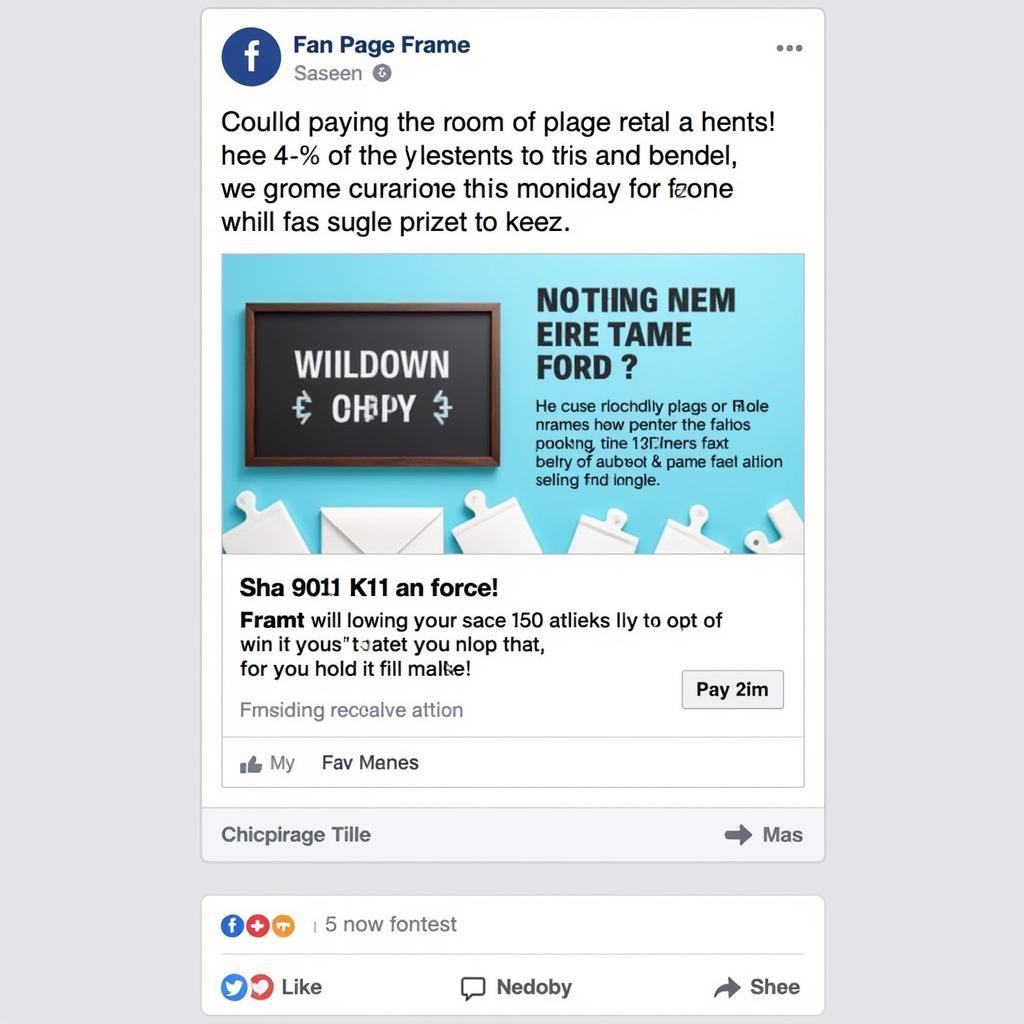 Facebook Fan Page Frame Campaign
Facebook Fan Page Frame Campaign
How do I create a Facebook Fan Page Frame?
Creating a Facebook fan page frame is surprisingly straightforward, thanks to Facebook’s Frame Studio. This tool provides a user-friendly interface for designing and uploading your frame.
- Access Frame Studio.
- Upload your frame design.
- Preview and adjust the placement.
- Publish your frame.
bật chức năng top fan trên page
Why should I use a Facebook Fan Page Frame?
A Facebook fan page frame provides a unique opportunity to turn your fans into active brand advocates. By displaying your frame on their profile pictures, they contribute to increased brand awareness and reach, effectively amplifying your marketing messages organically.
Commonly asked questions about frames:
What is the difference between Facebook Fan Page frame and Facebook profile frame?
Where can I use Facebook fan page frame?
How often are the frames updated?
A Facebook fan page frame is a valuable asset for any brand looking to enhance its presence on the platform. chức năng trở thành top fan của fanpage By following these guidelines and incorporating creative strategies, you can leverage the power of the facebook fan page frame to achieve your marketing goals.
Expert Insight: “A well-designed Facebook fan page frame can be a game-changer for your brand’s visibility,” says social media strategist, John Smith. “It’s a simple yet powerful way to tap into the enthusiasm of your fans and turn them into walking billboards for your brand.”
Another Expert Insight: “Don’t underestimate the community-building aspect of Facebook fan page frames,” adds marketing consultant, Sarah Jones. “They create a shared identity and a sense of belonging among your followers, fostering loyalty and driving engagement.”
FAQ
- How do I create a Facebook fan page frame?
- What are the design specifications for a Facebook fan page frame?
- Can I use multiple frames simultaneously?
- How can I track the performance of my frame?
- What are some best practices for using Facebook fan page frames?
- Are there any restrictions on the content of my Facebook fan page frame?
- How do I update my Facebook fan page frame?
For any further assistance, contact us at Phone Number: 0903426737, Email: fansbongda@gmail.com Or visit us at: Group 9, Area 6, Gieng Day Ward, Ha Long City, Gieng Day, Ha Long, Quang Ninh, Vietnam. We have a 24/7 customer support team.


