Fan cooling is crucial for maintaining the optimal temperature of your PC components, preventing overheating, and ensuring long-term performance. This guide will delve into the importance of fan cooling, different types of fans, and how to choose the right one for your specific needs.
Why is Fan Cooling Important for Your PC?
Heat is the enemy of electronics. As your computer components work, they generate heat. If this heat isn’t dissipated effectively, it can lead to performance throttling, system instability, and even permanent damage to your hardware. Fan cooling provides a cost-effective and reliable way to manage this heat buildup. Over time, excessive heat can degrade the lifespan of your CPU, GPU, and other vital components, leading to costly replacements. A well-ventilated system, aided by strategically placed fans, ensures a stable and healthy computing environment.
Types of PC Cooling Fans
Several types of fans are available for PC cooling, each with its own strengths and weaknesses:
- Case Fans: These fans are designed to move air through your computer case, creating airflow and expelling hot air. They come in various sizes, the most common being 120mm and 140mm.
- CPU Coolers: CPU coolers often include a heatsink and one or more fans specifically designed to cool down the processor. These can range from basic air coolers to more advanced liquid coolers.
- GPU Coolers: Similar to CPU coolers, GPU coolers are designed to keep your graphics card cool under heavy load. High-end graphics cards often have multiple fans and intricate heatsink designs.
- Power Supply Fans: Power supplies typically have built-in fans to exhaust the heat generated by the power conversion process.
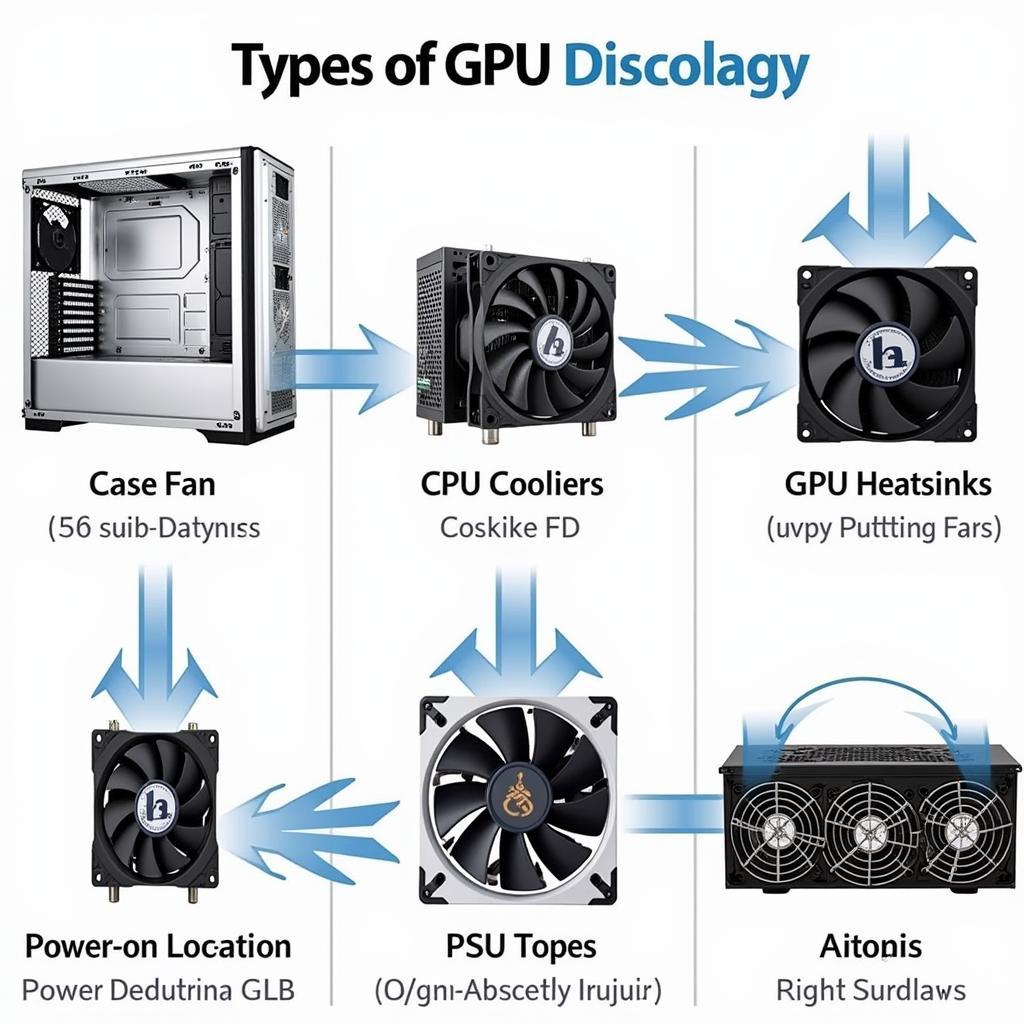 Types of PC Cooling Fans
Types of PC Cooling Fans
Choosing the Right Fan for Your PC
Selecting the right fan involves considering several factors:
- Size: The size of the fan dictates how much air it can move. Larger fans generally move more air at lower speeds, resulting in quieter operation.
- Airflow (CFM): CFM (Cubic Feet per Minute) measures the volume of air a fan moves. Higher CFM means better cooling.
- Static Pressure: Static pressure is a measure of a fan’s ability to push air through restricted spaces, such as heatsinks.
- Noise Level (dBA): Fans produce noise, measured in decibels (dBA). Look for fans with lower dBA ratings for quieter operation.
- Bearing Type: Different bearing types affect fan longevity and noise. Fluid dynamic bearings are generally quieter and longer-lasting than sleeve bearings.
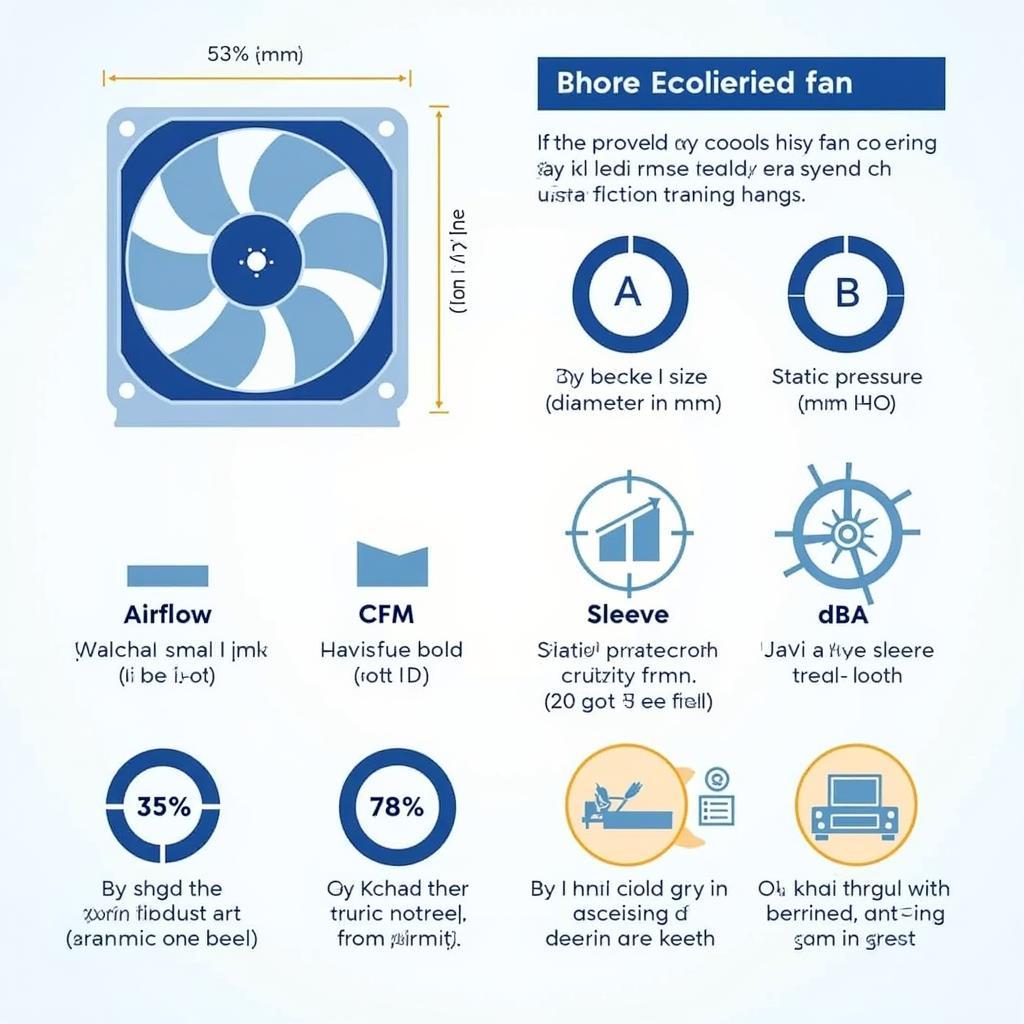 Understanding Fan Specifications
Understanding Fan Specifications
Optimizing Fan Placement and Airflow
Proper fan placement is key to maximizing cooling efficiency. Ideally, you want to create a positive airflow pattern within your case, with cool air being drawn in and hot air being exhausted. This often involves placing intake fans at the front and bottom of the case and exhaust fans at the rear and top.
How Many Fans Do I Need?
The number of fans you need depends on your system’s components and their heat output. A basic system might only need a couple of case fans, while a high-end gaming rig might benefit from several fans.
What is Positive Airflow?
Positive airflow means more air is being drawn into the case than being exhausted, creating a slight pressure difference that helps prevent dust buildup.
Conclusion
Fan cooling is a fundamental aspect of maintaining a healthy and performant PC. By understanding the different types of fans, their specifications, and optimal placement, you can ensure your system stays cool and runs smoothly for years to come. Investing in quality fans and implementing a well-designed airflow strategy is essential for any PC builder.
FAQ
- What is the ideal fan speed for my PC?
- How often should I clean my PC fans?
- Can I mix and match different fan sizes in my case?
- What is the difference between PWM and DC fans?
- How can I monitor my PC fan speeds?
- Are liquid coolers better than air coolers?
- What are some signs that my PC is overheating?
For further information and support, please contact us:
Phone: 0903426737
Email: fansbongda@gmail.com
Address: Tổ 9, Khu 6, Phường Giếng Đáy, Thành Phố Hạ Long, Giếng Đáy, Hạ Long, Quảng Ninh, Việt Nam. We have a 24/7 customer service team.
Explore more related articles on our website about PC building and maintenance.


