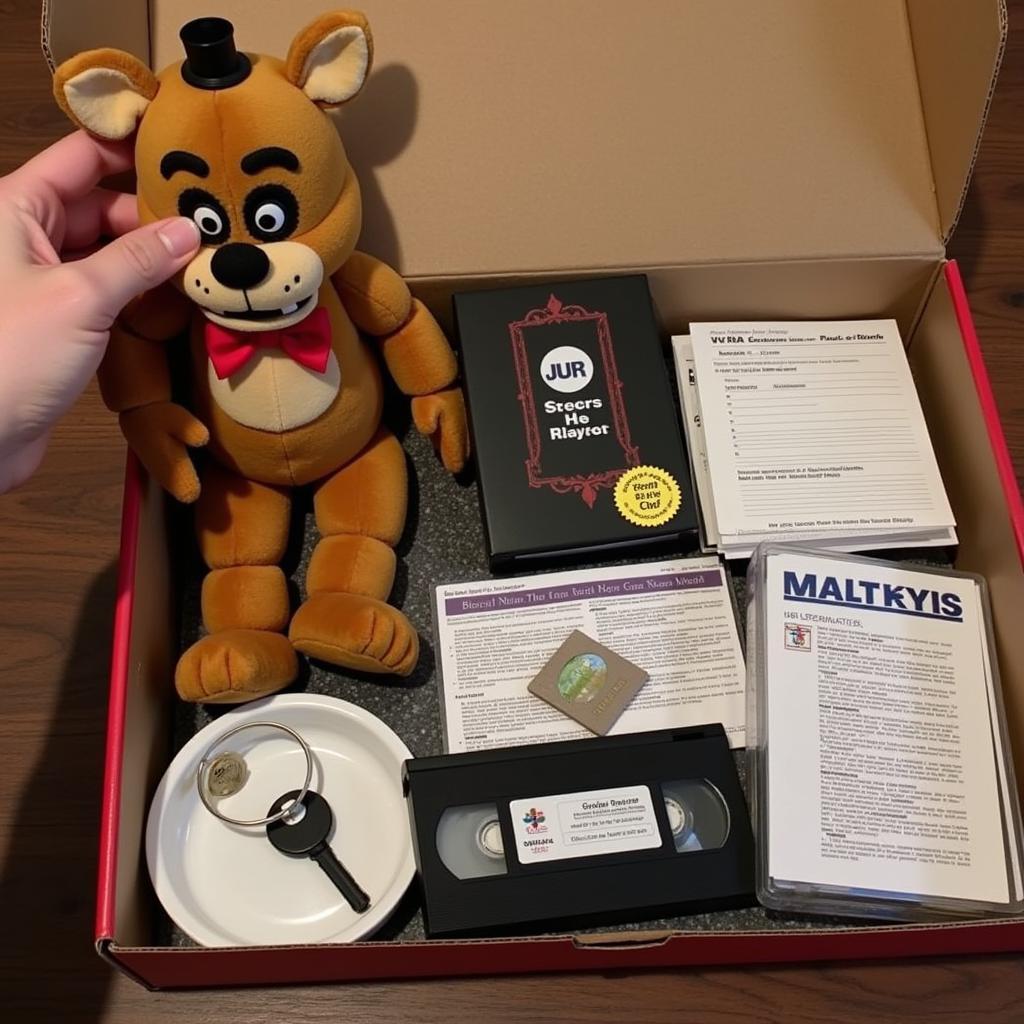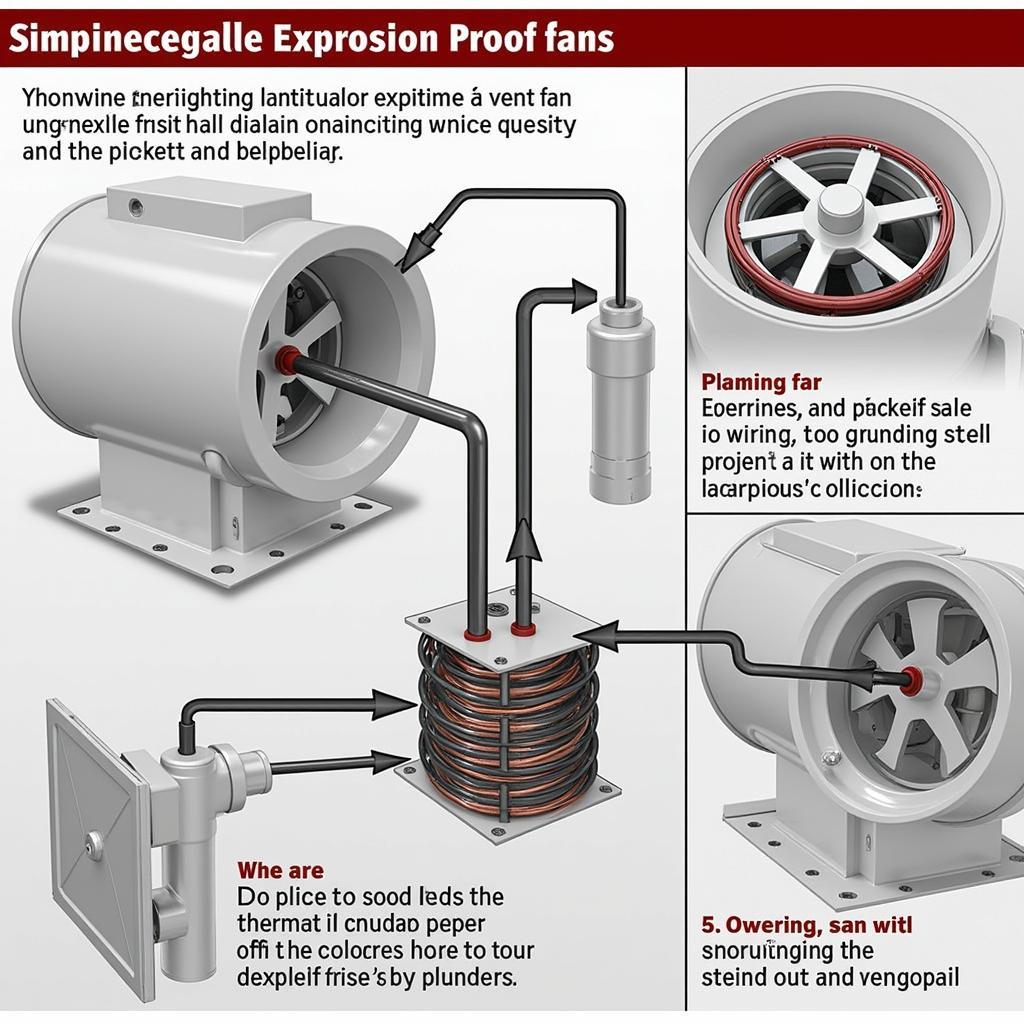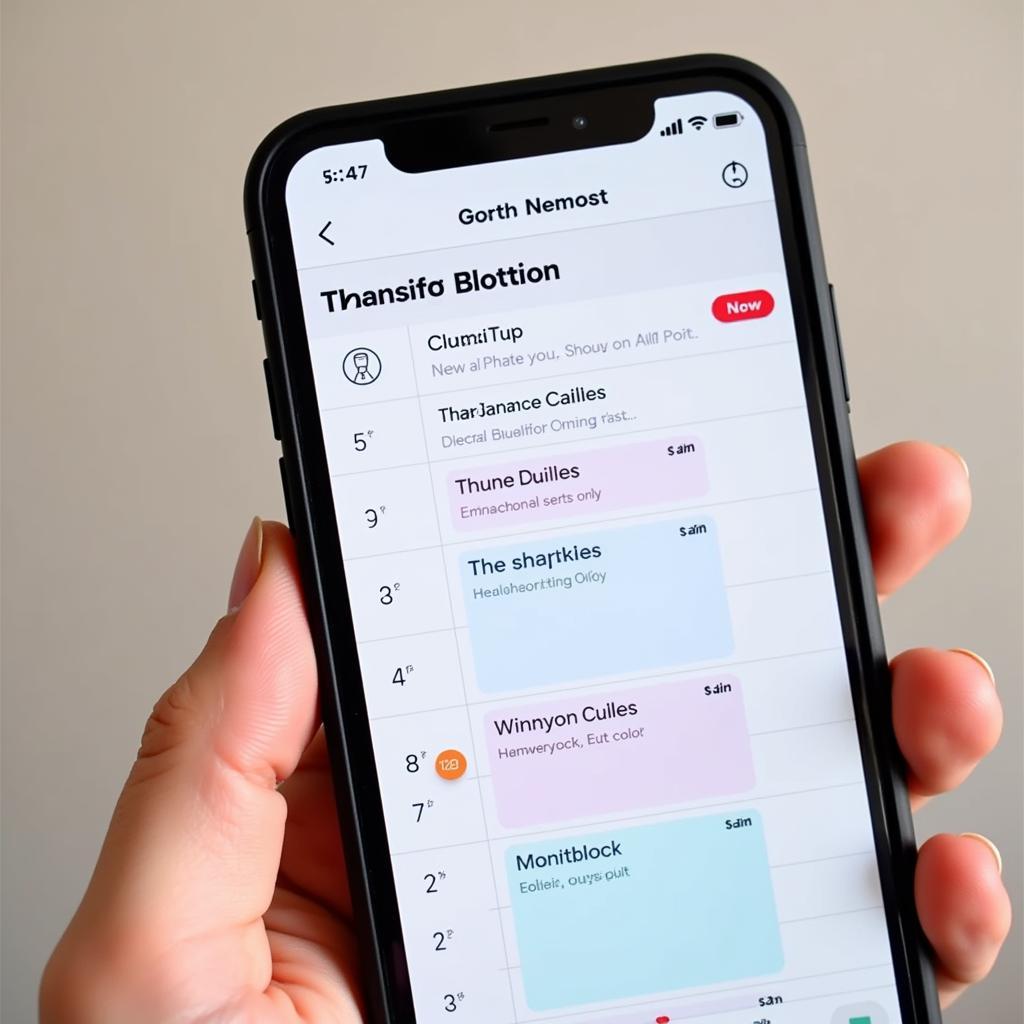Hiding your Facebook fan page from your website might seem like a strange idea, but there are some valid reasons why you might want to do this. Maybe you want to create a more seamless user experience on your website, redirect users to other social media platforms, or simply want to control the flow of traffic to your website. Whatever the reason, this guide will walk you through the process of hiding your Facebook fan page from your website, ensuring a smooth transition for both you and your visitors.
Understanding the Benefits of Hiding Your Fan Page
There are several advantages to keeping your Facebook fan page separate from your website:
- Enhanced User Experience: By removing the Facebook fan page link, you create a more streamlined experience for visitors, allowing them to focus on your website’s content and services.
- Traffic Control: You can control the flow of traffic to your website and prevent users from being distracted by external social media links.
- Brand Consistency: Maintaining a consistent brand identity across all platforms is crucial, and hiding your Facebook fan page can help achieve this.
- Focus on Your Website: Emphasizing your website’s content and services by removing external links can boost user engagement and interaction.
Strategies for Hiding Your Facebook Fan Page
Let’s dive into the practical strategies for hiding your Facebook fan page from your website.
1. Removing the Facebook Like Button
The most straightforward approach is to remove the Facebook Like button from your website. This button is often automatically integrated through plugins or widgets, but it’s simple to remove.
Here’s how:
- WordPress: Many themes and plugins allow you to disable or remove the Facebook Like button. Check your theme settings or plugin settings for options related to social media integration.
- HTML: If you’re editing your website’s HTML directly, you can simply delete the code snippet responsible for the Facebook Like button. This usually involves removing the
<iframe>code or specific JavaScript code.
2. Hiding the Facebook Fan Page Link
Another option is to hide the Facebook fan page link altogether. This can be achieved through various methods:
- CSS: You can use CSS to hide the Facebook fan page link by setting its display to “none” or using other visibility properties. You can apply this to specific elements on your website or the entire page.
- JavaScript: You can use JavaScript to dynamically hide the Facebook fan page link based on certain conditions. This approach offers more flexibility and control over how and when the link is hidden.
- WordPress Plugins: Some plugins are specifically designed to hide social media links or elements on your website. Search for plugins that offer this functionality and integrate them into your WordPress website.
3. Redirecting Users to Another Platform
If you want to redirect users to another platform, such as your Instagram or Twitter page, you can implement a redirect system.
Here’s how:
- Website Code: You can modify your website’s code to redirect users to the desired social media page when they click on a specific link or element. This can be done using HTML’s
<a href>tag with the redirect URL. - WordPress Plugins: Several plugins allow you to redirect users to specific pages or external websites. Choose a plugin that offers redirect functionality and set up the desired redirect rules.
4. Creating a Dedicated Social Media Page
Consider creating a dedicated social media page on your website to display all your social media links. This approach provides a centralized location for your social media presence, enhancing user experience and streamlining navigation.
Here’s how:
- Custom Page: Create a separate page on your website dedicated to social media links. You can include links to your Facebook page, Instagram, Twitter, and other platforms.
- WordPress Plugins: Several plugins offer social media sharing and linking functionality. You can use these plugins to create a dedicated social media page or section on your website.
Expert Insights
-
“Hiding your Facebook fan page from your website is a strategic decision that can improve user experience and brand consistency. However, ensure you consider the potential impact on your social media engagement and traffic flow before implementing these strategies,” says [Expert Name], a [Expert Designation].
-
“Think about your website’s goals and target audience when deciding whether to hide your Facebook fan page. For instance, if you’re primarily focused on attracting new customers, you might want to maintain a strong social media presence on your website,” suggests [Expert Name], a [Expert Designation].
Frequently Asked Questions
Q: What are the potential drawbacks of hiding my Facebook fan page?
A: Hiding your Facebook fan page might lead to reduced visibility and engagement on that platform. However, if you’re focusing on other social media platforms or prioritizing your website’s traffic, this might not be a significant concern.
Q: How can I track the impact of hiding my Facebook fan page?
A: You can use website analytics tools like Google Analytics to monitor website traffic and engagement after hiding your Facebook fan page. This data can help you assess the effectiveness of your strategy.
Q: Should I completely remove my Facebook fan page link from my website?
A: It’s not always necessary to completely remove the link. You can consider alternative solutions, such as redirecting the link to another platform or incorporating it into a dedicated social media page on your website.
Q: What if I want to hide my Facebook fan page from specific pages on my website?
A: You can use CSS or JavaScript to target specific pages and elements on your website, allowing you to selectively hide the Facebook fan page link.
Q: How do I choose the right strategy for hiding my Facebook fan page?
A: The best strategy depends on your website’s goals, target audience, and overall brand strategy. Carefully consider the pros and cons of each approach before implementing a solution.
Conclusion
Hiding your Facebook fan page from your website is a strategic decision that can enhance user experience, control traffic flow, and maintain brand consistency. By considering the various strategies and expert insights, you can effectively implement this approach and ensure a smooth transition for both your website and your visitors.
Remember, the key is to choose the approach that best aligns with your website’s goals and your overall brand strategy. And if you have any further questions or need assistance, feel free to contact us. We’re always here to help!