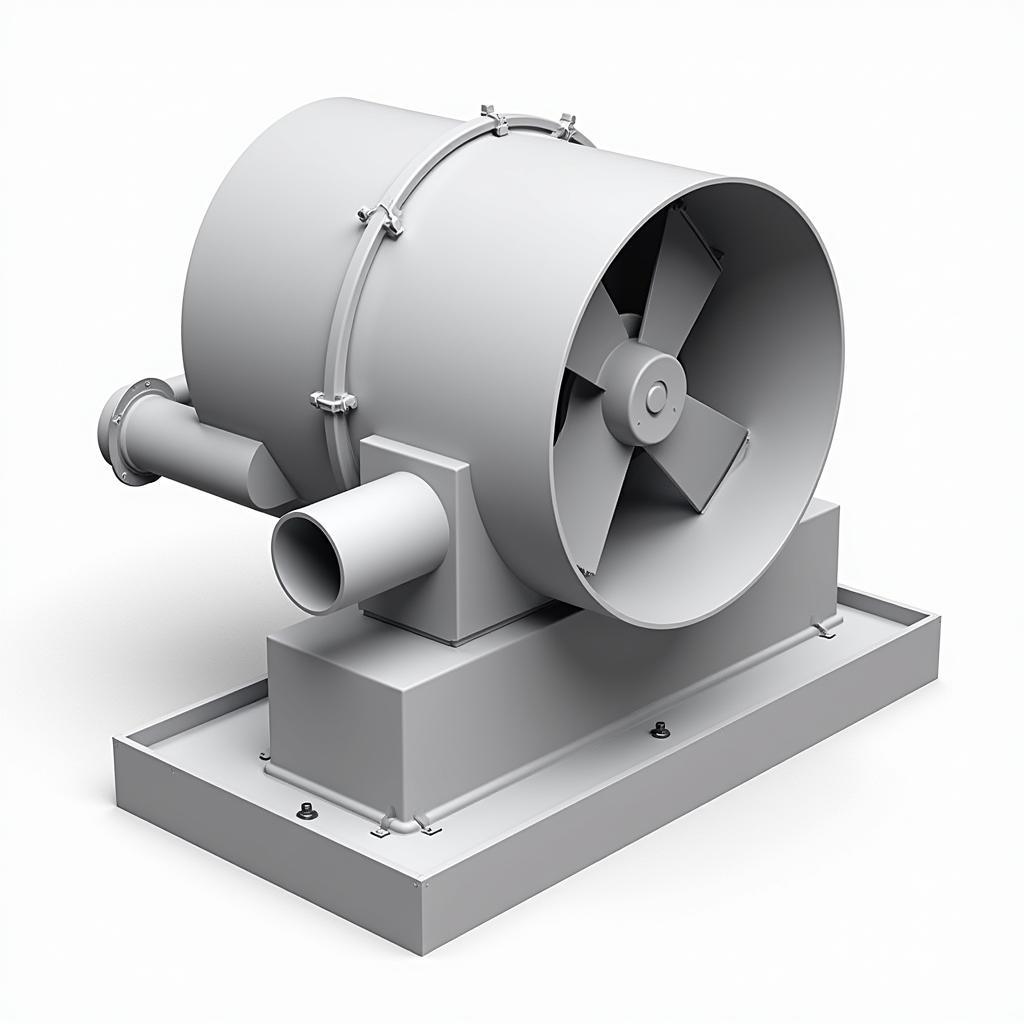A CPU cooler is essential for maintaining the health and performance of your computer. Whether you’re building a new PC, upgrading an existing one, or just curious about the importance of CPU cooling, this article will help you understand why you need a CPU cooler, the different types available, and how to choose the right one for your needs.
Why is a CPU Cooler Necessary?
Your CPU generates heat as it processes information. Without adequate cooling, this heat can build up and lead to performance throttling, system instability, and even permanent damage to your components. A CPU cooler dissipates this heat, ensuring your system runs smoothly and reliably.
Different Types of CPU Coolers
There are two main types of CPU coolers: air coolers and liquid coolers. Air coolers are generally more affordable and easier to install, making them a popular choice for most users. They work by using a heatsink to draw heat away from the CPU and a fan to dissipate it into the surrounding air. Liquid coolers, on the other hand, use a closed loop system filled with coolant to transfer heat away from the CPU to a radiator, which then dissipates the heat with the help of fans.  Comparison of air cooler and liquid cooler While more complex and expensive, they offer superior cooling performance, especially for high-end CPUs and overclocking.
Comparison of air cooler and liquid cooler While more complex and expensive, they offer superior cooling performance, especially for high-end CPUs and overclocking.
Choosing the Right CPU Cooler
Choosing the right CPU cooler depends on several factors, including your CPU’s TDP (Thermal Design Power), your case size, your budget, and your desired noise level.
- TDP: A higher TDP indicates that the CPU generates more heat and requires a more robust cooler.
- Case Size: Ensure the cooler you choose fits within your case’s dimensions.
- Budget: Air coolers are generally more budget-friendly than liquid coolers.
- Noise Level: Some coolers are designed for quieter operation than others.
How to Install a CPU Cooler
Installing a CPU cooler can seem daunting, but it’s a relatively straightforward process. Always consult your motherboard and cooler manuals for specific instructions. Generally, the process involves applying thermal paste to the CPU, attaching the cooler’s mounting bracket to the motherboard, and securing the cooler onto the CPU. 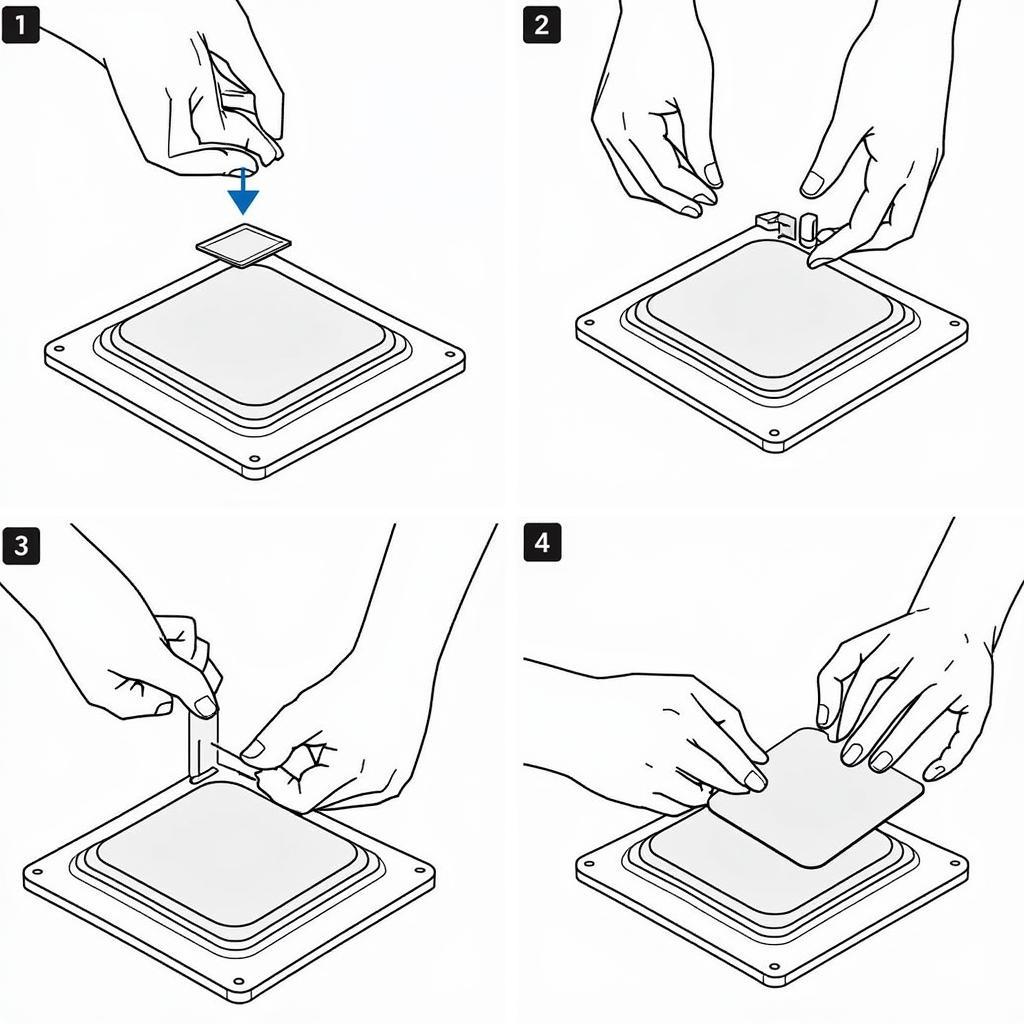 Step-by-step guide on installing a CPU cooler
Step-by-step guide on installing a CPU cooler
When Do You Need a More Powerful CPU Cooler?
While a stock cooler might be sufficient for basic tasks, a more powerful cooler becomes crucial for demanding applications like gaming, video editing, and 3D rendering. Overclocking your CPU also necessitates a robust cooler to handle the increased heat generation.
Conclusion
Do you need a CPU cooler? Absolutely. A CPU cooler is a vital component for any computer, preventing overheating and ensuring optimal performance and longevity. By understanding the different types of coolers available and considering your specific needs, you can choose the right cooler to keep your system running cool and efficiently.
FAQ
- What happens if I don’t use a CPU cooler? Your CPU will overheat, leading to performance issues and potential damage.
- Can I use any CPU cooler with my motherboard? No, ensure compatibility with your CPU socket type.
- How often should I replace my CPU cooler? Generally, CPU coolers last for several years. Replace if you notice performance issues related to overheating.
- Is liquid cooling better than air cooling? Liquid cooling offers superior performance but is more expensive and complex.
- How do I know if my CPU is overheating? Monitoring software can display CPU temperatures.
- What is thermal paste and why is it important? Thermal paste improves heat transfer between the CPU and the cooler.
- Can I install a CPU cooler myself? Yes, with careful attention to instructions.
If you need further assistance, please contact us at Phone Number: 0903426737, Email: [email protected] or visit our address: Lot 9, Area 6, Gieng Day Ward, Ha Long City, Gieng Day, Ha Long, Quang Ninh, Vietnam. We have a 24/7 customer support team.