The dreaded “Cpu Fan Not Detected” error can bring your computing experience to a screeching halt. This error message, often appearing during boot-up, signals a potential problem with your computer’s cooling system, which can lead to overheating and serious damage if not addressed promptly. This article will delve into the causes, troubleshooting steps, and solutions for this common issue. 511 cpu fan not detected hp pavilion
Understanding the “CPU Fan Not Detected” Error
The “CPU fan not detected” error arises when the BIOS (Basic Input/Output System) of your computer fails to register the presence or proper functioning of the CPU fan. This can be due to a variety of reasons, ranging from a simple loose connection to a more serious hardware malfunction. Ignoring this error can lead to overheating, system instability, and ultimately, permanent damage to your CPU and other components. It’s crucial to address this issue as soon as it appears.
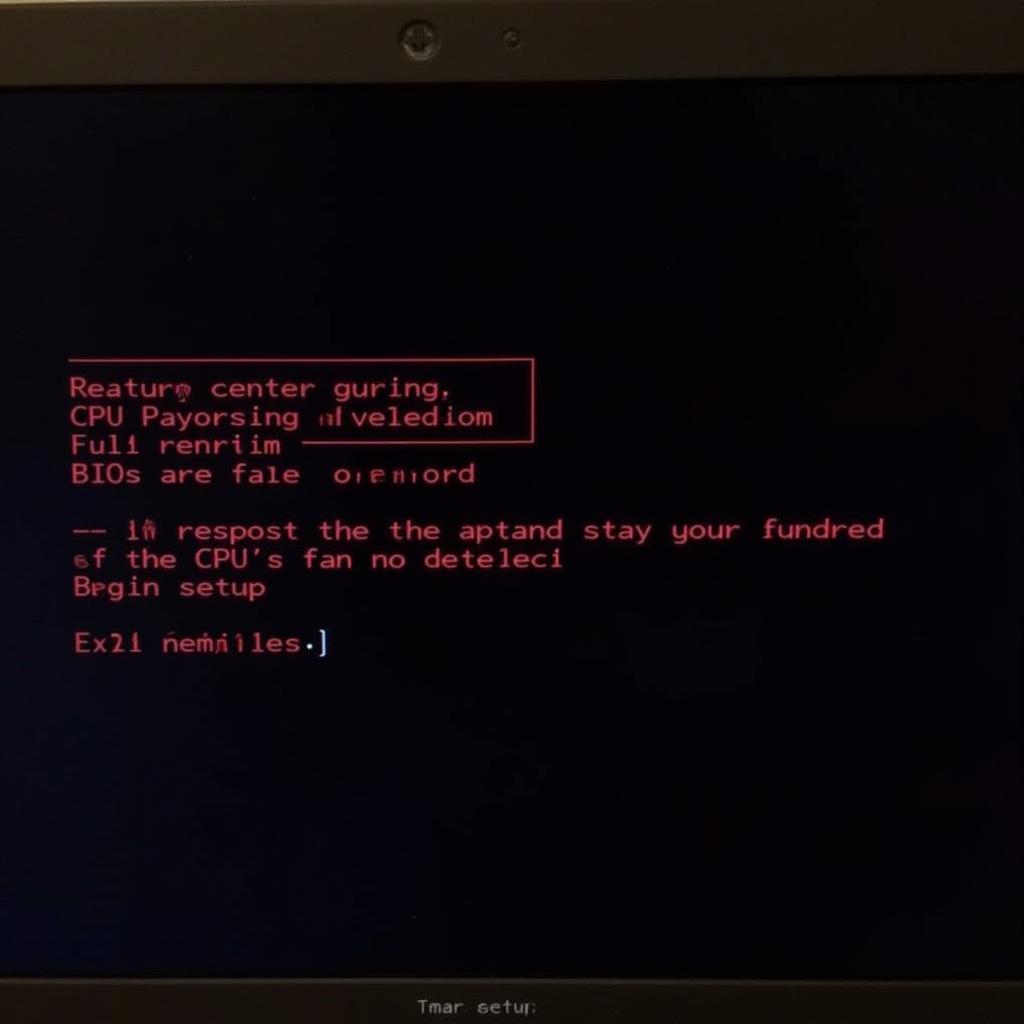 CPU Fan Not Detected Error Message on a Computer Screen
CPU Fan Not Detected Error Message on a Computer Screen
Common Causes of the Error
Several factors can contribute to the “CPU fan not detected” error. These include:
- Loose or disconnected fan cable: The most common culprit is a fan cable that has become loose or disconnected from the motherboard.
- Faulty CPU fan: A malfunctioning fan motor or damaged blades can prevent the fan from spinning, triggering the error.
- Dust buildup: Excessive dust accumulation can obstruct the fan’s rotation and cause it to operate inefficiently.
- Incorrect BIOS settings: Incorrect fan speed settings or monitoring options in the BIOS can also trigger the error.
- Motherboard issues: In rare cases, a faulty motherboard can be the source of the problem.
Troubleshooting Steps for “CPU Fan Not Detected”
Before panicking, try these troubleshooting steps to resolve the issue:
- Check the fan cable connection: Open your computer case and carefully inspect the CPU fan cable. Ensure it’s securely connected to the CPU_FAN header on the motherboard.
- Clean the CPU fan: Use compressed air to remove any dust or debris that may be hindering the fan’s rotation.
- Test the fan with a different power source: If possible, connect the fan to a different power source (like a spare fan header) to determine if the fan itself is faulty.
- Check the BIOS settings: Enter the BIOS setup and verify the CPU fan settings. Ensure that fan monitoring is enabled and that the fan speed is set appropriately.
- Update the BIOS: An outdated BIOS can sometimes cause compatibility issues. Updating to the latest version might resolve the problem. 511 cpu fan not detected hp pavilion là gì
Solutions for a Persistent Error
If the troubleshooting steps fail to resolve the issue, you may need to consider the following solutions:
- Replace the CPU fan: If the fan is determined to be faulty, replacing it is the most straightforward solution.
- Seek professional help: If you’re uncomfortable working inside your computer or suspect a motherboard issue, it’s best to consult a qualified technician. bỏ thông báo lỗi 511 cpu fan not detected
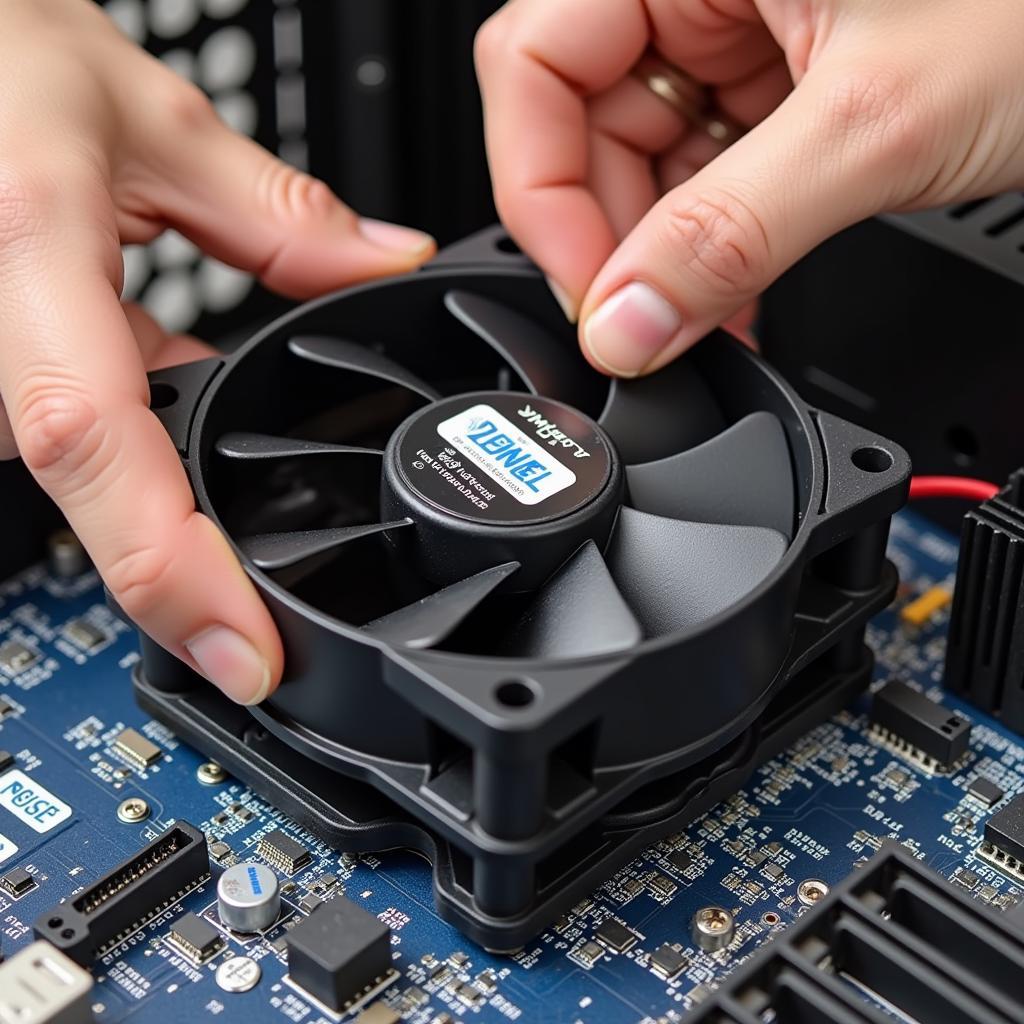 Installing a New CPU Fan onto a Motherboard
Installing a New CPU Fan onto a Motherboard
Conclusion: Addressing the “CPU Fan Not Detected” Error
The “CPU fan not detected” error is a serious issue that should not be ignored. By following the troubleshooting steps and solutions outlined in this article, you can effectively address the problem and prevent potential damage to your computer. Remember to prioritize your computer’s health and seek professional help if needed. 511 cpu fan not detected hp la gi
FAQ
- What is the “CPU fan not detected” error?
- Why is my computer displaying this error?
- How can I fix the “CPU fan not detected” error?
- Is it safe to use my computer if this error appears?
- What should I do if I’m not comfortable working inside my computer?
- How can I prevent this error from happening in the future?
- What are the long-term consequences of ignoring this error?
Need help with the “cpu fan not detected” error? Contact us! Phone: 0903426737, Email: fansbongda@gmail.com or visit us at: Tổ 9, Khu 6, Phường Giếng Đáy, Thành Phố Hạ Long, Giếng Đáy, Hạ Long, Quảng Ninh, Việt Nam. We have 24/7 customer support.


