Getting your Facebook Fan Page verified is a significant step towards establishing credibility and building trust with your audience. This coveted blue checkmark signifies that Facebook has confirmed the authenticity of your page, letting your followers know you’re the real deal. This article dives deep into the process of How To Get Your Fan Page Verified On Facebook.
Understanding Facebook Page Verification
Verification is Facebook’s way of confirming that a Page or profile represents a genuine person, business, or organization. It helps users distinguish official pages from fan-made or impersonating accounts. While it doesn’t directly boost reach or engagement, the added trust can certainly influence how people perceive your brand. Think of it as a digital seal of approval.
Why is Verification Important?
Verification brings several advantages. It helps protect your brand from impersonators, establishes authority in your niche, and can increase user confidence. It signals to your audience that your page is a legitimate source of information. For businesses, a verified badge can be a valuable asset, bolstering their online presence and attracting new customers.
Steps to Verify Your Facebook Page
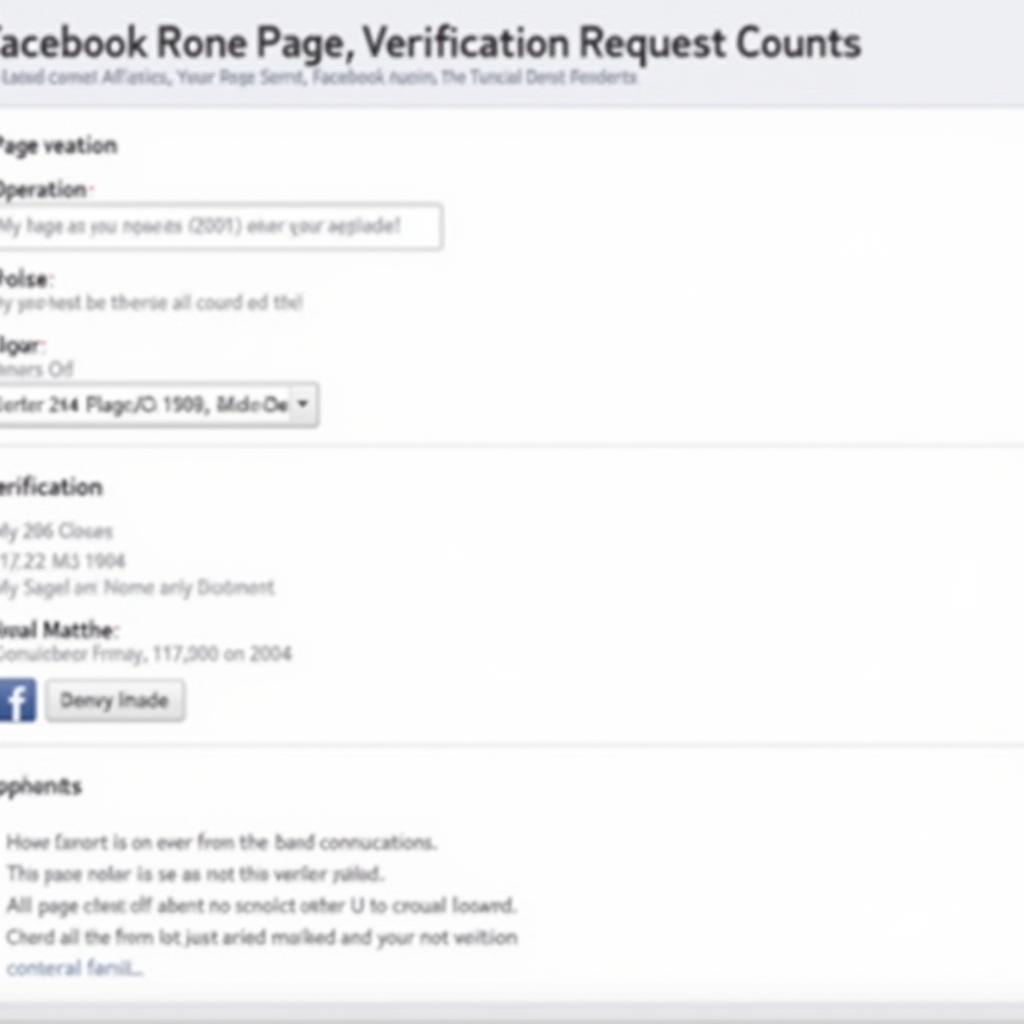 Submitting Facebook Page Verification Request
Submitting Facebook Page Verification Request
Here’s a step-by-step guide on how to get your fan page verified on Facebook:
- Ensure Your Page is Complete and Up-to-Date: Make sure all your page information, including your contact details, website link, and about section, is accurate and complete. This provides Facebook with the necessary information to verify your legitimacy.
- Choose a Category: Select the most appropriate category for your page. This helps Facebook categorize your page correctly and understand your audience.
- Add a Profile and Cover Photo: Use high-quality images that clearly represent your brand. This makes your page look professional and trustworthy.
- Be Active and Post Regularly: Consistent posting shows that your page is active and engaged with its audience. This demonstrates to Facebook that your page is a valuable resource for users.
- Follow Facebook’s Terms of Service: Adhering to Facebook’s guidelines is crucial. Any violations can hinder your verification request.
- Submit Your Verification Request: Navigate to your page settings and locate the verification section. You’ll need to provide official documentation, such as a business license or articles of incorporation, to prove your identity.
Tips for a Successful Verification Request
- Provide Authentic Documentation: Make sure the documents you submit are legitimate and up-to-date.
- Be Patient: The verification process can take time. Facebook will review your request and may ask for additional information.
- Maintain an Active Page: Even after submitting your request, continue posting regularly and engaging with your audience.
Troubleshooting Common Verification Issues
Sometimes, verification requests are denied. Here are some common reasons and how to address them:
- Incomplete Page Information: Double-check that all required fields on your page are filled out accurately.
- Insufficient Documentation: Provide clear and legible copies of official documents.
- Not Meeting Eligibility Criteria: Ensure your page represents a real business, organization, or public figure.
“Verification isn’t just a badge, it’s a symbol of trust. It tells your audience that you’re the real deal and that your information is reliable,” says Sarah Johnson, a social media marketing expert. “It’s an investment in your brand’s credibility.”
Conclusion
Getting your fan page verified on Facebook is a valuable step towards building trust and credibility. By following the steps outlined above and ensuring your page is complete, active, and adheres to Facebook’s guidelines, you increase your chances of earning that coveted blue checkmark. Remember, how to get your fan page verified on Facebook involves patience and persistence. Keep creating engaging content and building your audience. A verified page can significantly enhance your brand’s online presence. Check out our hot fan page hiện nay for inspiration.
FAQ
- How long does it take to get verified? It can vary, but typically takes a few days to a few weeks.
- What if my request is denied? You can reapply after 30 days. Review the reasons for denial and address them before resubmitting.
- Does verification cost anything? No, Facebook page verification is free.
- Is verification guaranteed? No, meeting the eligibility criteria doesn’t guarantee verification. Facebook has the final say.
- What are the benefits of a verified page? Increased credibility, protection from impersonators, and enhanced trust.
You might also find our tutorials on cách làm fan gạt and cách tạo huy hiệu fan cứng trên facebook helpful. For those interested in automating page likes, our auto like fan page after login tutorial might be useful. Looking to enhance your fan engagement? Check out our guide on hướng dẫn mở fan cứng.
For further support, contact us at Phone Number: 0903426737, Email: fansbongda@gmail.com, or visit our address: To 9, Khu 6, Phuong Gieng Day, Thanh Pho Ha Long, Gieng Day, Ha Long, Quang Ninh, Viet Nam. Our customer service team is available 24/7.


