Using a CPU air fan directly on top of your VGA is a cooling solution that’s gained some traction, possibly inspired by Linus Tech Tips or similar online communities. But is it effective, safe, and worth the effort? Let’s dive into the intricacies of this unconventional cooling method.
Understanding the CPU Air Fan on Top of VGA Approach
This method involves placing a CPU air fan, typically designed for cooling a processor, directly onto the backplate or heatsink of a graphics card. The idea is to provide additional airflow to the VGA, potentially lowering temperatures and improving performance, especially under heavy load. But does this DIY solution really work as intended?
Does a CPU Air Fan on Top of VGA Actually Work?
The effectiveness of this method is debatable and depends on several factors. While some users report noticeable temperature drops, others see minimal improvement. The key considerations include the specific VGA and CPU cooler used, the airflow within the case, and the ambient temperature. If your VGA already has a robust cooling solution, adding a CPU fan might not provide significant benefits.
Potential Benefits and Drawbacks of this Cooling Method
Using a CPU air fan on top of your VGA can have both advantages and disadvantages. It’s crucial to weigh them carefully before implementing this solution.
Advantages of Added Cooling
- Potentially Lower Temperatures: In some cases, this method can lead to lower VGA temperatures, especially when the card is under stress.
- Cost-Effective: If you have a spare CPU cooler lying around, this can be a cheaper alternative to purchasing a new VGA cooler.
Disadvantages and Risks
- Compatibility Issues: Not all VGA backplates are designed to accommodate a CPU cooler. Mounting the fan securely can be challenging and may require modifications.
- Airflow Disruption: Improper placement of the CPU fan could disrupt the airflow within the case, negatively impacting the cooling of other components.
- Added Weight and Stress: The added weight of the CPU cooler could put stress on the VGA PCB.
- Noise Levels: Adding another fan can increase the overall noise level of your system.
Implementing the CPU Air Fan on Top of VGA: A Cautious Approach
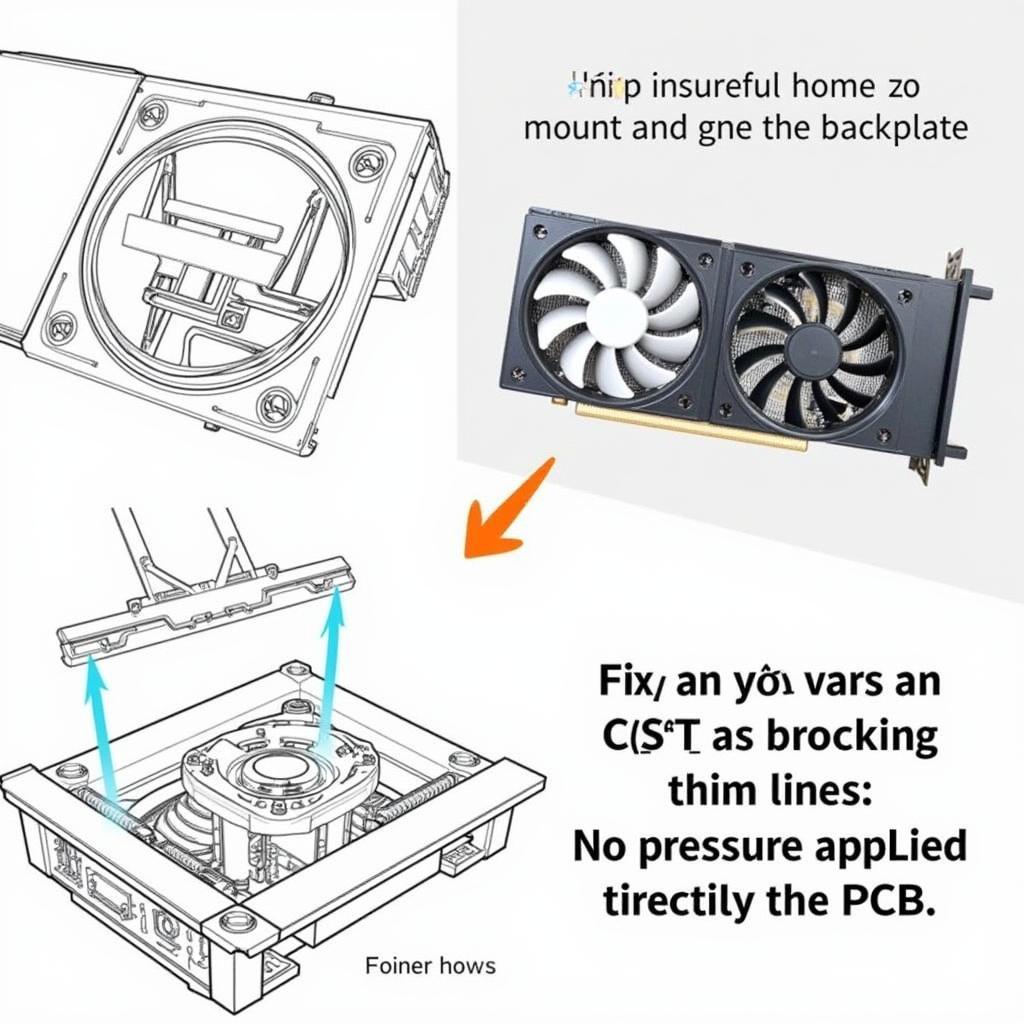 Securely Mounting a CPU Fan on a VGA
Securely Mounting a CPU Fan on a VGA
If you decide to try this method, proceed with caution. Ensure the fan is securely mounted and doesn’t interfere with other components. Monitor your VGA temperatures closely after implementing the solution.
Step-by-Step Guide for Safe Implementation
- Assess Compatibility: Check if your VGA backplate is suitable for mounting a CPU cooler.
- Choose the Right Fan: Select a CPU cooler that is appropriately sized and won’t obstruct other components.
- Secure Mounting: Use zip ties, adhesive tape designed for electronics, or custom brackets to securely mount the fan. Avoid putting pressure directly on the PCB.
- Cable Management: Neatly manage the fan’s power cable to avoid airflow disruption.
- Monitor Temperatures: After installation, monitor your VGA temperatures under load to ensure the solution is effective and not causing any issues.
Expert Opinions on this Unconventional Cooling Technique
“While this DIY approach might seem appealing, it’s important to remember that it’s not a guaranteed solution,” says Alex Johnson, a hardware specialist at CoolTech Solutions. “Improper implementation can lead to more harm than good.”
Another expert, Sarah Lee, a thermal engineer at PC Performance Labs, adds, “If your VGA is overheating, investing in a dedicated VGA cooler or improving the overall airflow within your case is a more reliable solution.”
Conclusion: Proceed with Caution
While placing a CPU air fan on top of your VGA can potentially lower temperatures, it’s crucial to proceed with caution. Consider the potential risks and ensure proper implementation to avoid damaging your hardware. This method isn’t a guaranteed fix for overheating, and a dedicated VGA cooler or improved case airflow often offers a more reliable solution. Remember to monitor your VGA temperatures closely after implementing any cooling modifications.
FAQ
- Is this method safe for my graphics card? It can be, if done correctly. Improper mounting can damage your card.
- What type of CPU cooler should I use? A slim, low-profile cooler is generally recommended.
- How much will this lower my temperatures? Results vary, but expect modest improvements at best.
- Can this damage my other components? Improper airflow management can affect other components’ cooling.
- Is this a better solution than a new VGA cooler? Generally, a dedicated VGA cooler is more effective.
- Will this void my warranty? Modifications can void your warranty. Check with your manufacturer.
- What are some alternatives to this method? Improving case airflow or investing in a new VGA cooler.
Need assistance? Contact us at Phone Number: 0903426737, Email: fansbongda@gmail.com Or visit us at: Tổ 9, Khu 6, Phường Giếng Đáy, Thành Phố Hạ Long, Giếng Đáy, Hạ Long, Quảng Ninh, Việt Nam. We have a 24/7 customer support team.


