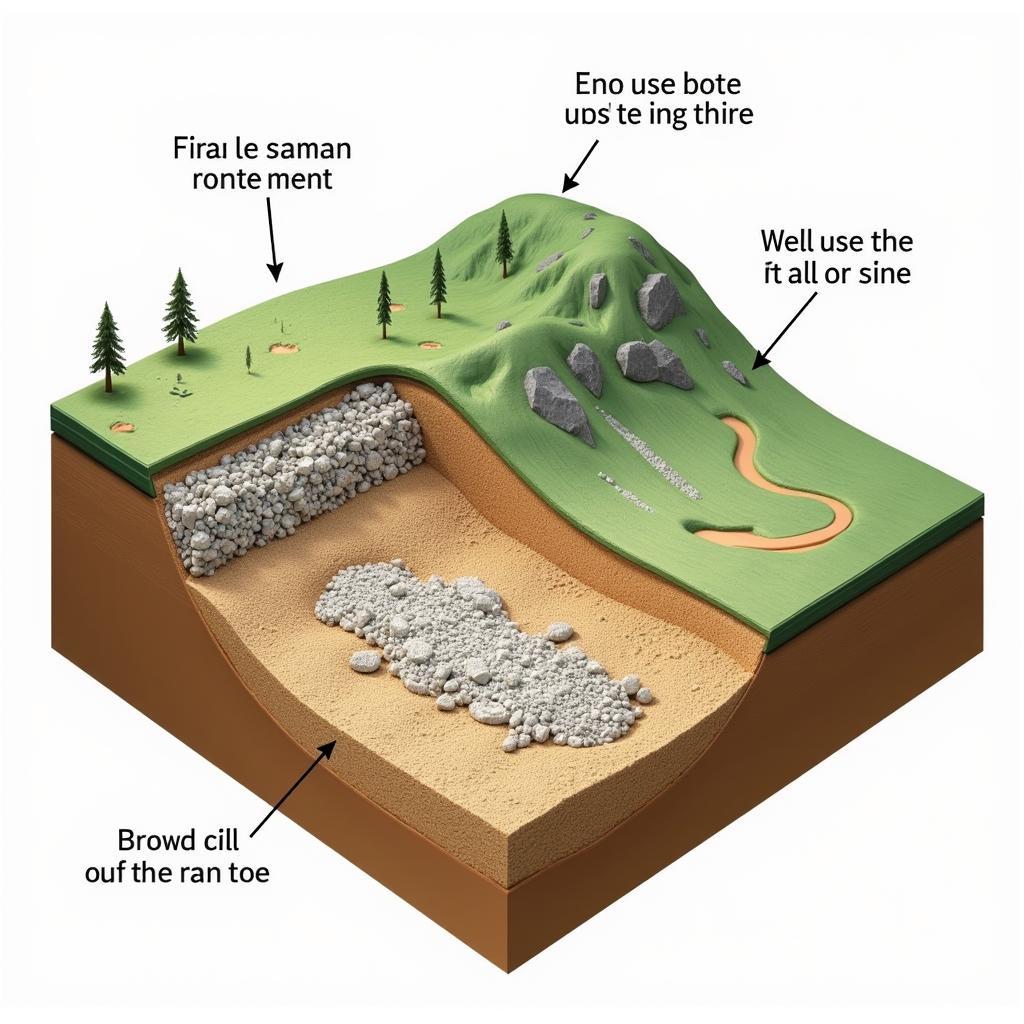Fan Header Pinouts are crucial for ensuring your computer’s cooling system functions correctly. Knowing the fan header pinout allows you to connect your fans properly, control their speed, and monitor their performance. This article will delve into the details of fan header pinouts, helping you understand their function and importance.
Decoding the 4-Pin Fan Header
The most common fan header is the 4-pin connector. Each pin serves a specific purpose, contributing to the fan’s operation and control. Understanding these functions is key to troubleshooting and optimizing your cooling setup.
-
Pin 1: Ground (GND): This pin provides the ground connection for the fan’s circuitry. It is essential for completing the electrical circuit and ensuring safe operation.
-
Pin 2: +12V (Power): This pin supplies the 12V power needed to run the fan motor. Without this connection, the fan will not spin.
-
Pin 3: Sense (Tachometer): This pin sends a signal back to the motherboard, indicating the fan’s rotational speed (RPM). This information is used for monitoring and controlling the fan’s speed.
-
Pin 4: Control (PWM): This pin allows the motherboard to control the fan’s speed using Pulse Width Modulation (PWM). This allows for dynamic fan speed adjustment based on system temperature and load. fan case molex 4pin
Why is the Fan Header Pinout Important?
Knowing the [fan header pinout] is crucial for several reasons. Incorrectly connecting a fan can lead to damage or malfunction. Understanding the pinout also allows for more advanced control and monitoring of your cooling system.
-
Proper Connection: Connecting the fan to the correct pins is crucial to prevent damage to the fan or the motherboard.
-
Speed Control: The pinout allows the motherboard to control the fan’s speed based on system requirements, keeping your components cool and quiet.
-
Monitoring: By monitoring the RPM signal from the sense pin, you can ensure your fans are functioning correctly and identify potential issues early on. 4 pin cpu fan connector
Different Fan Header Types: Beyond the 4-Pin
While the 4-pin header is most common, other types exist, each with its own characteristics and functionalities. dday noi fan 4 pin
-
3-Pin Fan Headers: These headers lack the PWM control pin, offering only voltage control for speed adjustment.
-
5-Pin HP Fan Header: HP servers and workstations sometimes use a proprietary 5-pin fan header. 5 pin hp fan header
Troubleshooting Fan Header Issues
Sometimes, fans may not function correctly due to issues with the header or connection.
-
Check the Connection: Ensure the fan connector is firmly seated in the header.
-
Verify Power: Check if the fan is receiving power by testing the +12V pin with a multimeter.
-
Examine the Pins: Look for bent or damaged pins on both the fan connector and the motherboard header. fan out under cpu
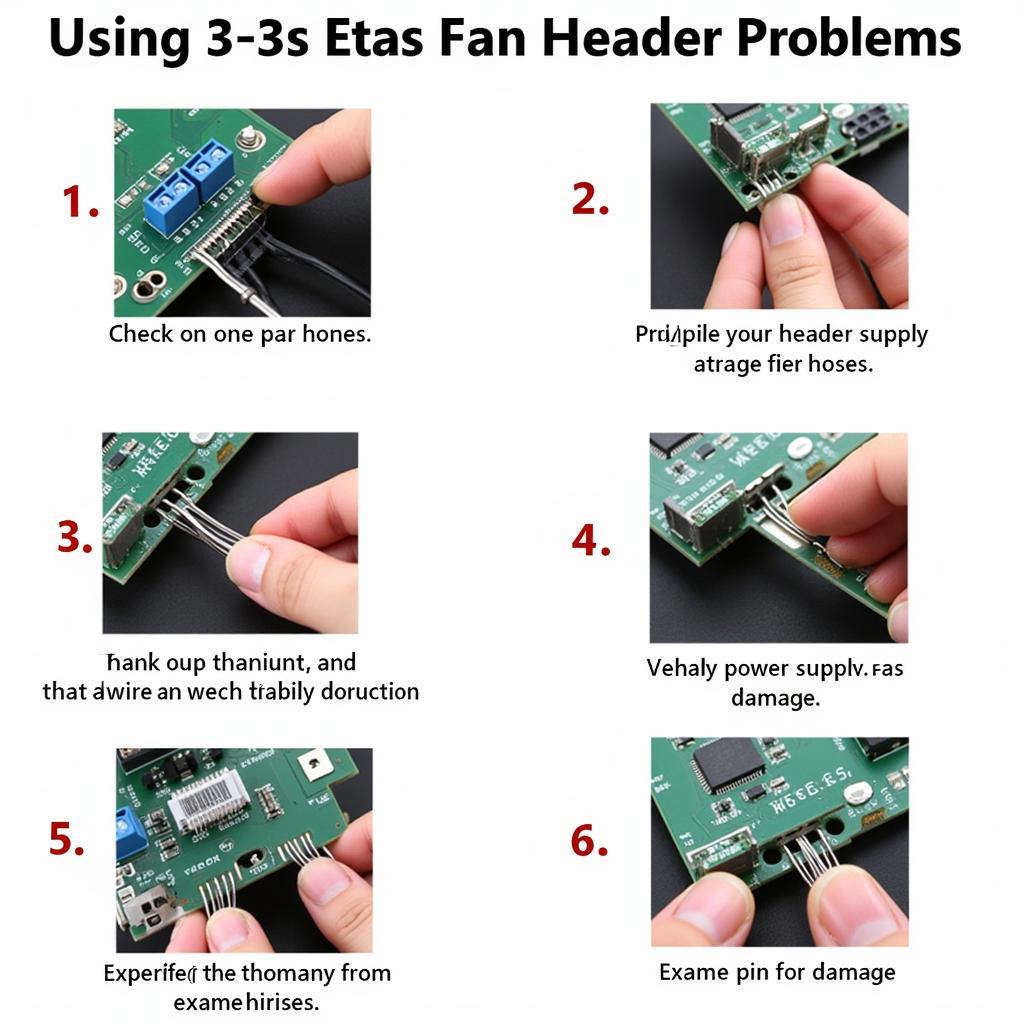 Troubleshooting Steps for Fan Header Issues
Troubleshooting Steps for Fan Header Issues
Conclusion
Understanding the fan header pinout is essential for anyone building or maintaining a computer. This knowledge empowers you to connect fans correctly, control their speed, monitor their performance, and troubleshoot potential issues, ultimately ensuring optimal cooling and system stability. By mastering the fan header pinout, you can keep your system running cool and efficiently for years to come.
John Smith, Senior Hardware Engineer at Tech Solutions Inc., emphasizes, “Knowing your fan header pinout is crucial for proper cooling and system stability. It’s a fundamental aspect of computer maintenance that every user should understand.”
FAQ
- What is a fan header pinout?
- How many pins does a standard fan header have?
- What does each pin on a 4-pin fan header do?
- How do I troubleshoot a fan that isn’t working?
- Can I connect a 3-pin fan to a 4-pin header?
- What is PWM control?
- What is the purpose of the tachometer pin?
Need further assistance? Contact us at Phone: 0903426737, Email: [email protected] or visit us at Lot 9, Zone 6, Gieng Day Ward, Ha Long City, Quang Ninh, Vietnam. Our customer service team is available 24/7.