Choosing the right graphics card can be a daunting task, especially with so many options available. If you’ve narrowed your search down to the Nvidia GeForce GTX 1050 Ti, you’re likely facing another dilemma: 1-fan vs 2-fan versions. This article will delve into the key differences between these two cooling solutions and help you make an informed decision based on your specific needs and preferences.
Understanding the Cooling Mechanisms: 1-Fan vs 2-Fan
The primary difference between the 1-fan and 2-fan GTX 1050 Ti lies in their cooling solutions. A single-fan card relies on one fan to dissipate heat generated by the GPU, while a dual-fan setup utilizes two fans for improved airflow and cooling. This seemingly small difference can have a noticeable impact on performance, noise levels, and longevity.
Single-Fan GTX 1050 Ti: A Compact and Budget-Friendly Option
Single-fan models are generally more compact, making them ideal for smaller PC cases. They also tend to be more budget-friendly, offering an attractive entry point into PC gaming. However, the single-fan design might struggle to keep the GPU cool under heavy load, potentially leading to higher temperatures and reduced performance due to thermal throttling.
Dual-Fan GTX 1050 Ti: Enhanced Cooling and Performance
Dual-fan GTX 1050 Ti cards offer superior cooling capabilities compared to their single-fan counterparts. The two fans work together to efficiently dissipate heat, allowing the GPU to operate at lower temperatures and maintain optimal performance even during demanding gaming sessions. This also translates to quieter operation as the fans don’t need to spin as fast.
Performance Differences: Does an Extra Fan Really Matter?
While both 1-fan and 2-fan GTX 1050 Ti cards have the same base GPU, the cooling solution can influence their performance. A dual-fan card is more likely to maintain its boost clock speed for longer periods, resulting in slightly higher frame rates and a smoother gaming experience. Conversely, a single-fan card might experience thermal throttling, leading to a drop in performance during intensive gaming sessions. The performance difference isn’t drastic, but it’s worth considering if you prioritize maximum performance.
Overclocking Potential: Pushing the Limits
Overclocking enthusiasts will likely prefer dual-fan GTX 1050 Ti cards. The improved cooling allows for greater overclocking headroom, enabling you to push the GPU’s performance even further. While single-fan models can be overclocked, the limited cooling capacity restricts the extent to which you can safely increase the clock speeds.
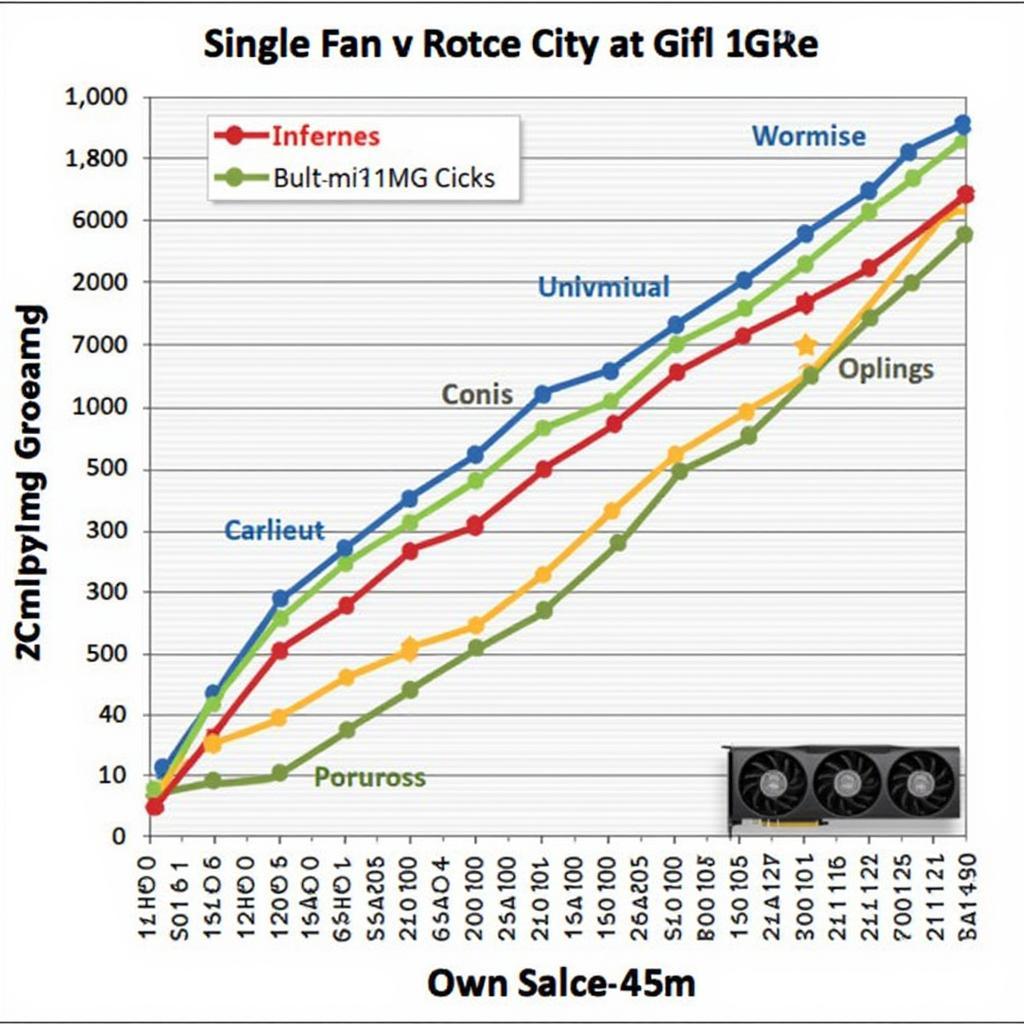 Overclocking Performance of GTX 1050 Ti with Different Cooling Solutions
Overclocking Performance of GTX 1050 Ti with Different Cooling Solutions
Noise Levels: A Quieter Gaming Experience
Noise levels are another factor to consider. Dual-fan cards often operate quieter than single-fan models, even under heavy load. The two fans can distribute the workload and spin at lower speeds, resulting in a less audible gaming experience.
“When choosing between a single and dual-fan GTX 1050 Ti, consider your case size and cooling needs,” advises Alex Nguyen, a hardware specialist at Tech Guru Solutions. “If you have a compact case or limited airflow, a dual-fan card is highly recommended.”
Choosing the Right Card for Your Needs
Ultimately, the best choice depends on your individual requirements and budget. If you’re on a tight budget and have a well-ventilated PC case, a single-fan GTX 1050 Ti might suffice. However, if you prioritize performance, quiet operation, and overclocking potential, investing in a dual-fan model is a worthwhile decision.
 GTX 1050 Ti Installed in a PC Build
GTX 1050 Ti Installed in a PC Build
Conclusion
The debate between 1-fan and 2-fan GTX 1050 Ti cards comes down to balancing performance, noise, and budget. While a single-fan model offers a cost-effective solution, a dual-fan card provides superior cooling, quieter operation, and better overclocking potential. By carefully considering your needs and priorities, you can make the right choice and enjoy a smooth and immersive gaming experience with your GTX 1050 Ti.
“Remember, investing in better cooling can extend the lifespan of your graphics card,” adds Sarah Chen, a veteran PC builder and gaming enthusiast. “A dual-fan setup offers better protection against heat damage, ensuring your GTX 1050 Ti performs reliably for years to come.”
FAQ
-
What is thermal throttling?
Thermal throttling occurs when the GPU reduces its clock speed to prevent overheating. -
Can I upgrade the cooling solution on a single-fan GTX 1050 Ti?
While technically possible, it’s generally not recommended due to cost and complexity. -
How much quieter is a dual-fan card compared to a single-fan card?
The noise reduction varies depending on the specific models, but dual-fan cards are typically noticeably quieter. -
Does the number of fans affect power consumption?
The difference in power consumption between 1-fan and 2-fan models is negligible. -
Which fan configuration is better for small form factor PCs?
Single-fan cards are generally preferred for smaller PC cases due to their compact size. However, consider case ventilation before making a decision. -
What are LSI keywords related to GTX 1050 Ti?
Some LSI keywords include: Nvidia, graphics card, GPU, gaming performance, cooling solution, fan noise, overclocking, thermal throttling, budget GPU. -
What’s the price difference between 1-fan and 2-fan versions?
The price difference typically ranges from $10 to $30, depending on the specific models and retailers.
When needing support, please contact Phone Number: 0903426737, Email: fansbongda@gmail.com Or visit us at: Lot 9, Area 6, Gieng Day Ward, Ha Long City, Gieng Day, Ha Long, Quang Ninh, Vietnam. We have a 24/7 customer support team.


