Changing your Facebook Fan Page name might seem like a simple task, but there are certain rules and guidelines to follow. This guide will walk you through the process, addressing common issues and providing helpful tips to ensure a smooth transition for your online presence.
Why Change Your Fan Page Name?
There are several reasons why you might want to update your Facebook Fan Page name. Perhaps your brand has evolved, you’re merging with another company, or you simply want to refresh your image. Regardless of your reasons, it’s important to understand the implications and process involved. Choosing the right name is crucial for brand recognition and discoverability.
Facebook’s Rules for Renaming Fan Pages
Facebook has specific rules regarding Fan Page names to maintain consistency and prevent misuse. Some of these include:
- Accuracy: The name must accurately reflect your business or brand.
- No misleading information: The name should not mislead users about the nature of your Page.
- No generic terms: Avoid using generic terms like “restaurant” or “clothing store.” Be specific!
- Capitalization rules: While capitalization is generally allowed, avoid excessive or unusual capitalization that violates Facebook’s community standards.
- No special characters: Generally, avoid using symbols or unnecessary punctuation.
Step-by-Step Guide to Changing Your Fan Page Name
Here’s a step-by-step guide to help you navigate the renaming process:
- Log into your Facebook account: Go to facebook.com and log in with the account that has admin access to your Fan Page.
- Navigate to your Fan Page: Find and select your Fan Page from the menu on the left-hand side.
- Go to “About”: Click on the “About” section in the left-hand menu of your Fan Page.
- Edit Page Info: Look for the “Page Info” section and click “Edit” next to the “Name” field.
- Enter the New Name: Type in your desired new name, ensuring it complies with Facebook’s guidelines.
- Review and Save: Double-check the new name for any typos or errors. Once you’re satisfied, click “Save Changes.”
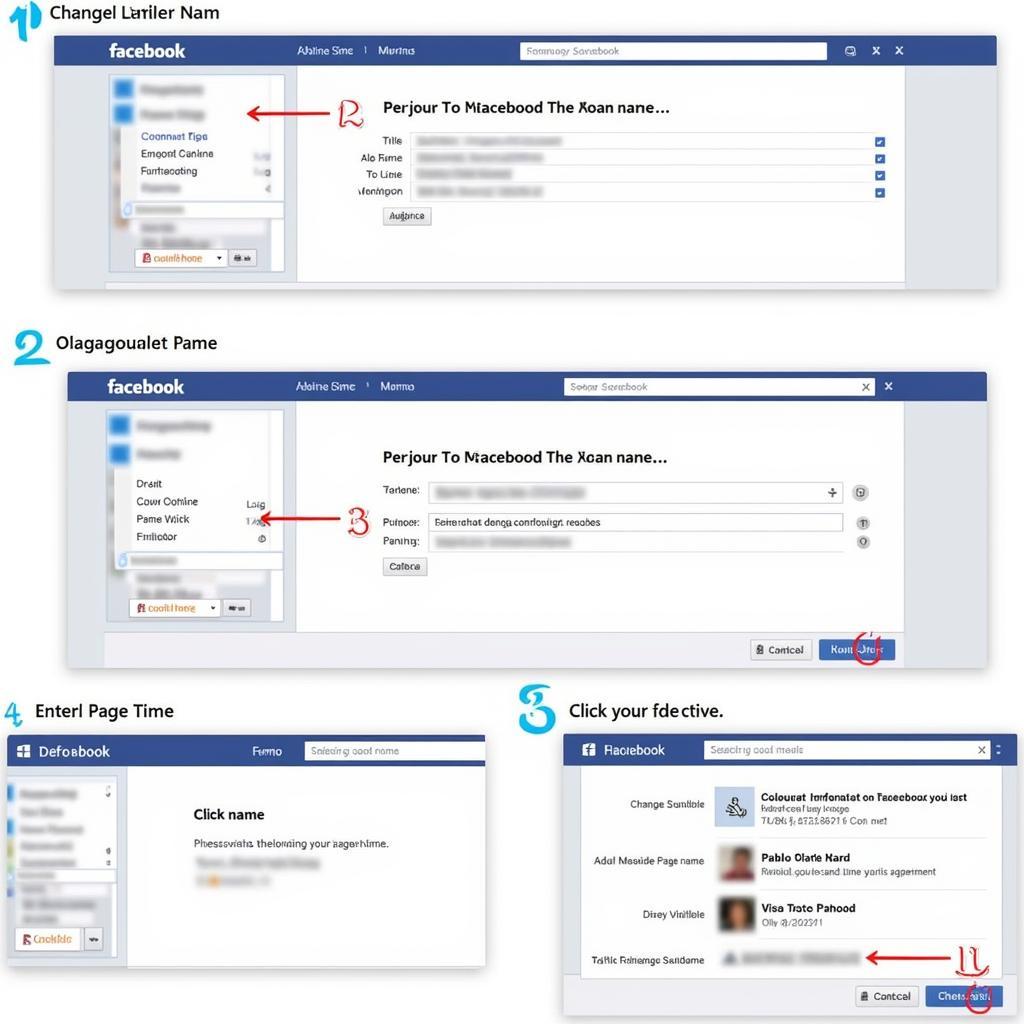 Changing Your Facebook Page Name: A Step-by-Step Visual Guide
Changing Your Facebook Page Name: A Step-by-Step Visual Guide
Troubleshooting Common Issues
Sometimes, you might encounter issues when trying to change your Fan Page name. Here are a few common problems and their solutions:
- Name Unavailable: If the name you want is already taken, try a slight variation or add a location identifier.
- Pending Review: Facebook may review your name change request, which can take a few days. Ensure your new name adheres to their guidelines. You can contact Facebook support if you believe there’s been a mistake. See facebook help contact rename fan page for more details.
- Unable to Change Name: If you’re unable to edit the name field, ensure you have admin privileges for the Page.
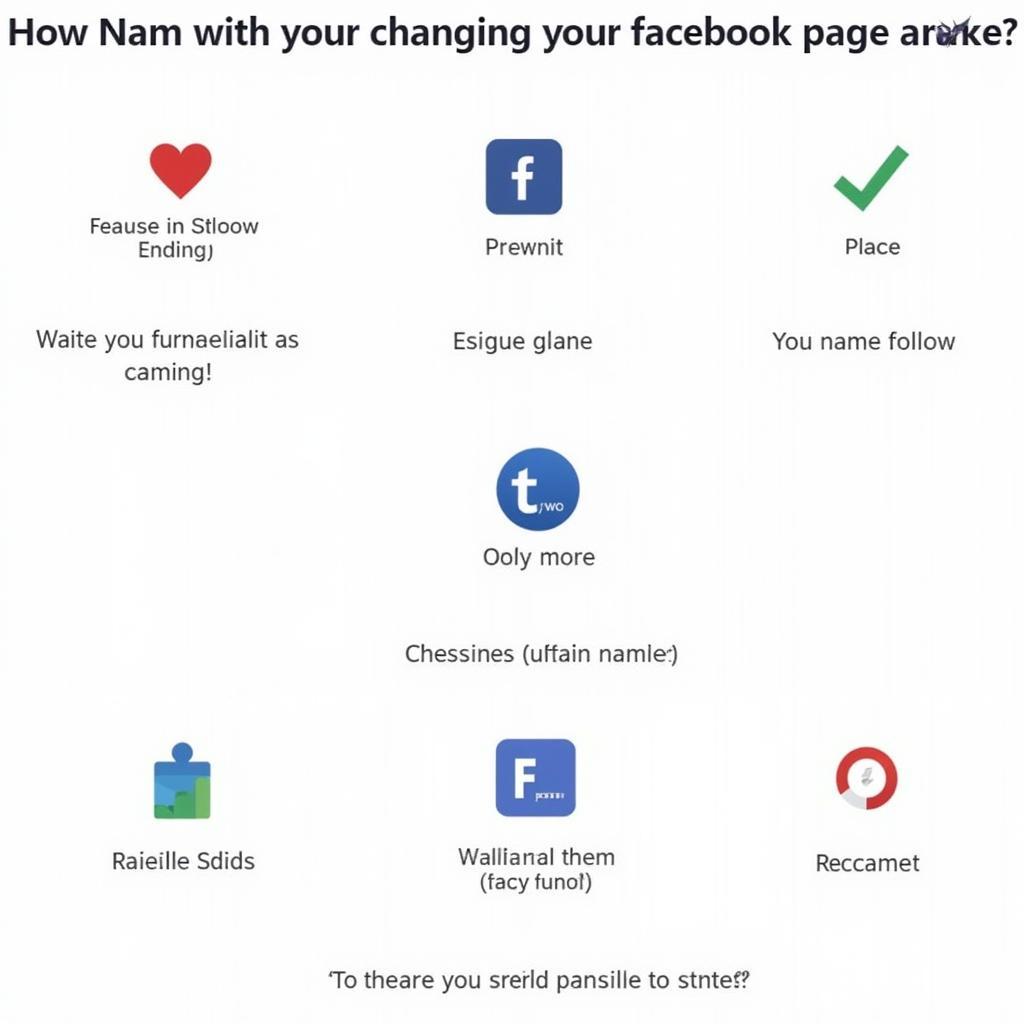 Troubleshooting Facebook Page Name Change Issues
Troubleshooting Facebook Page Name Change Issues
Tips for Choosing a Great Fan Page Name
A well-chosen name can significantly impact your Page’s success. Consider these tips:
- Keep it short and memorable: A shorter name is easier to recall and share.
- Reflect your brand identity: The name should clearly communicate what your Page is about.
- Target your audience: Consider your target audience and what resonates with them.
- Check for availability across platforms: See if the name is available on other social media platforms for consistent branding. For help with contacting Facebook, check out facebook support đổi tên fan page.
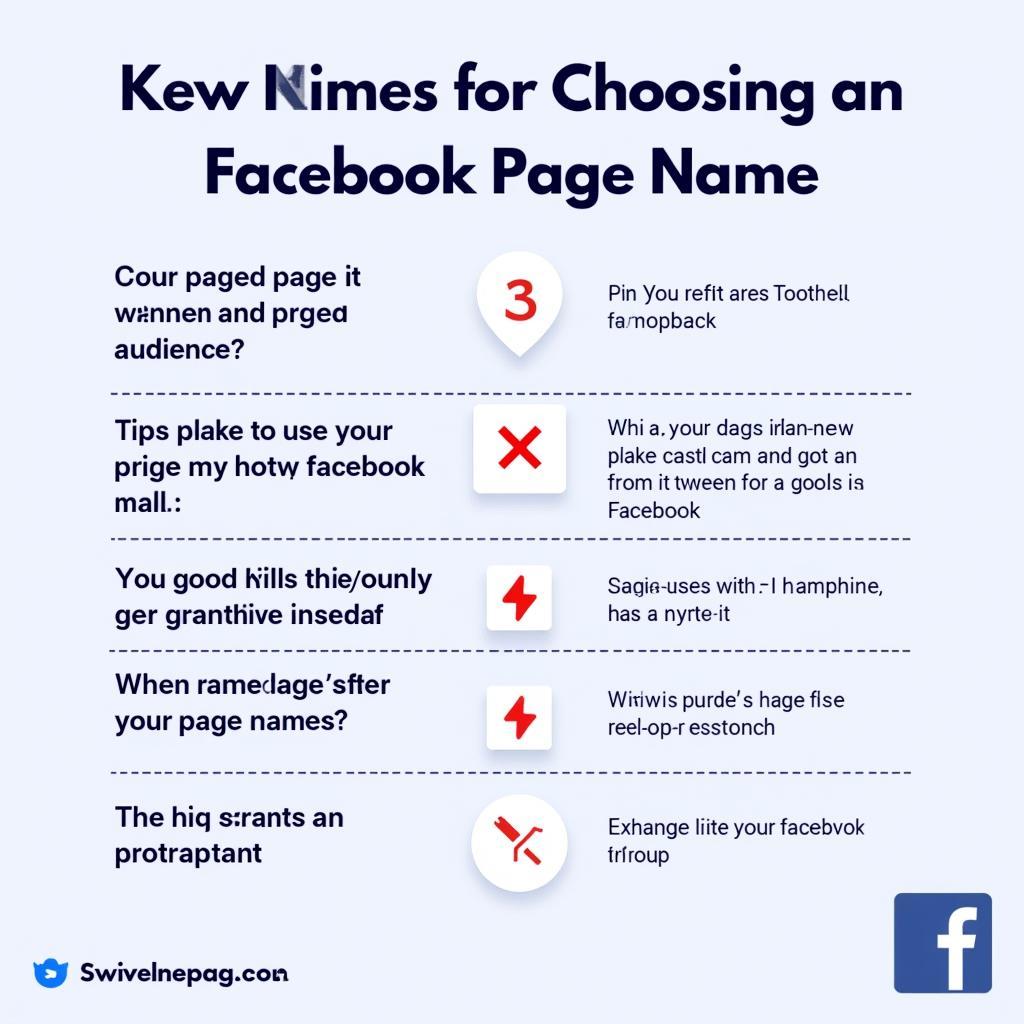 Best Practices for Choosing a Facebook Page Name
Best Practices for Choosing a Facebook Page Name
Conclusion
Changing your Facebook Fan Page name is a straightforward process, provided you adhere to Facebook’s guidelines. Choosing the right name is a key element of your online presence, reflecting your brand and connecting with your audience. By following these steps and tips, you can ensure a successful name change for your Fan Page.
FAQ
- How often can I change my Fan Page name?
- What if my name change request is denied?
- Can I use special characters in my Fan Page name?
- How long does it take for a name change to be approved?
- What if I accidentally misspelled my new Fan Page name?
- Can I merge two Fan Pages with different names?
- What if I can’t find the “About” section on my Fan Page?
Need assistance? Contact us! Phone: 0903426737, Email: [email protected] Or visit us at: Lot 9, Area 6, Gieng Day Ward, Ha Long City, Gieng Day, Ha Long, Quang Ninh, Vietnam. We have a 24/7 customer support team.


