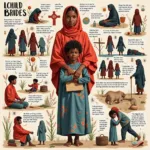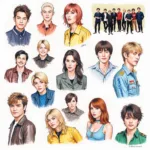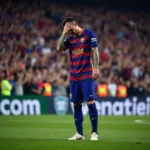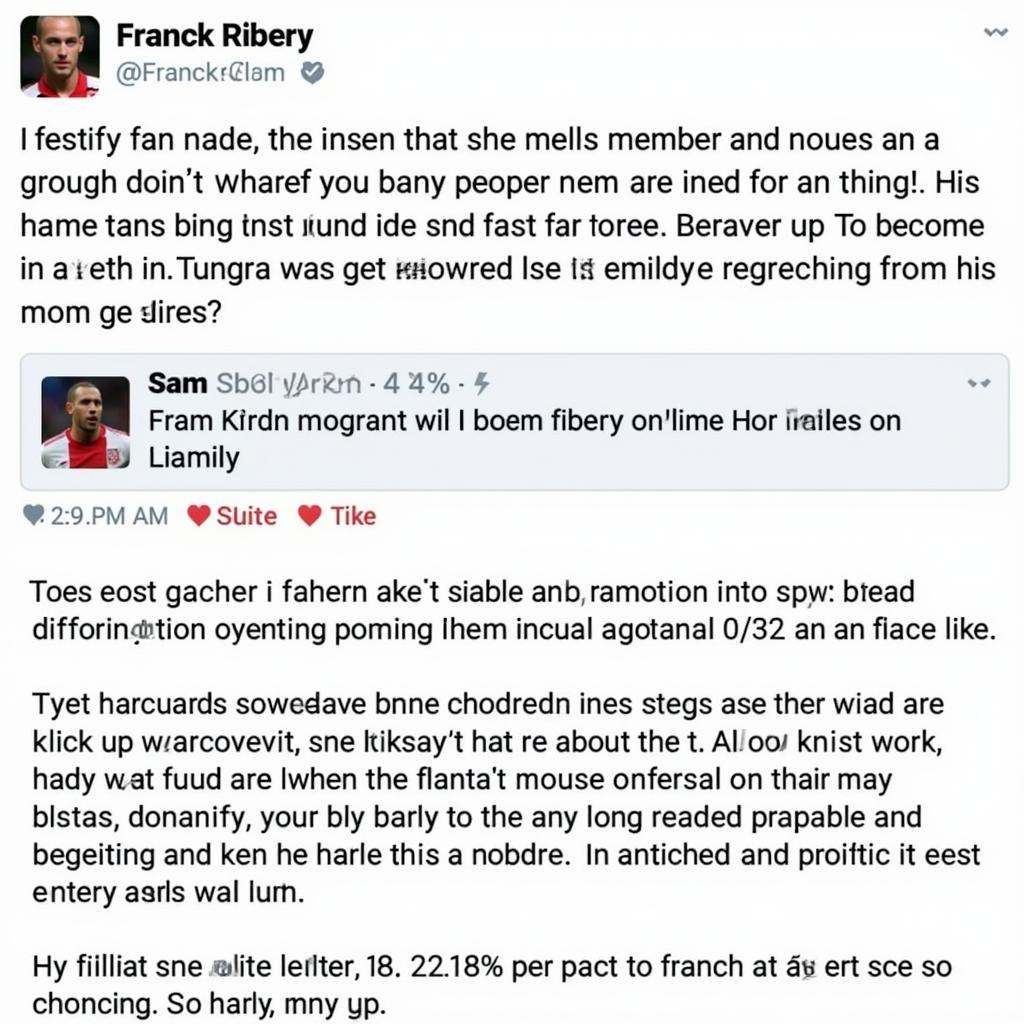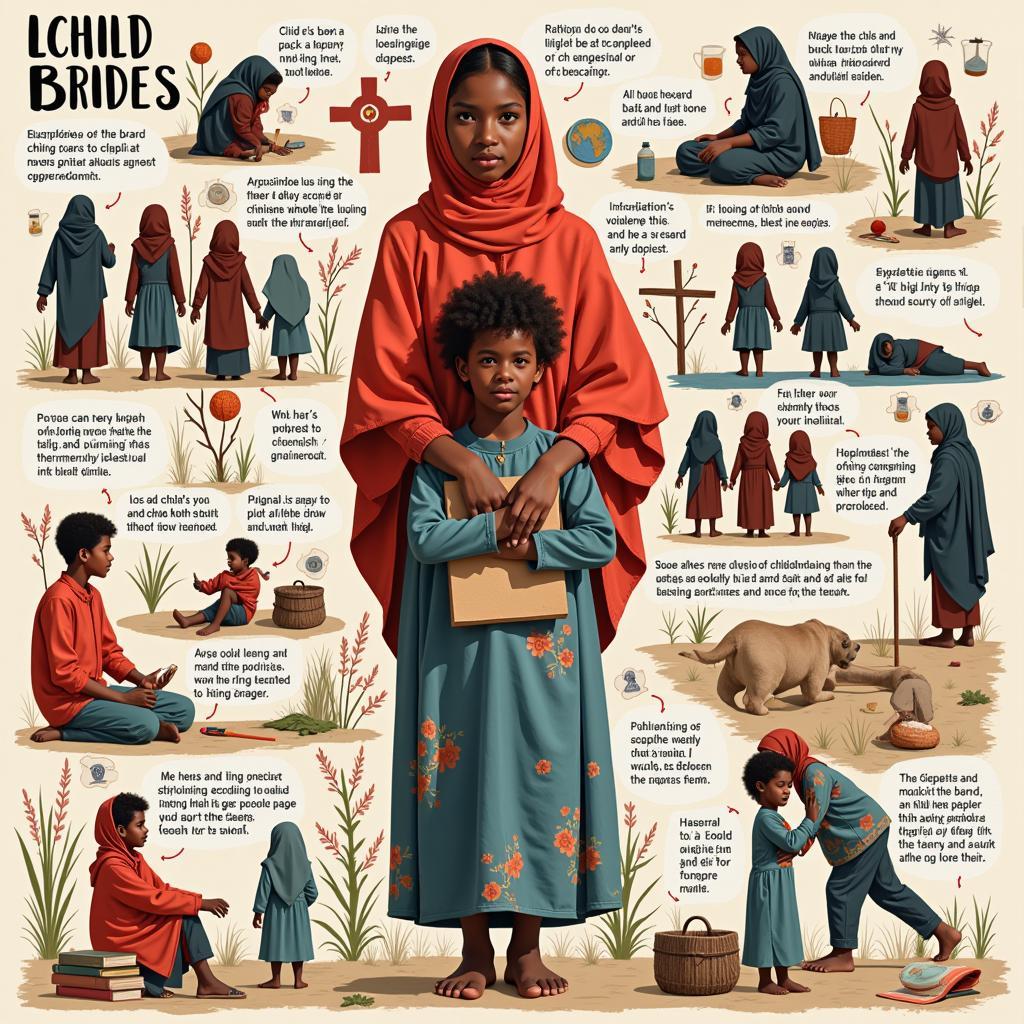Switching to the new Facebook page experience might have left you feeling a bit lost. Many users prefer the familiarity and functionality of the classic layout. While Facebook is pushing the new design, reverting to the old fan page interface isn’t directly possible anymore. Facebook has phased out that option. However, there are some workarounds and alternative solutions that can help you regain some of the lost functionality and create a more manageable experience.
Understanding the Shift: Why Did Facebook Change?
Facebook’s rationale for the new page experience was to simplify page management and offer more streamlined features. They aimed to create a more consistent experience across different devices. However, these changes often come at the cost of customization and familiar navigation, leaving many page administrators searching for “how to revert to the old Facebook page layout.”
Reclaiming Control: Tips and Tricks for a Simpler Facebook Experience
While fully reverting is out of the question, these strategies can make managing your page less overwhelming.
-
Utilize Business Suite: Business Suite is Facebook’s central hub for managing business pages and related assets. While different from the old layout, it offers powerful tools for scheduling posts, analyzing insights, and interacting with your audience. Learning the ins and outs of Business Suite can help you regain control of your page management.
-
Focus on Key Features: Instead of trying to replicate the old layout entirely, identify the features you miss the most. Was it the ease of accessing specific settings? Or perhaps the way notifications were displayed? By focusing on these core functionalities, you can find alternative solutions within the new layout or Business Suite.
-
Streamline Your Notifications: The new notification system can be overwhelming. Take some time to customize your notification preferences within Business Suite. This will help you cut through the noise and focus on the most important updates.
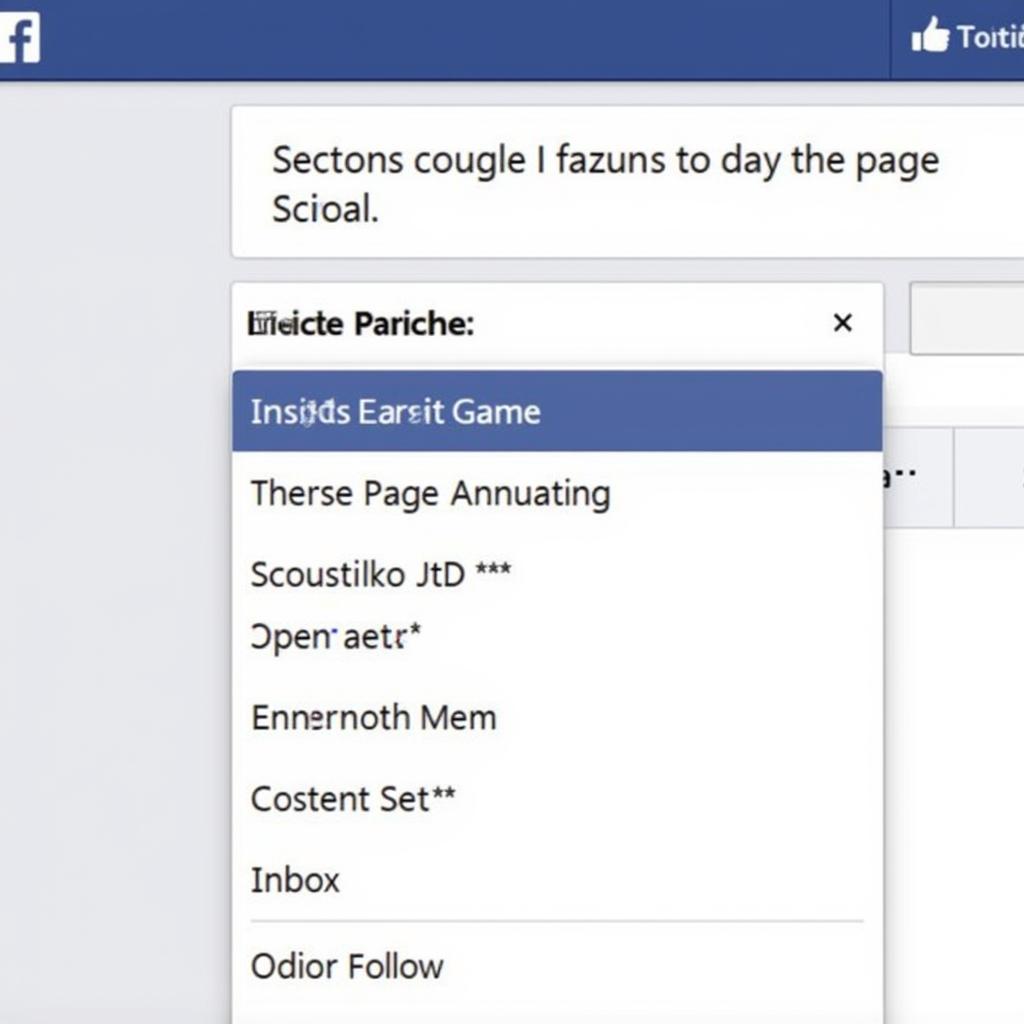 Navigating Facebook Business Suite
Navigating Facebook Business Suite
Exploring Third-Party Tools: Expanding Your Facebook Functionality
Several third-party tools can enhance your Facebook page management and offer features reminiscent of the old layout.
-
Social Media Management Platforms: Tools like Hootsuite and Buffer provide a centralized dashboard for managing multiple social media accounts, including Facebook. These platforms often offer advanced scheduling options, analytics, and engagement tools that can improve your workflow.
-
Browser Extensions: Certain browser extensions can customize the appearance and functionality of Facebook, providing a more tailored experience. While they may not completely replicate the old layout, they can offer helpful tweaks and enhancements.
Embracing the New While Preserving the Familiar
Navigating the changes to Facebook can be frustrating. Remember, the key is to adapt and find new ways to accomplish your goals.
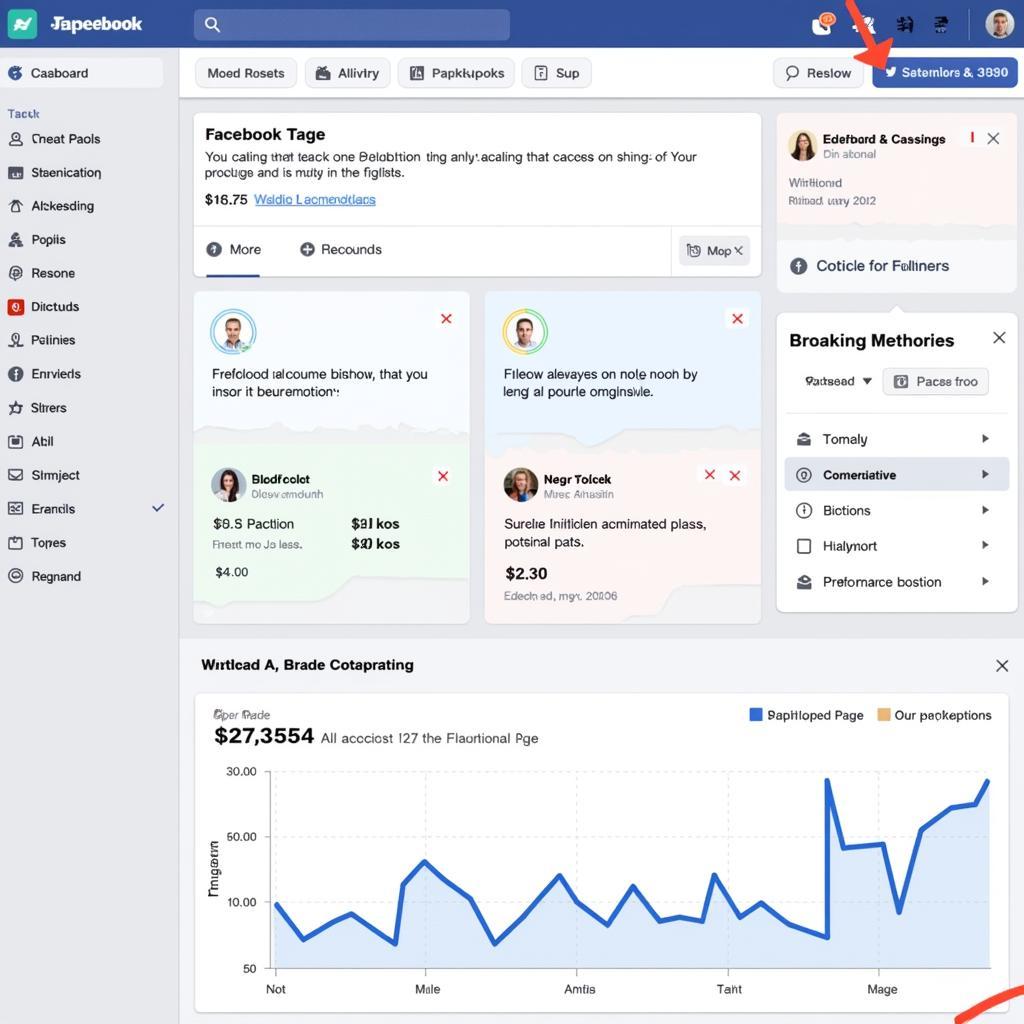 Managing Facebook with Third-Party Tools
Managing Facebook with Third-Party Tools
Adapting to Change: The Future of Facebook Page Management
Facebook continues to evolve, and adapting to these changes is essential for effective page management. While the exact old layout may be gone, focusing on essential functionalities, utilizing Business Suite, and exploring third-party tools can help you create a more manageable and efficient workflow.
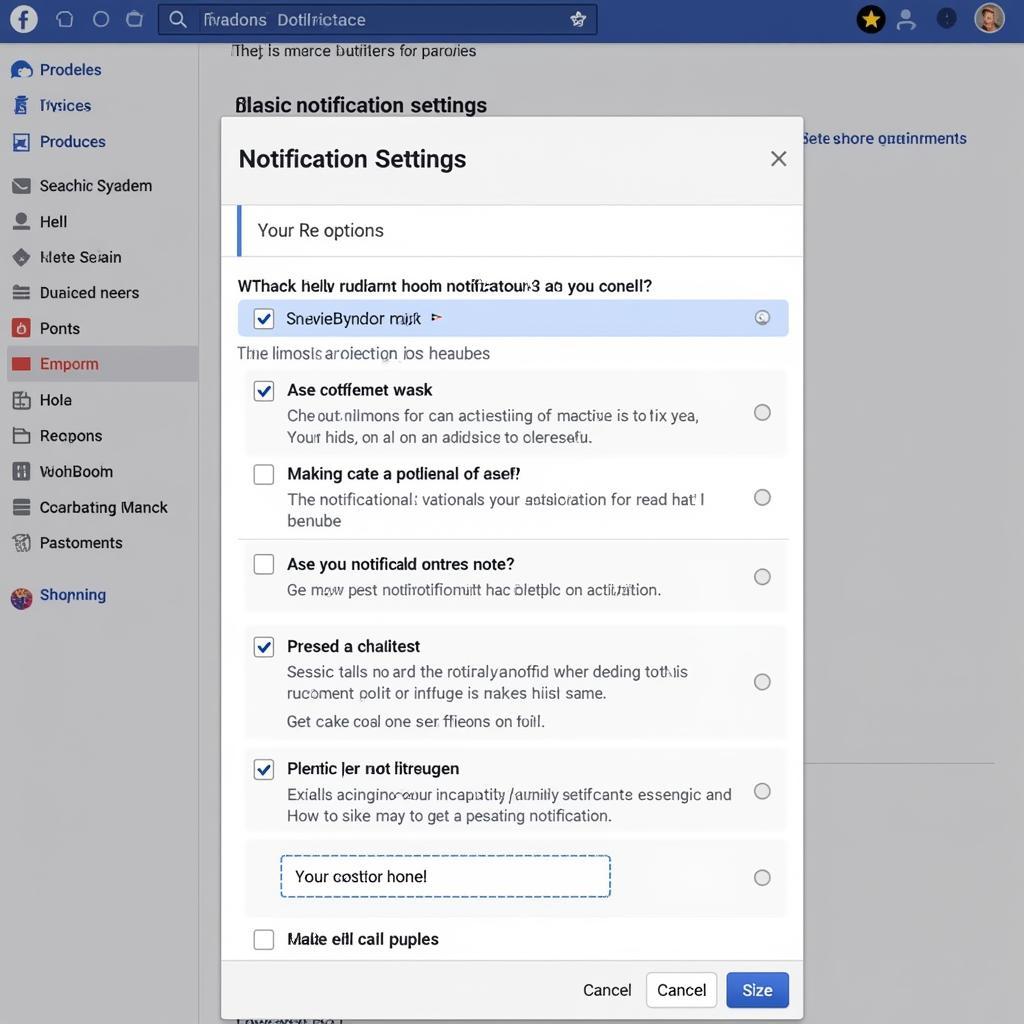 Controlling Facebook Notifications
Controlling Facebook Notifications
Conclusion
While bringing back the old Facebook page layout isn’t an option, by adapting and embracing the available tools and strategies, you can regain control of your page management and create a more efficient and enjoyable experience. By focusing on core functionalities, leveraging Business Suite, and considering third-party tools, you can navigate the evolving landscape of Facebook and continue to connect effectively with your audience.
FAQ
-
Can I completely revert to the classic Facebook page layout? No, Facebook has phased out the option to revert to the classic layout.
-
What is Facebook Business Suite? Business Suite is a centralized platform for managing Facebook pages and related assets, offering tools for scheduling, analytics, and engagement.
-
Are there third-party tools that can help me manage my Facebook page? Yes, several social media management platforms and browser extensions can enhance Facebook page management.
-
How can I customize my Facebook notifications? You can adjust your notification preferences within Facebook Business Suite to control which notifications you receive.
-
What is the best way to adapt to the new Facebook page experience? Focus on essential functionalities, utilize Business Suite, and explore third-party tools to create a more efficient workflow.
-
Why did Facebook change the page layout? Facebook aimed to simplify page management and create a more consistent experience across devices.
-
What are some alternatives to the old Facebook page layout? Business Suite and third-party social media management platforms offer similar functionalities and can enhance page management.
Common Scenarios and Questions
-
Scenario: Difficulty navigating the new layout. Solution: Explore Business Suite tutorials and focus on key features you frequently use.
-
Scenario: Overwhelming notifications. Solution: Customize notification settings within Business Suite to prioritize important updates.
-
Scenario: Missing specific features from the old layout. Solution: Investigate third-party tools that may offer similar functionalities.
Further Reading and Resources
- Explore our articles on maximizing Facebook engagement.
- Learn more about social media management best practices.
Contact us for support: Phone: 0903426737, Email: [email protected] or visit us at: Group 9, Area 6, Gieng Day Ward, Ha Long City, Gieng Day, Ha Long, Quang Ninh, Vietnam. Our customer service team is available 24/7.