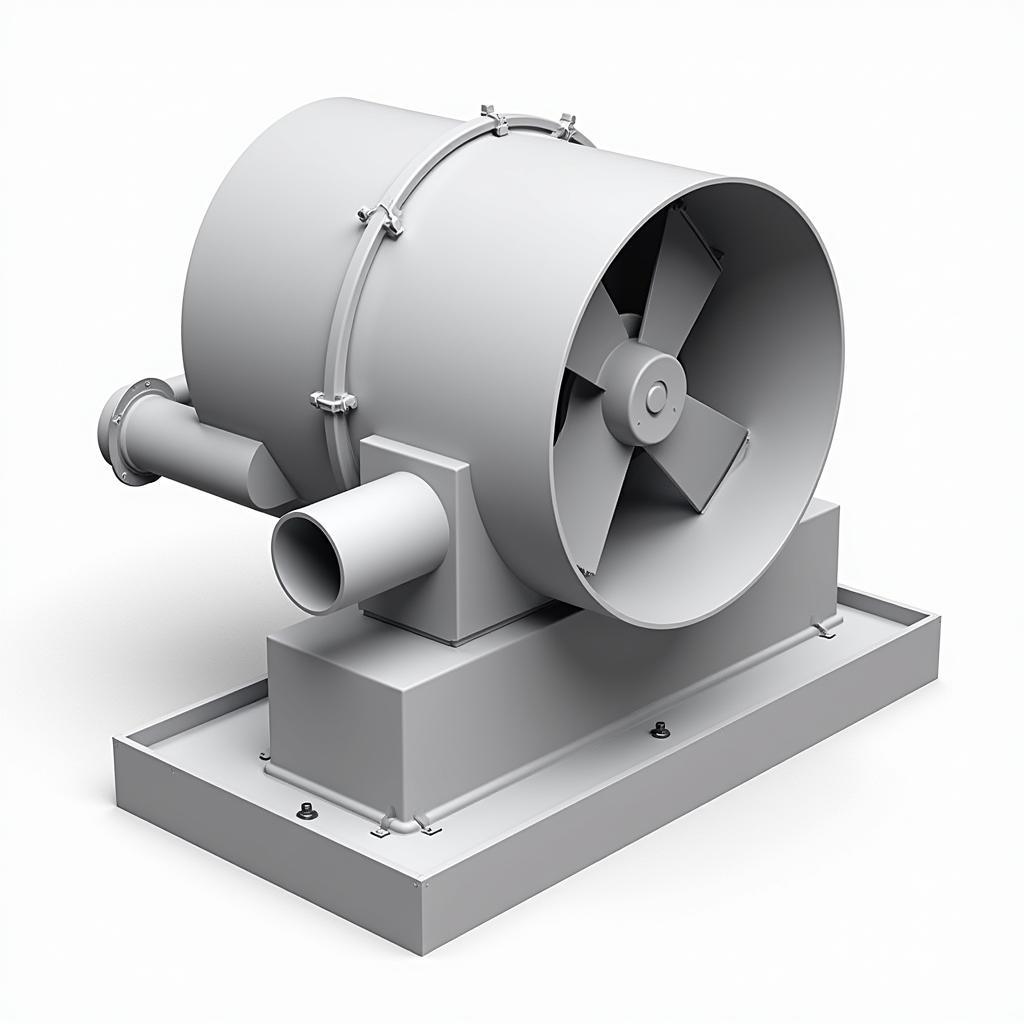A loud laptop fan is a common issue, often signaling an underlying problem. This article will delve into the reasons behind a Laptop Fan Loud noise, exploring potential causes and providing practical solutions. We’ll cover everything from simple fixes to more complex troubleshooting steps.
A laptop’s cooling system, including the fan, plays a crucial role in maintaining optimal performance. When the fan becomes excessively loud, it can disrupt your work and indicate potential overheating issues that could damage your hardware. Understanding why your laptop fan is loud is the first step towards addressing the problem.
Common Causes of a Loud Laptop Fan
Several factors can contribute to a loud laptop fan. Identifying the root cause is crucial for effective troubleshooting. Here are some common culprits:
- Dust Accumulation: Dust buildup inside the laptop, particularly around the fan and heatsink, restricts airflow, forcing the fan to work harder and louder to dissipate heat.
- High CPU Usage: Demanding tasks like gaming, video editing, or running multiple applications simultaneously increase CPU load, generating more heat and prompting the fan to spin faster.
- Malware or Viruses: Malicious software can consume system resources, leading to increased CPU usage and, consequently, a louder fan.
- Failing Fan: Over time, the fan itself can wear out, causing it to become noisy or inefficient.
- Outdated Drivers: Outdated or corrupted drivers can interfere with the fan’s operation, leading to abnormal behavior and excessive noise.
- Background Processes: Numerous applications running in the background, even if seemingly inactive, can contribute to increased CPU usage and fan noise.
Troubleshooting a Loud Laptop Fan
Now that we’ve identified the potential causes, let’s explore some practical solutions.
Simple Fixes
- Cleaning the Fan: Carefully clean the fan and vents using compressed air. This will remove dust and improve airflow, reducing fan noise.
- Closing Unnecessary Programs: Identify and close any unnecessary applications running in the background to free up system resources and reduce CPU load.
- Updating Drivers: Ensure your laptop’s drivers, especially those related to the cooling system, are up to date. Check the manufacturer’s website for the latest drivers.
- Scanning for Malware: Run a full system scan with a reputable antivirus program to detect and remove any malware or viruses that might be contributing to the issue.
Advanced Troubleshooting
- Reapplying Thermal Paste: If the issue persists, reapplying thermal paste to the CPU can improve heat transfer and reduce fan noise. This requires some technical expertise and should be done carefully. See fan suddenly loud laptop hp.
- Replacing the Fan: A failing fan may need to be replaced. This is a relatively straightforward process, but it’s essential to purchase the correct fan model for your laptop. See fujitsu lifebook e743 fan ebay.
- Adjusting Power Settings: Modifying your laptop’s power settings to favor balanced or energy-saving modes can reduce CPU usage and fan noise.
“Regular maintenance, including cleaning the vents and updating drivers, can significantly extend the life of your laptop and prevent issues like excessive fan noise,” says John Smith, Senior Hardware Technician at Tech Solutions Inc.
Conclusion
A loud laptop fan can be a nuisance, but addressing the underlying cause is often straightforward. By following the troubleshooting steps outlined in this article, you can reduce fan noise and ensure your laptop operates at optimal temperatures. Remember, regular maintenance is key to preventing future issues related to a laptop fan loud noise. If you continue to experience problems, consider seeking professional assistance. For more information about loud laptop fan issues, you can explore resources like laptop fan loud and stop after open task manager and laptop fan loud noise.
FAQ
- Why is my laptop fan so loud all of a sudden? Sudden loud fan noise could indicate a sudden increase in CPU usage, potentially due to demanding tasks, malware, or failing hardware.
- How can I clean my laptop fan without opening it? Using compressed air is the best way to clean the fan externally.
- Is it normal for my laptop fan to run constantly? It’s normal for the fan to run, especially during demanding tasks. However, constant loud noise suggests a problem.
- Can a loud fan damage my laptop? While a loud fan itself isn’t directly damaging, the underlying cause, such as overheating, could lead to hardware damage.
- How often should I clean my laptop fan? Cleaning every 3-6 months is generally recommended, but more frequent cleaning might be necessary depending on usage and environment.
- What is thermal paste, and why is it important? Thermal paste facilitates heat transfer between the CPU and heatsink, ensuring efficient cooling.
- How can I tell if my laptop fan is failing? A failing fan might exhibit unusual noises like grinding or clicking, or it might not spin at all.
Need further assistance? Contact us at Phone Number: 0903426737, Email: [email protected] Or visit us at: Group 9, Area 6, Gieng Day Ward, Ha Long City, Gieng Day, Ha Long, Quang Ninh, Vietnam. We have a 24/7 customer support team.