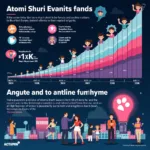A failing graphics card fan can lead to overheating, performance issues, and even permanent damage. If your Graphic Card Lost A Fan, this guide will walk you through troubleshooting steps and offer potential solutions. Don’t panic, there are ways to address this problem and get your system back up and running.
Why is My Graphics Card Fan Not Spinning?
Several reasons can explain why your graphic card lost a fan. Dust accumulation is a common culprit, obstructing the fan’s rotation. Another possibility is a worn-out fan bearing, leading to reduced performance or complete failure. Driver issues, power supply problems, or even a faulty fan controller on the card itself can also be the source of the problem.
After the initial shock of discovering your graphic card lost a fan, take a deep breath and begin troubleshooting. First, check the obvious: is the fan physically obstructed? Next, ensure the power connectors to the graphics card are secure. Sometimes, a simple reboot can resolve temporary software glitches affecting fan control.
Troubleshooting a Failed Graphics Card Fan
If a simple reboot doesn’t solve the problem, it’s time for more in-depth troubleshooting. Monitor your GPU temperature using software like MSI Afterburner or GPU-Z. Excessive temperatures confirm a cooling problem. Check for updated drivers for your graphics card. Sometimes outdated drivers can cause conflicts with fan control.
Additionally, inspect the fan’s power connector on the graphics card. If it’s loose or damaged, it could be preventing the fan from receiving power. You can also try connecting the fan directly to the power supply using a fan adapter to isolate whether the issue lies with the card’s fan controller. Remember, safety first! Ensure your power supply is off and unplugged before handling any internal components.
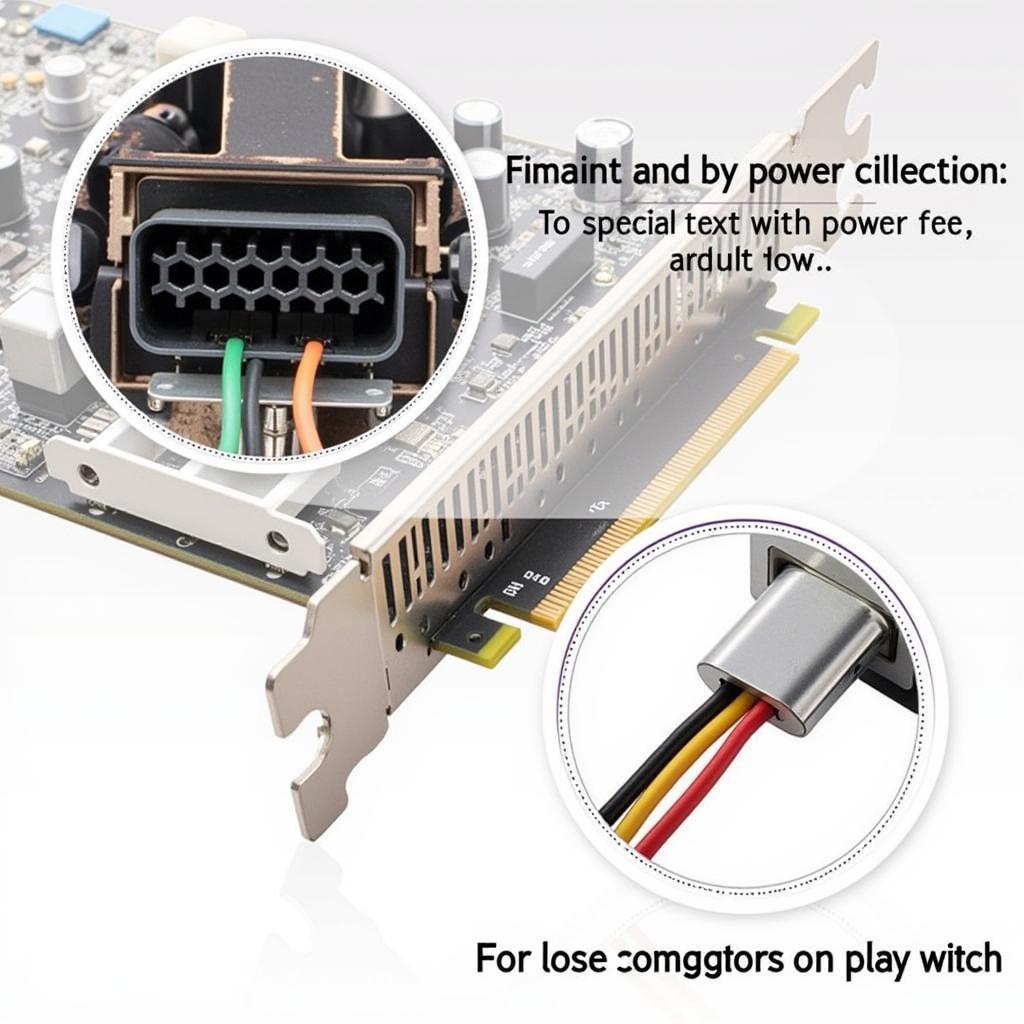 Graphic card fan power connector inspection
Graphic card fan power connector inspection
Solutions for a Graphics Card with a Broken Fan
Once you’ve diagnosed the problem, there are a few solutions. If it’s simply dust, cleaning the fan with compressed air or a soft brush can often restore its functionality. For a worn-out fan, replacement is the best option. You can find replacement fans online or at electronics stores. How to find cooling fan fit or not.
If the fan controller on the card is faulty, replacing the entire graphics card might be necessary, especially if the card is older. However, if you’re handy with soldering, replacing the fan controller chip could be a more cost-effective solution. Finally, consider upgrading your cooling solution altogether. Aftermarket coolers can provide superior cooling performance and potentially extend the life of your graphics card. Thinking about starting your own business? Chang fan page name business might be helpful.
“Regular cleaning and monitoring of your graphics card’s temperature can prevent many fan-related issues,” says John Smith, a hardware specialist at Tech Solutions Inc. “A little preventative maintenance goes a long way.”
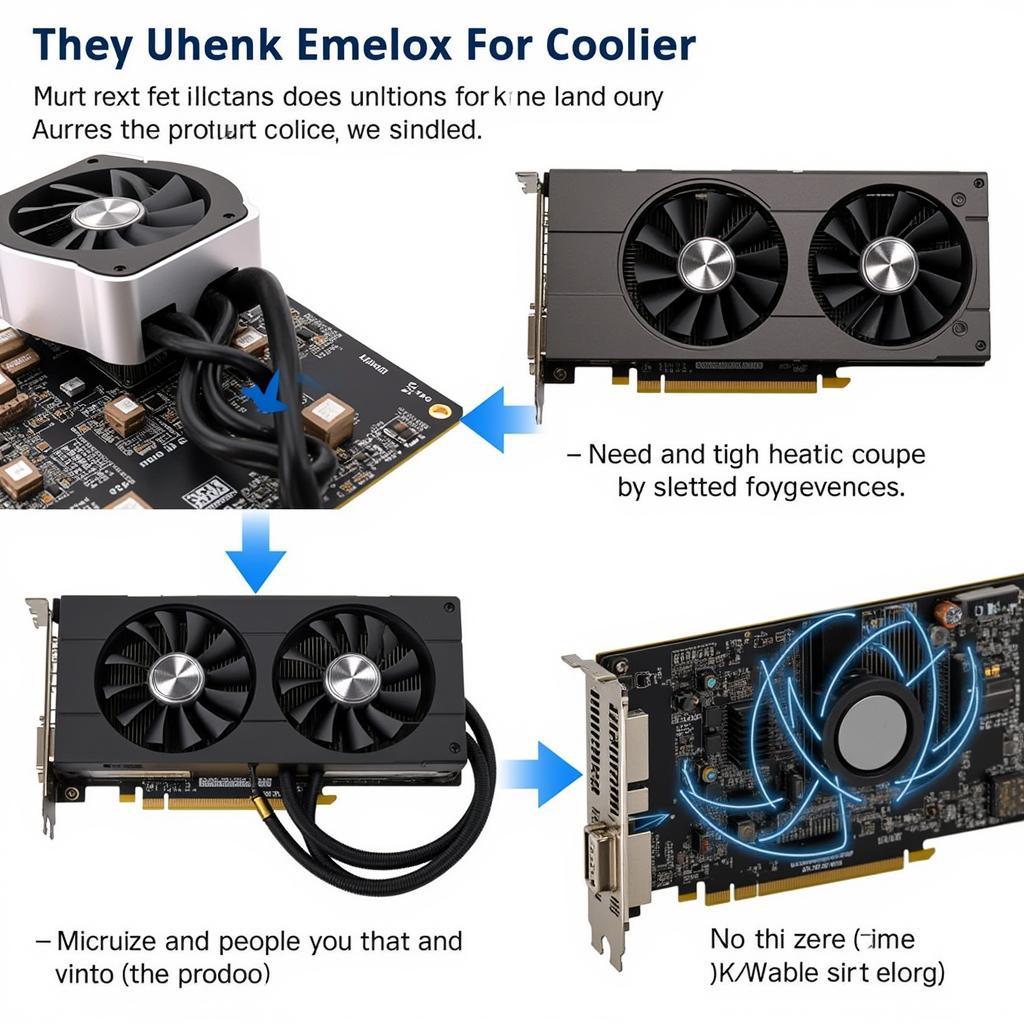 Installing an aftermarket graphics card cooler
Installing an aftermarket graphics card cooler
Conclusion
Addressing a graphic card that lost a fan can seem daunting, but with the right approach, it’s manageable. By systematically troubleshooting the issue and exploring the solutions outlined above, you can resolve the problem and ensure your valuable hardware continues to perform optimally. Don’t hesitate to seek professional help if you’re unsure about any step. Remember, fan cho case can also be important for overall system cooling. A properly functioning cooling system is crucial for a stable and enjoyable gaming experience.
FAQ
- What are the signs of a failing graphics card fan?
- How can I tell if my graphics card is overheating?
- Can I replace my graphics card fan myself?
- Where can I buy replacement graphics card fans?
- Is it safe to use a graphics card with a broken fan?
- What are the alternatives to replacing a broken graphics card fan?
- How can I prevent my graphics card fan from failing?
Common Scenarios and Questions
- Scenario: Fan spins intermittently. Question: Could this be a loose connection?
- Scenario: Fan makes a grinding noise. Question: Is the fan bearing worn out?
- Scenario: Fan doesn’t spin at all. Question: Is the fan controller faulty?
Further Reading
Check out our other articles on graphics card maintenance and troubleshooting for more helpful tips.
Contact Us
For further assistance, contact us: Phone: 0903426737, Email: [email protected] or visit our address: To 9, Khu 6, Phuong Gieng Day, Thanh Pho Ha Long, Gieng Day, Ha Long, Quang Ninh, Vietnam. We have a 24/7 customer support team.