Knowing how to check fan speed on your Mac can be incredibly helpful for troubleshooting overheating issues, monitoring system performance, and even just satisfying your curiosity. Over time, dust and debris can accumulate, impacting fan efficiency and potentially leading to performance degradation. Understanding your Mac’s fan behavior allows you to address these issues proactively.
Why Monitoring Your Mac’s Fan Speed Matters
A consistently high fan speed could indicate a problem, such as a demanding application consuming excessive resources, a failing fan, or even a blockage in the ventilation system. By regularly checking fan speed, you can catch these problems early and prevent more significant issues down the line. This is especially important for users who rely on their Macs for resource-intensive tasks like video editing or gaming.
Using Terminal to Check Fan Speed
The Terminal application provides a direct way to access your Mac’s fan speed data. Open Terminal (Applications > Utilities > Terminal) and enter the following command:
sudo powermetrics --samplers smc |grep -i "Fan"This command will display the current fan speed in RPM (revolutions per minute) for each fan in your Mac.
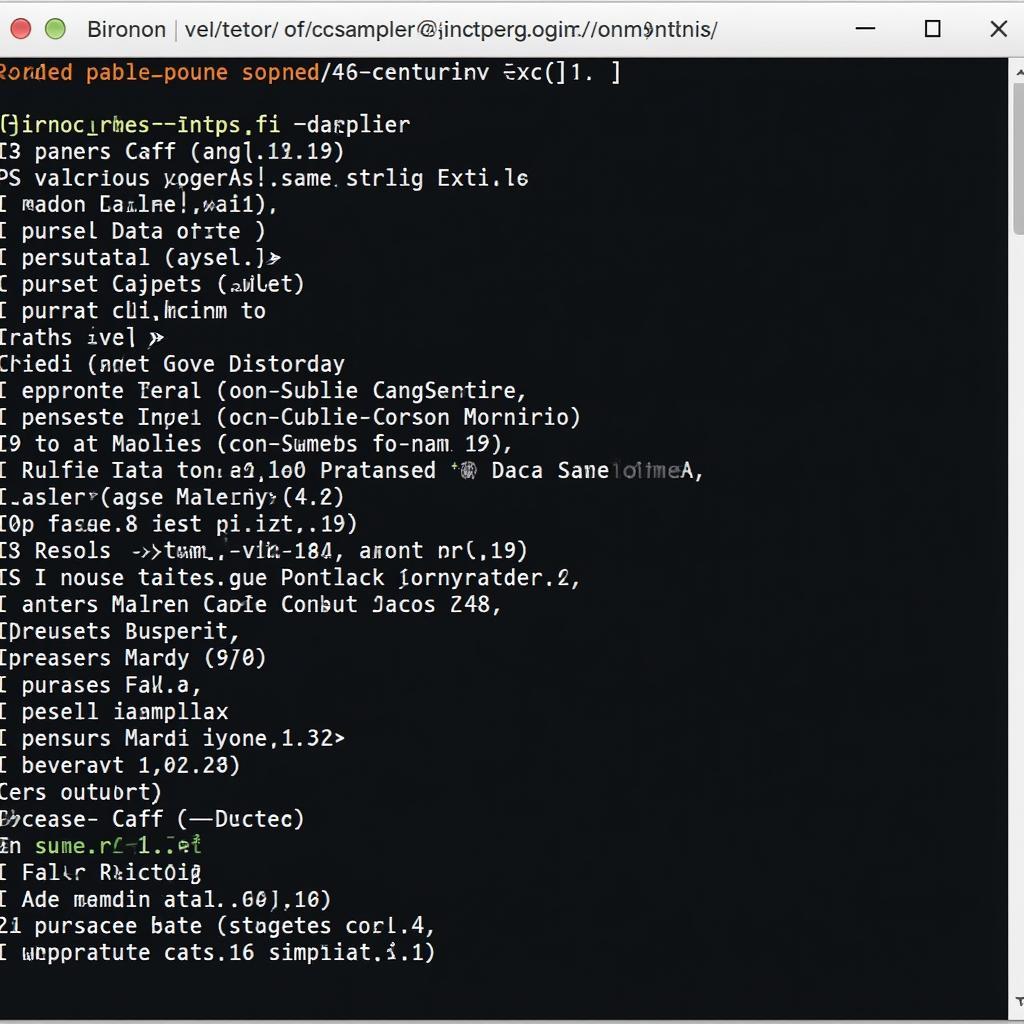 Checking Mac fan speed using Terminal
Checking Mac fan speed using Terminal
Third-Party Applications for Fan Control
Several third-party applications offer more user-friendly interfaces for monitoring and even controlling fan speeds. While these tools can be helpful, it’s important to use them cautiously, as incorrect settings could harm your Mac. Some popular options include macs fan control pro.
Understanding Fan Speed and Temperature
Fan speed isn’t the only indicator of your Mac’s thermal health. Monitoring your CPU temperature alongside the fan speed provides a more complete picture. A high CPU temperature coupled with a low fan speed could indicate a faulty fan or sensor.
Common Causes of High Fan Speed
Several factors can contribute to increased fan activity:
- Resource-intensive applications: Running demanding programs like video editing software, 3D rendering applications, or even multiple browser tabs can push your CPU and GPU, increasing heat and fan speed.
- Ambient temperature: If your environment is hot, your Mac’s fans will naturally work harder to dissipate heat.
- Dust accumulation: Dust buildup inside your Mac can obstruct airflow and force the fans to work overtime.
 Dust accumulation inside a Mac affecting fan performance
Dust accumulation inside a Mac affecting fan performance
Maintaining Optimal Fan Performance
Regular maintenance can help keep your Mac’s cooling system running smoothly. Consider using compressed air to clean the vents periodically and avoid using your Mac on soft surfaces like blankets or pillows, which can obstruct airflow. For further assistance, check our article about brixton bx125 fan.
Troubleshooting Fan Issues
If you consistently experience high fan speeds even when your Mac isn’t under heavy load, it’s time to troubleshoot. Consider checking for software updates, running diagnostics, and even contacting Apple support if the problem persists. You can also find useful information regarding macs fan control full.
 Troubleshooting Mac fan issues
Troubleshooting Mac fan issues
Conclusion
Knowing how to check fan speed on your Mac empowers you to proactively address potential performance issues and keep your system running smoothly. Regular monitoring and simple maintenance can go a long way in extending the life of your Mac and ensuring optimal performance. Now you can even explore more about a fan blade in blender. If you need to address a noisy fan, consider reading our article on fan alarm.
FAQ
- Why is my Mac’s fan so loud?
- How can I clean my Mac’s fans?
- Is it safe to control my Mac’s fan speed manually?
- What should I do if my Mac’s fan is always running at high speed?
- Can a software update fix fan issues?
- How do I know if my Mac is overheating?
- What are the signs of a failing fan?
When you need support, please contact Phone Number: 0903426737, Email: fansbongda@gmail.com Or visit us at: Lot 9, Area 6, Gieng Day Ward, Ha Long City, Gieng Day, Ha Long, Quang Ninh, Vietnam. We have a 24/7 customer service team.


