Removing a CPU fan lock can seem daunting, but it’s often a straightforward process. Whether you’re cleaning your CPU, upgrading your cooling system, or troubleshooting a noisy fan, knowing how to safely remove the fan lock is essential. This guide will provide a step-by-step approach to removing different types of CPU fan locks.
After completing the steps outlined in this guide, you should be able to successfully remove your CPU fan lock and proceed with your task. Remember to always consult your motherboard manual for specific instructions related to your model. Let’s dive into the details.
Different Types of CPU Fan Locks
There are several common types of CPU fan locks. Understanding which type you have is the first step in removing it safely.
Push-Pin Locks
Push-pin locks are the most common type found on Intel CPUs. They consist of plastic clips that hook into the motherboard socket. These are generally easy to remove, but require a bit of caution to avoid breaking the plastic clips.
Lever Locks
AMD CPUs often use lever locks, which are small levers that secure the cooler to the socket. These are typically simpler to remove than push-pins, involving a simple flip of the lever.
Screw Locks
Some high-end coolers utilize screw locks, which offer the most secure mounting method. These require a screwdriver and a bit more care to avoid damaging the motherboard.
 Types of CPU Fan Locks: Push-pin, Lever, and Screw
Types of CPU Fan Locks: Push-pin, Lever, and Screw
Step-by-Step Guide to Removing CPU Fan Locks
Here’s a comprehensive guide to removing each type of CPU fan lock:
Removing Push-Pin Locks
- Identify the locking mechanism: Locate the four push-pins around the CPU fan. Each pin has a central piece that needs to be pushed down.
- Rotate the central piece: Some push-pins require you to rotate the central piece before pushing it down. Check your motherboard manual for specific instructions.
- Push and release: Press down firmly on the central piece of each push-pin. You should hear a click indicating that the lock is released. If you find it difficult to perform, consider checking if your laptop needs a bigger fan. You can find some recommendations here: big laptop fan.
- Gently lift the fan: Once all four pins are released, carefully lift the fan straight up from the socket.
Removing Lever Locks
- Locate the levers: Find the levers securing the CPU cooler to the motherboard.
- Flip the levers: Gently flip each lever to the unlocked position. You should feel a slight resistance.
- Lift the cooler: Carefully lift the CPU cooler straight up from the socket.
 Removing a Lever Lock CPU Fan
Removing a Lever Lock CPU Fan
Removing Screw Locks
- Gather the necessary tools: You’ll need a screwdriver that fits the screws securing the CPU cooler.
- Loosen the screws: Carefully loosen each screw, alternating between them to ensure even pressure.
- Remove the cooler: Once all screws are loosened, gently lift the CPU cooler straight up.
Looking for ways to reduce the noise from your fan? Check out this helpful guide: how to reduce fan noise.
Common Issues and Troubleshooting
Sometimes, CPU fan locks can be stubborn. Here are some common issues and how to address them:
- Stuck Push-Pins: If a push-pin is stuck, try using a small flathead screwdriver to gently pry it loose. Be very careful not to damage the motherboard.
- Stiff Levers: If a lever is stiff, try applying a small amount of lubricant to the hinge.
- Overtightened Screws: If screws are overtightened, use the correct screwdriver and apply steady pressure to avoid stripping the screws. If you are considering adding LEDs to your fan, this resource might be helpful: led cpu fan price.
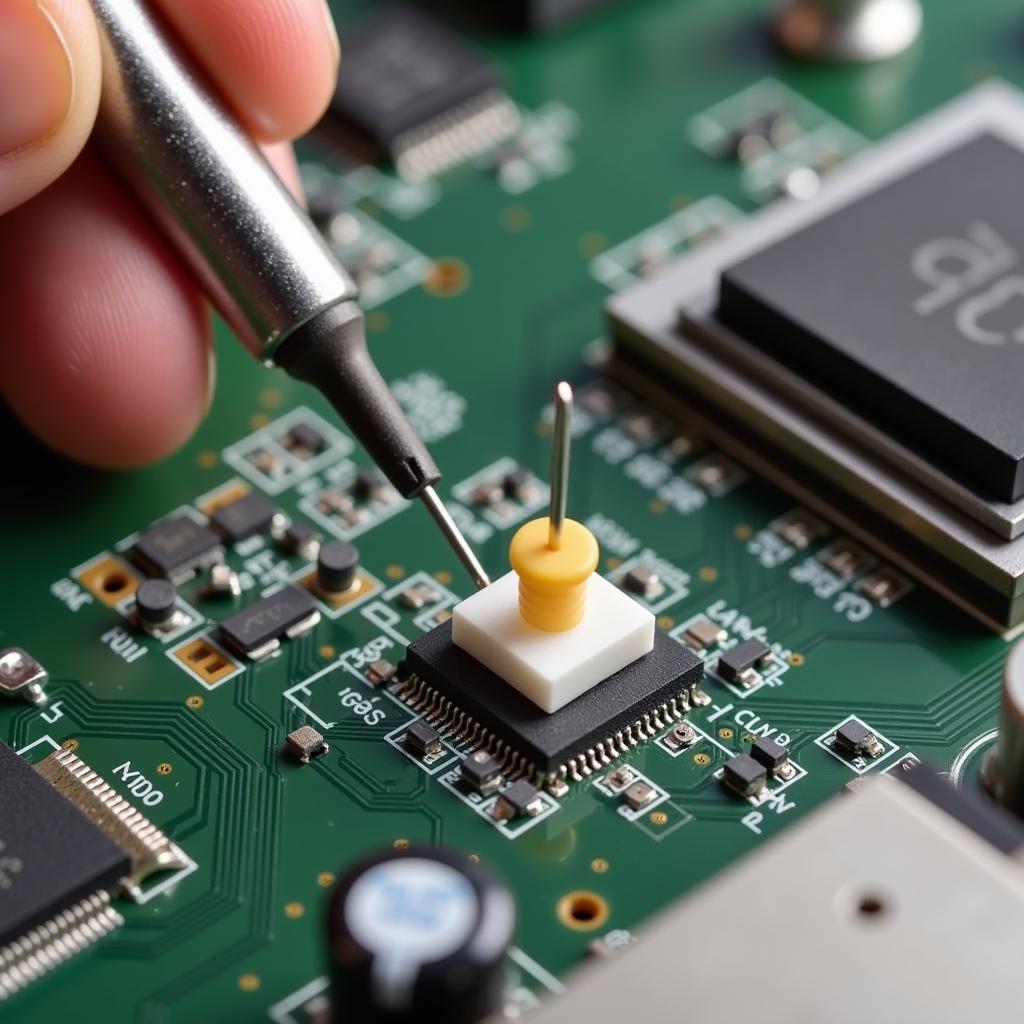 Troubleshooting CPU Fan Lock Issues
Troubleshooting CPU Fan Lock Issues
Conclusion
Removing a CPU fan lock is a crucial step in various PC maintenance tasks. By understanding the different types of locks and following the step-by-step instructions, you can safely and effectively remove your CPU fan lock. Remember to always consult your motherboard manual for specific guidance related to your hardware. How To Remove The Cpu Fan Lock requires patience and attention to detail. For a reliable 12V fan setup, you might find this useful: hup 10 port 12v fan. If you are looking for a creative and fun project, learn how to make a hand fan: how to make hand fan.
FAQ
- What type of CPU fan lock do I have?
- How do I know if I’ve released the push-pin correctly?
- What should I do if my lever lock is stuck?
- What tools do I need to remove screw locks?
- How do I avoid damaging my motherboard while removing the fan?
- What if I break a push-pin?
- Where can I find replacement CPU fan locks?
Common Situations
- Upgrading CPU cooler: You need to remove the old cooler and its lock before installing the new one.
- Cleaning CPU and fan: Removing the fan allows you to thoroughly clean the CPU and heatsink.
- Troubleshooting fan noise: A loose or malfunctioning fan can cause noise, requiring removal for inspection or replacement.
Need More Help?
Explore these other resources on our website:
- CPU cooling solutions
- Fan noise reduction techniques
- PC maintenance guides
For further assistance, contact us:
Phone: 0903426737
Email: [email protected]
Address: Tổ 9, Khu 6, Phường Giếng Đáy, Thành Phố Hạ Long, Giếng Đáy, Hạ Long, Quảng Ninh, Việt Nam.
We have a 24/7 customer support team ready to help!





