Fan PWM, or Pulse Width Modulation, is a crucial technology for controlling the speed and noise level of your PC fans. But what exactly is it, and how does it work its magic? This guide dives deep into the world of fan PWM, equipping you with the knowledge to optimize your computer’s cooling and acoustics.
Understanding the Basics: Fan PWM Explained
At its core, fan PWM is a method of controlling the amount of power delivered to your fans by rapidly switching the power supply on and off. Imagine a water faucet with a quick on-off valve; instead of a continuous flow, you get bursts of water. Similarly, PWM sends pulses of voltage to the fan motor.
The “duty cycle” – the percentage of time the voltage is on during each pulse cycle – determines the fan speed. A higher duty cycle means more power, translating to a faster spinning fan and increased airflow. Conversely, a lower duty cycle results in a slower, quieter fan.
The Advantages of PWM Fan Control
Compared to traditional voltage regulation, PWM offers several key benefits:
- Precise Speed Control: PWM allows for granular fan speed adjustments, enabling you to fine-tune your cooling setup for optimal performance.
- Reduced Noise: Lower duty cycles mean the fan spins slower, generating less noise. This is particularly beneficial for maintaining a quiet system at idle or low loads.
- Increased Fan Lifespan: By reducing unnecessary wear and tear from constant high-speed operation, PWM can extend the life of your fans.
How to Implement PWM Fan Control
Implementing PWM fan control typically involves a combination of hardware and software:
1. Hardware Requirements:
- PWM-Capable Fans: Not all fans support PWM. Ensure your chosen fans specify PWM compatibility.
- PWM-Enabled Motherboard Headers: Your motherboard needs to have 4-pin fan headers that support PWM control.
- Fan Hubs (Optional): If you have numerous PWM fans, a fan hub can simplify cable management and provide centralized control.
2. Software Configuration:
- BIOS/UEFI Settings: Most modern motherboards offer basic fan control within their BIOS/UEFI settings. You can usually set temperature thresholds and fan curves here.
- Fan Control Software: For advanced users, dedicated fan control software provides more granular control and customization options. Popular choices include SpeedFan and Argus Monitor.
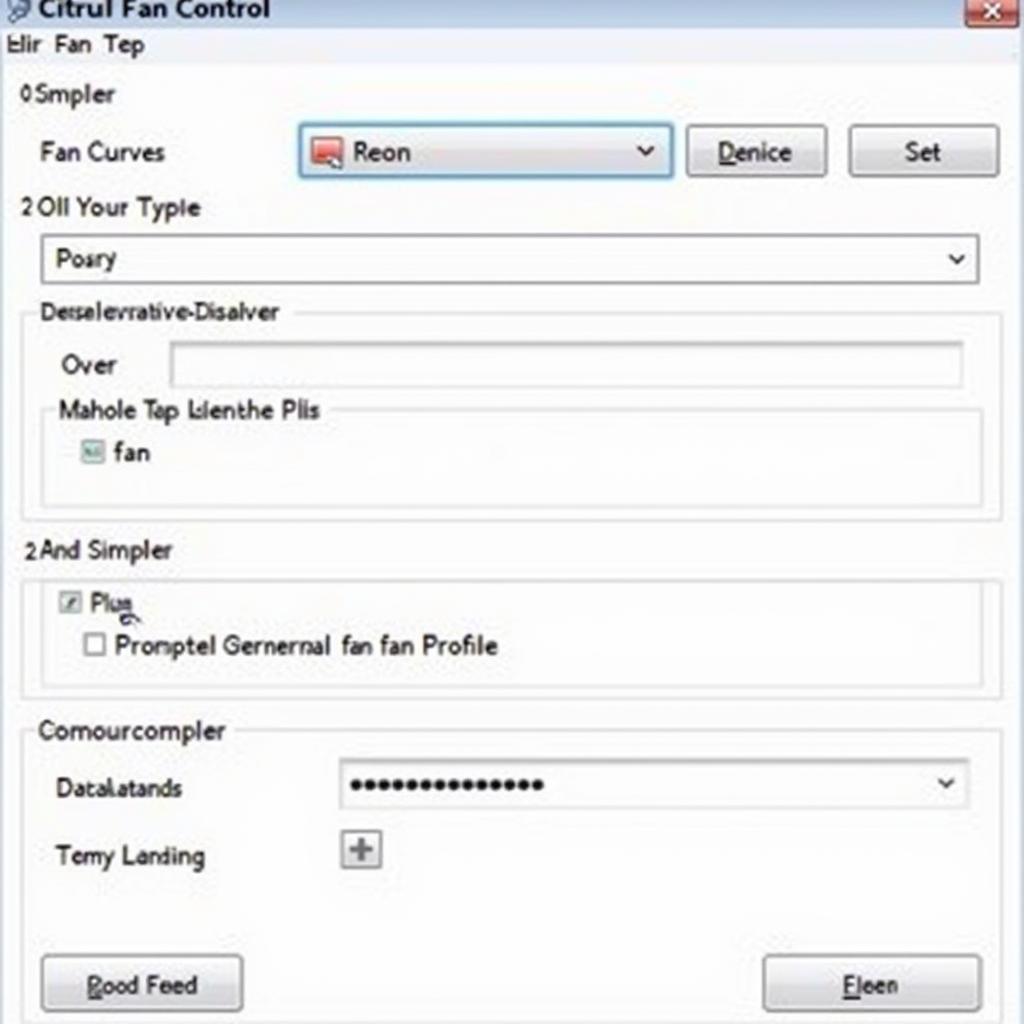 Fan Control Software Interface
Fan Control Software Interface
Troubleshooting PWM Fan Issues
While PWM is generally reliable, you might encounter occasional issues:
- Fan Not Spinning: Ensure the fan is connected to a PWM-enabled header and that the duty cycle is set appropriately.
- Erratic Fan Behavior: Check for loose connections or conflicting fan control settings in your BIOS and software.
- Noise at Low Speeds: Some fans might exhibit coil whine or other noises at very low duty cycles. Experimenting with different fan curves or fan models might help.
Beyond the Basics: Advanced PWM Techniques
For enthusiasts seeking the ultimate control, advanced PWM techniques offer even greater customization:
- Custom Fan Curves: Tailor your fan speeds precisely to your system’s thermal characteristics by creating custom fan curves that respond to specific temperature sensors.
- Fan Profiles: Create and switch between different fan profiles for various scenarios, such as gaming, video editing, or silent operation.
- External Fan Controllers: Dedicated hardware controllers provide tactile control and advanced monitoring capabilities.
Conclusion: Mastering Your PC’s Cooling
Understanding and utilizing fan PWM empowers you to optimize your PC’s cooling performance and noise levels effectively. By harnessing the power of PWM, you can create a system that runs cool and quiet, even under demanding workloads. Don’t settle for generic fan settings—take control and unleash the full potential of your PC’s cooling system.
FAQs about Fan PWM:
1. What is the difference between 3-pin and 4-pin fan headers?
A 4-pin header includes an additional pin for PWM control, allowing for precise speed adjustments based on temperature. A 3-pin header only offers voltage control, limiting fan speed options.
2. Can I use a PWM fan on a 3-pin header?
Yes, but it will operate at full speed as the 3-pin header cannot send PWM signals.
3. Is PWM fan control essential for all systems?
While not strictly essential, PWM control offers significant benefits in terms of noise reduction, fan lifespan, and temperature management, making it highly recommended for most builds.
4. What are some popular fan control software options?
Popular choices include SpeedFan, Argus Monitor, and AI Suite 3 from ASUS. Many motherboard manufacturers also offer their own fan control utilities.
5. Can I control case fans and CPU cooler fans independently with PWM?
Yes, as long as your motherboard provides separate PWM headers for each. This allows for tailored cooling based on individual component temperatures.
Still Have Questions?
Explore these related articles for more insights:
For personalized support, contact us at 0903426737 or fansbongda@gmail.com. We are here to assist you! You can also visit us at:
Tổ 9, Khu 6, Phường Giếng Đáy, Thành Phố Hạ Long, Giếng Đáy, Hạ Long, Quảng Ninh, Việt Nam. We have a dedicated customer support team available 24/7.


