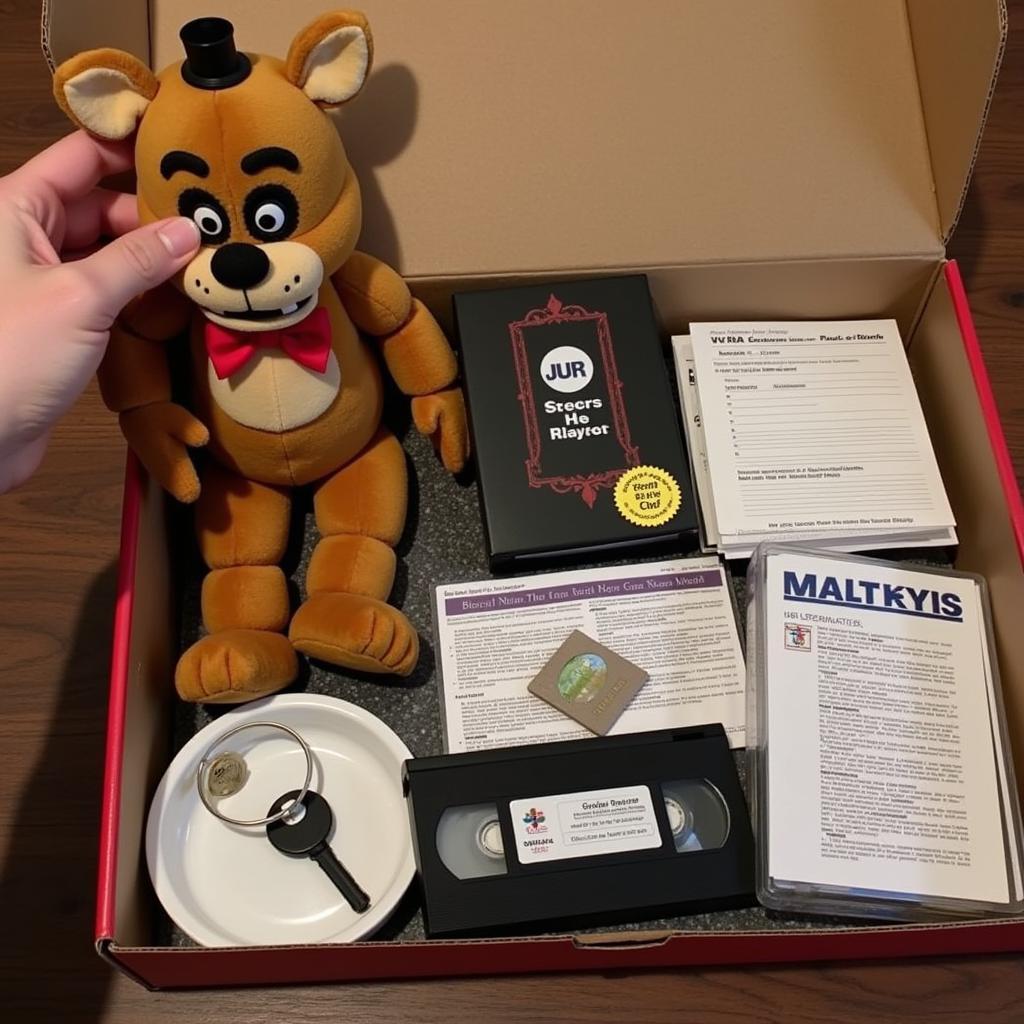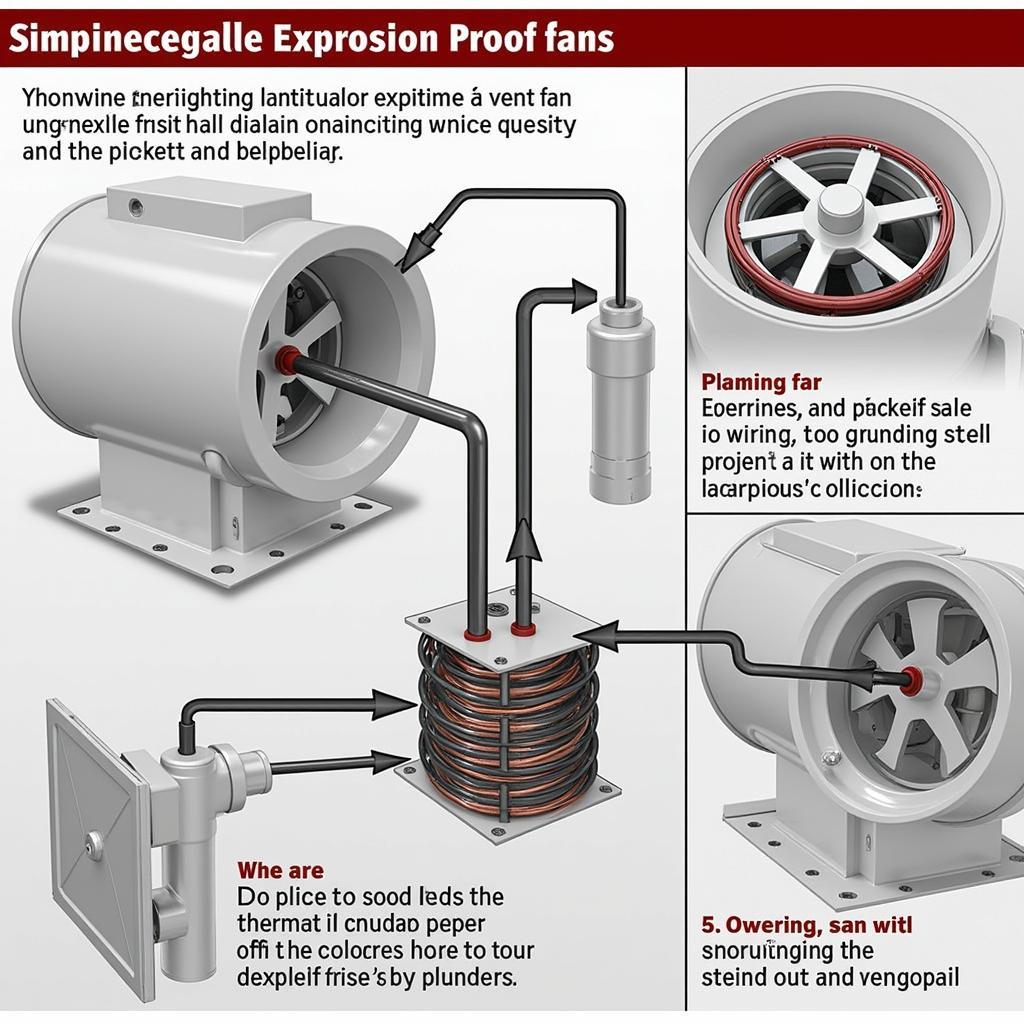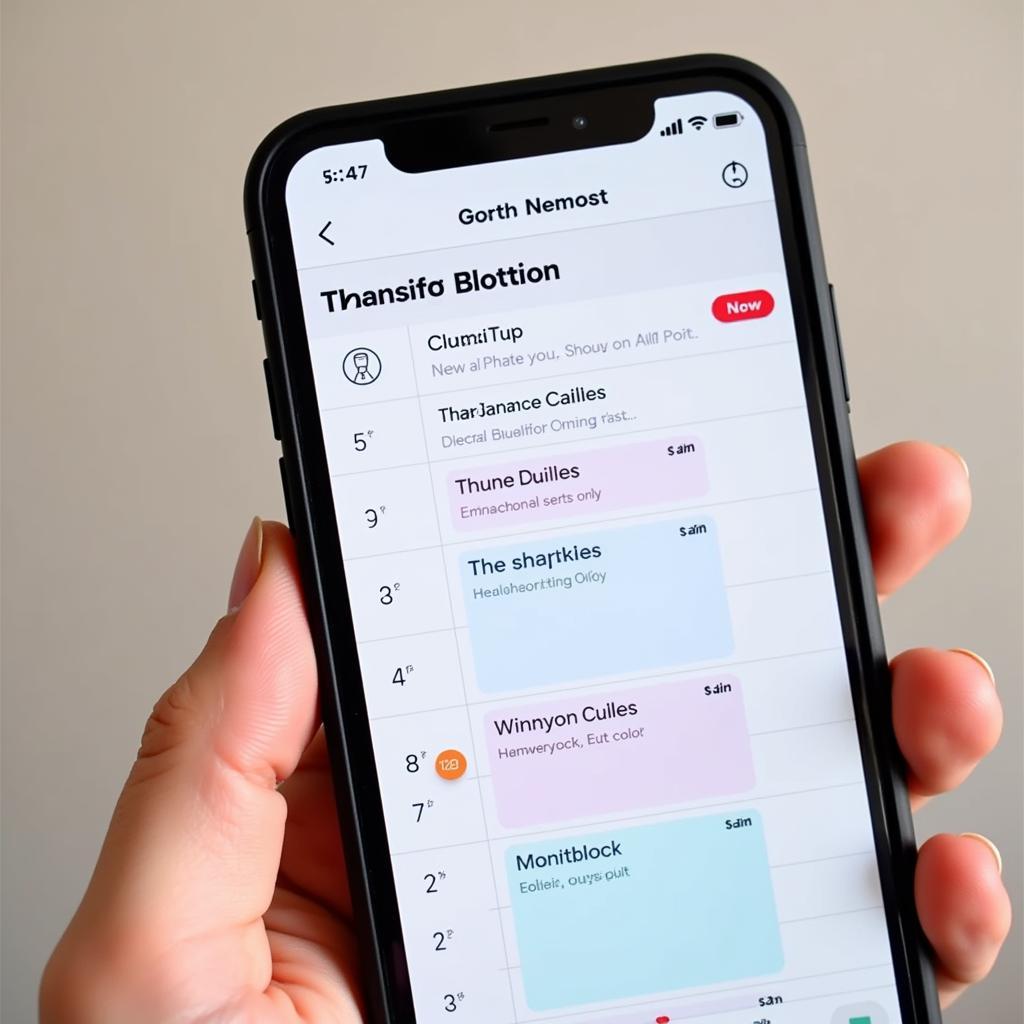A laptop’s cooling system, especially the CPU fan, is crucial for maintaining optimal performance and preventing overheating. Sony laptops are known for their sleek design and powerful performance, but like any other laptop, they require a well-functioning cooling system to operate at their best. This article delves into the importance of a Sony laptop CPU fan, common issues, and essential maintenance tips.
Understanding the Role of a CPU Fan
The CPU, or Central Processing Unit, is the brain of your Sony laptop, responsible for executing instructions and running programs. However, the intense processing generates heat, which can damage the CPU if not dissipated effectively. This is where the CPU fan comes into play.
The CPU fan is a small but mighty component that sits atop the CPU, drawing heat away from the processor and expelling it out of the laptop. It works in conjunction with a heatsink, a metal component with fins that increase the surface area for efficient heat dissipation.
Common CPU Fan Issues in Sony Laptops
Over time, your Sony laptop’s CPU fan can encounter several issues, leading to overheating and performance problems.
-
Dust accumulation: Dust is a CPU fan’s worst enemy. It can clog the fan blades and heatsink, hindering airflow and reducing cooling efficiency.
-
Worn-out bearings: The fan’s bearings can wear out with time, leading to noise, vibration, and eventually, complete fan failure.
-
Fan control errors: Software glitches or outdated drivers can disrupt the fan’s control system, causing it to run too slow or not at all.
Signs of a Failing CPU Fan
Identifying a failing CPU fan early on is crucial to prevent severe damage to your Sony laptop. Here are some telltale signs:
-
Excessive fan noise: A loud, whirring, or grinding noise coming from your laptop, especially during simple tasks, can indicate a failing fan.
-
Overheating: If your laptop feels excessively hot to the touch, especially the bottom, it could be a sign of inadequate cooling due to a faulty CPU fan.
-
Performance issues: A struggling CPU fan can lead to decreased performance, such as sluggishness, frequent freezes, and unexpected shutdowns.
-
Error messages: Some Sony laptops might display error messages related to fan failure or overheating during bootup.
Maintaining Your Sony Laptop’s CPU Fan
Regular maintenance can significantly prolong the life of your CPU fan and prevent potential problems.
-
Keep it clean: Regularly clean your laptop’s vents and fan using compressed air to remove dust buildup. Be gentle and hold the fan blades in place while cleaning to avoid damage.
-
Apply thermal paste: Over time, the thermal paste between the CPU and heatsink can dry out, reducing heat transfer. Reapplying thermal paste can improve cooling efficiency.
-
Update drivers: Ensure your laptop’s BIOS and fan control drivers are up-to-date to avoid software-related fan issues.
-
Professional cleaning: For a thorough cleaning, consider taking your laptop to a professional service center, especially if you’re not comfortable disassembling it yourself.
Choosing the Right CPU Fan Replacement
If your Sony laptop’s CPU fan needs replacement, choosing the correct model is crucial. Refer to your laptop’s user manual or contact Sony support for the exact fan part number.
Conclusion
The CPU fan plays a vital role in keeping your Sony laptop cool and performing at its best. Regular maintenance and addressing issues promptly can significantly extend the lifespan of your laptop. If you encounter any signs of a failing CPU fan, don’t hesitate to seek professional help to avoid further damage.