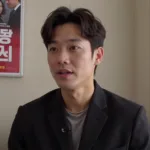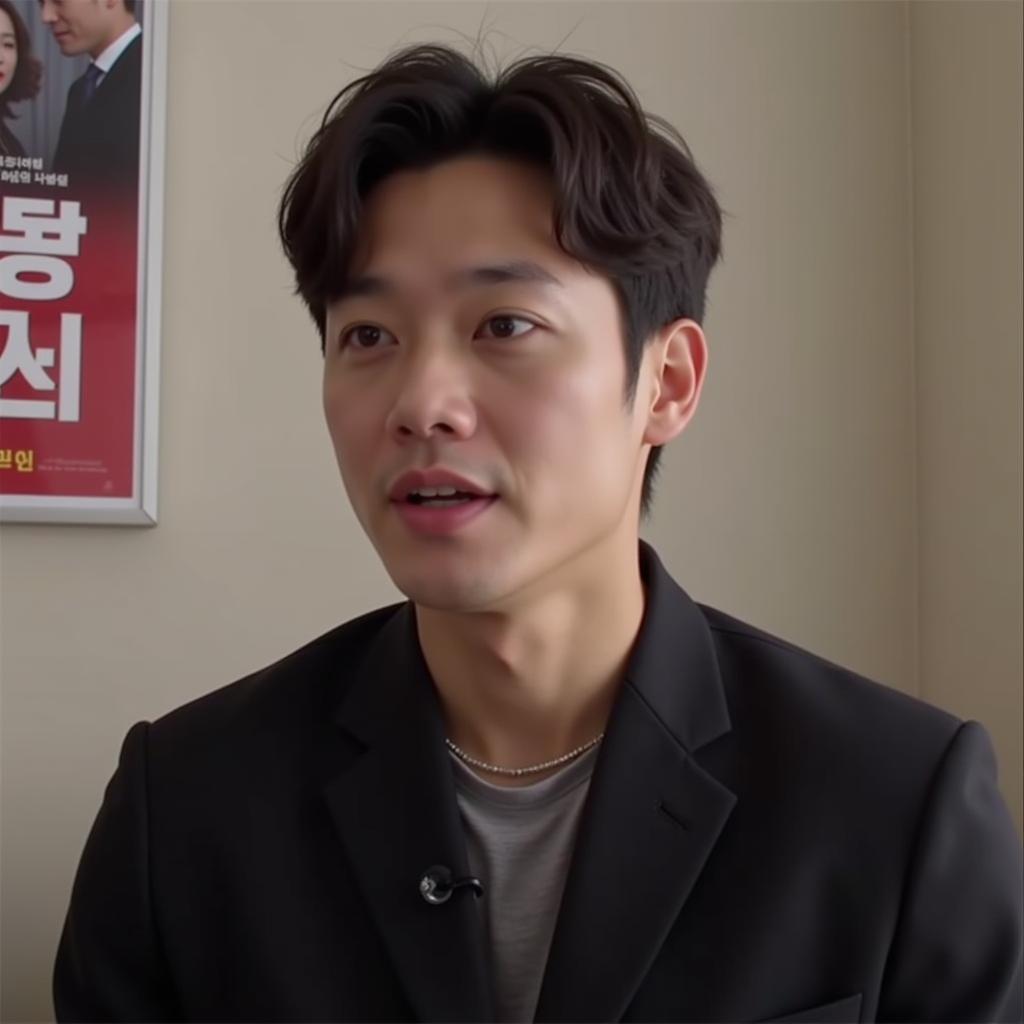The “4 pin to 3 pin fan” adapter is a common accessory in the world of PC building and cooling. It allows users to connect fans with 4-pin connectors to motherboards or fan controllers that only have 3-pin headers. This can be incredibly useful for those looking to upgrade their cooling solutions without having to replace perfectly functional components.
What’s the Difference Between 3-Pin and 4-Pin Fans?
Before diving into the adapter itself, it’s important to understand the key difference between these two fan types.
-
3-Pin Fans: These fans operate at a fixed speed determined by the voltage supplied to them. They receive power and a ground connection via the first two pins, while the third pin is used for monitoring fan speed.
-
4-Pin Fans: The additional pin on these fans is crucial for Pulse Width Modulation (PWM) control. This allows for more precise speed adjustments based on temperature readings, leading to quieter operation and potentially longer fan lifespan.
How a 4 Pin to 3 Pin Fan Adapter Works
The adapter itself is a simple device, essentially bridging the connection between the two different connector types. It achieves this by:
-
Physical Connection: The adapter has a female 4-pin connector on one end and a male 3-pin connector on the other, allowing you to physically connect your fan to the motherboard header.
-
Pin Mapping: Internally, the adapter simply maps the corresponding power, ground, and speed sensing pins. The crucial point is that the fourth pin, responsible for PWM control, is often left unconnected.
What to Expect When Using an Adapter
Using a 4-pin to 3-pin fan adapter will allow your 4-pin fan to function, but with a few caveats:
-
Loss of PWM Control: The most significant change is that your 4-pin fan will likely lose its ability to be controlled via PWM. This means the fan will typically run at its maximum speed, which can be louder than desired.
-
Voltage Control: Some motherboards and fan controllers might offer voltage control even on 3-pin headers. If this is the case, you might still be able to adjust fan speed, but with less precision compared to PWM.
 PC Case with Fans Connected Using Adapters
PC Case with Fans Connected Using Adapters
When Does Using an Adapter Make Sense?
While you lose out on the benefits of PWM control, using a 4-pin to 3-pin fan adapter can be a good option in a few scenarios:
-
Utilizing Existing Fans: If you have a spare 4-pin fan lying around and your motherboard only has 3-pin headers, this adapter allows you to put that fan to use.
-
Temporary Solution: An adapter can be a quick and cost-effective solution while you wait for a replacement fan or motherboard that fully supports PWM control.
-
Non-Critical Cooling: For fans used in less demanding cooling roles where maximum speed isn’t always necessary, the loss of PWM control might not be a significant issue.
Final Thoughts
A 4-pin to 3-pin fan adapter serves as a useful tool for PC builders and enthusiasts. While it does come with the trade-off of potentially losing PWM control, it provides a practical way to bridge compatibility gaps between components. Understanding how these adapters work and their limitations will allow you to make informed decisions about your PC’s cooling setup.