Managing your Facebook Hardcore Fan Badges is easier than you think. This guide will walk you through the process of turning these badges on and off, allowing you to control how your fandom is displayed on your favorite Facebook pages. Whether you’re a die-hard football enthusiast or a casual supporter, understanding how to manage these badges is key to personalizing your Facebook experience.
Understanding Facebook Hardcore Fan Badges
Hardcore Fan Badges are a way for Facebook to recognize and reward active members of a Page’s community. These badges appear next to your name when you interact with a Page’s posts, showcasing your dedication to the community. Earning a badge is often based on consistent engagement like commenting, reacting, and sharing content. While being a Hardcore Fan can be a source of pride, sometimes you might want to take a break from the spotlight. That’s why knowing how to toggle your badge is crucial.
How to Turn On Your Hardcore Fan Badge
Turning on your Hardcore Fan Badge is usually automatic once you meet the Page’s criteria for engagement. However, if you haven’t earned it yet, here’s how to increase your chances:
- Engage Regularly: Like, comment, and share posts that interest you. The more you interact, the more likely you are to earn the badge.
- Participate in Discussions: Join conversations in the comments section and share your thoughts and opinions.
- Share Page Content: Spread the word about the Page by sharing its posts with your friends.
- Watch Live Videos: Tuning into live streams and interacting with the content is a great way to boost your engagement.
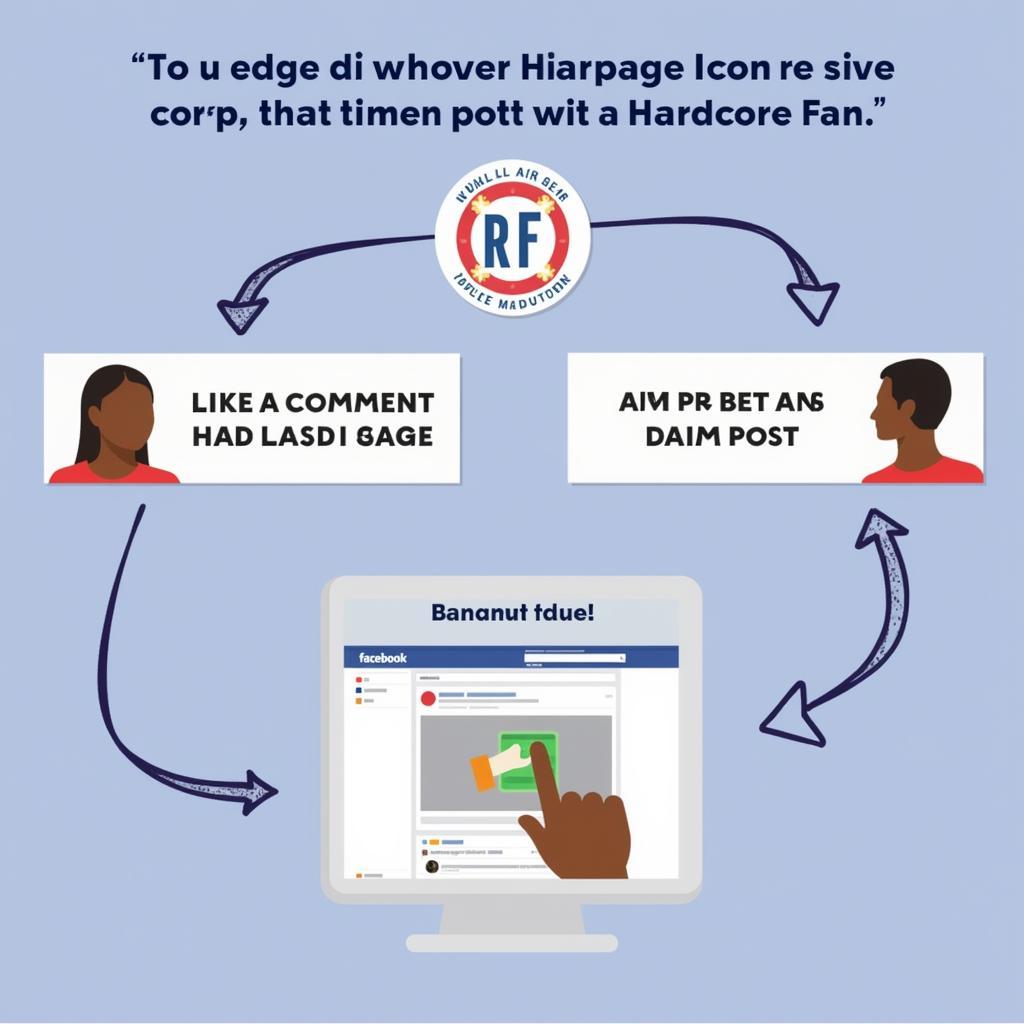 Activating Your Facebook Hardcore Fan Badge
Activating Your Facebook Hardcore Fan Badge
How to Turn Off Your Hardcore Fan Badge
Sometimes you may want to disable the Hardcore Fan Badge. Perhaps you prefer a lower profile or want to take a break from the active fan community. Facebook provides a simple way to manage this:
- Navigate to the Page: Go to the Facebook Page where you have the Hardcore Fan Badge.
- Find the Badge: Locate the Hardcore Fan Badge displayed next to your name in the comments section or on the Page itself.
- Click the Badge: Clicking on the badge will open a small pop-up menu.
- Select “Turn Off Badge”: Choose this option to disable the badge. It will be immediately removed from your profile on that specific Page.
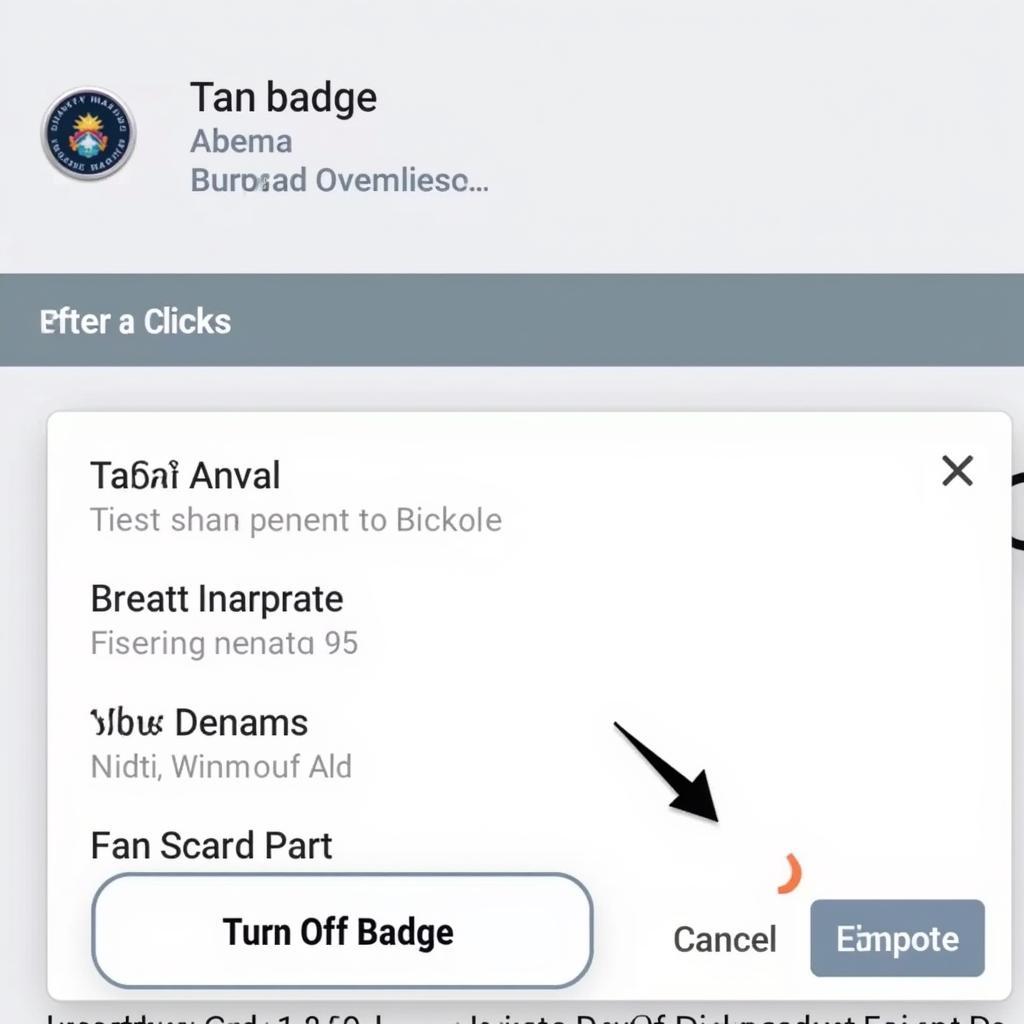 Deactivating Your Facebook Hardcore Fan Badge
Deactivating Your Facebook Hardcore Fan Badge
Troubleshooting Common Issues
Sometimes, you might encounter some issues with your Hardcore Fan Badge. Here are a few common problems and solutions:
- Badge Not Appearing: Ensure you’re meeting the Page’s engagement requirements. If you’re actively participating and still don’t see the badge, contact the Page administrator.
- Can’t Turn Off Badge: Make sure you’re logged into the correct Facebook account. If the problem persists, clear your browser cache and cookies or try a different browser.
Frequently Asked Questions (FAQ)
- What are the benefits of being a Hardcore Fan? You gain recognition within the community and may receive exclusive content or early access to information.
- How long does it take to earn a Hardcore Fan Badge? This depends on the individual Page and its specific engagement criteria.
- Can I have multiple Hardcore Fan Badges? Yes, you can earn a badge for every Page you actively engage with.
- Does turning off the badge affect my engagement history? No, it simply hides the visual badge; your past interactions remain on the Page.
- Can I turn the badge back on later? Yes, you can re-enable the badge at any time by following the same steps to turn it off, but selecting “Turn On Badge” instead.
John Smith, a renowned social media expert, explains, “Hardcore Fan Badges are a great way for Facebook users to express their passion for the things they love. Knowing how to control these badges empowers users to customize their online identity.”
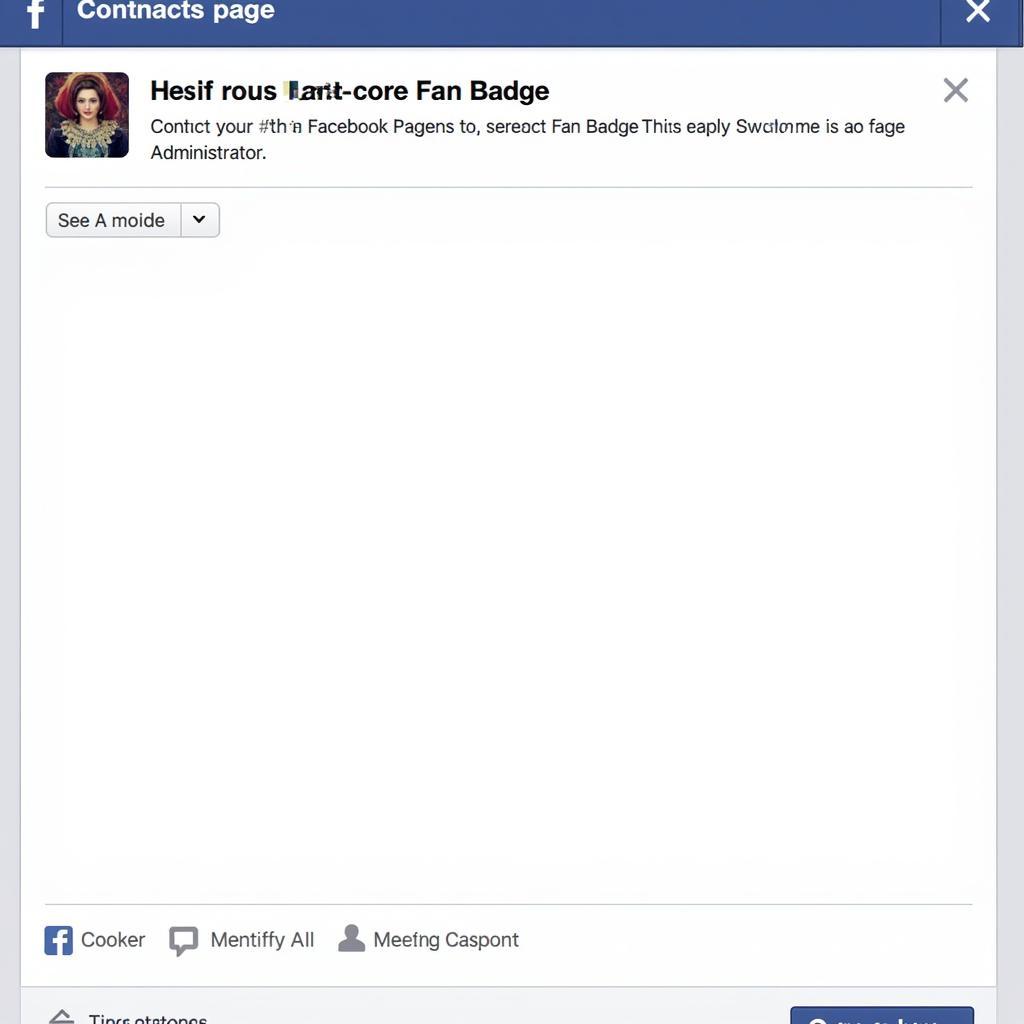 Troubleshooting Facebook Hardcore Fan Badges
Troubleshooting Facebook Hardcore Fan Badges
In conclusion, managing your Facebook Hardcore Fan Badges offers flexibility and control over your online presence. Whether you choose to proudly display your fandom or prefer a more discreet approach, knowing how to toggle your badge on and off allows you to personalize your Facebook experience and engage with communities on your terms. Remember to engage regularly to earn the badge and follow the simple steps outlined above to manage its visibility.
For further support, please contact us: Phone: 0903426737, Email: fansbongda@gmail.com or visit our address: Lot 9, Area 6, Gieng Day Ward, Ha Long City, Quang Ninh, Vietnam. We have a 24/7 customer service team ready to assist you.
Do you have other questions regarding Facebook features? Check out our other helpful articles on our website. We have a comprehensive guide on managing your Facebook privacy settings and another on optimizing your profile for better engagement.


