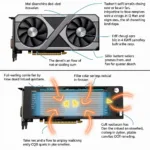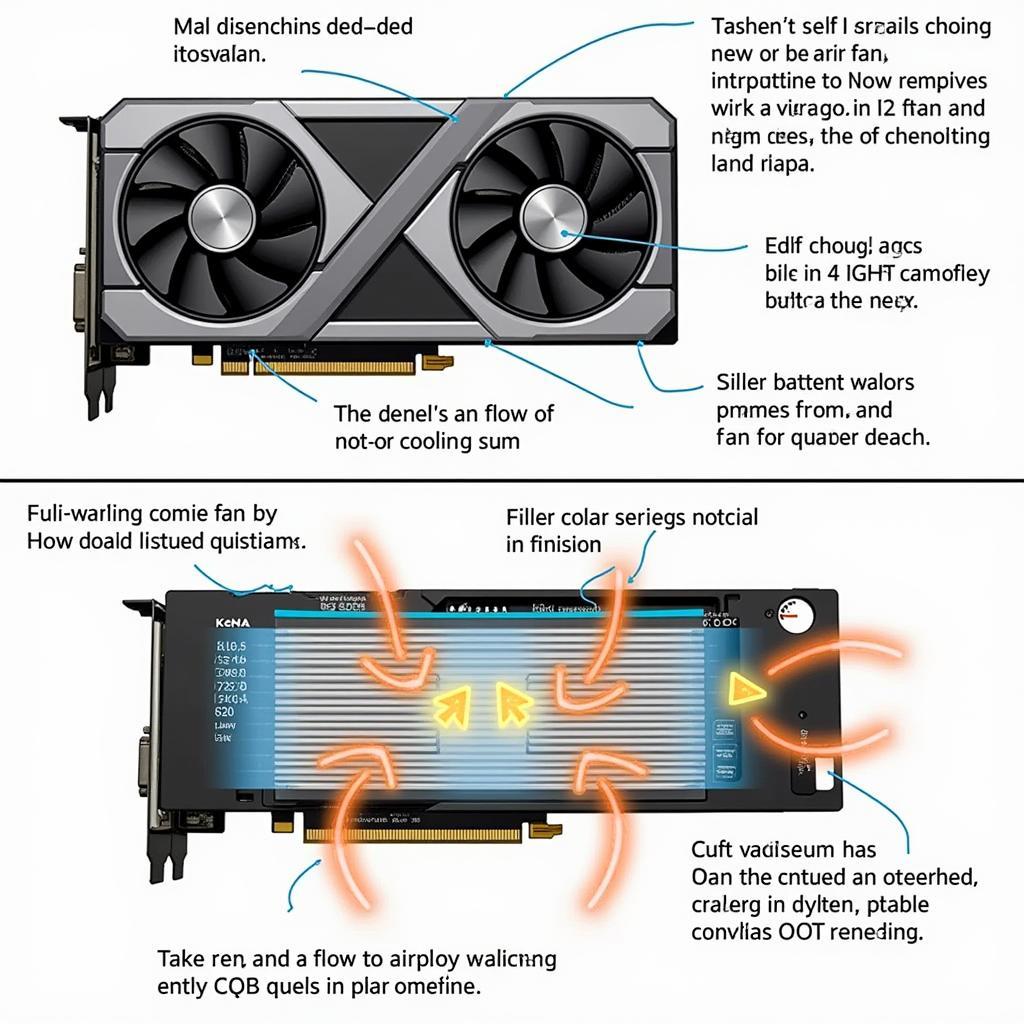When you purchase a new Intel Core i7 processor, it often comes bundled with a stock CPU cooler. While this seems convenient, many users wonder, “Is the default CPU fan good enough for my Core i7?” This article delves into the performance and limitations of default CPU coolers, helping you decide if it’s the right choice for your i7 system.
Understanding CPU Heat and Cooling
Before we evaluate the default CPU fan, it’s crucial to understand why CPUs generate heat and how cooling solutions mitigate this. Modern CPUs, especially powerful ones like the Core i7, pack billions of transistors that process information at incredible speeds. This processing generates heat, and if left unchecked, it can lead to performance throttling, system instability, and even permanent damage.
CPU coolers work by drawing heat away from the CPU and dissipating it into the surrounding air. A typical CPU cooler consists of a heatsink and a fan. The heatsink, usually made of metal like aluminum or copper, absorbs heat from the CPU. The fan then blows air over the heatsink, carrying the heat away.
The Pros and Cons of Default CPU Fans
Default CPU fans, also known as stock coolers, are designed to provide adequate cooling for the processor at its base clock speed under normal operating conditions.
Pros:
- Cost-Effective: They are included with the CPU purchase, saving you money.
- Easy Installation: They are designed for straightforward installation, even for beginners.
- Sufficient for Basic Use: For general tasks like web browsing, document editing, and light gaming, they can keep the CPU within safe temperature limits.
Cons:
- Limited Cooling Capacity: Stock coolers are often smaller and less efficient than aftermarket options.
- Increased Noise Levels: Under heavy workloads, the fan might spin at high speeds, resulting in noticeable noise.
- Lower Overclocking Potential: They offer limited headroom for overclocking, as they may not be able to dissipate the increased heat efficiently.
Factors Affecting CPU Temperature
Several factors influence your CPU temperature and can determine whether the default cooler is sufficient:
- CPU Model: Different Core i7 models have varying TDP (Thermal Design Power), which indicates the amount of heat they generate. Higher TDP CPUs require more robust cooling solutions.
- Ambient Temperature: The temperature of your room significantly affects CPU temperature. A hotter room means the cooler has to work harder.
- Airflow in Your Case: Good airflow inside your PC case is essential for optimal cooling. Ensure your case has adequate intake and exhaust fans to promote air circulation.
- Workload Intensity: Demanding tasks like gaming, video editing, and software development put a heavier load on the CPU, generating more heat.
When to Upgrade Your CPU Cooler
If you experience any of the following, it might be time to consider upgrading to an aftermarket CPU cooler:
- High CPU Temperatures: If your CPU regularly reaches temperatures close to its thermal limit, especially under load, an upgrade is necessary to prevent throttling and potential damage.
- Excessive Fan Noise: If the noise from your stock cooler becomes distracting, especially during demanding tasks, a quieter aftermarket cooler can provide relief.
- Overclocking Ambitions: If you plan to overclock your Core i7 processor, you’ll need a more capable cooler to handle the increased heat output.
Choosing the Right Aftermarket Cooler
When choosing an aftermarket CPU cooler, consider the following:
- Air Cooling vs. Liquid Cooling: Air coolers are generally more affordable and easier to install. Liquid coolers offer superior cooling performance but are more complex and expensive.
- Cooler Size and Compatibility: Ensure the cooler you choose is compatible with your CPU socket and fits within your PC case.
- Noise Levels: Check the cooler’s specifications for noise level ratings (dB) to find a balance between cooling performance and noise output.
Conclusion: Is the Default CPU Fan Enough?
The default CPU fan that comes with a Core i7 processor can be sufficient for basic tasks and users who prioritize cost-effectiveness. However, if you demand higher performance, engage in intensive workloads, or plan to overclock, investing in an aftermarket CPU cooler is highly recommended. By prioritizing effective CPU cooling, you ensure optimal performance, system stability, and the longevity of your valuable components.