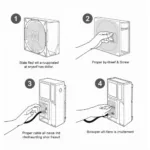Lookalike audiences are a powerful tool for Facebook advertisers looking to reach new customers who are similar to their existing ones. By using data from your Facebook Page fans, you can create a lookalike audience that targets users who share similar demographics, interests, and behaviors. This allows you to expand your reach beyond your current follower base and connect with potential customers who are highly likely to be interested in your products or services.
What Exactly Are Lookalike of Facebook Page Fans?
In essence, a lookalike audience is a segment of Facebook users who “look like” your existing customers. Facebook analyzes the profiles of your chosen source audience, such as your Page fans, and identifies patterns in their demographics, interests, and behaviors. Using this information, Facebook then finds other users who match these characteristics, creating your lookalike audience.
Why Are Lookalike Audiences So Effective?
The power of lookalike audiences lies in their ability to target users who are highly likely to be interested in your business. Instead of casting a wide net with your advertising, lookalikes allow you to focus your efforts on those who already align with your ideal customer profile. This targeted approach can lead to several benefits:
- Increased Conversion Rates: By reaching users who share traits with your existing customers, you increase the chances of them converting into paying customers.
- Improved Return on Ad Spend (ROAS): Lookalike targeting minimizes wasted ad spend by focusing on high-potential audiences, leading to a better return on your investment.
- Enhanced Brand Awareness: Reaching new audiences who are similar to your current fans allows you to effectively expand your brand’s reach to a receptive audience.
How To Create a Lookalike Audience Based On Facebook Page Fans
Creating a lookalike audience based on your Facebook Page fans is a straightforward process within Facebook Ads Manager:
- Navigate to Audiences: Go to your Facebook Ads Manager and select “Audiences.”
- Create a Custom Audience: Choose “Create a Custom Audience” and select “Facebook Page” as your source.
- Select Your Page: Choose the specific Facebook Page whose fans you want to use as the basis for your lookalike audience.
- Choose Your Lookalike Location: Define the geographical location where you want to target your lookalike audience.
- Set Your Audience Size: Determine the size of your lookalike audience using a percentage. A smaller percentage creates a more niche audience with a higher degree of similarity to your source, while a larger percentage expands your reach but may dilute the similarity factor.
- Name Your Audience: Give your lookalike audience a clear and descriptive name so you can easily identify it later.
Tips for Optimizing Your Lookalike Audiences
While creating a lookalike audience is relatively simple, optimizing them for better performance requires some strategic considerations:
- Start with a High-Quality Source: The success of your lookalike audience hinges on the quality of your source audience. Ensure your Facebook Page fans represent your ideal customer base.
- Test Different Lookalike Sizes: Experiment with various lookalike percentages to find the sweet spot between reach and similarity for your business goals.
- Combine Lookalikes with Other Targeting Options: Layer your lookalike audience with additional targeting options like interests, behaviors, or demographics to further refine your reach.
- Continuously Monitor and Adjust: Regularly analyze the performance of your lookalike campaigns and make adjustments as needed to optimize results.
Conclusion
Lookalike audiences are an invaluable asset for any business looking to leverage the power of Facebook advertising. By understanding how to create and optimize them effectively, you can unlock new avenues for reaching your target audience, boosting conversions, and maximizing your advertising ROI. Don’t underestimate the power of reaching those who “look like” your existing fanbase – it could be the key to unlocking unprecedented growth for your business.
FAQ
1. What is the ideal size for a lookalike audience?
There’s no one-size-fits-all answer, but a good starting point is 1-3% for a balance of similarity and reach.
2. Can I create lookalikes from other sources besides my Facebook Page fans?
Yes, you can create them from customer lists, website visitors, app users, and more.
3. How often should I update my lookalike audiences?
It’s recommended to refresh them every 3-6 months to ensure you’re reaching the most relevant users.
For more information on growing your Facebook presence, check out these articles:
- How to get 100k Facebook fan
- Facebook Marketing: A Step-by-Step to Your First 1000 Fans Coupon
- How to See Your a Top Fan on Facebook
- How to get more facebook fan for your fan page
Need help with your Facebook marketing strategy? Contact us today!
Phone: 0903426737
Email: [email protected]
Address: Tổ 9, Khu 6, Phường Giếng Đáy, Thành Phố Hạ Long, Giếng Đáy, Hạ Long, Quảng Ninh, Việt Nam.
We have a 24/7 customer support team ready to assist you.