When you’re building a PC, especially for gaming, you hear a lot about the GPU. Clock speeds, VRAM, and ray tracing capabilities take center stage. But what about the often-overlooked heroes working tirelessly to keep your GPU cool? Yes, we’re talking about graphics card fans, and they matter more than you might think.
The Crucial Role of Cooling
Before diving into the specifics of fans, it’s important to understand why cooling is so vital for your graphics card. Think of your GPU as a high-performance engine; push it too hard without proper cooling, and it’ll overheat. Overheating leads to performance throttling, where the GPU automatically reduces its clock speeds to prevent damage. This means lower frame rates, stuttering, and a less enjoyable gaming experience.
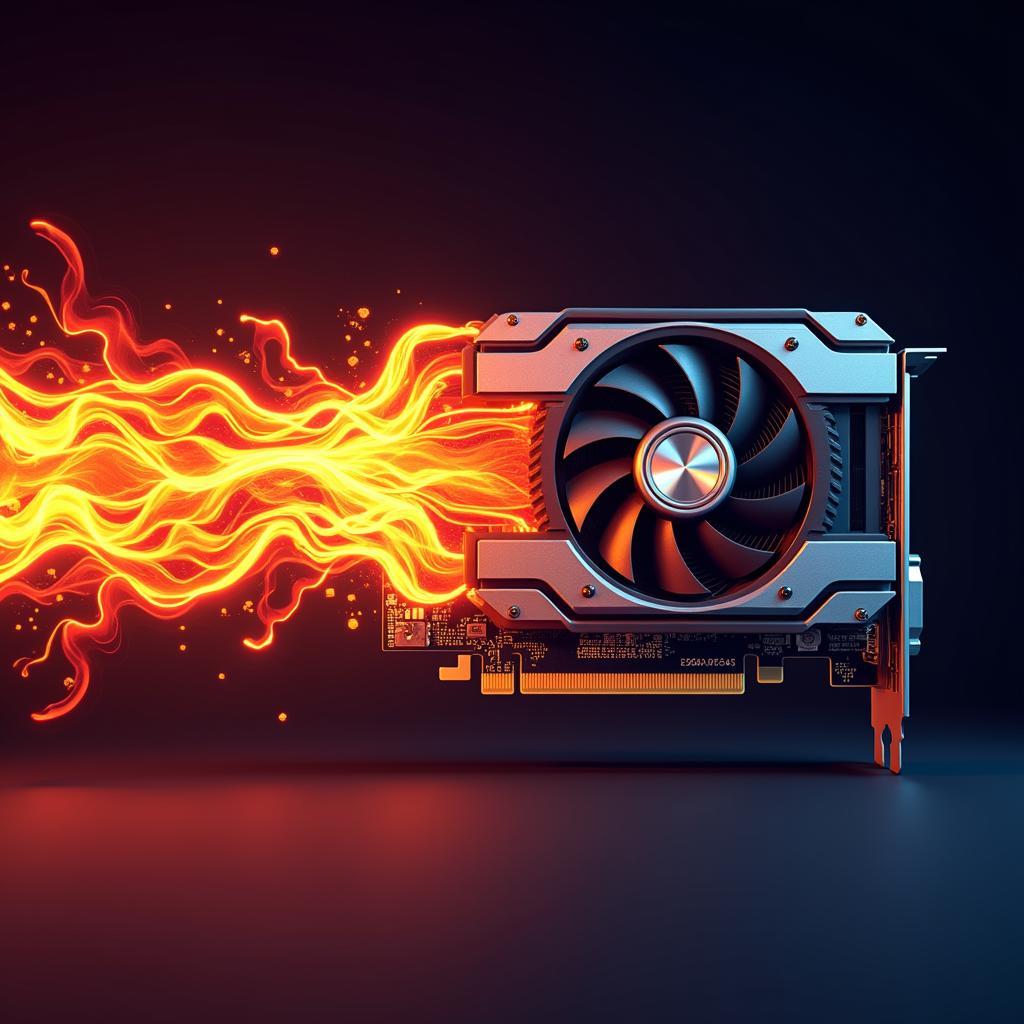 GPU Overheating Illustration
GPU Overheating Illustration
How Graphics Card Fans Impact Performance
This is where the fans come in. They are responsible for pulling cool air into the card and exhausting hot air out, ensuring the GPU stays within its optimal temperature range. Here’s how the right fans can influence your graphics card’s performance:
- Prevent Thermal Throttling: Efficient fans keep temperatures low, allowing your GPU to run at its full potential without throttling. This translates to higher and more consistent frame rates.
- Extended Lifespan: Overheating is a major cause of component degradation. By keeping temperatures under control, fans help extend the lifespan of your graphics card.
- Quieter Operation: Modern fan designs prioritize both cooling performance and noise levels. Good fans can keep your system relatively quiet even under heavy load.
Types of Graphics Card Cooling Solutions
While all graphics cards need a way to dissipate heat, not all cooling solutions are created equal:
- Open-Air Coolers: The most common type, these utilize fans to blow air directly onto the heatsink, which draws heat away from the GPU.
- Blowers: These cards use a single fan that pushes air through the heatsink and exhausts it out of the back of the PC.
- Liquid Cooling: High-end systems often opt for liquid cooling, where a liquid coolant circulates through a block attached to the GPU, absorbing and transferring heat away.
 Different Graphics Card Cooling Types
Different Graphics Card Cooling Types
Factors to Consider When Evaluating Fans
- Fan Size and Quantity: Generally, larger fans can move more air at lower speeds, resulting in quieter operation. Multiple fans can also contribute to better cooling.
- Fan Curve and Control: Some graphics cards allow you to adjust the fan curve, letting you customize the fan speed based on temperature.
- Bearing Type: Different fan bearings offer varying levels of durability and noise.
- Overall Cooler Design: The design of the heatsink and its contact with the GPU also play a significant role in cooling efficiency.
“The impact of fan quality on a GPU’s performance shouldn’t be underestimated,” says Sarah Chen, a hardware engineer at a leading tech company. “Investing in a card with well-designed fans can mean the difference between a smooth, enjoyable gaming experience and a frustrating, lag-filled one.”
Conclusion
So, do graphics card fans really matter? Absolutely. They are essential for maintaining optimal GPU temperatures, preventing performance loss, and ensuring the longevity of your hardware. When choosing a graphics card, don’t just focus on the raw specs; consider the cooling solution and the fans, as they play a crucial role in unlocking the full potential of your GPU.


