In today’s digital age, establishing a robust online presence is paramount for any brand, business, or individual seeking to expand their reach and engagement. One powerful tool at your disposal is a “Fan Page Facebook Plugin” – a seamless way to bridge the gap between your website and your Facebook fan page. This integration offers a multitude of benefits, from boosting brand visibility and fostering community interaction to driving traffic and generating leads.
Why Integrate a Facebook Fan Page Plugin?
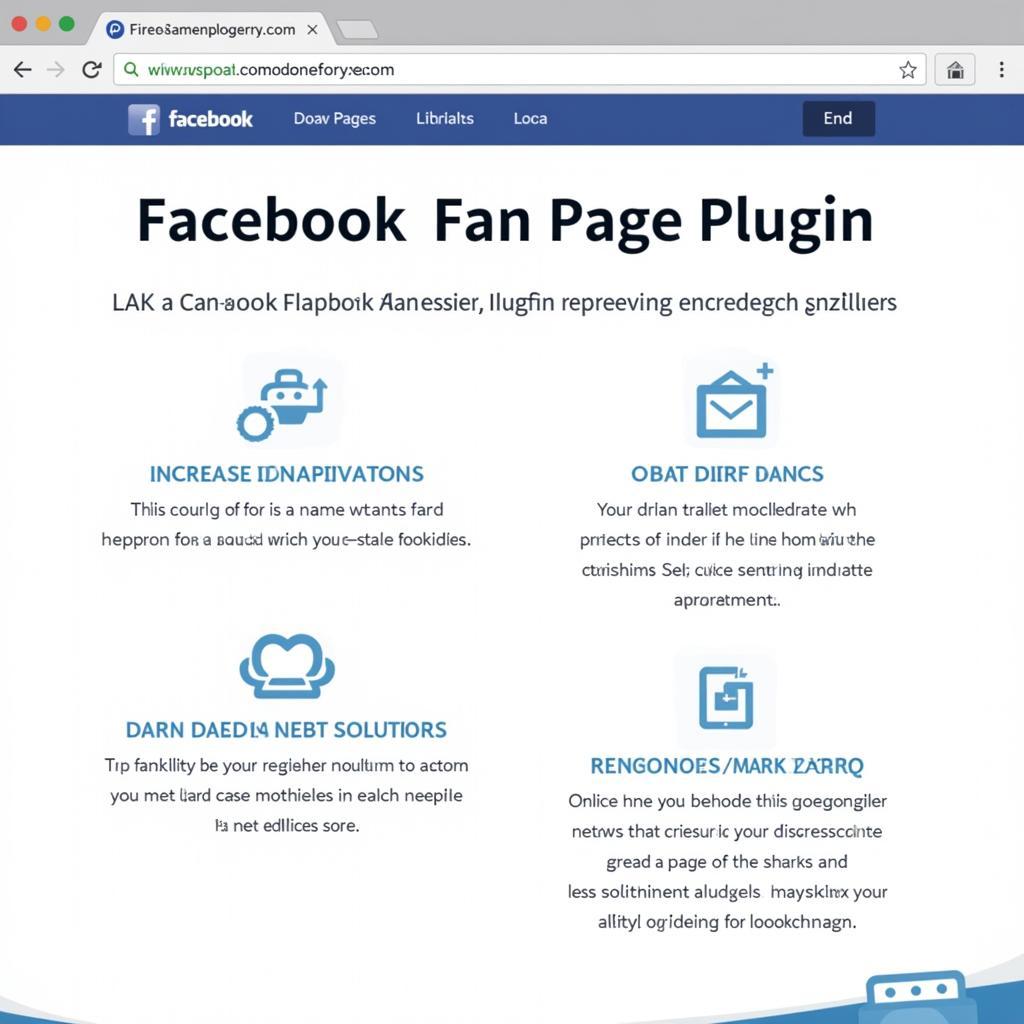 Benefits of Using Facebook Fan Page Plugin
Benefits of Using Facebook Fan Page Plugin
Before delving into the “how-to,” let’s understand why this integration is a game-changer:
- Enhanced Brand Visibility: A prominently displayed Facebook plugin acts as a constant reminder of your brand presence, reinforcing brand recognition and familiarity among your website visitors.
- Boosted Engagement: Allow users to like, share, and comment on your Facebook content directly from your website, fostering a sense of community and encouraging interaction.
- Traffic Generation: The plugin acts as a gateway, driving traffic seamlessly between your website and Facebook page, expanding your potential audience reach.
- Social Proof and Trust: Displaying social proof, such as the number of likes and positive reviews, builds trust and credibility with potential customers.
Choosing the Right Facebook Fan Page Plugin
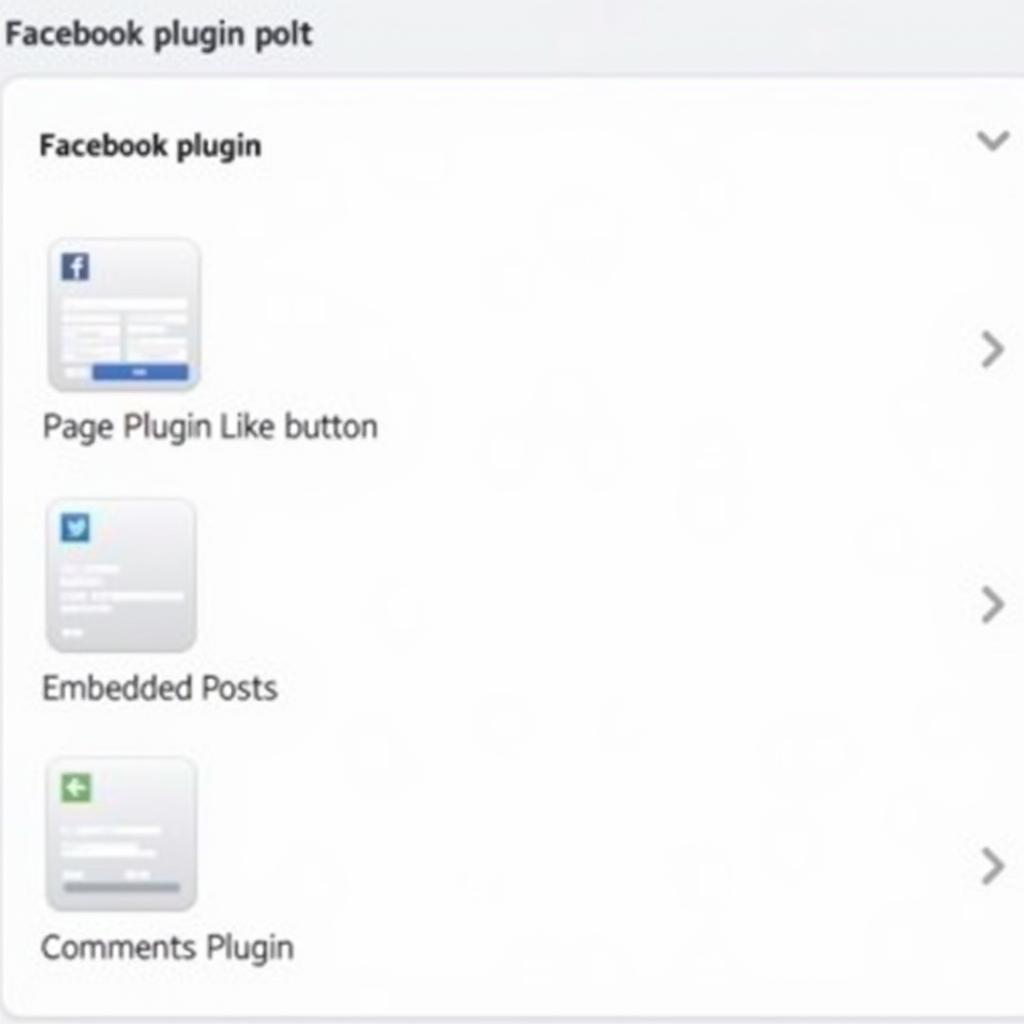 Different Types of Facebook Plugins Available
Different Types of Facebook Plugins Available
Facebook offers a variety of plugins tailored to different needs. Here are some popular options:
- Page Plugin: Embed your entire Facebook page directly onto your website, providing a comprehensive view of your content, updates, and community interaction.
- Like Button: A simple yet effective way to encourage users to like your Facebook page without leaving your website.
- Embedded Posts: Showcase specific Facebook posts directly on your website to highlight important updates, promotions, or engaging content.
- Comments Plugin: Enable users to comment on your website content using their Facebook accounts, fostering discussion and gathering valuable feedback.
Step-by-Step Guide to Embedding a Facebook Page Plugin
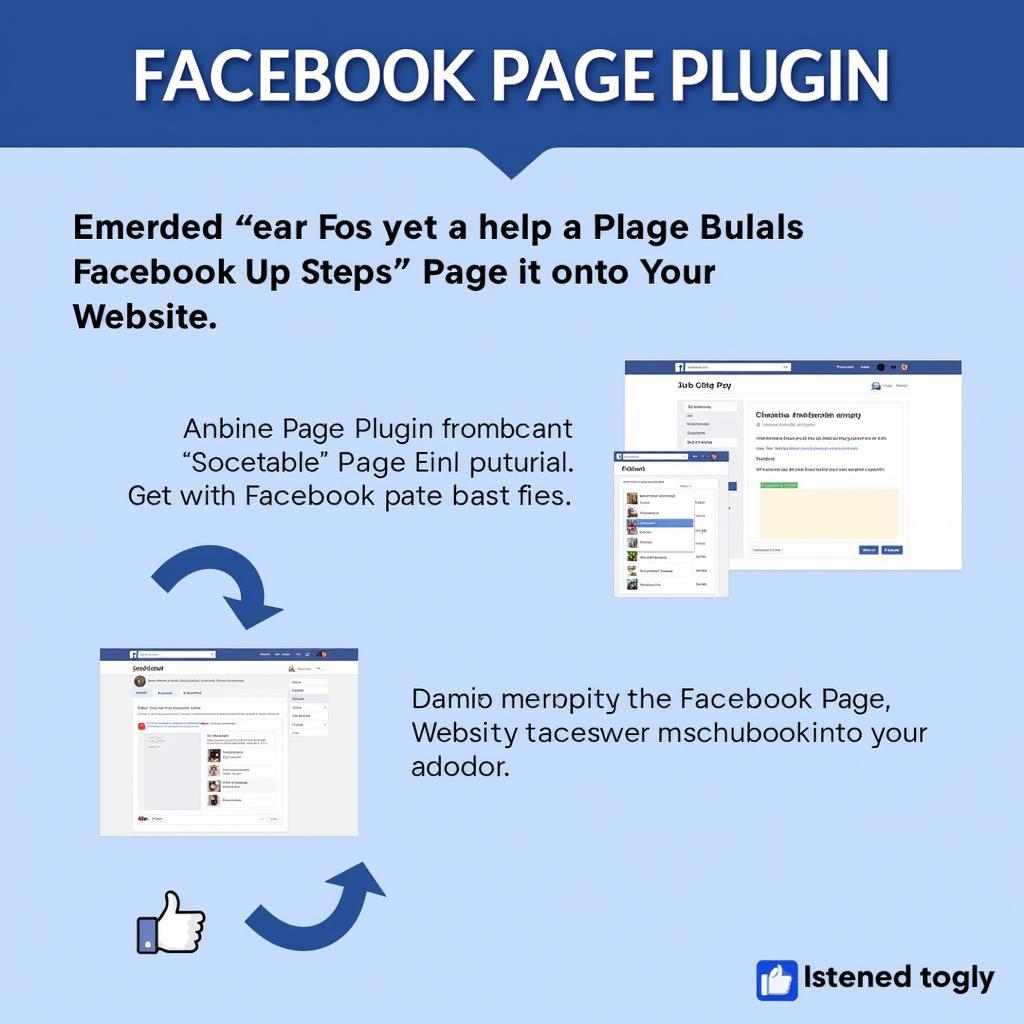 Steps to Embed a Facebook Page Plugin
Steps to Embed a Facebook Page Plugin
Embedding a plugin is a straightforward process. Here’s a general guide:
- Visit the Facebook Developers Page: Navigate to the Facebook Developers website and log in using your Facebook account.
- Select the “Page Plugin”: From the available plugins, choose the “Page Plugin” option.
- Customize Your Plugin: Input your Facebook Page URL, customize the layout, width, height, and other display options to align with your website’s aesthetics.
- Generate the Code: Facebook will generate two code snippets: HTML and JavaScript. Copy both codes.
- Embed the Code into Your Website: Paste the HTML code snippet into the desired location within your website’s HTML file. Then, paste the JavaScript code snippet before the closing tag of your HTML.
- Save and Publish: Save your changes to the HTML file and publish your website to see the Facebook Page Plugin in action.
Tips for Maximizing Your Plugin’s Effectiveness
- Strategic Placement: Choose a prominent location for your plugin, such as the sidebar, footer, or within your content, to maximize visibility.
- Mobile Responsiveness: Ensure your chosen plugin is mobile-responsive to provide a seamless experience for users accessing your website on different devices.
- Regular Updates: Keep your Facebook page active with engaging content to give visitors a reason to interact and stay connected.
- Track Your Results: Utilize Facebook Insights to monitor the plugin’s performance, track engagement metrics, and make data-driven adjustments to your strategy.
Conclusion
Integrating a “fan page facebook plugin” onto your website is a strategic move to amplify your online presence, foster community engagement, and drive valuable traffic to your Facebook page. By carefully choosing the right plugin, customizing its appearance, and following best practices for implementation, you can leverage the power of Facebook to connect with your audience in a more meaningful and impactful way. If you need assistance with embedding a Facebook fan page plugin on your WordPress site, check out resources on “embed facebook fan page into wordpress” for a detailed guide.


