CPU cooler fans are an essential component of any computer system, responsible for regulating the temperature of your processor and preventing overheating. Whether you’re a hardcore gamer, a creative professional, or a casual user, having a reliable CPU cooler fan can make all the difference in the performance and longevity of your PC.
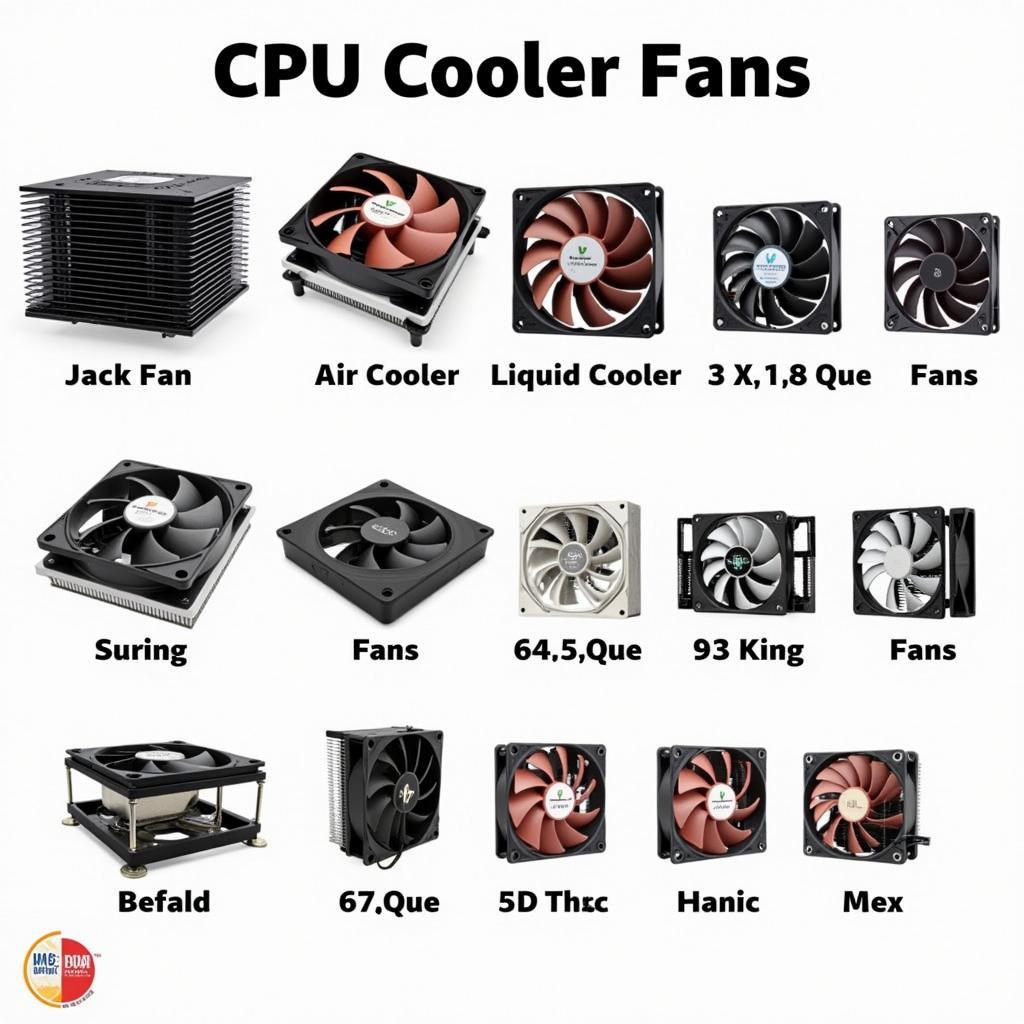 Different Types of CPU Cooler Fans
Different Types of CPU Cooler Fans
How CPU Cooler Fans Work: The Science of Heat Dissipation
Your CPU generates heat when it processes information, and if this heat isn’t dissipated effectively, it can lead to performance issues, system instability, and even permanent damage to your components. CPU cooler fans work by drawing heat away from the CPU and expelling it out of the computer case.
This process typically involves a heatsink, which is a metal device that sits on top of the CPU and absorbs heat, and a fan, which blows air over the heatsink to dissipate the heat. The efficiency of this system depends on factors like the size and material of the heatsink, the speed and airflow of the fan, and the thermal paste used to create a good contact between the CPU and heatsink.
Types of CPU Cooler Fans: Choosing the Right Solution for Your Needs
There are two main types of CPU cooler fans: air coolers and liquid coolers.
Air Coolers: Affordable and Effective for Most Users
Air coolers are the most common type of CPU cooler and are suitable for most users. They are typically less expensive than liquid coolers and offer a good balance of performance and affordability. Air coolers come in various sizes and designs, from compact models designed for small form factor PCs to larger tower coolers that offer superior cooling performance.
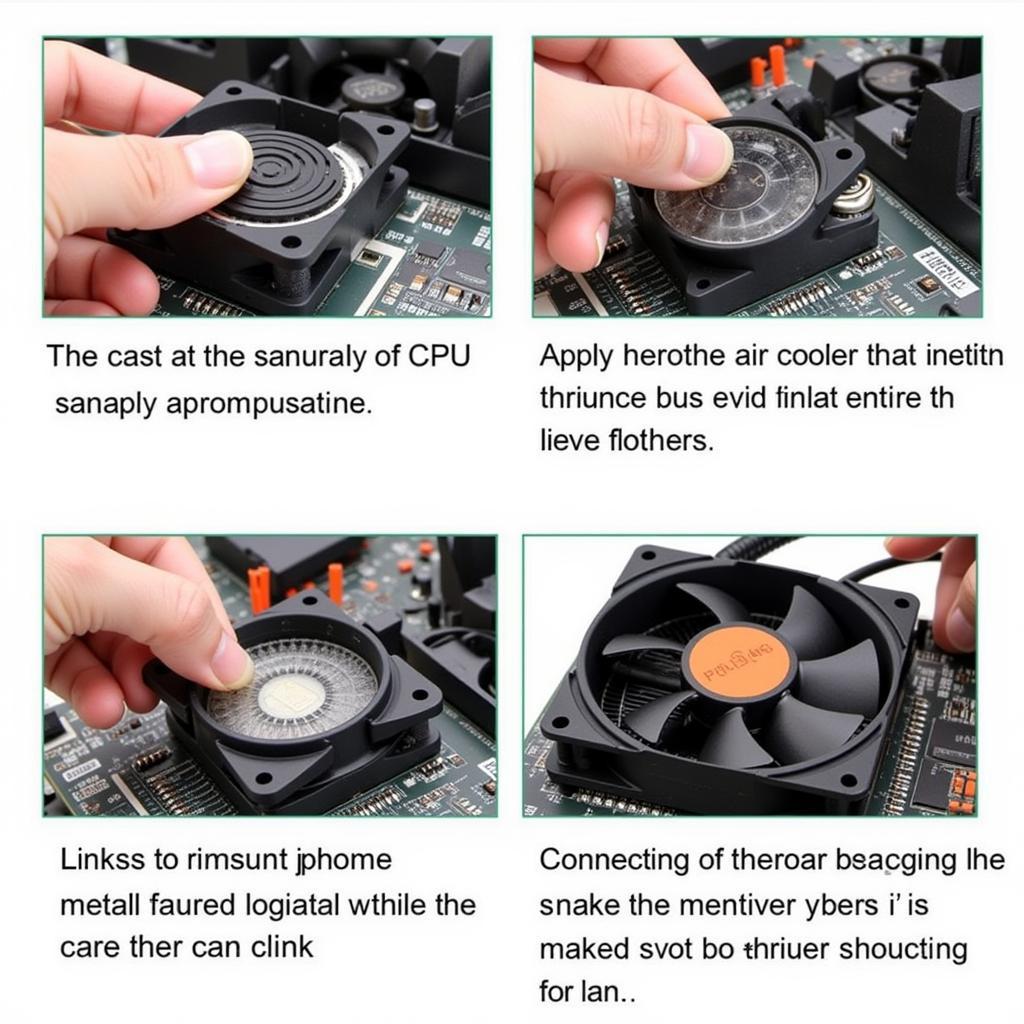 Installing a CPU Air Cooler
Installing a CPU Air Cooler
Liquid Coolers: High-Performance Cooling for Demanding Systems
Liquid coolers offer superior cooling performance compared to air coolers, making them ideal for high-end gaming PCs, workstations, and overclocking enthusiasts. Liquid coolers use a closed loop system that circulates a liquid coolant through a water block that sits on top of the CPU. The heat is then transferred to a radiator, where it is dissipated by fans.
Liquid coolers are generally more expensive than air coolers and require more complex installation. However, they offer quieter operation and higher cooling capacity, allowing your CPU to run at lower temperatures under heavy workloads.
Factors to Consider When Choosing a CPU Cooler Fan:
- CPU TDP (Thermal Design Power): TDP is a measure of the maximum amount of heat a CPU can generate. Choose a cooler that can handle the TDP of your CPU.
- Case Size and Compatibility: Ensure that the cooler you choose is compatible with your PC case and has enough clearance for other components.
- Noise Level: Some coolers can be quite loud, especially at higher fan speeds. Consider the noise level, especially if you are sensitive to noise.
- Budget: CPU cooler fans range in price from affordable to expensive. Set a budget beforehand and choose the best cooler within your price range.
Maintaining Your CPU Cooler Fan: Tips for Optimal Performance
- Regular Cleaning: Dust and debris can accumulate on the heatsink and fan, reducing cooling efficiency. Clean your cooler regularly using compressed air or a soft brush.
- Thermal Paste Replacement: Thermal paste helps to transfer heat from the CPU to the heatsink. Over time, thermal paste can dry out, so it’s essential to replace it every few years or as needed.
- Fan Speed Control: Most motherboards offer fan speed control options in the BIOS or through software. Adjust the fan speed based on your system’s temperature and noise tolerance.
Conclusion: Keeping Your CPU Cool for Optimal Performance
A well-chosen and maintained CPU cooler fan is crucial for any computer system, ensuring optimal performance, stability, and longevity. By understanding the different types of coolers, factors to consider, and maintenance tips, you can make informed decisions to keep your CPU running cool and your system performing at its best.


