A CPU fan is an essential component of any computer system, tasked with keeping your processor cool and preventing it from overheating. While this might seem like a simple function, the role of a CPU fan in maintaining optimal system performance cannot be overstated. Without a properly functioning CPU fan, your computer is at risk of experiencing performance throttling, system instability, and even permanent hardware damage.
 Close-up of a CPU fan cooling a processor
Close-up of a CPU fan cooling a processor
The Science Behind CPU Heat and the Need for Cooling
Modern CPUs are incredibly complex pieces of technology, consisting of millions or even billions of transistors that switch on and off billions of times per second. This rapid switching generates significant heat, and if left unchecked, this heat can quickly build up to dangerous levels.
Think of your CPU as a high-performance engine. Just like an engine requires a cooling system to function properly, your CPU needs a way to dissipate the heat it generates. This is where the CPU fan comes in.
How a CPU Fan Works: A Simple Explanation
A CPU fan operates on a straightforward principle: heat transfer. The fan itself is attached to a heatsink, a metal device designed to maximize surface area and efficiently absorb heat from the CPU. When the fan spins, it pulls cooler air from the surrounding environment and blows it over the heatsink. This process transfers heat away from the CPU, keeping it within a safe operating temperature range.
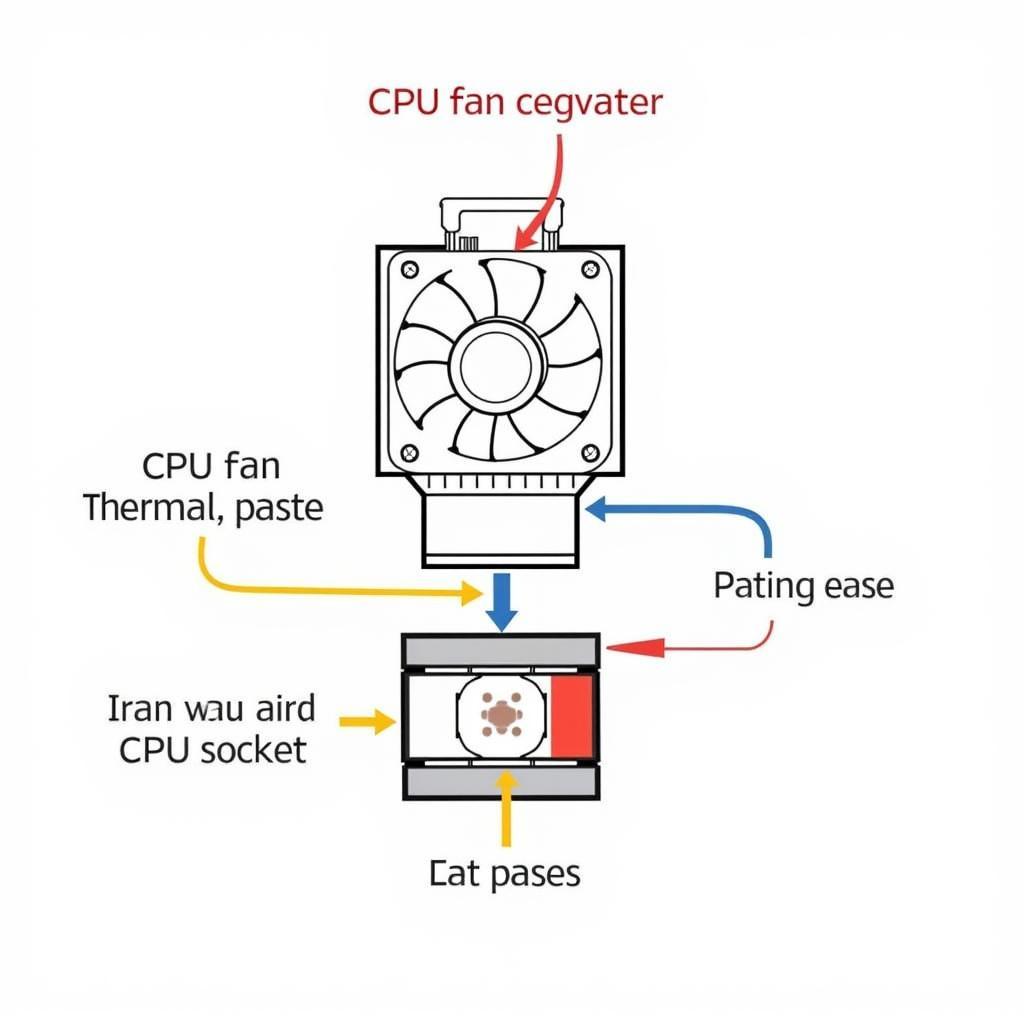 Diagram illustrating the components of a CPU fan assembly
Diagram illustrating the components of a CPU fan assembly
Types of CPU Fans: From Basic to High-Performance
CPU fans come in a variety of sizes, designs, and cooling capacities. The most common types include:
- Air Coolers: These are the most widely used type of CPU cooler and consist of a heatsink and one or more fans. Air coolers are generally affordable and effective for most users.
- Liquid Coolers: As the name suggests, liquid coolers use a liquid coolant to transfer heat away from the CPU. They offer superior cooling performance compared to air coolers, making them ideal for high-end gaming PCs and workstations.
- Passive Coolers: These coolers rely on natural convection to dissipate heat and do not use a fan. While they are silent and energy-efficient, passive coolers are typically only suitable for low-power CPUs.
Signs of a Failing CPU Fan: What to Look Out For
A malfunctioning CPU fan can have serious consequences for your computer. It’s crucial to be aware of the signs of a failing fan so you can address the issue promptly:
- Excessive fan noise: If your CPU fan is constantly running at high speeds or making unusual noises, it could be a sign of a problem.
- Overheating: Check your CPU temperature using monitoring software. If the temperature consistently exceeds the recommended range, your CPU fan may not be functioning properly.
- System instability: Overheating can lead to system crashes, freezes, and random restarts.
- Blue Screen of Death (BSoD): A BSoD can be caused by various hardware and software issues, including CPU overheating.
If you experience any of these symptoms, it’s essential to check your CPU fan and consider replacing it if necessary.
Maintaining Your CPU Fan: Tips for Optimal Performance
To ensure your CPU fan continues to operate effectively, it’s important to perform regular maintenance:
- Keep it clean: Dust and debris can accumulate on the fan blades and heatsink, hindering airflow and reducing cooling efficiency. Use compressed air or a soft brush to clean your CPU fan regularly.
- Check for physical damage: Inspect the fan blades for any signs of damage or wear and tear.
- Monitor fan speed: Use monitoring software to ensure your CPU fan is spinning at the appropriate speed.
- Consider reapplying thermal paste: Thermal paste helps to transfer heat from the CPU to the heatsink. Over time, thermal paste can dry out, reducing its effectiveness.
Conclusion: A Vital Component for System Stability
The CPU fan might seem like a small and insignificant part of your computer, but its importance cannot be overstated. By keeping your CPU cool, the fan ensures optimal performance, prevents overheating, and protects your valuable hardware investment.
By understanding the role of the CPU fan, recognizing the signs of a failing fan, and following basic maintenance tips, you can help prolong the lifespan of your computer and enjoy a stable and reliable computing experience.
FAQs about CPU Fans:
1. How often should I clean my CPU fan?
It’s generally recommended to clean your CPU fan every 3-6 months, depending on your usage and environment.
2. Can I replace my CPU fan myself?
Yes, replacing a CPU fan is a relatively straightforward task for those comfortable with basic computer maintenance.
3. What is the ideal CPU temperature?
The ideal CPU temperature varies depending on the processor model and workload. However, a safe operating temperature range is typically between 30-80 degrees Celsius.
4. What is thermal paste and why is it important?
Thermal paste is a thermally conductive material applied between the CPU and heatsink. It fills in microscopic imperfections, improving heat transfer and reducing the risk of overheating.
5. Can I use my computer without a CPU fan?
No, it is not recommended to run your computer without a CPU fan. Doing so will almost certainly lead to immediate and potentially irreversible damage to your processor.
Need assistance with computer fans or other components? Check out our resources on fan mamd am3, hand fan video stock, and fan duct cooling shroud.
For further information on keeping your computer cool, explore our articles on laptop fan and fan 50x50x15 24v.
Get in touch with us:
If you need further assistance, please don’t hesitate to contact us:
Phone Number: 0903426737
Email: [email protected]
Address: To 9, Khu 6, Phuong Gieng Day, Thanh Pho Ha Long, Gieng Day, Ha Long, Quang Ninh, Viet Nam.
We have a dedicated customer support team available 24/7 to assist you with any inquiries or concerns.