A Laptop Fan Stand is an essential accessory for anyone who uses their laptop for extended periods, especially for gaming, video editing, or other demanding tasks. By elevating your laptop and providing additional cooling, a laptop fan stand can help prevent overheating, improve performance, and extend the lifespan of your device.
Why You Need a Laptop Fan Stand
Laptops generate a significant amount of heat, especially when running resource-intensive applications. Over time, this heat can lead to a number of problems, including:
- Reduced performance: As your laptop overheats, it will start to throttle its performance to reduce the temperature. This can result in lag, stuttering, and other performance issues.
- System crashes: In extreme cases, overheating can cause your laptop to crash or even shut down completely.
- Hardware damage: Prolonged exposure to high temperatures can damage sensitive internal components, such as the CPU, GPU, and battery.
A laptop fan stand can help to mitigate these risks by providing additional cooling and improving airflow around your laptop.
Types of Laptop Fan Stands
There are many different types of laptop fan stand available on the market, each with its own pros and cons. Some of the most common types include:
- Passive cooling stands: These stands simply elevate your laptop to improve airflow. They are typically made from metal or plastic and have a simple, minimalist design.
- Active cooling stands: These stands feature built-in fans that actively draw heat away from your laptop. They offer more cooling power than passive stands but can be noisier.
- Multifunctional stands: Some laptop stands offer additional features, such as adjustable height and angle settings, built-in USB hubs, and even integrated speakers.
 Types of Laptop Fan Stands
Types of Laptop Fan Stands
Choosing the Right Laptop Fan Stand
When choosing a laptop fan stand, there are several factors to consider:
- Cooling performance: How much cooling power do you need? If you use your laptop for gaming or other demanding tasks, you’ll need a stand with active cooling.
- Noise level: How important is noise to you? Active cooling stands can be quite loud, so if you’re sensitive to noise, you may want to consider a passive stand or one with adjustable fan speeds.
- Portability: How often do you plan on traveling with your laptop stand? If you’re frequently on the go, you’ll need a stand that’s lightweight and easy to transport.
- Features: What additional features are important to you? Adjustable height and angle settings, built-in USB hubs, and integrated speakers can all be useful additions.
“When choosing a laptop fan stand, prioritize cooling efficiency and noise levels. Consider the size and weight if portability is a concern,” advises John Smith, a tech expert at Tech Solutions.
Benefits of Using a Laptop Fan Stand
Using a laptop fan stand can provide a number of benefits, including:
- Improved cooling: A laptop fan stand can significantly reduce your laptop’s operating temperature, improving performance and preventing overheating.
- Enhanced performance: By keeping your laptop cool, a fan stand can help prevent thermal throttling, which can lead to lag, stuttering, and other performance issues.
- Increased lifespan: Overheating can shorten the lifespan of your laptop’s components. A fan stand can help to protect your investment by extending the life of your device.
- Improved ergonomics: Many laptop stands elevate your screen to a more comfortable viewing angle, which can help to reduce neck and eye strain.
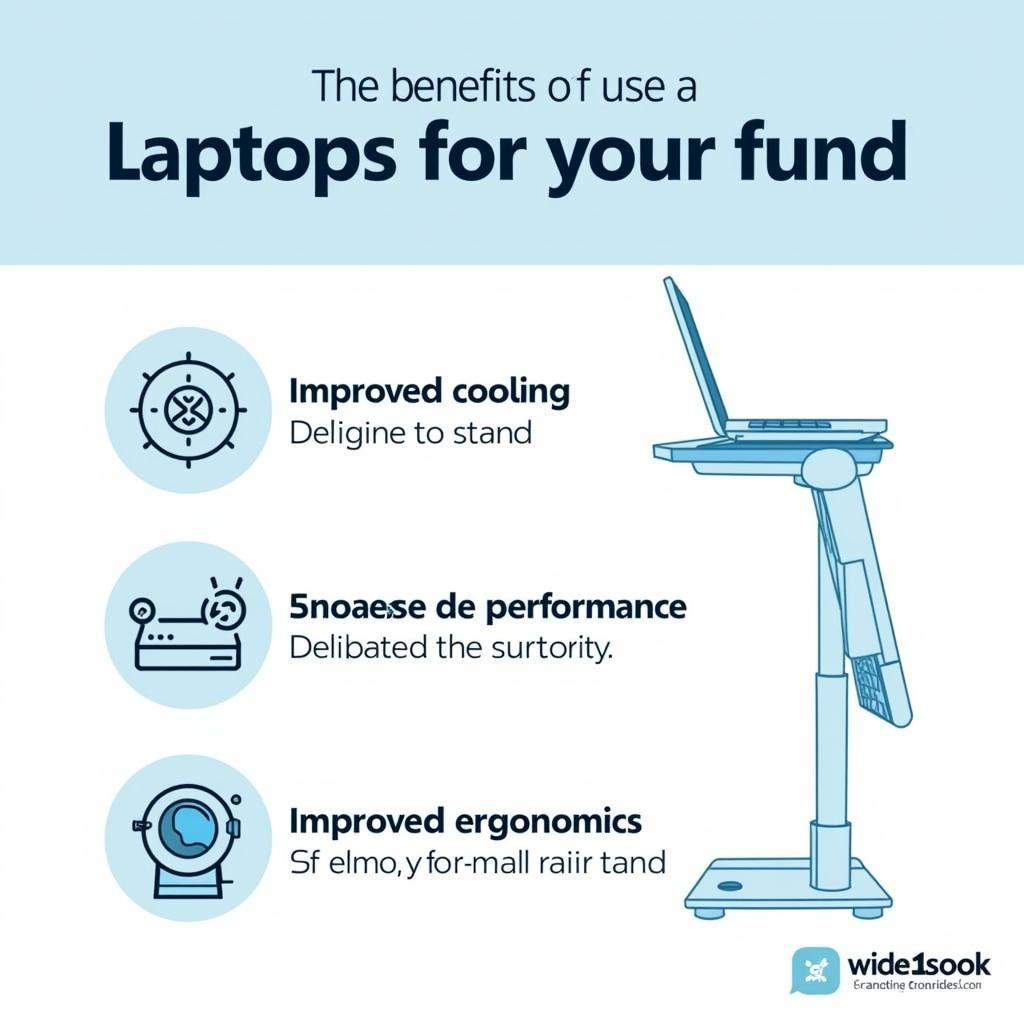 Benefits of Using a Laptop Fan Stand
Benefits of Using a Laptop Fan Stand
Conclusion
A laptop fan stand is a valuable investment for any laptop user, especially those who use their devices for extended periods or demanding tasks. By providing additional cooling and improving airflow, a fan de laptop 12v can help to improve performance, prevent overheating, and extend the lifespan of your laptop.
FAQs
Q: Do I need a laptop fan stand if my laptop doesn’t overheat?
A: Even if your laptop doesn’t overheat, a fan stand can still be beneficial. It can help to prolong the lifespan of your device by reducing wear and tear on the internal components.
Q: How do I clean my laptop fan stand?
A: Most laptop fan stands can be cleaned with a soft, dry cloth. If there is any stubborn dirt or debris, you can use a slightly damp cloth.
Q: Can I use a laptop fan stand with a laptop cooler pad?
A: Yes, you can use a laptop fan stand with a laptop cooler pad. In fact, doing so can provide even better cooling performance.
“Remember, regular maintenance like cleaning your laptop fan and using a fan stand can significantly extend your device’s lifespan,” reminds John Smith.
For more information on laptop cooling solutions, you can check out our articles on loi system fan 90b hp and fan laptop engostand r9 đa năng chính hãng.
Need assistance with choosing the right laptop stand for your needs? Contact us at Phone Number: 0903426737, Email: [email protected] or visit us at Address: Group 9, Area 6, Gieng Day Ward, Ha Long City, Gieng Day, Ha Long, Quang Ninh, Vietnam. We have a 24/7 customer support team ready to assist you.




