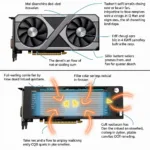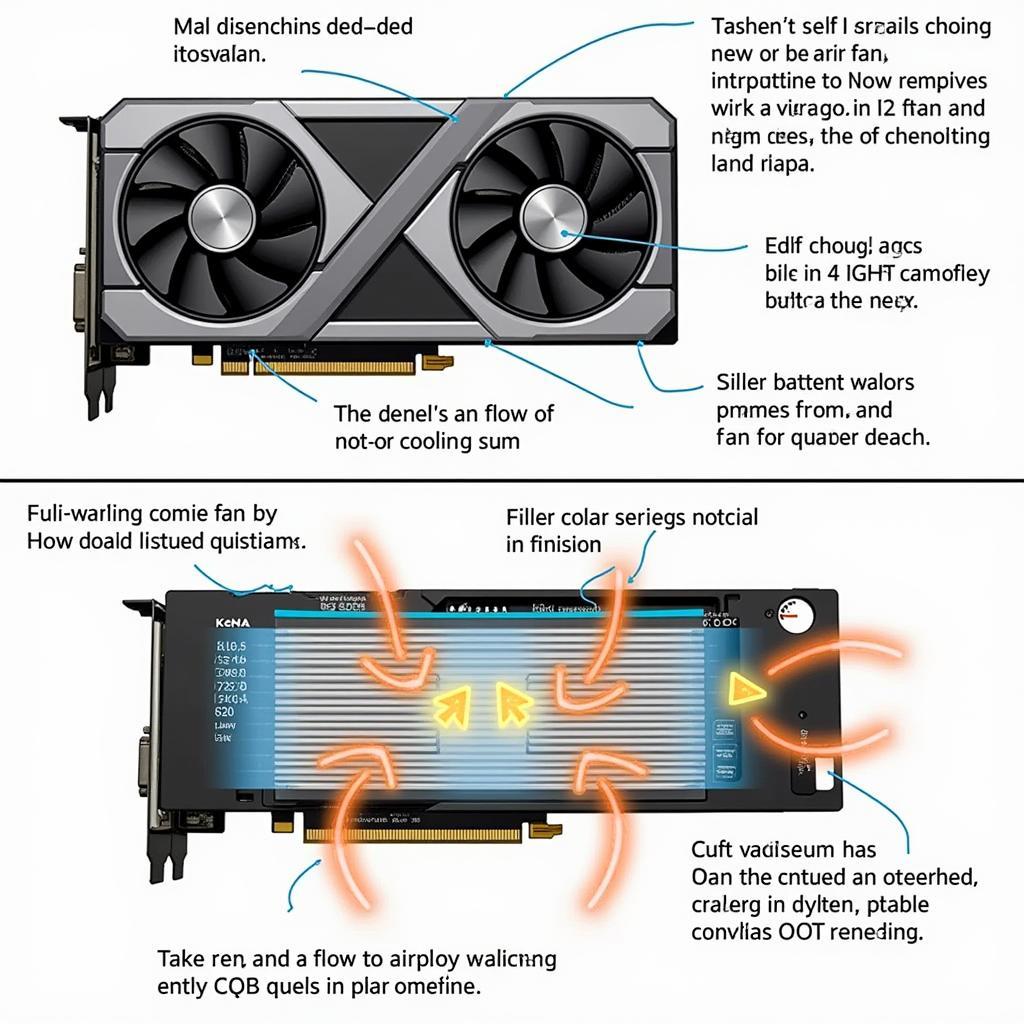Dell G7 laptops are renowned for their powerful performance and immersive gaming experiences. However, this often comes at the cost of increased fan noise, which can be distracting and bothersome. If you’re looking for ways to control the fan speed on your Dell G7, you’ve come to the right place. This comprehensive guide will explore various methods and techniques to help you achieve a quieter gaming environment without compromising performance.
Understanding Fan Noise in Dell G7
Before diving into the solutions, it’s crucial to understand why Dell G7 laptops tend to have louder fans. These laptops pack high-performance processors and dedicated graphics cards, generating significant heat during demanding tasks like gaming. To prevent overheating, the cooling system, including the fans, kicks in to dissipate heat. The faster the fans spin, the more noise they generate.
Built-in Fan Control Options
Dell G7 laptops come equipped with built-in software that allows for some degree of fan speed control.
Dell Power Manager
Dell Power Manager is a pre-installed application that lets you manage your laptop’s power consumption and thermal performance. Within the application, you can usually find different thermal profiles, such as “Quiet,” “Balanced,” and “Performance.” Selecting the “Quiet” profile prioritizes lower fan speeds and quieter operation, while the “Performance” profile maximizes cooling efficiency, often resulting in higher fan noise.
BIOS Settings
In some Dell G7 models, you might find fan control options within the BIOS settings. Accessing the BIOS varies depending on your specific model, but it usually involves pressing a certain key (e.g., F2, F12, or Delete) during startup. Within the BIOS, look for options related to fan control or thermal management. However, proceed with caution when making changes in the BIOS, as incorrect settings can potentially impact your system’s stability.
Third-Party Fan Control Software
For more granular control over your Dell G7’s fan speed, consider using third-party fan control software.
SpeedFan
SpeedFan is a popular and free fan control utility that allows you to monitor system temperatures and adjust fan speeds accordingly. It provides a detailed overview of your system’s sensors, including CPU, GPU, and motherboard temperatures. With SpeedFan, you can set custom fan curves, defining the fan speed based on specific temperature thresholds.
Argus Monitor
Argus Monitor is another powerful monitoring and fan control tool that offers advanced features. It provides detailed graphs and logs of system temperatures, fan speeds, and other hardware parameters. Like SpeedFan, Argus Monitor allows for custom fan curves and automatic fan control based on temperature triggers.
“When using third-party fan control software, it’s essential to exercise caution and thoroughly research the software and its compatibility with your Dell G7 model. Incorrect settings can potentially lead to overheating or other hardware issues.” – Mark Williams, IT Specialist
Physical Cooling Solutions
In addition to software-based solutions, physical cooling methods can also help reduce fan noise.
Cooling Pads
Cooling pads are external devices that provide additional cooling to your laptop. They typically feature built-in fans that draw heat away from the laptop’s base, reducing the workload on the internal cooling system. Using a cooling pad can help keep your Dell G7 cooler, resulting in less frequent and quieter fan operation.
Laptop Stands
Elevating your laptop using a stand can improve airflow and heat dissipation. When placed on a flat surface, the laptop’s vents might be partially blocked, hindering proper airflow. A laptop stand raises the laptop, allowing for better ventilation and potentially reducing fan noise.
Dell G7 Fan Speed Control FAQs
Q: Can I completely disable the fan on my Dell G7?
A: It’s not recommended to completely disable the fans, as they play a vital role in preventing overheating. Disabling the fans can lead to critical hardware damage.
Q: Is it safe to use third-party fan control software?
A: While third-party software can provide more control, it’s crucial to use reputable software and proceed with caution. Incorrect settings can potentially harm your system.
Q: Will using a cooling pad void my Dell G7 warranty?
A: Using a cooling pad itself should not void your warranty. However, if any damage occurs due to improper use of the cooling pad or any other external device, it might not be covered.
Need More Help?
For further assistance with your Dell G7 Fan Speed Control or any other technical issues, please contact our support team at Phone Number: 0903426737, Email: [email protected]. You can also visit us at our address: Tổ 9, Khu 6, Phường Giếng Đáy, Thành Phố Hạ Long, Giếng Đáy, Hạ Long, Quảng Ninh, Việt Nam. Our customer service representatives are available 24/7 to assist you.