A cooling fan is a crucial component found in various electronic devices and systems, designed to regulate temperature and prevent overheating. Essentially, it’s a fan that utilizes airflow to dissipate heat generated during operation.
How Does a Cooling Fan Work?
Cooling fans operate on a simple yet effective principle: heat transfer. When an electronic device, such as a computer processor, operates, it generates heat. This heat, if not dissipated, can lead to performance degradation, malfunctions, and even permanent damage. This is where the cooling fan comes in. By drawing in cooler air from the surroundings and blowing it over the heated components, the fan facilitates heat transfer. The heat is absorbed by the cooler air and then expelled away from the device, effectively lowering its temperature and maintaining optimal operating conditions.
Types of Cooling Fans
There are various types of cooling fans, each with its own characteristics and applications:
- Axial Fans: These are the most common type, featuring blades that rotate around a central axis, like a propeller. They are generally quieter and more cost-effective, suitable for general cooling purposes.
- Centrifugal Fans: Also known as blower fans, these fans draw air in axially and expel it radially. They generate higher air pressure, making them suitable for applications requiring focused airflow, like cooling tight spaces or directing air through ducts.
- Crossflow Fans: These fans have a unique design where air flows perpendicular to the fan blades, creating a sheet-like airflow. They are commonly used in applications requiring a wide and thin airflow, such as air curtains or projectors.
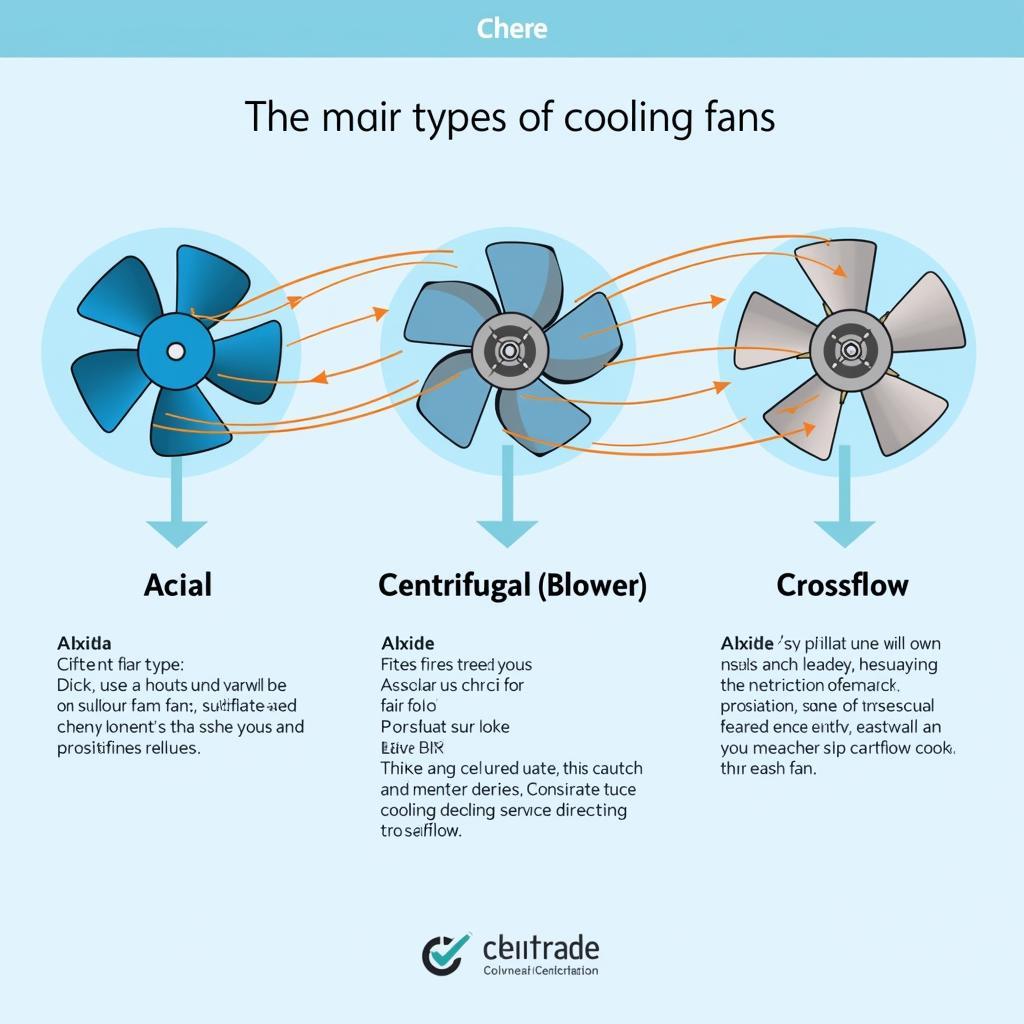 Different Types of Cooling Fans
Different Types of Cooling Fans
Applications of Cooling Fans
Cooling fans are essential in a wide range of electronic devices and systems, including:
- Computers: CPUs, GPUs, power supplies, and cases all utilize cooling fans to prevent overheating.
- Laptops: Compact and efficient cooling fans are crucial for maintaining optimal laptop temperatures.
- Gaming Consoles: High-performance gaming consoles generate significant heat, requiring powerful cooling fans to ensure stable operation.
- Data Centers: Servers and networking equipment rely heavily on cooling fans to prevent overheating in data centers.
- Industrial Equipment: Motors, generators, and other industrial machinery often incorporate cooling fans to regulate temperature and prevent failures.
Importance of Cooling Fans
The importance of cooling fans cannot be overstated. They play a vital role in maintaining the performance, reliability, and longevity of electronic devices and systems. By effectively dissipating heat, cooling fans:
- Prevent Overheating: This is their primary function, protecting sensitive electronic components from heat damage.
- Enhance Performance: Overheating can lead to performance throttling, where devices slow down to reduce heat generation. Cooling fans help maintain optimal performance levels.
- Extend Lifespan: Excessive heat can significantly reduce the lifespan of electronic components. Cooling fans help prolong the life of devices.
- Reduce Noise: Some cooling fans are designed for quiet operation, minimizing noise pollution.
Factors to Consider When Choosing a Cooling Fan
Selecting the right cooling fan is crucial for optimal performance and noise levels. Here are key factors to consider:
- Airflow: Measured in cubic feet per minute (CFM), higher CFM indicates more airflow and better cooling.
- Static Pressure: This measures the fan’s ability to push air through resistance, such as heatsinks or filters.
- Noise Level: Measured in decibels (dB), lower dB values indicate quieter operation.
- Size: Fans come in various sizes, so choose one that fits your device or system.
- Bearing Type: Different bearing types offer varying levels of durability, noise, and lifespan.
Maintaining Cooling Fans
Regular maintenance can extend the lifespan and effectiveness of cooling fans:
- Cleaning: Dust accumulation can hinder airflow and reduce cooling efficiency. Regularly clean the fan blades and surrounding areas using compressed air or a soft brush.
- Lubrication: Some fans require periodic lubrication to reduce friction and noise. Refer to the manufacturer’s instructions for lubrication procedures.
- Replacement: Over time, fans can wear out or become less effective. Consider replacing old or malfunctioning fans to maintain optimal cooling performance.
Conclusion
In conclusion, cooling fans are indispensable components in a wide range of electronic devices and systems. Their ability to regulate temperature and prevent overheating is essential for maintaining performance, reliability, and longevity. Understanding the different types, applications, and maintenance aspects of cooling fans can help users make informed decisions and ensure optimal device performance.
FAQs
Q: How often should I clean my computer’s cooling fans?
A: It’s generally recommended to clean your computer’s cooling fans every 3-6 months. However, if you use your computer in a dusty environment, you may need to clean them more frequently.
Q: Can I replace my laptop’s cooling fan myself?
A: Replacing a laptop cooling fan can be a bit tricky and may require some technical expertise. If you’re not comfortable opening up your laptop, it’s best to consult a professional.
Q: What are the signs of a failing cooling fan?
A: Some common signs of a failing cooling fan include excessive noise, overheating, and system instability.
For further insights into specific fan specifications, you can explore our articles on blower fan specification and asus fan speed. If you’re looking for high-quality cooling solutions, you can check out our selection of fan cooler master tinhocngoisao. To understand compatibility issues, we have a detailed guide on whether a fan 775 có gắn được cho 771 không. For troubleshooting heating issues, refer to our article on heater run without fan marlin.
We have a dedicated team available 24/7 to assist you. You can reach us at our hotline: 0903426737, email us at fansbongda@gmail.com, or visit our address at Lot 9, Area 6, Gieng Day Ward, Ha Long City, Quang Ninh, Vietnam.


