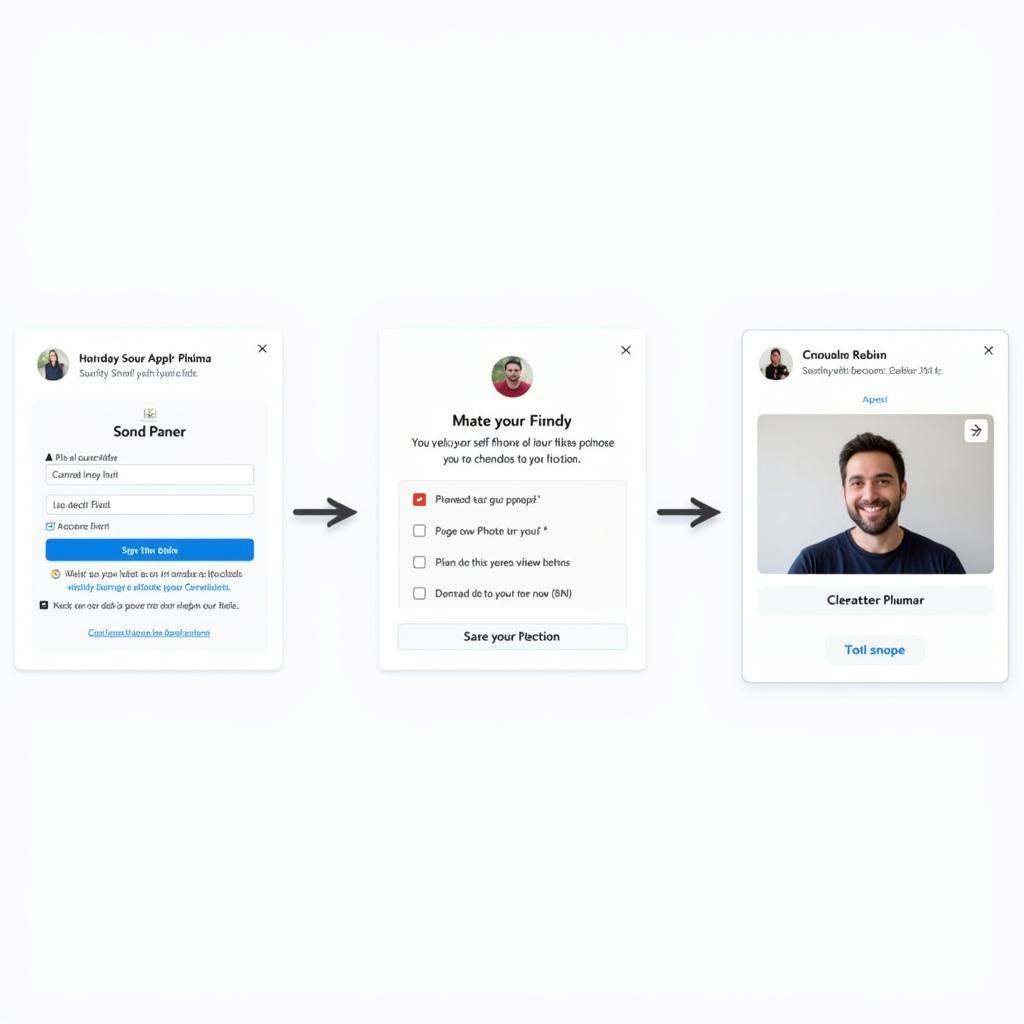A “fan with 4 pins” might sound like a simple concept, but it plays a crucial role in various applications, particularly in electronics and cooling systems. This article will delve into the intricacies of a 4-pin fan, exploring its functionality, advantages, and common use cases.
Decoding the 4-Pin Fan: What Does Each Pin Do?
Unlike its 3-pin counterpart, a 4-pin fan features an additional pin that unlocks enhanced control and monitoring capabilities. Each pin serves a specific function:
- Ground (Black): This pin connects the fan to the ground circuit, ensuring electrical stability.
- +12V Power (Yellow): This pin supplies the fan with the necessary power to operate.
- Sense (Green): This pin transmits the fan’s rotational speed to the motherboard, allowing for speed monitoring.
- Control (Blue): This pin enables Pulse Width Modulation (PWM), a technique used to precisely control the fan’s speed based on temperature or workload.
The Advantages of Using a 4-Pin Fan
The inclusion of the PWM control pin gives 4-pin fans a significant edge over their 3-pin counterparts:
- Precise Speed Control: PWM allows for dynamic fan speed adjustments, ensuring optimal cooling without unnecessary noise generation.
- Enhanced Cooling Efficiency: By adjusting speed based on system demands, 4-pin fans offer more efficient cooling, especially during demanding tasks.
- Reduced Noise Levels: At lower speeds, 4-pin fans operate much quieter, creating a more pleasant user experience.
Common Applications of 4-Pin Fans
4-pin fans are commonly found in:
- Computer Systems: CPUs, GPUs, and case fans often utilize 4-pin connectors for efficient and quiet cooling.
- Gaming Consoles: Modern gaming consoles leverage 4-pin fans to manage heat dissipation during intense gaming sessions.
- Networking Equipment: High-performance routers and switches often incorporate 4-pin fans to maintain optimal operating temperatures.
Choosing the Right 4-Pin Fan
When selecting a 4-pin fan, consider factors such as:
- Airflow (CFM): Higher CFM indicates greater cooling capacity.
- Static Pressure (mmH2O): Important for fans working against resistance, like heatsinks.
- Noise Level (dBA): Lower dBA values signify quieter operation.
- Bearing Type: Different bearing types offer varying levels of durability and noise.
Conclusion
The “fan with 4 pins” is a testament to the continuous advancements in cooling technology. Its ability to dynamically adjust speed based on system demands makes it an indispensable component in modern electronics, ensuring optimal performance, longevity, and user comfort. By understanding the role of each pin and considering key factors during selection, users can harness the full potential of 4-pin fans for their specific needs.