“Card 0 Fan 0” is a phrase often encountered in online forums and discussions about computer hardware, specifically graphics cards. While it might seem like cryptic jargon to the uninitiated, it actually points towards a potentially serious issue with your graphics card or its cooling system. This article delves into the meaning of “card 0 fan 0,” its implications, potential causes, and solutions.
 GPU Fan Stopped Spinning
GPU Fan Stopped Spinning
Decoding the Jargon: What Does “Card 0 Fan 0” Mean?
In the realm of computer hardware, “card 0” typically refers to the primary graphics card installed in your system. This is especially true for systems with multiple GPUs, where each card is assigned a numerical identifier. “Fan 0,” on the other hand, signifies the first fan on your graphics card.
Therefore, the phrase “card 0 fan 0” essentially means that the first fan on your primary graphics card is not spinning. This could be a temporary glitch or a symptom of a deeper problem.
Why Is My GPU Fan Not Spinning?
There are several reasons why your GPU fan might not be spinning, ranging from simple software glitches to more serious hardware failures:
- Driver Issues: Outdated, corrupted, or incompatible graphics drivers can sometimes interfere with fan control mechanisms, causing the fan to stop spinning.
- BIOS Settings: Some motherboards and BIOS versions have power-saving features that can disable the GPU fan at low temperatures. While this is usually intended to reduce noise, it might lead to overheating if not configured properly.
- Fan Curve Settings: Many modern graphics cards allow users to customize the fan speed based on temperature using software. An incorrectly configured fan curve could result in the fan remaining off at low temperatures, even if they are higher than ideal.
- Physical Obstruction: Dust, debris, or even loose cables can obstruct the fan blades, preventing them from spinning freely.
- Fan Failure: Like any mechanical component, GPU fans can wear out over time and fail. This could be due to bearing wear, dust accumulation, or electrical issues.
The Dangers of a Non-Spinning GPU Fan
A graphics card relies heavily on its cooling system to function properly. If the fan is not spinning, the GPU can overheat quickly, leading to performance issues, system instability, and even permanent hardware damage.
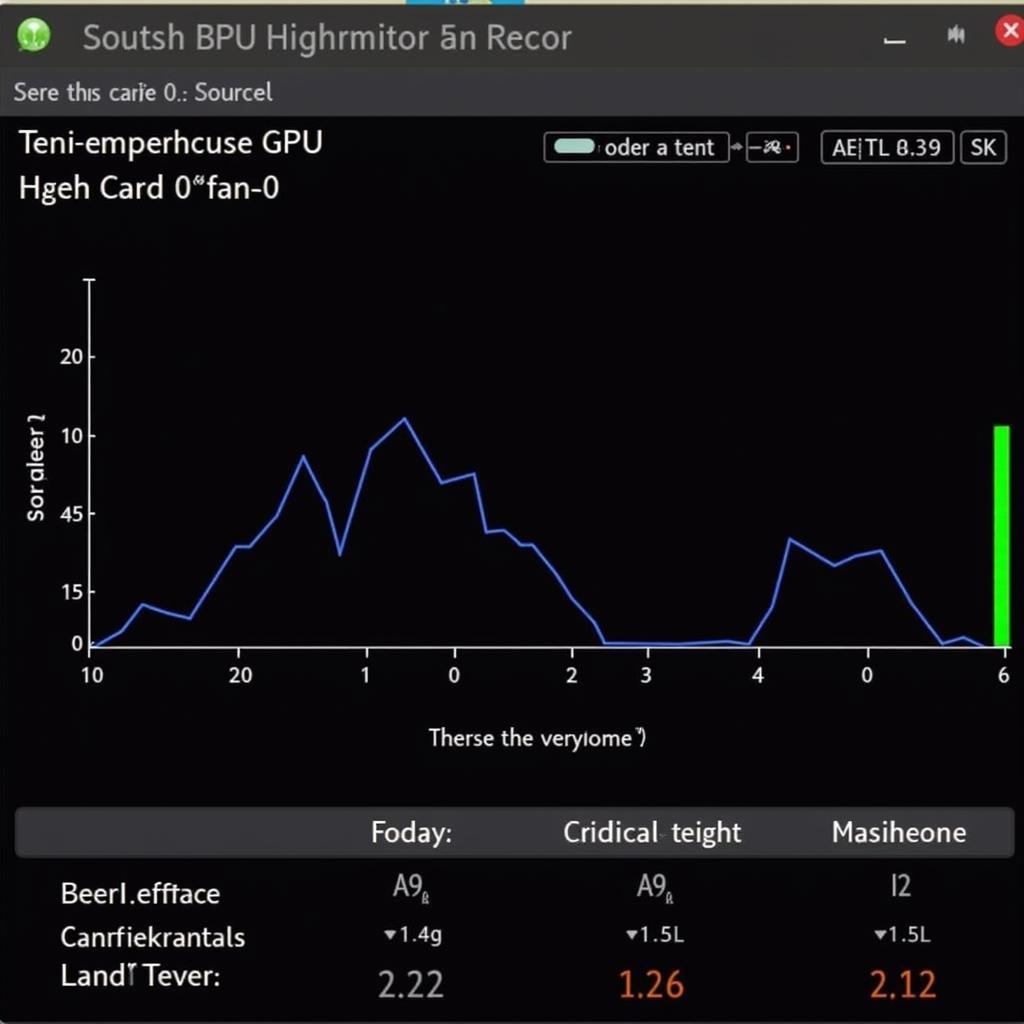 Overheating GPU Symptoms
Overheating GPU Symptoms
Overheating can manifest in various ways, such as:
- Performance drops: The GPU might throttle its performance to reduce heat generation, leading to noticeable lag and frame rate drops in games and other graphics-intensive applications.
- System crashes: Excessive heat can cause the system to become unstable, leading to crashes, freezes, and the dreaded Blue Screen of Death (BSOD).
- Graphical artifacts: Overheating can cause strange visual artifacts like flickering, tearing, or colored dots to appear on the screen.
- Permanent damage: Prolonged exposure to high temperatures can permanently damage the GPU, rendering it unusable.
Troubleshooting “Card 0 Fan 0”
If you encounter the “card 0 fan 0” issue, here are some troubleshooting steps you can take:
- Check Physical Obstructions: Ensure that the GPU fan is free from any dust, debris, or cable obstruction. Use compressed air to clean the fan and surrounding areas carefully.
- Update Graphics Drivers: Download and install the latest graphics drivers from the manufacturer’s website (NVIDIA, AMD, or Intel).
- Adjust BIOS Settings: Access your computer’s BIOS settings and disable any power-saving features that might be interfering with the GPU fan operation.
- Monitor GPU Temperatures: Use monitoring software like MSI Afterburner or GPU-Z to monitor your GPU temperatures while gaming or running stress tests.
- Contact a Professional: If the issue persists, it’s best to seek professional help from a qualified computer technician.
Conclusion
The “card 0 fan 0” issue, while seemingly technical, is a crucial aspect of maintaining a healthy and functional computer system. By understanding its meaning, implications, and potential solutions, users can take proactive steps to prevent overheating and ensure the longevity of their valuable hardware.
Remember, a spinning GPU fan is a happy GPU fan.
For immediate assistance with your computer hardware concerns, please contact us at Phone Number: 0903426737, Email: [email protected] Or visit us at: Group 9, Area 6, Gieng Day Ward, Ha Long City, Gieng Day, Ha Long, Quang Ninh, Vietnam. We have a 24/7 customer support team.


