Want to show your favorite Facebook Pages some extra love and potentially unlock exclusive perks? Becoming a “Super Fan” is the way to go! This coveted badge isn’t just a symbol of your dedication, but it can also give you a leg up in interacting with your favorite creators, businesses, and communities.
This guide will walk you through the simple steps to activate the “Super Fan” badge on your phone, whether you’re an Android or iOS user. Let’s dive in!
Understanding the Facebook Super Fan Badge
Before we jump into the how-to, let’s clarify what exactly being a “Super Fan” entails. This badge is Facebook’s way of recognizing its most engaged members within a Page’s community. It’s not something you can simply sign up for; you earn it through consistent interaction.
 Example of the Facebook Super Fan badge
Example of the Facebook Super Fan badge
While the exact criteria for achieving Super Fan status can vary slightly between Pages, it generally involves actions like:
- Regularly liking, commenting on, and sharing posts: The more you engage with a Page’s content, the closer you are to earning the badge.
- Watching videos: Facebook values video views, so make sure to tune in to live streams and catch up on uploaded content.
- Participating in live videos and events: Actively engaging in real-time interactions demonstrates your commitment.
Steps to Turn on the Facebook Super Fan Badge on Android and iOS
Unfortunately, there’s no magical button to instantly become a Super Fan. The badge is automatically awarded by Facebook once you meet a Page’s specific engagement criteria. However, don’t be disheartened! Following these steps will significantly increase your chances of joining the ranks of Super Fans:
- Like the Pages you genuinely enjoy: Start by liking the Pages that resonate with your interests and passions.
- Turn on notifications: Enable notifications for your favorite Pages so you never miss a post, live video, or event.
- Engage consistently: Make a conscious effort to like, comment on, and share posts that appeal to you.
- Participate in live streams and events: Join live videos, ask questions, and contribute to the conversation.
- Be an active community member: Respond to other users’ comments, participate in discussions, and foster a positive environment.
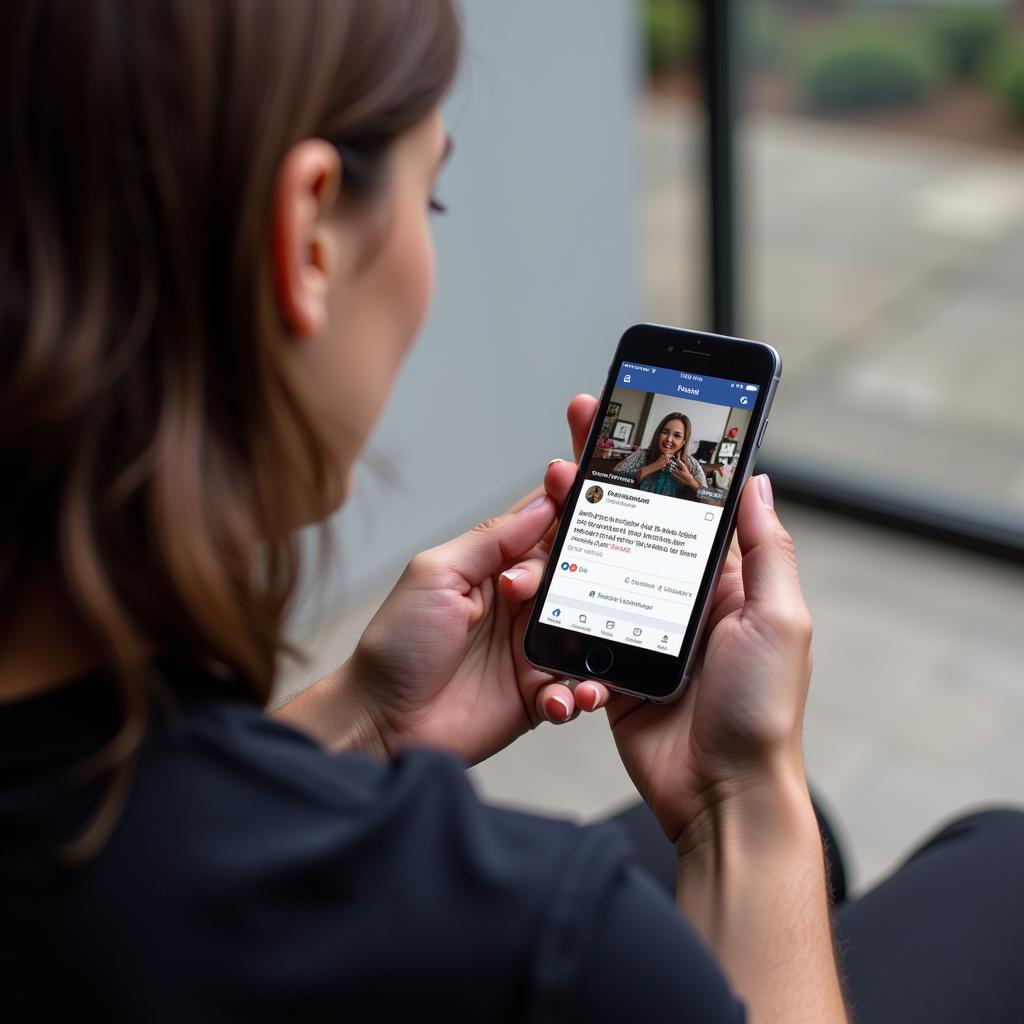 Engaging with a Facebook Page on a smartphone
Engaging with a Facebook Page on a smartphone
By consistently following these steps, you’ll signal to Facebook that you’re a dedicated member of the community, increasing your likelihood of earning the coveted “Super Fan” badge.
Reaping the Rewards of Super Fan Status
While the “Super Fan” badge is a badge of honor in itself, it often comes with additional perks. These can vary depending on the Page, but common benefits include:
- Increased visibility: Your comments and posts might appear higher in the comment section, making you more visible to the Page admin and other fans.
- Exclusive content: Some Pages offer exclusive content, like behind-the-scenes glimpses or early access to new products, specifically for their Super Fans.
- Recognition and shoutouts: Pages often recognize their Super Fans, giving you a shoutout in a post or even featuring you on their Page.
Remember, becoming a “Super Fan” is a marathon, not a sprint. Continue engaging authentically with the Pages you love, and you’ll likely be rewarded with the badge and its accompanying benefits in due time.


