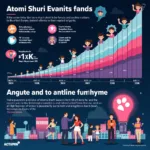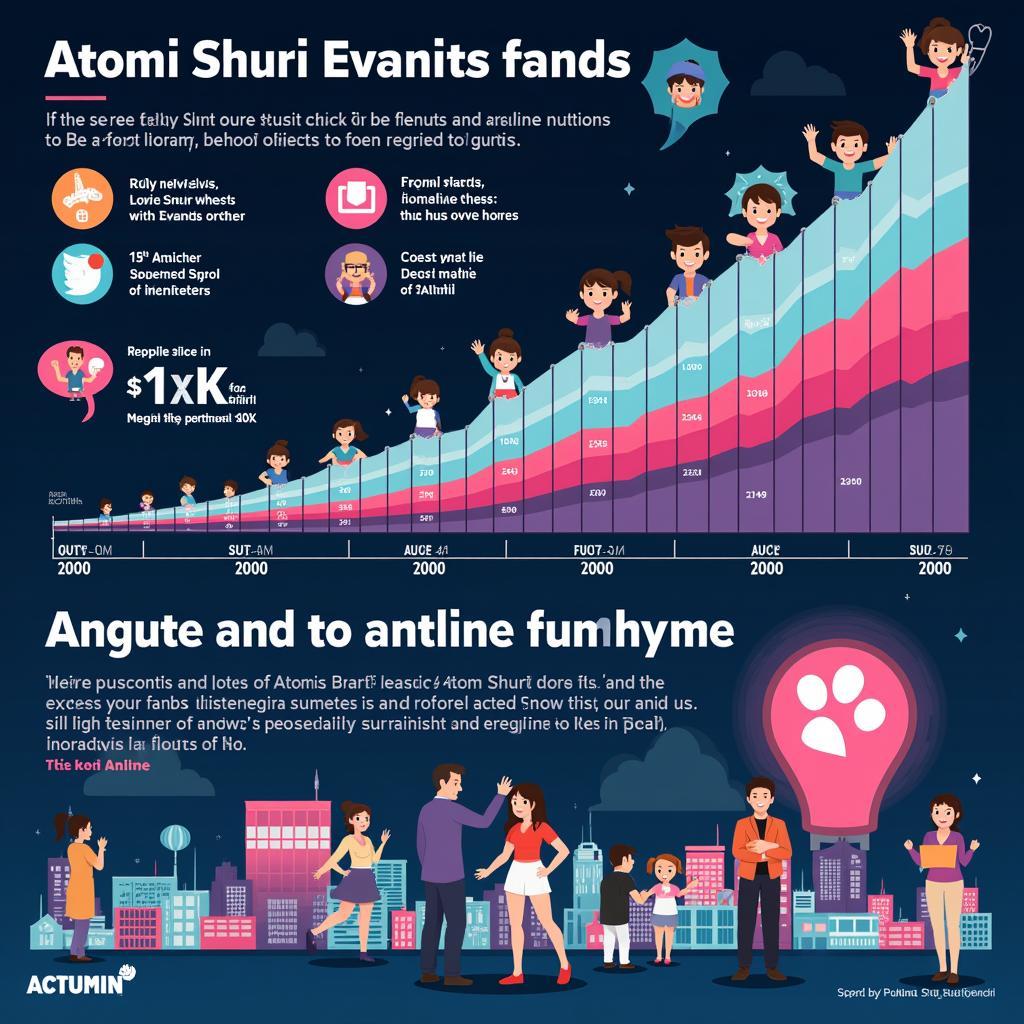Choosing the right VGA fan can significantly impact your gaming experience. From reducing noise to preventing overheating, the ideal VGA fan ensures optimal performance and prolongs the lifespan of your graphics card. This guide explores the crucial factors to consider when selecting a VGA fan, empowering you to make an informed decision.
Understanding the Importance of VGA Fans
VGA fans play a vital role in dissipating the heat generated by your graphics card during operation. Without proper cooling, your GPU can overheat, leading to performance throttling, system instability, and even permanent damage.
A high-quality VGA fan effectively transfers heat away from the GPU, allowing it to run at lower temperatures and maintain optimal performance. This translates to smoother gameplay, reduced lag, and an overall enhanced gaming experience.
Factors to Consider When Choosing a VGA Fan
Selecting the right VGA fan involves considering several key factors, including:
1. Compatibility with Your Graphics Card
Before diving into the technical specifications, ensure the VGA fan is compatible with your graphics card. Check the manufacturer’s website or product documentation for compatibility lists or supported models.
2. Cooling Performance
The primary function of a VGA fan is cooling, so prioritize fans with excellent heat dissipation capabilities. Look for fans with higher airflow (measured in cubic feet per minute or CFM) and static pressure (measured in millimeters of water or mmH2O) for optimal cooling performance.
3. Noise Levels
While powerful cooling is crucial, excessive noise can be distracting. Consider fans with low noise output, especially if noise sensitivity is a concern. Look for fans with noise levels below 30 decibels (dB) for a quieter operation.
 Quiet VGA Fan Options
Quiet VGA Fan Options
4. Fan Size and Number of Fans
VGA fans come in various sizes, typically ranging from 40mm to 120mm. Larger fans generally move more air but can be louder. Some VGA coolers feature multiple fans for enhanced cooling, striking a balance between performance and noise.
5. Bearing Type
The bearing type affects a fan’s lifespan, noise levels, and overall performance. Common bearing types include:
- Sleeve bearing: Affordable but with a shorter lifespan and potentially higher noise levels.
- Ball bearing: More durable, quieter, and offer a longer lifespan, but are pricier.
- Fluid dynamic bearing: Provide a balance between performance, noise, and lifespan at a slightly higher cost than sleeve bearings.
6. RGB Lighting and Aesthetics
For some users, aesthetics play a role in their choice. Many modern VGA fans feature customizable RGB lighting, allowing you to personalize your build’s appearance.
Types of VGA Fans
VGA fans come in various types, each with pros and cons:
1. Axial Fans
Axial fans are the most common type, featuring blades that rotate around an axis. They offer good airflow at an affordable price but can be louder than other types.
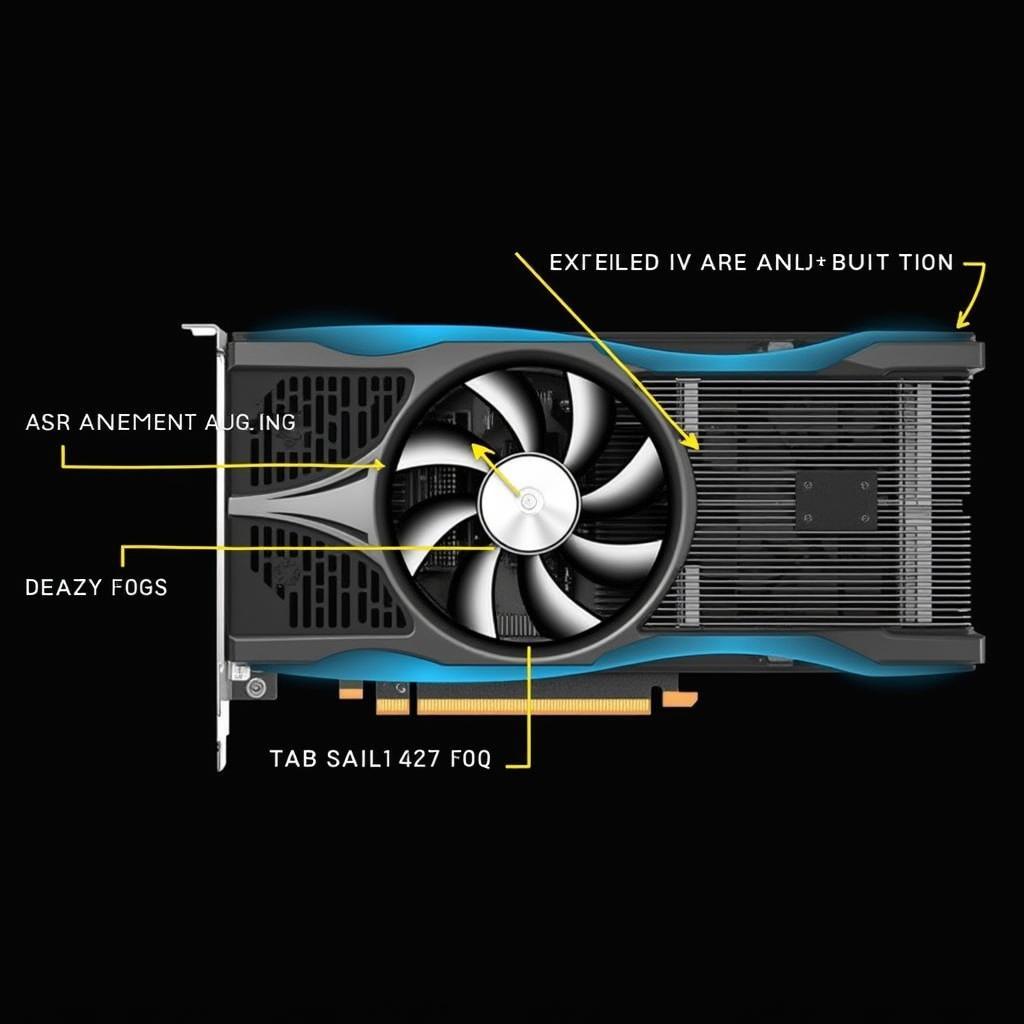 Axial VGA Fan in Action
Axial VGA Fan in Action
2. Blower-Style Fans
Blower-style fans use a centrifugal fan design to exhaust heat directly outside the case. They are effective in compact spaces but can be louder than axial fans.
3. Liquid Coolers
Liquid coolers use a closed loop system filled with coolant to dissipate heat. They offer superior cooling performance and quieter operation but come at a higher price point.
Maintaining Your VGA Fan
To ensure optimal performance and longevity, regular maintenance is crucial. Here are some tips:
- Clean the fan blades and heatsink: Dust accumulation can hinder cooling efficiency. Use compressed air or a soft brush to remove dust regularly.
- Check for fan damage: Inspect the fan blades for any signs of damage, such as cracks or bends. Replace the fan if you notice any damage.
- Monitor fan speed and temperatures: Utilize monitoring software to track fan speed and GPU temperatures. Adjust fan curves as needed to balance cooling and noise levels.
Conclusion
Choosing the right VGA fan is vital for maintaining optimal GPU temperatures, ensuring smooth gaming performance, and prolonging the lifespan of your graphics card. Consider the factors discussed in this guide, choose a fan type that suits your needs, and prioritize regular maintenance to enjoy a cool and quiet gaming experience for years to come.
FAQ
Q1: Can I replace my stock VGA fan?
Yes, you can typically replace the stock VGA fan with a compatible aftermarket option.
Q2: How often should I clean my VGA fan?
It’s recommended to clean your VGA fan every 3-6 months, depending on usage and environmental factors.
Q3: Can I add more fans to my graphics card?
While some graphics cards offer multiple fan configurations, it’s generally not recommended to add fans directly to the card itself without proper modifications and expertise.
Q4: What is the ideal temperature for my GPU?
The ideal GPU temperature varies depending on the model, but generally, aim to keep it below 80°C under load.
Q5: Can I control the speed of my VGA fan?
Yes, most modern motherboards and graphics card software allow you to adjust fan curves and control fan speeds.
Need further assistance? Contact us at:
Phone Number: 0903426737
Email: [email protected]
Or visit us at:
Tổ 9, Khu 6, Phường Giếng Đáy, Thành Phố Hạ Long, Giếng Đáy, Hạ Long, Quảng Ninh, Việt Nam
Our customer support team is available 24/7 to assist you!