A CPU cooler is a vital component in any computer system, ensuring optimal performance and longevity. It effectively dissipates the heat generated by the CPU during operation, preventing overheating and potential damage. Without a properly functioning CPU cooler, your computer could suffer from performance throttling, system instability, and even permanent hardware failure.
How CPU Coolers Work: The Science of Heat Dissipation
At its core, a CPU cooler works by transferring heat away from the processor. This is achieved through a combination of:
- Heat Sink: A metal block, usually made of aluminum or copper, designed with fins to maximize surface area. The heat sink draws heat away from the CPU.
- Thermal Paste: A thermally conductive material applied between the CPU and heat sink to fill in microscopic air gaps, improving heat transfer efficiency.
- Fan: A fan (or multiple fans) create airflow over the heat sink, carrying the heat away from the cooler and out of the computer case.
This process, known as convection, ensures that the CPU remains within its safe operating temperature range.
Types of CPU Coolers: Air vs. Liquid
There are two main types of CPU coolers available:
1. Air Coolers: These are the most common type, utilizing a heat sink and fan to dissipate heat. Air coolers are generally more affordable and easier to install. They range from basic stock coolers to high-performance models with larger heat sinks and multiple fans.
2. Liquid Coolers: Also known as All-in-One (AIO) coolers, these use a closed loop system filled with liquid coolant. The coolant absorbs heat from the CPU and transports it to a radiator, where it is dissipated by fans. Liquid coolers offer superior cooling performance compared to air coolers, making them suitable for high-end systems and overclocking.
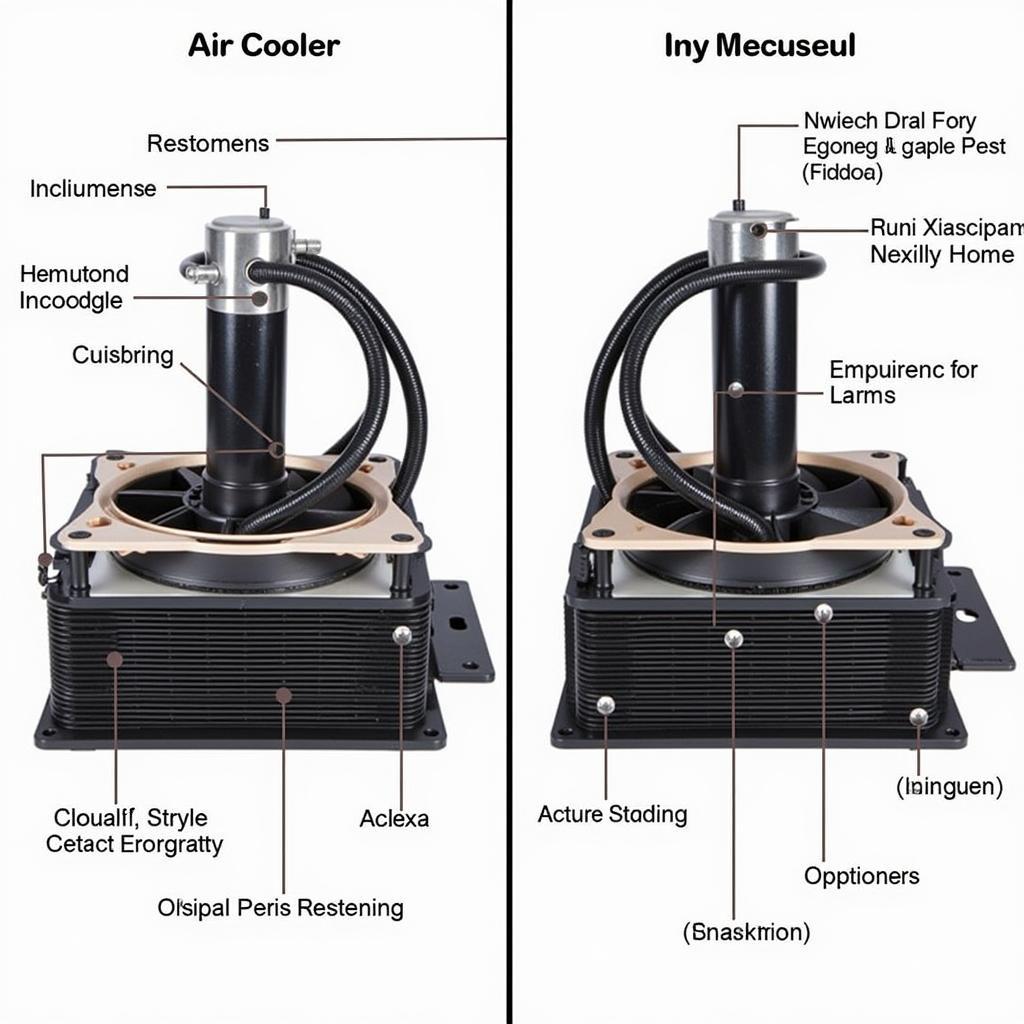 Comparison of Air and Liquid CPU Coolers
Comparison of Air and Liquid CPU Coolers
Choosing the Right CPU Cooler: Factors to Consider
Selecting the right CPU cooler depends on several factors:
- CPU: Different CPUs generate varying levels of heat. Higher-end processors typically require more robust cooling solutions.
- Case Size: Ensure the cooler fits comfortably within your computer case.
- Overclocking: If you plan to overclock your CPU, a higher-performance cooler is essential.
- Budget: CPU coolers are available at various price points, from budget-friendly options to premium models.
“Selecting the right CPU cooler is a balancing act. You need to consider your specific needs, budget, and the overall thermal performance you’re aiming for,” says John Smith, Senior PC Hardware Engineer at Tech Solutions Inc.
Maintaining Your CPU Cooler: Tips for Optimal Performance
Proper maintenance can extend the lifespan of your CPU cooler and ensure optimal cooling performance:
- Clean Regularly: Dust accumulation on the heat sink and fan can hinder airflow and reduce cooling efficiency. Use compressed air or a soft brush to clean your cooler regularly.
- Reapply Thermal Paste: Over time, thermal paste can dry out, reducing its effectiveness. Consider reapplying thermal paste every few years or whenever you remove your cooler.
- Monitor Temperatures: Utilize software tools to monitor your CPU temperature during operation. This allows you to identify potential overheating issues early on.
Conclusion: Keeping Your CPU Cool for Optimal Performance
A CPU cooler is a critical component for any computer system, ensuring stability, longevity, and maximum performance. By understanding the different types of coolers, factors to consider when choosing one, and proper maintenance techniques, you can keep your CPU running cool and enjoy a smooth and efficient computing experience.



